Version 10.5
2024.05.26
•Added EA input Obscure_blockManualTradesIfNoAutoEntryMode which will block accidental manual trades if auto trade mode set not to trade, e.g. after max draw down reached for the day
•Fixed issue with recent release where Selected Trade selection not working if EA configured with magic number of 0
•Fixed issue with SL/TP on pending orders set when price closed beyond
Version 10.4
2024.05.12
•Added check and auto fix on Tick Value returned from Broker, which is used in lot size calculation. This is achieved by looking tick value on closed trades.
•Added support for new Candle Timer rule (quick load code d-ct)
•Performance improvement where pivots and support/resistance are not calculated if not being shown on that chart, i.e. not set to be displayed in CONFIG | Display | Horizontal Lines.
•Optional performance improvement where can set EA input Obscure_captureDailyRange to false to not calculate daily range. Daily range is shown in the top left of the chart and is used if supply % for any pips inputs (where % of daily range).
•Added EA input Gen_brokerSLTPStep that allows a step to be supplied for broker SL/TP if broker requires that to be multiples of a certain value.
•Fixed issue on Windows/Mobile app where open trades would disappear from open list after partial close. Must update Windows app as well.
•Added tick box in CONFIG | Pending Orders so that PEND buttons can be moved to the toolbar
•Fixed price missing from on-the-fly take profit label/button popup, where target is supplied
•Fixed issue where OHLC snap controls where not showing as ticked in the Take Profit popup even though had been activated
•Added triangle icon for when SL/TP/Pending lines are unpinned so can still access the popup dialog for the line by clicking this icon
•Added support for lot sizes less than 0.01
•Added EA input Obscure_hideScaleInButton to allow scale-in button to be hidden from the panel
Version 10.3
2023.11.08
- Added option to set SL and/or TP in percentage terms of current balance
- Simplified CONFIG button pop-up so less intimidating for new users
- Fixed issue where chart scroll with mouse could stop working
- Fixed issue where SL/TP line labels may not show if lines off the screen
- Improved multi-trade mode selection list to include indication if trade open or pending order set, for the particular magic number/index. So, for 'Selected Trade' pop-up selection list, will see S if sell open and B if buy open and lowercase s or b if just pending order set.
- Added hot keys when setting up manual pending order via Pend button. Hot keys for the X, R and SET buttons, shown on the pending line, are X, R and space bar, respectively.
- Added support for optimizing Mid Point via CONFIG | Indicator Values to Capture | Optimization Settings... and setting Input # to 0
- Added option in CONFIG | Pending Orders to say if pending orders show check filters/trading hours/max tickets and cancel pending order if not in agreement
- Fixed issue with Pend button when using Master/Slave mode
Version 10.0
2023.06.20
- Added Pend button to toolbar to allow pending order to be quickly set by moving lines on the chart. Will show SET button on pending line to be clicked when happy with set price. Also shows R button to toggle between buy/sell and X button to cancel. Can also click Pend button again to cancel.
- Added option to CONFIG button | Pending Orders that allows dual Pend buttons for sell and buy. Will be shown as Spd and Bpd buttons for sell and buy, respectively.
- Added OFF button to pending order edit pop-up to allow pending order to be turned off in one click
- Add more options to CONFIG button | Display to control SL/TP line visibility and text
- Added trade index # as an option when configuring the system on a per symbol/period basis with our 'changes apply to' mechanism. This allows different configuration between trade indexes (magic numbers), when in multi-trade mode.
- Added Apply button to 'Indicator Values to Capture' and 'Rule GUI Controls' CONFIG pop-ups in order to save changes without closing pop-up. Allows multiple reference IDs to be edited more quickly.
- Updated OnCross capture mode to handle 3 color index buffers, e.g. when want signal at moment of cross of price/line over upper or lower bands
Version 9.67
2022.12.13
- Made close all trades functionality more robust with more retries
- Added support for partial close in Master/Slave mode
Version 9.66
2022.08.06
- Added EA input Main_hideSLTPUnlessPendOrOpen to hide SL/TP lines unless trade open or pending order has been set
- Added support for scale-in pending limit order
- Added EA input Obscure_stopLossIgnore (false by default), which if set to true will ignore stop loss. Useful if want stop loss to be used to size order, but intend to take other/manual actions to deal with losing trades.
- Fixed issue where broker SL/TP might not be set due to price not being normalised to tick size
- Improved margin handling so lot size reduced if insufficient margin to open
- Fixed issue where labels on SL/TP/pending lines could end up wider than should be
- Added EA input Gen_pointToPipDivider1for0digits, true by default, which will force 1 pip to be 1 unit change for symbols that don't have any digits after the decimal point, i.e. displayed as an integer number
Version 9.6
2022.04.24
- Added EA input Obscure_advLabelSpacingBars to allow spacing to be controlled between price action and our SL/TP labels
- Added extra options in CONFIG | Display to hide further items, e.g. when panel minimized
Version 9.4
2022.01.24
- Substantial improvements to horizontal SL, TP and Pending price lines:
* Lines can be unpinned (click pin icon) and moved manually to different price then pinned back
* Line labels no longer overlap
* Labels can be positioned to the right of candles (use MetaTrader's Chart Shift)
* Line labels can be clicked (if not unpinned) to show SL, TP or Pending dialogs - as appropriate
* TP & SL update dynamically if moved manually, e.g. as SL moved the TP lines will update if set as risk reward ratio
* SL, TP and lots will be based on pending order if set and again SL & TP lines will update dynamically if pending moved to new price
* TP line label will show risk reward ratio even if set as price, pips, etc.
- SL & TP now support being set as an amount in account currency
- Added option in CONFIG button | Risk / Lots for selecting 'amount per pip' to be used when lots is calculated
- In multi-trade mode, if multiple pending orders are set in the same direction then these are shown on the chart at the same time. Clicking on them will change panel to the selected trade index.
- New pending dialog for setting up pending orders where pips can be entered or price, plus bracketed pending orders can be set too
- New pending dialog also includes setting Expiry date/time, with a variety of different formats to express expiry
- Simplified the SL dialog, for on-the-fly changes to the stop loss, with radio button selection between Auto, Price, Pips, Amount, etc.
- Added new auto stop loss calculation methods of Bollinger Bands, Envelopes and Fractals
- Improved TP dialog, for on-the-fly changes to take profit, to include a 'Reset' button which will reset the take profit level to the configured default
- Additional options add in CONFIG button | Display for controlling what is displayed when panel is minimized
- Fixed issue where manually set SL or TP was being overwritten when configuration changed made for something else
- Added break even profit pips to CONFIG | Take Profit. This allows a small profit in pips to be captured if trade makes back to break even, e.g. to cover commission
- Turned on restore following MetaTrader restart on by default. This can be controlled in CONFIG | Advanced. Will restore settings, e.g. Manual SL, pending orders, etc., when MetaTrader/PC is restarted.
- Improved intelligence of settings restore after MetaTrader/PC restart. For example, if pending order was set but pending price was reached whilst MetaTrader was closed then pending order will be cancelled.
- Added 'max move during open retry' to CONFIG | Advanced, as easier then setting EA input
- Added 'point to pip divider' to CONFIG | Advanced, which controls our definition of a pip. Set to 1 if would like the system to use points like MetaTrader, rather the classic pips (0.0001 change on EURUSD), which is our default. Users trading indices may wish to set to 100 so one pip is one basis points, for most brokers.
- Added 'broker requires SL to be set with order open request' to CONFIG | Options. This is required for some EU regulated brokers.
- Added 'broker supports hedging' to CONFIG | Options. Untick this option if your broker doesn't support hedging or you don't wish to allow auto buy & sell trades at the same time as part of your strategy.
Version 8.9
2021.11.12
- Added preview of SL & TP when pending order set based on pending price
- Improved pending order pop-up, e.g. so can set pending with pips, not just price
- Added ability to set SL & TP in $ amount, i.e account currency
- Fixed issue with buttons sometimes disappearing
Version 8.8
2021.05.26
- Significant cosmetic improvements
- Can now move panel around with click & drag on title
- Can now make panel bigger and smaller via - / + buttons on panel
- Added support of setting more indicator inputs
- Added F:Envelopes for capturing Envelopes standard indicator
Version 8.7
2021.03.27
- Added support for our mobile app: runwisefx.com/app
- Improved mitigation if timer can't be allocated, usually on an under powered VPS
Version 8.6
2021.02.21
- Added new built-in indicator for 3 moving averages crossing each other - F:MovingAverage3Cross (available to select in CONFIG | Indicator Values to Capture | Indicator Name selection list)
- Improved cyan colored status text on panel to say what indicators it is weighting for. Note, will need to redownload bi rule to see this. Only do this though if using our default entry/exit rule, where have on bottom of panel 'Entry on Indicators' & 'Exit on Indicators'.
- Added ability to list configured indicators on the chart with their current value (buy/sell). This can be done by downloading rule d-i from our library.
- Added EA input Obscure_displayBlockABackground so can add background colored box to rules like d-i that put information in a block on the chart, so can see more easily
- Improved Shift Helper tool to better detect if indictor is repainting on particular shift
Version 8.1
2020.07.31
- Added automatic detection of offline/Renko charts so don't need to set input to process market ticks
- Fix to Shift Setting Helper tool
- Auto fixes to configuration file for some configuration issues
Version 8.0
2020.07.09
- Fixed issue where couldn't manually adjust SL by dragging line if trail mode was on
Version 7.93
2020.04.25
- Added check that the EA is exclusive for the symbol and configured magic number
- Fixed issue with 'Color Index Buffer Helper Tool' where cursor wasn't shown for some users when market was closed
Version 7.92
2020.04.24
- Improved support for indicators that put fib objects on the chart with multiple take profit levels
Version 7.91
2020.04.09
- Improved compatibility with various indicators and setting their input properties
Version 7.9
2019.07.01
- Added new capture mode of OnCross to better handle indicators crossing lines
Version 7.8
2019.04.28
- Fixed issue where wouldn't open trades in Strategy Tester as Auto Mode was defaulting to EVL (evaluate)
Version 7.7
2019.04.24
- Fixed issue with entry on less than 100% not working
Version 7.4
2019.04.04
- Fixed issue when capturing indicators in certain situations where totals weren't calculated correctly
Version 7.3
2019.04.03
- Fixed issue when setting TP based on % of ADR wasn't working
Version 7.2
2019.04.01
- Fixed issue where save wasn't working for certain fields in CONFIG | Indicator Values to Capture pop-up
Version 7.1
2019.03.29
- Updated to allow indicators to be added via CONFIG | Indicator Values to Capture
Version 6.94
2018.11.17
- Fixed issue where trade could be opened on configuration change even though not fresh move
Version 6.93
2018.10.18
- Substantially improved performance, especially on charts with lots of objects. This was achieved by removing a call to ObjectFind() that was happening every tick.
Version 6.92
2018.09.29
- Fixed issue with configured trade comment not being used
- Allowed trading of multiple timeframes without having to apply separate chart templates
Version 6.90
2018.06.26
- Fixed array index out of bounds error that could occur under certain circumstances
- Fixed auto screenshot on trade close that sometimes didn't save
- Improved compatibility with MetaTrader's chart shift when drawing labels on price lines
Version 6.9
2018.06.11
- Improved compatibility with indicators that display rectangle objects
Version 6.8
2018.03.20
- Fixed compatibility issue with 'fixed risk' brokers that require stop loss to be set with Order Send
Version 6.5
2017.11.20
- Improved support for symbols other than currency pairs
Version 6.4
2017.10.12
- Fixed issue with latest release where panel wasn't be rendered correctly for some users.
Version 6.3
2017.10.04
- Improved support for offline/Renko charts
- Improved broker compatibility
- Fixed issue with EA could stop responding in rare instances
- Added automatic re-read of configuration file when file date changed
Version 5.97
2017.05.03
- Added ability to turn pending expiry on/off
- Added dashed vertical line for pending order expiry, if set
- Added ability to control 'one cancels other' on pending orders from panel
- Added time capability when specifying shift setting for indicators to capture
- Can now set timeframe for ATR stop loss calculation method
- Can now set to take screenshot on trade close via EA input Main_screenShotOnAutoClose
- Added support for scale-in with specific lots rather than percentage
- Added MathPrct function
Version 5.8
2017.03.14
- Allowed TP line to be shown on chart if SL Mode off provided trade without stop loss allowed is set
- Amended pips comment on take profit price line to be based on pending price if pending order has been set
- Added support for our new Indicator Combine product in Market
Version 5.6
2017.02.27
- Fixed issue with the panel not always updating selection list values
Version 5.3
2017.02.21
- Added support for different broker symbol naming conventions when in multi account mode
- If set for break even when trade is not in profit then will close when reaches break even
Version 4.86
2016.12.01
- Fixed risk reward calculation not allowing for spread
- Fixed exit when in multi-trade mode
Version 4.79
2016.10.31
- Fixed issue with reported spread not showing
- Fixed divide by zero if account balance is zero, e.g. unfunded live account
- Fixed issue with multi-account mode where lots was incorrectly being sent to slaves
Version 4.75
2016.08.24
- Fixed possible divide by 0 error when trailing stop loss step is set to 0
- Made panel scale automatically depending on system DPI
Version 4.74
2016.08.17
- Added new inputs Main_tradeTimeStartHours and Main_tradeTimeEndHours to allow trading hours to be set. Main_tradeTimeEndFridayReductionMins input can be used to reduce end time if a Friday. A second set of start/end is available via Main_tradeTimeStart2Hours and Main_tradeTimeEnd2Hours.
- Added new input Main_maxOpenTicketsAtOnce to set the maximum number of tickets that may be open on the account at any one time. The EA won't automatically open a ticket if reached.
Version 4.68
2016.07.21
- Fixed bug when setting take profit using pop-up dialog when trade is already open
- Allowed news events to be used when back testing, i.e. when using the strategy tester
- Added EA input Main_showRiskInStatusIfLotsEntered that allows risk amount/percentage to be show in the status text when lots are entered directly
- Added EA inputs Main_stopLossTrailStep and Main_stopLossTrailStepMode that allow the trailing stop loss to moved in discrete steps. See manual for more details.
- Added EA input Main_scaleInLotsInsteadOfPrct that allows scale-in to be specified in lots, rather than percentage of the original trade size
Version 4.64
2016.07.04
- Compatibility fix for Build 971 of MetaTrader
Version 4.62
2016.06.27
- Added expiry option for pending orders. Set EA input Main_pendingExpirySecs to activate.
- Improved the ability of the EA to take over a trade, when placed on a chart, with matching magic number.
- Added new automatic stop loss calculation methods using Parabolic or ATR.
- Added ability to set EA property values per trade index, e.g. per strategy.
- Increased the number of user EA inputs that can be referenced in the trading rules.
- Added CLEAR_TRAIL command to turn off trailing stop loss in the trading rules.
- Added SET_HIDDEN_TP_PRCT command to set take profit exit percentage in the trading rules.
- Added SET_AUTO_MODE command so that trading rules can change auto mode.
Version 4.58
2016.06.13
- Compatibility fix for build 870+ of MetaTrader 4
- Upon chart/platform close the broker stop loss / take profit will now be set to hidden levels (subject to minimum stop of broker)
- Added Main_stopLossOffsetPips EA input that allows the auto stoploss to be offset by a supplied number of pips. A positive value will increase the stoploss size and a negative will reduce.
- Added Main_fifoMode EA input that gives greater control of the order that trades are closed, e.g. when a trade has been scaled-in and has more than one ticket open.
- Added new configuration command RESET_OPP_ALERT that will permit new trade in opposite direction
Version 4.56
2016.05.23
- Added new EA input Main_tpMasterDefault that gives the default setting for the take profit master tick box
- Bug fix to the hidden stop loss when in multi-trade mode and assigned with fixed number of pips
Version 4.53
2016.05.17
- Added check that the take profit that has been set wouldn’t cause an immediate exit of a trade
- Fixed problem setting user defined rule controls when in multi-trade mode
- Improved ‘Invalid Stop Loss’ message if pending order has been set, i.e. looks at pending price to decided if stop loss is valid or not, rather than market price
- Added EA input Gen_selListMaxItemsPerColumn to set the maximum number of items that can appear per column in a pop-up selection list
- Added protection that trade modify commands to broker won’t be sent out too often. Maximum frequency is controlled by new EA input Main_brokerModifyMaxFrequencySecs (default 15).
- Added new stop loss mode, in take profit pop-up form, of RAISE-OC that will do the existing RAISE functionality but only if the close price reaches the take profit level
- Added EA input Main_stopLossUseCalcValueAtOpenForTrail to control how the trailing stop loss works when the stop loss comes from an indicator, i.e. is calculated
- Added EA input Main_riskAmntAsAmntPerPip that if set allows an amount per pip to be specified for the lot size calculation
- Added EA inputs Main_lotsMin and Main_lotsMax that can be used to constrain the calculated lots size between a supplied min and max value
- Added EA input Main_riskMinPips that allows a minimum pips risk to be supplied. Can be used to limit lot size if the stop loss is very shallow.
- Added EA inputs Main_lineTextStopLoss and Main_lineTextTakeProfit that allow the text on the stop loss and take profit lines to be configured. Can include expressions in curly { } brackets, e.g. to show current profit.
Version 4.49
2016.05.06
- Allow ‘jumping’ stop loss to be specified when profit targets are reached, i.e. stop loss moves to market price offset by set number of pips
- Improved logging when EA is unable to open trade, e.g. calculated lots below minimum allowed
- Added t.timestampStr that allows a timestamp to be displayed, on the EA panel and in logs, in a human readable form, e.g. yyyy.mm.dd hh:mm
- Added ability to capture Parabolic SAR indicator value
- Added ability to mix pips with risk reward ratios when setting take profit levels
- Added ability to step trail stop loss when take profit targets are reached – select STEP from list of stop loss modes to use
- Added new command SET_HIDDEN_TP_RRR that will set the risk reward ratio (or pips) for the supplied take profit level
- Added new command CLOSE_MULTI that can close trades on the account for various symbols and magic numbers
- Added ability to use expressions to configure selection lists that appear under Rule Controls
- Added new function candleMid that returns the price between the high and low of the specified candle or number of candles
Version 4.46
2016.04.22
- Added function to detect swing high and swing low for both price action and indicator values
- Added function to detect higher high and lower low for both price action and indicator values
- Added new EA input Main_panelShowSingleLotSetting which if set to true will show a single Lots box for setting the lot size for either direction
- Improved multi-trade support so can now set rule controls on per trade a basis
- Added button to report trade order status
- Added new command GUI_SET_LISTBOX that can be used to set the contents of a list box GUI item
- Added new command SET_TRAIL that will set stop loss to trail mode
- Added EA inputs Gen_spreadColor and Gen_spreadFontSize for the spread shown on chart
- Added EA inputs Main_manualStopLossAfterOpen and Main_manualTakeProfitAfterOpen that, if set to true, will instruct the EA to set SL / TP to manual mode after a trade is opened
- Added EA input Main_hideTPLinesWhenTaken to hide take profit line after it has been reached (taken) and trade is still open, e.g. partial close
- Fixed issue with calculating the lots when displaying scale-in confirmation message box
- Added EA input Gen_GUIScaleX and Gen_GUIScaleY which can be used to increase the size of the on-chart control panel, e.g. for Mac Retina display
Version 4.30
2016.02.25
- Fixed occasional index out of bounds error
- Fixed broker take profit not being set in multi-trade mode
- Added extra check not to trade if stop loss is not set, provided new EA input Main_tadeWithoutStopLossAllowed is 'false' (default)
Version 4.27
2016.02.11
- Improved logging
- Reduced CPU load when capturing lots of indicators
Version 4.26
2016.02.09
- Added new input Main_stopLossMinManualPips which enforces a minimum stop loss when you set a stop loss price manually. This can prevent a stop loss that is too shallow if the market moved against you prior to trade open.
- Added extra protection that a manual stop loss price set on the chart matches what the EA holds in memory
- Fixed problem setting a manual stop loss when trailing mode is selected
- Simplified the control panel design with new inputs to turn on less used controls, i.e. Main_panelShowDualRiskSettings and Main_panelShowPeriodSettings
- Added more logging
- Added ability to report percentage of buyers vs percentage of sellers
Version 4.23
2016.02.02
- Added extra checks that the stop loss and take profit lines shown on the chart match the values stored in the internal EA’s data
- Added stop loss price to the alert text when an exit occurs due to stop loss
- Added extra Close button to CONFIG pop-up as some users missed the X button at the top right of the pop-up
Version 4.21
2016.01.27
- Fixed bug in displaying hidden take profit lines on chart, where it was saying inactive when it’s actually active
- Added new function to return time since news
- Added extra code to prevent chart from appearing over the EA control panel
Version 4.2
2016.01.26
- Added new mode that allows a pending order to be set on a trade signal, offset by configured number of pips (Main_pendingOffsetOnSignalPips).
- When saving EA state on chart close; it is now done on a per magic number basis, in case multiple instances of the EA are used with different magic numbers.
- Made it more clear when a take profit line is not active, i.e. dimming color and saying inactive above the line. Also, added extra check that line does not appear active when it is not.
- Added extra option to the built in rules’ auto exit. The new option is BOTH, which will exit 50% on a retracement and 100% of the trade on a reversal.
- Fixed possible index out of bounds error when calculating number of consecutive losing trades.
- Minor fixes, e.g. unnecessary messages in journal when backtesting.
Version 4.1
2016.01.22
- Preventing a trade from being opened if it will be immediately closed due to an exit rule
- New EA input Main_maxConsecutiveLosingTradesBeforeAutoSuspension, which will turn off auto trading if number of consecutive losing trades exceeds this value
- Fixed bug when stop loss is adjusted when partial take profit is reached
Version 4.0
2016.01.13
- Added more options for setting stop loss based on previous candle close price
- Made the text of trade alerts configurable
- Allowed the use of expressions in configuration file
Version 3.83
2016.01.06
- Minor improvements to indicator capture
- Fixed problem when entering values on control panel when strategy testing
Version 3.82
2015.12.22
- Added ability for price labels to be drawn on chart
- Added new function normaliseTimestamp() that can be used in rules to get the price of the start of the candle/bar
- Fixed bug when rules set/clear GUI control panel items, such as tick boxes
Version 3.7
2015.12.01
- Added ability to restore state if EA removed/re-added to chart / terminal restarted, etc. See EA inputs Main_restoreStateMaxMins and Main_restoreStateMaxMovePrct in manual for more information.
- Added check on free margin, controlled by new EA input Main_minMarginToKeepFreePrct, in order to help prevent a margin call (stop out). Set to 0 to turn off. If calculated lot size is limited by free margin then value will be shown in orange on the control panel.
- Indicators can be configured to be captured on multiple timeframes more easily by just listing the periods comma separated
- Results of a strategy test can be automatically output to file
Version 3.6
2015.11.12
- Added ability to enter strings as inputs to indicators when capturing indicator values, e.g. authentication codes
- Stop loss set manually can now be trailed
- Variables used in trading rules can now be automatically indexed by direction, so that separate variables do not need to be created for buy and sell
- Improved alert about moving SL and TP lines when not in manual (now, alerts only when trying to move the line rather than just selecting it)
- Other minor fixes
Version 3.5
2015.10.09
- fixed occasional error when calculating stop loss in the latest version of MetaTrader
- fixed problem with raise stop loss when target reached
- allowed colors of status lines to be configurable depending if sell or buy
Version 3.4
2015.10.05
- Added the ability to allow important EA inputs to be specified in the configuration text file for the EA.
Version 3.3
2015.09.24
- Fixed issue with some brokers causing 'trade not allowed' alert when it was
Version 3.2
2015.09.17
- Bug fix relating to opening a trade
Version 3.1
2015.09.15
- Added support for multiple trades in the same direction, including multiple pending orders. This can be used by support strategies, such as grid systems, but only to open a trade when one is still open from the previous day. Set Important_magicNumberToUseMax higher than Important_magicNumberToUse to activate
- Added support for binary options brokers
- Improved error handling, making sure market does not move too much during retries
- Improved support for brokers that do not provide hedging. Set Important_brokerSupportsHedging to 'false' if your broker does not allow hedging
- Improved logging of rule evaluations
Version 2.96
2015.08.26
- Improved stop loss settings that are possible when profit targets are reached and added option to set for break even
- Improved function to find latest object on the chart to exclude the live candle
Version 2.93
2015.08.14
- added ability to capture indicators based current chart timeframe plus a specified offset, e.g. if on 15M timeframe then would capture indicator values from 30M
- added ability to capture object descriptions from indicators that place multiple objects on the chart
Version 2.9
2015.08.05
- improved ability to read object values from the chart, where an indicator places multiple objects on the chart, historically, and the EA needs to use the latest
- added ability to read Fibonacci level prices from chart
- added functions that can be used in rules to improve handling of supplied times, e.g. only trade between certain times of day
- fixed bug in setting take profit from within rules
Version 2.8
2015.07.28
- added ability to create files, e.g. CSV files, that can contain chart data, for example.
- added ability for rules to able to loop, e.g. to write chart data to a file.
- fixed bug with slant-able pending lines, where an offset is supplied
Version 2.7
2015.07.21
- added check that alert/trade is only happens on a fresh signal
- minor fixes
Version 2.6
2015.07.15
- Added new input property Main_pendingOnCloseActOnPriceAtOrBeyondClose, which if set will ensure price is at or beyond the close price when a pending alert/trade is set for candle close above/below
- Added new functions that can be used in the configured rules that adds a supplied number of pips to a supplied price
Version 2.5
2015.07.07
- fixed bug where occasionally the EA would not initialize properly and also could stop working after initialization. We recommend that you upgrade to this new version because of this bug.
- pips on take profit and stop loss lines now show pips from original trade open price rather than current price
- new input property Main_hideTPLinesIfTradeNotOpenUnlessSetManual that will hide take profit lines until trade open unless lines are being set manually by moving the lines on the chart (default is true)
Version 2.4
2015.06.23
- Improved usage of global variables so that multiple instances of the EA on the same symbol don't interfere with each other
- Made communications when in multi-account mode more efficient
- Improved indicator capture capability when indicator line is shown in different colors (auto selects the color index that is currently being shown)
Version 2.3
2015.06.19
- fix to hidden pending orders
- new indicator value capture method for indicators that place arrows/dots/stars on the chart on certain candles
- extra functions that can be used in the rules (see latest version of manual)
- ability to include magic number in any global variable names the EA uses, so multiple instances of the EA can be used on the same symbol without interference
Version 2.2
2015.06.17
- Additional hidden pending modes where price has to close above/below pending line before pending trade/alert will happen
- Currency symbol to status line showing profit
- Ability to report current profit in additional chart objects, e.g. to show profit in big text next to control panel
- Ability to use magic number in trading rules
- Improved setting of font size. Just set input properties Main_additionalGUISizing to 5 and Gen_GUIFontSize to 7.
- Alerts if trying to move stop loss/take profit lines manually but auto mode has been selected
- Improved reset after trade close
- Safety checks if EA put on to chart when hasn’t been running for a while, e.g. won’t open on out of date trade conditions/pending line
- Made adding slant-able pending lines easier (no longer have to make sure pending is correct type (stop/limit) as this will now be done automatically)
- Minor fixes
Version 2.0
2015.06.09
- Added news events, so action can be taken as news events approach. New input properties News_* have been added to control what impacts are shown, etc.
- Added ability to activate trailing stop loss when target price is reached, i.e. Raise SL tickbox in the take profit pop-up has been replaced with a selection box allowing selection of raise, trail or both.
- Added ability to do slant-able pending lines
- Added check on max allowed spread before opening trades. This can be configured by the new Main_maxSpreadFor* input properties.
Version 1.6
2015.05.25
- the product now calls the iCCI function in MQL4 (for example) rather than having to use iCustom on CCI indicator, which should be more efficient
- added ability to capture object values, e.g. from indicators that place objects on the chart (items that do not move with the time axis)
- improved multi account support with user defined control changes now passed from master to slave
- other smaller fixes

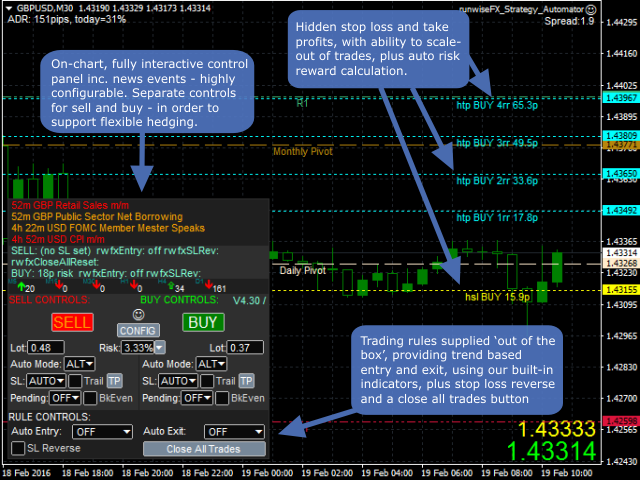
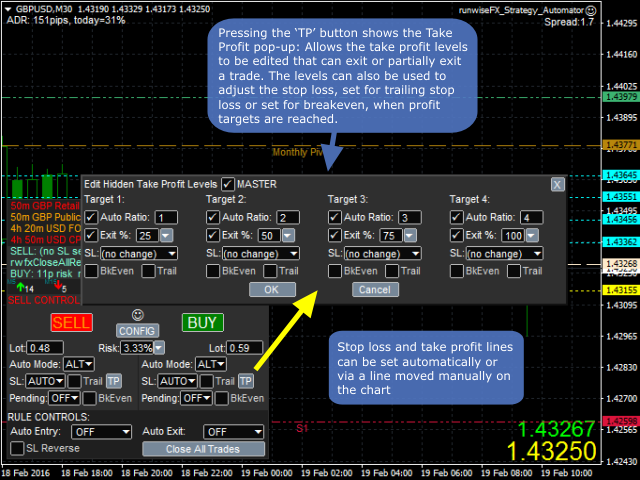

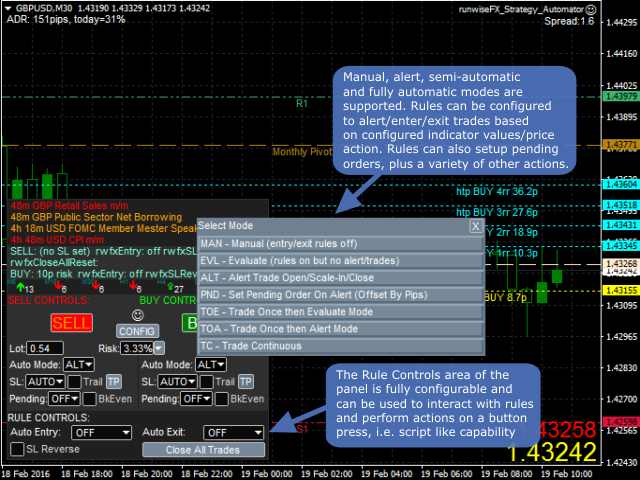
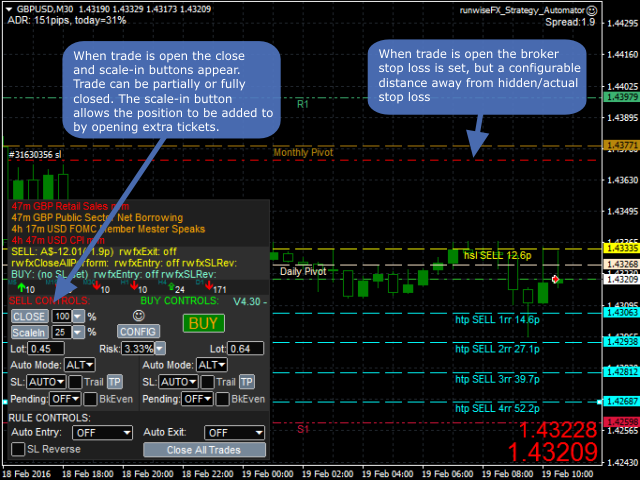

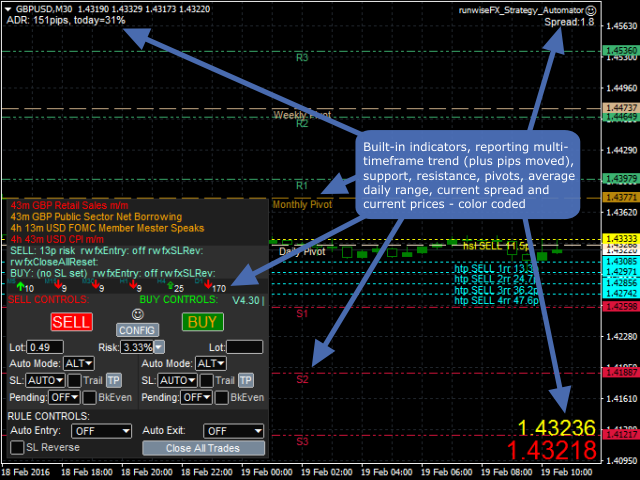










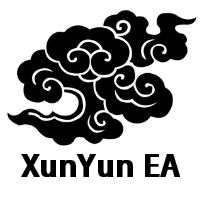



















































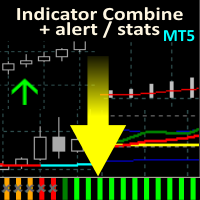
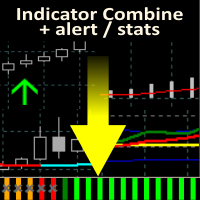

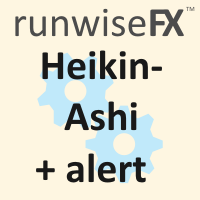


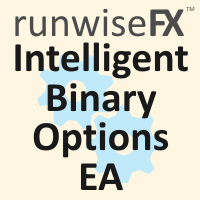
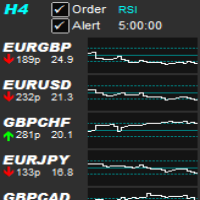

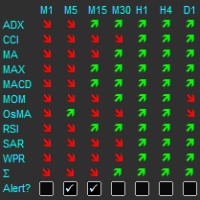



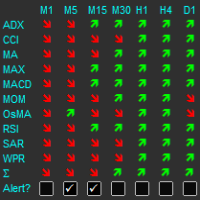




All in one and more. Thank you