Market Sessions Time PRO
- Utilitys
- Juan Facundo Valdes
- Version: 1.5
- Aktualisiert: 27 November 2023
- Aktivierungen: 20
Anzeige im Chart von bis zu 7 Marktsitzungen und 3 wöchentlichen Spannen, vollständig anpassbar
Jede Sitzung und Spanne kann angezeigt oder ausgeblendet werden und kann an besondere intraday- oder intrawöchentliche Zeiträume angepasst werden, je nach den Bedürfnissen jedes Traders
Definieren Sie die Start-/Endzeiten der Sitzungen mit einer dieser Optionen:
- GMT/UTC-Zeit (anpassbar an jede Zeitzone)
- Server-/Brokerzeit (Chartzeit)
- Ortszeit (Ihre Computerzeit)
PRO-Version Funktionen
- Name: Unterscheiden Sie jede Sitzung und jede wöchentliche Spanne mit einem bestimmten Namen
- Öffnungs- und Schließzeiten mit Minutenpräzision: Sie können sie im Format Stunde:Minute (HH:mm) oder nur Stunden (HH) festlegen
- Start- und Endtage für wöchentliche Spannen: Legen Sie einen Zeitraum zwischen jedem Wochentag (Sonntag bis Montag) für wöchentliche Spannen fest
- Anpassbarer Zeitzonenoffset für GMT-Zeit: Legen Sie den Zeitzonenoffset zur Basis-GMT-Zeit fest, um je nach Standort jede Marktbasistimezone problemlos nutzen zu können. Zum Beispiel New Yorker Zeit: GMT -5
- Benachrichtigungen und mobile Benachrichtigungen für MetaTrader Android- oder iPhone-App*: Erhalten Sie Benachrichtigungen, wenn eine Sitzung begonnen/beendet hat, und setzen Sie Erinnerungen bis zu 59 Minuten vorher
- Höchst- und Tiefstlinien: Definiert durch die Hoch-/Tiefstspanne der Sitzungskurse. Sie können sie um bis zu 24 Stunden länger als die Sitzungsschlusszeit verlängern. Nützlich, um sie als mögliche Unterstützungs-/Widerstandszonen zu überprüfen
- Levels: Basierend auf Proportionen aus der Spannenamplitude der Sitzung. Zeigt sie innerhalb und außerhalb der Spanne an und kann um bis zu 24 Stunden länger als die Sitzungsschlusszeit verlängert werden. Nützlich, um sie als mögliche Unterstützungs-/Widerstandszonen zu überprüfen
- Spannenpunkte: Größe der Spannenamplitude in Punkten und Prozent des Preises
- Start-/Endzeitlinien: zeigen Sitzungstrennlinien zu den Start-/Endzeiten an
- Neue Woche Eröffnungslücke (NWOG): zeigt den Preisgabebereich, der während der Wochenendtage vom Schlusskurs am Freitag bis zur Eröffnung am Sonntag entstanden ist und sich die ganze Woche erstreckt. Diese Zone wird in der Woche oft berührt und fungiert in einigen Fällen als Unterstützungs-/Widerstandszonen oder Liquiditätszone
- Neue Woche Trennlinie: zeigt den Beginn einer neuen Woche mit einer vertikalen Linie an
- Linie von Eröffnungs- bis Schlusskurs: zeigt die Bewegung vom Eröffnungspreis der Sitzung bis zum Schlusskurs an
- Zurücksetzen-Taste: Löschen und Neustarten der Indikatorgrafik einfach im Chart
- Schaltflächen zum Ausblenden von Grafiken und Uhr: Verbergen Sie die Sitzungsgrafiken und die Uhr einfach im Chart
- Einfache Uhrenanzeige: zeigt eine Hintergrundanzeige an, die die Uhr von Kerzen und anderen Objekten im Chart unterscheidet
Grundfunktionen
- Sitzungsfarbe: weisen Sie jeder Sitzung eine bestimmte Farbe zu**
- Eröffnungspreislinie: zeigt den Eröffnungspreis der Sitzung bis zur Endzeit verlängert an
- Frühere sichtbare Sitzungen im Chart können nach Tagen begrenzt werden. Wenn die Anzahl der Tage erhöht wird, wird die Zeit für den Start des Indikators im Chart erhöht, abhängig von der verwendeten Zeitspanne
- Automatische Kontrastkorrektur: versucht, die Farbkontraste an die Chart-Hintergrundfarbe anzupassen
* Mobile Benachrichtigungen erfordern zunächst die Beschaffung der 'MetaQuotes ID' über die mobile App und deren Einrichtung in der MetaTrader-PC-Terminal unter Tools > Optionen > Benachrichtigungen
** Die Sitzungsfarben werden gemischt, wenn es eine Überschneidung gibt. Dies führt zu einer neuen speziellen Farbe im Chart, die hilfreich ist, um Überlappungen in historischen Daten leicht zu erkennen
*** In der Demo- und Simulationsausführung kann der Tester die 'Zurücksetzen'-Schaltfläche nicht ausführen, sie funktioniert nur in einem Live-Chart
Haftungsausschluss: Die Kopie des Indikators wird in ihrem aktuellen Zustand zum Zeitpunkt des Kaufs verkauft. Es dürfen keine Änderungen oder neuen Funktionen zum aktuellen Stand hinzugefügt werden. Zukünftige Updates konzentrieren sich hauptsächlich auf Fehlerbehebungen und können neue Funktionen enthalten oder auch nicht.
Die Diagrammkompatibilität dieses Indikators und anderer Indikatoren, die zusammen auf demselben Diagramm laufen, kann nicht garantiert werden.
Bitte testen Sie zunächst die Demoversion des Indikators, um sicherzustellen, dass er wie erwartet funktioniert.
Bei Fragen per Privatnachricht kontaktieren


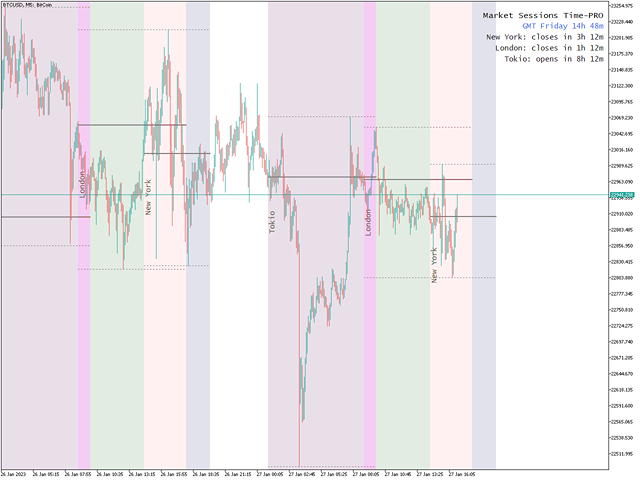

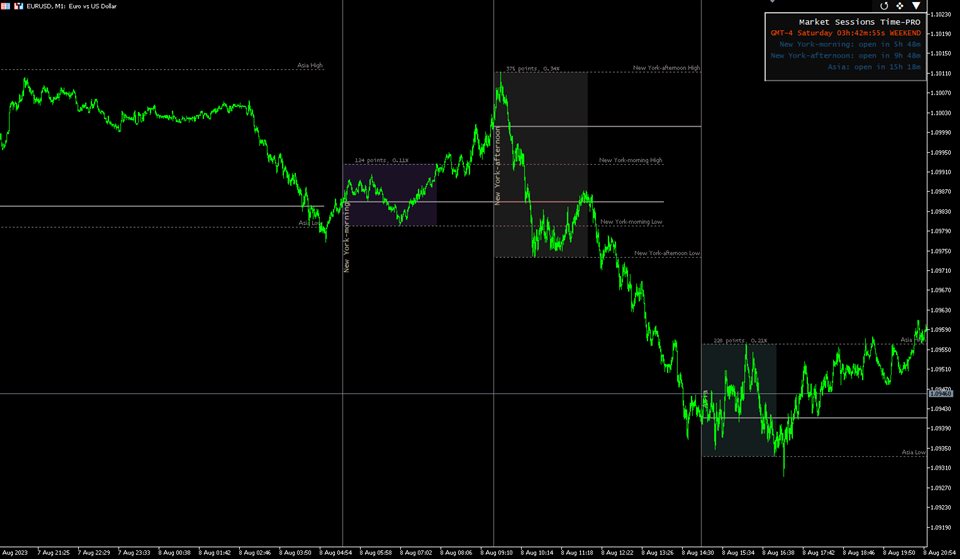





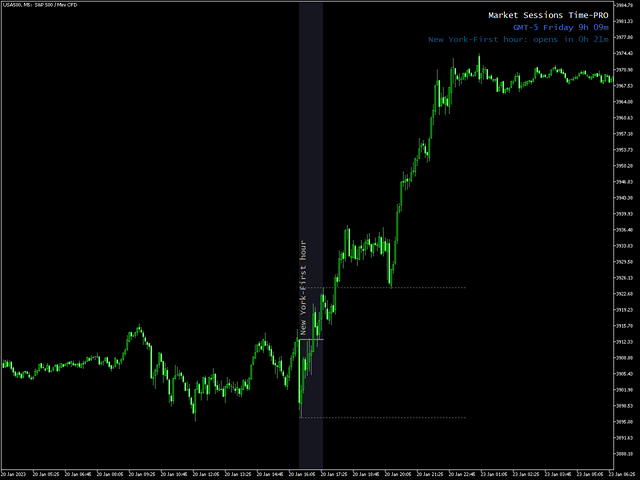

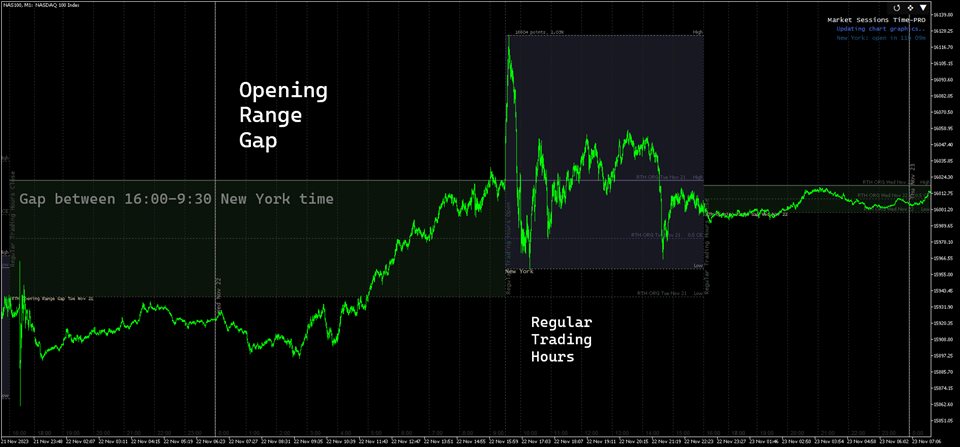








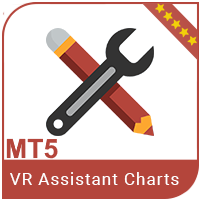




















































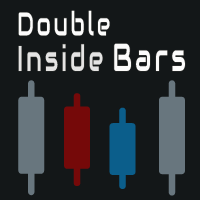

This is the BEST Market Sessions indicator! The developer Juan was super responsive when I inquired about adding weekly ranges. It is AMAZING to have the option to fully customize the Sessions and Weekly Opening Ranges. The indicator has a descrete and very stylish OFF/ON Button giving the Users the ability to turn off the Drawings/Sessions and Weekly ranges without having to access the Input area. Just perfect! Well done Juan and I look forward to seeing future. I am super grateful!!!