Market Sessions Time PRO
- Utilitaires
- Juan Facundo Valdes
- Version: 1.5
- Mise à jour: 27 novembre 2023
- Activations: 20
Affichez sur le graphique jusqu'à 7 sessions de marché et 3 plages hebdomadaires, totalement personnalisables
Chaque session et plage peuvent être affichées ou masquées et adaptées pour correspondre à des périodes intraday ou intrasemaine spéciales en fonction des besoins de chaque trader
Définissez les heures de début/fin des sessions en utilisant l'une de ces options :
- Heure GMT/UTC (ajustable à n'importe quel fuseau horaire)
- Heure du serveur/du courtier (heure du graphique)
- Heure locale (heure de votre ordinateur)
Fonctionnalités de la version PRO
- Nom : différenciez chaque session et plage hebdomadaire avec un nom particulier
- Heures d'ouverture et de fermeture avec précision en minutes : elles peuvent être définies au format heure:minutes (HH:mm) ou seulement en heures (HH)
- Jours de début et de fin pour les plages hebdomadaires : définissez une période entre n'importe quels jours de la semaine (du dimanche au lundi) pour les plages hebdomadaires
- Décalage de fuseau horaire ajustable pour l'heure GMT : réglez le décalage de fuseau horaire par rapport à l'heure GMT de base, pour utiliser facilement n'importe quelle heure de référence du marché en fonction de sa localisation. Par exemple, l'heure de New York : GMT -5
- Alertes et notifications mobiles vers l'application MetaTrader Android ou iPhone* : soyez informé lorsque la session débute/se termine et définissez également des rappels jusqu'à 59 minutes avant
- Lignes les plus hautes et les plus basses : définies par la fourchette de prix haute/basse de la session, il est possible de les étendre jusqu'à 24 heures de plus que l'heure de clôture de la session. Utile pour les vérifier en tant que zones de support/résistance potentielles
- Niveaux : basés sur les proportions de l'amplitude de la fourchette de la session. Les affiche à l'intérieur et à l'extérieur de la fourchette, extensibles jusqu'à 24 heures de plus que l'heure de clôture de la session : utile pour les vérifier en tant que zones de support/résistance potentielles
- Points de fourchette : amplitude de la fourchette de session dimensionnée en points et en pourcentage du prix
- Lignes de début/fin d'heure : affiche les séparateurs de session aux heures de début/fin
- Nouveau Gap d'Ouverture de Semaine (NWOG) : affiche la fourchette de gap de prix produite pendant les jours de week-end, de la clôture du vendredi au prix d'ouverture du dimanche, étendue sur toute la semaine. Cette zone est généralement touchée plusieurs fois pendant la semaine, agissant comme une zone de support/résistance ou de liquidité dans certains cas
- Ligne de séparation de nouvelle semaine : affiche le début d'une nouvelle semaine avec une ligne verticale
- Ligne de prix d'ouverture à prix de clôture : montre le mouvement du prix d'ouverture de la session au prix de clôture
- Bouton de réinitialisation : nettoie et redémarre facilement les graphiques de l'indicateur sur le graphique
- Boutons pour masquer les graphiques et l'horloge : masquez facilement les graphiques de session et l'horloge sur le graphique
- Panneau d'horloge simple : affiche un panneau de fond pour éviter toute confusion entre l'horloge et les chandeliers et autres objets sur le graphique
Fonctionnalités de base
- Couleur de session : attribuez une couleur particulière à chaque session**
- Ligne de prix d'ouverture : montre le prix d'ouverture de la session étendu jusqu'à l'heure de clôture
- Les sessions précédemment visibles sur le graphique peuvent être limitées par jours. Augmenter le nombre de jours augmentera le temps nécessaire pour démarrer l'indicateur sur le graphique, en fonction de la périodicité utilisée
- Correction automatique du contraste : essaiera d'ajuster le contraste des couleurs à la couleur de fond du graphique
* Les notifications mobiles nécessitent d'abord d'obtenir l'identifiant 'MetaQuotes ID' sur l'application mobile et de le configurer sur le terminal PC MetaTrader, dans Outils > Options > Notifications
** Les couleurs des sessions se mélangent en cas de chevauchement. Cela crée une couleur particulière sur le graphique, utile pour repérer facilement les chevauchements dans les données historiques
*** Lors de l'exécution en mode démo et simulation, le testeur ne peut pas exécuter le bouton 'Réinitialiser', il fonctionnera uniquement sur un graphique en direct
Avertissement : La copie de l'indicateur est vendue telle quelle dans son état actuel au moment de l'achat. Aucune modification ou nouvelle fonctionnalité ne doit être ajoutée à l’état actuel. Les futures mises à jour se concentrent principalement sur les corrections de bugs et peuvent ou non inclure de nouvelles fonctionnalités.
La compatibilité graphique de cet indicateur et d’autres indicateurs fonctionnant ensemble sur le même graphique n’est pas garantie.
Veuillez d'abord essayer la version démo de l'indicateur pour vous assurer qu'il fonctionne comme prévu.
Contact par message privé pour toute question


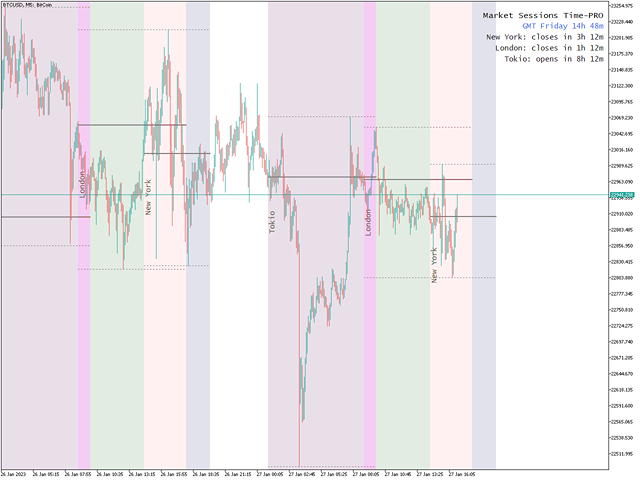

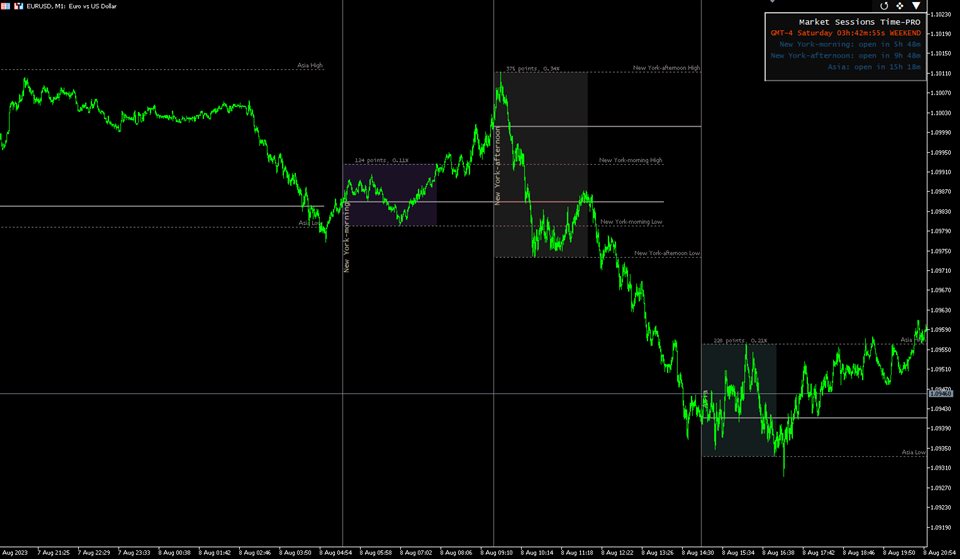





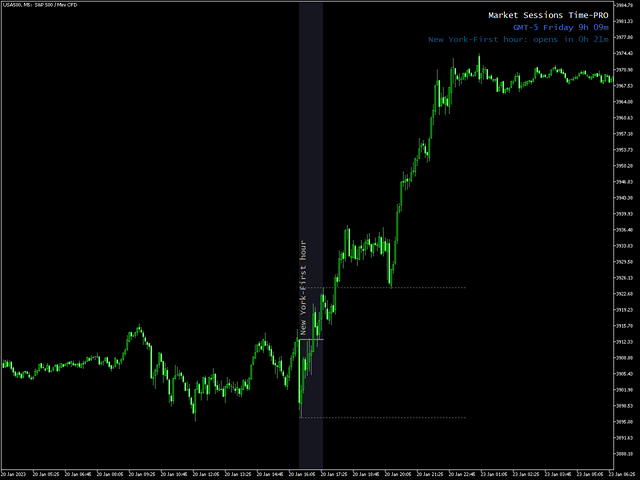

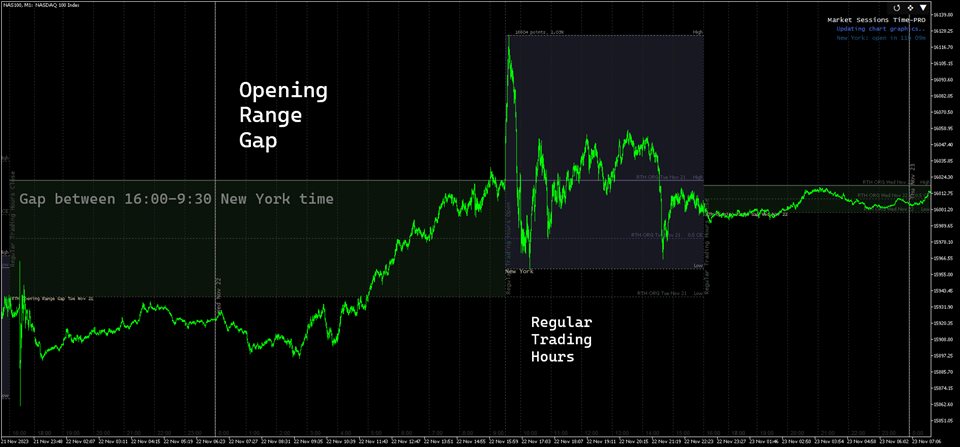








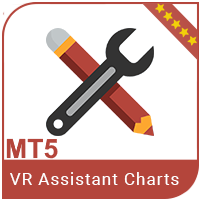



















































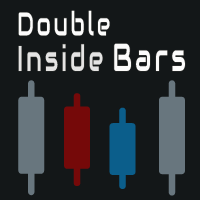


This is the BEST Market Sessions indicator! The developer Juan was super responsive when I inquired about adding weekly ranges. It is AMAZING to have the option to fully customize the Sessions and Weekly Opening Ranges. The indicator has a descrete and very stylish OFF/ON Button giving the Users the ability to turn off the Drawings/Sessions and Weekly ranges without having to access the Input area. Just perfect! Well done Juan and I look forward to seeing future. I am super grateful!!!