Expert Advisors für den MetaTrader 5

PLAZA EA ist ein mehrwährungsfähiges, flexibles, vollautomatisches und vielseitiges offenes Tool zum Erkennen von Schwachstellen auf dem GOLD-Markt! Not Grid , Not Martingale , Not AI , Not Neural Network , Not Arbitrage . Default Settings for One Сhart XAUUSD or GOLD H1 PLAZA-FÜHRER Signale Rückerstattung der Maklerprovision Aktualisierungen Mein Blog Only 2 Copies of 10 Left for 595 $ Next Price 1190 $ Jede Position hat imm

Golden Algo – The Ultimate AI-Powered Expert Advisor for Gold Traders Golden Algo Expert Advisor is a powerful trading system designed specifically for XAUUSD (Gold). It combines technical indicators with real-time market data—including the US Index and market sentiment—to generate precise trade signals. Each signal is then filtered through an advanced OpenAI-powered process to ensure only high-probability trades are executed. By blending technical analysis, fundamental insights, and artificial

Introducing my new Expert Advisor Beatrix Inventor, Beatrix Inventor EA uses the concept of following trends in conducting market analysis. Analyzing market trends with the main indicators Bollinger Band and Moving Average, when entering transactions, this EA also considers the Orderblock zone which makes the analysis more accurate. The algorithm used in developing this EA is a reliable algorithm both in entry and managing floating minus.
This EA is designed to be used on the XAUUSD / GOLD pair

Live-Signal
Live-Signal Blueberry Standard
Live-Signal Blueberry Raw
Finden Sie mehr hier: https://www.mql5.com/de/users/prizmal/seller
Bleiben Sie auf dem Laufenden über Neuigkeiten, Updates und Entwicklungen, indem Sie den offiziellen PrizmaL-Kanal abonnieren! PrizmaL Gold – Fortschrittlicher Handelsroboter mit bewährter Meisterschaftsleistung. PrizmaL ist ein leistungsstarker Handelsroboter, der den zweiten Platz bei der Weltmeisterschaft der Handelsroboter (MetaQuotes Automated T

Wir stellen vor Quantum Emperor EA , der bahnbrechende MQL5-Expertenberater, der die Art und Weise, wie Sie mit dem prestigeträchtigen GBPUSD-Paar handeln, verändert! Entwickelt von einem Team erfahrener Händler mit über 13 Jahren Handelserfahrung. IMPORTANT! After the purchase please send me a private message to receive the installation manual and the setup instructions. ***Kaufen Sie Quantum Emperor EA und Sie erhalten Quantum Wizard oder Quantum StarMan oder Quantum Gold Emperor kost

Aura Neuron ist ein einzigartiger Expert Advisor, der die Aura-Reihe von Handelssystemen fortsetzt. Durch die Nutzung fortschrittlicher neuronaler Netzwerke und hochmoderner klassischer Handelsstrategien bietet Aura Neuron einen innovativen Ansatz mit hervorragender potenzieller Leistung. Dieser vollständig automatisierte Expert Advisor ist für den Handel mit Währungspaaren wie XAUUSD (GOLD) konzipiert. Er hat von 1999 bis 2023 eine gleichbleibende Stabilität für diese Paare bewiesen. Das System

Einführung von AIQ—Die Evolution der autonomen Handelsintelligenz Ich bin stolz darauf, AIQ (Autonome Intelligenz) vorzustellen, die nächste Generation der KI-gestützten Handelstechnologie. Aufbauend auf dem Fundament, das Mean Machine GPT revolutionär gemacht hat, führt AIQ ein bahnbrechendes mehrstufiges API-Redundanzsystem mit automatisierten Fallback-Protokollen ein, kombiniert mit fortschrittlichen Ausbruchs-/Rückkehrtechniken, die Marktineffizienzen mit Ausführung ohne Slippage nutzen. AI

Quantum Bitcoin EA : Unmöglich ist nichts. Man muss nur herausfinden, wie es geht!
Treten Sie ein in die Zukunft des Bitcoin -Handels mit Quantum Bitcoin EA , dem neuesten Meisterwerk eines der Top-MQL5-Verkäufer. Quantum Bitcoin wurde für Händler entwickelt, die Leistung, Präzision und Stabilität verlangen, und definiert neu, was in der volatilen Welt der Kryptowährung möglich ist.
WICHTIG! Bitte senden Sie mir nach dem Kauf eine private Nachricht, um das Installationshandbuch un

Aura Bitcoin Hash EA ist ein einzigartiger Expert Advisor, der die Aura-Reihe von Handelssystemen fortsetzt. Durch die Nutzung fortschrittlicher neuronaler Netze und modernster klassischer Handelsstrategien bietet Aura BTC einen innovativen Ansatz mit hervorragendem Leistungspotenzial. Dieser vollautomatische Expert Advisor ist für den Handel mit dem Währungspaar BTCUSD (Bitcoin) konzipiert. Er hat von 2017 bis 2025 eine konstante Stabilität für diese Paare bewiesen. Das System vermeidet gefähr

Live-Signal
Finden Sie mehr hier: https://www.mql5.com/de/users/prizmal/seller
PrizmaL Scalper – Intraday-Scalping für XAUUSD
Dieser Handelsalgorithmus wurde für spekulativen Handel auf dem XAUUSD-Spotgoldmarkt entwickelt. Er nutzt fortschrittliche Analysetechniken der Markt-Mikrostruktur und reagiert in Echtzeit auf Preisimpulse und Liquidität. Der Algorithmus unterliegt keinen Swaps, was ihn besonders effektiv für aktiven Intraday-Handel macht. Optimiertes Risikomanagement und dynamisch

Nimm an unserem Gewinnspiel teil: Kaufe jetzt für die Chance, eine von 8 FTMO-Challenge-Gebühren (bis zu $1187) zu gewinnen.
Kontaktiere mich sofort nach dem Kauf über MQL5-Nachrichten, um deine Teilnahme zu bestätigen. Nur noch 12 Bestellungen übrig—schnell handeln! Die Gewinner werden zufällig ausgewählt. Live-Signal . Nur noch 2 Plätze für $599– Der Preis steigt bald auf $ 624 .
Gold Fighter MT5 ist ein Expertenberater, der für den Handel mit Gold (XAU/USD) entwickelt wurde
Er nutzt KI-Mod

Hallo Trader! Ich bin Quantum Queen, die neueste und äußerst leistungsstarke Ergänzung der Quantum-Familie von Expert Advisors. Meine Spezialität? GOLD. Ja, ich handle das Paar XAUUSD mit Präzision und Zuversicht und biete Ihnen beispiellose Handelsmöglichkeiten auf dem glitzernden Goldmarkt.
IMPORTANT! After the purchase please send me a private message to receive the installation manual and the setup instructions.
Livesignal 1: KLICK
Reduzierter Preis bis zum 31. August. Der Preis

The GBPUSD Robot MT5 is an advanced automated trading system meticulously designed for the specific dynamics of the GBP/USD currency pair. Utilizing advanced technical analysis, the robot assesses historical and real-time data to identify potential trends , key support and resistance levels, and other relevant market signals specific to GBP/USD. The Robot opens positions every day, from Monday to Friday, and all positions are secured with Take Profit, Stop Loss, Trailing Stop, Break-E

Way To Stars ist ein automatisiertes Handelssystem, das auf klassischer Nacht-Scalping-Logik basiert und entwickelt wurde, um kurzfristige Chancen in den volatilitätsärmsten Phasen des Marktes zu nutzen. Der nächtliche Handel ist durch geringe Geräuschkulisse und schwache Trends gekennzeichnet, was ihn für hochfrequente und präzise Strategien geeignet macht. Diese Art von Strategie existiert seit über zwanzig Jahren im Bereich des algorithmischen Handels. Way To Stars übernimmt dieses ausgereift

Introducing our advanced Scalping Forex Robot. The scalping algorithm is built to spot high-probability entry and exit points, ensuring that every trade is executed with the highest chance of success within the M1 timeframe . The best pair to use with the Scalping Robot is XAUUSD .This robot is perfect for traders who prefer the scalping method and want to take advantage of rapid price movements without having to manually monitor the charts. It is suitable for both beginners looking for an autom

We proudly present our cutting-edge robot, the Big Forex Players EA designed to maximize your trading potential, minimize emotional trading, and make smarter decisions powered by cutting-edge technology. The whole system in this EA took us many months to build, and then we spent a lot of time testing it. This unique EA includes three distinct strategies that can be used independently or in together. The robot receives the positions of the biggest Banks (positions are sent from our database t

Nach 6 Jahren erfolgreichem manuellem Trading sind meine Strategien nun als Expert Advisors (EA) verfügbar! Ich präsentiere den neuen DAX Killer EA – ein Handelssystem, das speziell für den DAX-Index entwickelt wurde, basierend auf jahrelanger praktischer Erfahrung, intensiven Tests und einer konsequenten Ausrichtung auf sicheres, strategisches Trading. KEIN GRID, KEIN MARTINGALE, ENGER STOP-LOSS BEI JEDEM TRADE. NUR EIN TRADE PRO TAG. KEIN LOT-MULTIPLIKATOR. Der Preis des EA steigt nach jewe

Vorstellung von Stage 7.0 — Ein revolutionärer Sprung in der KI-Handelstechnologie Ich freue mich, mein bisher bedeutendstes Update vorzustellen: Stage 7.0. Diese bahnbrechende Version führt AI Position Management (KI-Positionsmanagement) ein, das Take Profit- und Stop Loss-Level in Echtzeit dynamisch anpasst und ein optimales Positionsmanagement mit priorisierter Verarbeitung über alle Handelssymbole hinweg gewährleistet. Stage 7.0 nutzt die Leistungsfähigkeit modernster KI-Modelle, einschließ

Live-Signal
Finden Sie mehr hier: https://www.mql5.com/de/users/prizmal/seller
Die Strategie verwendet einen Durchschnittshandelsansatz und stützt sich hauptsächlich auf den Stochastik-Oszillator und die Bollinger-Bänder als Hauptindikatoren.
Sie implementiert konsequent dynamische Take-Profit- und Stop-Loss-Level für jeden Handel.
Die Optimierung wurde mit 14 Jahren Daten (von 2010 bis 2024) auf dem IC Markets-Server mit einem Standard-Kontotyp durchgeführt.
Empfehlungen: Währungspaar: A

The Bitcoin Robot MT5 is engineered to execute Bitcoin trades with unparalleled efficiency and precision . Developed by a team of experienced traders and developers, our Bitcoin Robot employs a sophisticated algorithmic approach (price action, trend as well as two personalized indicators) to analyze market and execute trades swiftly with M5 timeframe , ensuring that you never miss out on lucrative opportunities. No grid, no martingale, no hedging, EA only open one position at the same time. Bit

SmartChoise EA – Trading-System mit neuronalen Netzwerken für XAU/USD (Gold) im M1-Zeitrahmen Dieses EA ist für langfristiges, kontrolliertes Wachstum entwickelt – es ist entscheidend, es mit Ihrer Risikobereitschaft zu verstehen und abzustimmen, um Erfolg zu haben. Es verwendet eine auf neuronalen Netzwerken basierende Engine, die kontinuierlich Echtzeit-Marktdaten analysiert, um Handelsstrategien an die aktuellen Marktbedingungen anzupassen. Dieser Ansatz hilft, die Handels-Einstiege zu optimi

ONLY 2 COPIES OUT OF 10 LEFT AT $499, NEXT PRICE $699
Synthara MT5 EA is Fully Automated Expert Advisor specifically designed to run on the XAUUSD/GOLD pair. Hello everyone, I am currently launching the newest and best product from its predecessor. Synthara MT5 EA is more selective and accurate in signal entry and better in managing existing transactions. Synthara MT5 EA analyzes markets based on trends, overbought and oversold zones and price action.
Synthara MT5 EA can identify trends very w

Quantum Perceptor X
Ein intelligenter Ausführungsalgorithmus – nicht für Theorien, sondern für die Realität der Märkte entwickelt. Quantum Perceptor X ist mehr als nur ein Expert Advisor.
Es handelt sich um ein vollständig autonomes Handelssystem, das in Echtzeit durch die DeepSeek-Engine gesteuert wird – ein kognitives KI-Modul, das das Kapitalverhalten kontinuierlich analysiert und seine Handelslogik dynamisch an die Marktbedingungen anpasst. Im Gegensatz zu klassischen Bots, die auf Indikato

KI-gesteuerte Technologie mit ChatGPT Turbo Infinity EA ist ein fortschrittlicher Expert Advisor für den Handel mit GBPUSD, XAUUSD und AUDCAD. Er konzentriert sich auf Sicherheit, konstante Erträge und unendliche Rentabilität. Im Gegensatz zu vielen anderen EAs, die auf risikoreichen Strategien wie Martingale oder Grid-Trading basieren, verwendet Infinity EA eine disziplinierte, profitable Scalping-Strategie, die auf einem neuronalen Netzwerk basiert, das über maschinelles Lernen und KI-basiert

Alpha Flow EA: Ihr Trading auf das nächste Level bringen Alpha Flow EA ist ein hochmoderner Trading-Advisor, der entwickelt wurde, um Ihr Trading-Erlebnis durch strategische Präzision, Anpassungsfähigkeit und fortschrittliche Marktanalyse zu revolutionieren. Mit proprietären Handelsalgorithmen und tiefen Marktkenntnissen bietet Alpha Flow EA außergewöhnliche Leistung in unterschiedlichen Handelsumgebungen und hilft Ihnen, den Markttrends stets einen Schritt voraus zu sein. Was macht Alpha Flow E

START-PROMOTION: Nur noch wenige Exemplare zum aktuellen Preis verfügbar! Endpreis: 1.700$ Erhalten Sie 1 EA kostenlos (für 2 Handelskonten) -> kontaktieren Sie mich nach dem Kauf Instruction Blog Link to Channel
Willkommen bei ZenFlow! ZenFlow ist ein fortschrittlicher EA, der entwickelt wurde, um sich präzise und schnell an sich ändernde Markttrends anzupassen. Er ist optimiert, um das Symbol XAUUSD( or GOLD) zu handeln und sollte nur auf einem Chart ausgeführt werden. Dieser EA verwendet ei

Eternal Engine ist ein fortschrittliches EA, das mehrere Indikatoren mit Grid- und Martingale-Strategien kombiniert. Das Hauptmerkmal ist die präzise Steuerung der Einstiegspunkte, wodurch es auch in komplexen Marktumfeldern außergewöhnlich gut performt. Eternal Engine EA bietet zahlreiche Handelsmöglichkeiten, ist unempfindlich gegenüber Spreads und gewährleistet durch strikte Kontrolle der Einstiegspunkte eine präzise Ausführung jeder Transaktion. Die Strategie hat sich im Live-Handel bewährt

Handelssignal: https://www.mql5.com/en/signals/2304793 Offizielle Gruppe: Varko Technologies Währungspaar: XAUUSD Zeitrahmen: M1 Konto: Hedging Varko Technologies ist kein Geschäft, sondern eine Philosophie der Freiheit. Ich habe kein Interesse daran, Spiele zu spielen, bei denen der Preis steigt und die Anzahl der verkauften Exemplare angeblich begrenzt ist. Ich bin an einer langfristigen Zusammenarbeit und dem Aufbau eines guten Rufs interessiert. Mein Ziel ist es, das Produkt stä

Monitoring of real trading Advisor - https://www.mql5.com/en/signals/2264971 My other products - click here Keep in mind that the results on different brokers may differ, I recommend testing on your broker before using it (you can ask me for a list of recommended brokers in the PM). Read the blog post with the description of the adviser before starting work and if you have any additional questions, write to me in the PM. A fully automatic Expert Advisor that does not require additional

Introducing Eagle Odyssey EA with excellent capabilities in automatic trading whose analysis is based on the orderblock concept. Order blocks are often formed in response to significant market moves driven by institutions. When a large order is placed in the market (such as buying or selling a large amount of an asset), the price tends to move to a certain level to "fill" that order. Once this process happens, the area where the institutional order took place acts as a level of support or resist

Nach jahrelangem manuellen Handel mit Gold und der Beobachtung jeder seiner Bewegungen habe ich mich schließlich entschieden, meine bewährten Strategien in eine automatisierte Lösung zu transformieren. Ich hatte das Glück, einen außergewöhnlichen Programmierer zu treffen, der meine Leidenschaft für die Märkte teilt. Was als lockere Diskussionen über den Handel begann, entwickelte sich zu einer Partnerschaft, die zur Schaffung von Goldenity führte – einem hochentwickelten, KI-gesteuerten System,

Razor EA ist ein vollautomatisches und Offen System mit Drawdown-Schutz Und Fest SL.
Only 2 Copies of 10 Left for 545 $ Next Price 990 $
Signale Führung Rückerstattung der Provision Aktualisierung Mein Blog Not Simple Grid, Not Martingale, Not AI , Not Neural Network. Default Settings for One chart AUDCAD M15 (Supports 1OHLC mode for weak PCs) Dies ist eine Mehrwährungsstrategie für drei Währungspaare AUDCAD, AUDNZD, NZDCAD, die a

PROP-FIRMA BEREIT! ( SETFILE herunterladen ) STARTPROMO: Nur noch wenige Exemplare zum aktuellen Preis verfügbar! Endpreis: 990$ Erhalten Sie 1 EA kostenlos (für 2 Handelskonten) -> kontaktieren Sie mich nach dem Kauf Ultimate Combo Deal -> click here JOIN PUBLIC GROUP: Click here
New V2.2 Live Signal
Willkommen im Gold Reaper! Aufbauend auf dem sehr erfolgreichen Goldtrade Pro wurde dieser EA für die gleichzeitige Ausführung in mehreren Zeitrahmen konzipiert und bietet die Möglic

Nach 6 Jahren erfolgreichem manuellem Trading sind meine Strategien jetzt als Expert Advisors verfügbar! Hiermit stelle ich den WallStreetKiller EA vor – ein Handelssystem, das speziell für den US30 entwickelt wurde, basierend auf jahrelanger praktischer Erfahrung, umfangreichen Tests und einem festen Engagement für sicheres und strategisches Trading. KEIN GRID, KEIN MARTINGALE, ENGER SL BEI JEDEM TRADE. NUR EIN TRADE PRO TAG. KEIN LOT-MULTIPLIKATOR. ICTRADING LIVE 10K SIGNAL (Du wirst nicht v

Vortex - Ihre Investition in die Zukunft
Der Vortex Gold EA Expert Advisor wurde speziell für den Handel mit Gold (XAU/USD) auf der Metatrader-Plattform entwickelt. Dieser EA verwendet proprietäre Indikatoren und geheime Algorithmen des Autors und wendet eine umfassende Handelsstrategie an, die darauf ausgelegt ist, profitable Bewegungen auf dem Goldmarkt zu erfassen. Zu den Schlüsselkomponenten seiner Strategie gehören klassische Indikatoren wie der CCI und der Parabolic Indicator, die zusamme

EvoTrade: Das erste selbstlernende Handelssystem auf dem Markt Darf ich Ihnen EvoTrade vorstellen? Ein einzigartiger Handelsberater, entwickelt mit modernster Technologie in den Bereichen Computer Vision und Datenanalyse. Es ist das erste selbstlernende Handelssystem auf dem Markt und arbeitet in Echtzeit. EvoTrade analysiert Marktbedingungen, passt Strategien an und reagiert dynamisch auf Veränderungen, um außergewöhnliche Präzision in jeder Umgebung zu gewährleisten. EvoTrade nutzt fortschritt

EA Gold Stuff mt5 ist ein Berater, der speziell für den Goldhandel entwickelt wurde. Die Basis der Arbeit ist die Eröffnung von Orders auf dem Indikator Gold Stuff mt5, so arbeitet der Berater an der Strategie "Trend Follow", was bedeutet, dem Trend zu folgen.
WICHTIG! Kontaktieren Sie mich sofort nach dem Kauf, um Anweisungen und Bonus zu erhalten! Sie können eine kostenlose Kopie unseres Strong Support- und Trendscanner-Indikators erhalten, bitte senden Sie uns eine persönliche Nachricht. Mi

Wirst du weiterhin zusehen, wie andere gewinnen, oder bist du bereit, selbst ins Spiel einzusteigen? NODE Neural EA war nur das Aufwärmen. AXIS ist das echte Spiel. Hier fängt das ernsthafte Trading an. AXIS Neural EA Dies ist nicht nur ein weiterer EA. Es ist das System, das von erfahrenen Tradern verwendet wird. Handel mit EUR/USD, GBP/USD und AUD/USD – Nicht nur Diversifikation, sondern auch die Maximierung der Chancen auf den liquidesten Paaren. Historische monatliche Rendite von 4,74 % – Re

Revert Edge ist ein sorgfältig entwickelter Algorithmus, der auf über 7 Jahren Erfahrung im Live-Handel basiert. Sein Hauptaugenmerk liegt auf langsamem, stetigem Kontowachstum mit Schwerpunkt auf langfristiger Leistung und nicht auf unhaltbaren, schnellen, kurzfristigen Gewinnen. Der EA wurde entwickelt, um mit mehreren Währungen wie AUDCAD, AUDNZD, AUDUSD, EURUSD, EURAUD und mehr zu handeln! Er verwendet eine Mean-Reversion-Strategie und nutzt Preisniveaus, die empfindlich auf eine Art Reaktio

Forex EA Trading Channel on MQL5: Join my MQL5 channel to update the latest news from me. My community of over 14,000 members on MQL5 .
ONLY 3 COPIES OUT OF 10 LEFT AT $299! After that, the price will be raised to $399.
- REAL SIGNAL Default Setting: https://www.mql5.com/en/signals/2302784 AI Gold Scalper applies the latest GPT-4o model (GPT-4o by OpenAI) in XAU/USD trading designed based on a multi-layered algorithmic framework, integrating unstructured data processing and cross-market a

Live Signal IC Markets, Raw Spread Account
Current price: $499.99 . Next price: $549.99 . The price will keep increasing to limit the user ownership. Final price: $2499.99. Zenox is a state-of-the-art AI multi-pair swing trading robot that follows trends and diversifies risk across seven currency pairs. Months of dedicated development have resulted in a powerful trading algorithm.
I used a high-quality dataset starting from the year 2000 up to today. The AI was trained on a server using the la

Japan AI Exo Scalp EA – Ein fortschrittlicher Kurzfrist‑Handelsroboter für MT5, der japanische Finanzingenieurkunst mit modernster GPT‑Technologie im Konsensrahmen „Drei Pfeile“ vereint. KI‑Konsens‑Algorithmus: Drei GPT‑Modelle (Lightning Scalper, Deep Trend Master, Adaptive GPT) stimmen die Marktrichtung ab und liefern neutrale, ausgewogene Handelsentscheidungen. Japanische Finanzingenieurkunst: Verdichtet lokale quantitative Expertise zu einer hochpräzisen Kurzfrist‑Trading‑Logik. Analyse mit

GoldenHour Expert Advisor -------------------------------- Übersicht: Ein präzises Scalping-System für XAUUSD (Gold), das sich auf hochwahrscheinliche Einzelpositionen konzentriert. Der EA führt 2-3 sorgfältig ausgewählte Trades pro Tag während optimaler Marktbedingungen aus und vermeidet riskante Multi-Position- oder Martingale-Strategien. Handelsansatz: - Einzelpositionen (keine Mehrfachpositionen) - Kurzfristiges Scalping mit kontrolliertem Risiko - Durchschnittliche Haltedauer: 15-45 Minuten

EA Gold Isis – Eine sichere und effektive Lösung für den Goldhandel Einführungsangebot Nur noch 1 Kopien zum aktuellen Preis verfügbar! Nächster Preis: $598 Endpreis: $1998 LIVE SIGNAL MT4-Version Hallo! Ich bin EA Gold Isis, der zweite EA in der Diamond Forex Group Familie, speziell entwickelt für den Goldhandel (XAU/USD). Mit außergewöhnlichen Funktionen und einem Sicherheitsfokus verspreche ich, eine nachhaltige und effektive Goldhandelserfahrung für Händler zu bieten.
Was macht

EA has a live track record with 4.5 years of stable trading with low drawdown: Live performance MT4 version can be found here Waka Waka is the advanced grid system which already works on real accounts for years. Instead of fitting the system to reflect historical data (like most people do) it was designed to exploit existing market inefficiencies. Therefore it is not a simple "hit and miss" system which only survives by using grid. Instead it uses real market mechanics to its advantage to make p

The EUR/USD Multi-Strategy Trading Robot MT5 is an advanced tool designed to optimize trading by combining 3 key systems: daily trading, volume analysis, and Fibonacci retracement levels. This robot works by integrating these different approaches to create a more dynamic and adaptable strategy for trading the EUR/USD pair . EA adapts to different market conditions, this makes it an ideal solution for traders looking to enhance their trading strategy with a powerful, multi-faceted approach. By co

Ein vollautomatischer EA, der auf den Prinzipien von Angebot und Nachfrage basiert. Der erste Anbieter eines vollautomatischen Angebots- und Nachfrageberaters . Der Handel war noch nie so einfach: Übernehmen Sie mit unserem benutzerfreundlichen grafischen Handels-Dashboard die volle Kontrolle über Ihre Handelsstrategie. Sie erhalten hochwertige algorithmische Handelssoftware, die alle Handelsstile abdeckt: manuell, halbautomatisch, vollautomatisch. Zahlreiche Einstellungs- und Anpassungsmöglichk

SPECIAL BIG DISCOUNT! ->> Buy Forex GOLD Investor with -60% OFF! NOTE: Promo price: $197 (Regular Price: $497) - The offer ends soon! Forex GOLD Investor Live Performance: https://www.mql5.com/en/signals/2276118 Forex GOLD Investor is one of the best expert advisors developed to trade on GOLD(XAUUSD) in the forex market. Forex GOLD Investor consists of 2 trading systems . The first one is based on scalping trading strategy and the second system has time based dependency which opens up to 2 tr

MT4 Version: https://www.mql5.com/en/market/product/104871 Überwachung der Leistung des HFT MT5 Challenge (nicht für Live-Konten): Broker: Fusion Market Login: 89600 Passwort: Greenman89$ Server: FusionMarkets-demo Mehr als 700 echte 5-Sterne-Bewertungen für die zuvor veröffentlichte MT4-Version: https://www.mql5.com/en/market/product/104871?source=Unknown#!tab=reviews Öffentlicher Kanal: https://www.mql5.com/en/channels/hftpropfirmea MT4 Version: https://www.mql5.com/en/market/product/104871 Ha

Der Expert Advisor ist ein System zur Wiederherstellung unrentabler Positionen. Der Algorithmus des Autors sperrt eine Verlustposition, teilt sie in viele separate Teile und schließt jeden von ihnen separat. Einfache Einrichtung, verzögerter Start im Falle eines Drawdowns, Sperren, Deaktivieren anderer Expert Advisors, Mittelwertbildung mit Trendfilterung und teilweises Schließen einer Verlustposition sind in einem Tool integriert Es ist die Verwendung von Schließungsverlusten in Teilen, die es
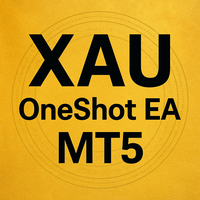
XAU Oneshot EA - Handeln Sie Gold intelligenter mit einer Einzelauftragsstrategie
XAU Oneshot EA ist ein automatisierter Expertenberater, der für den Handel mit XAUUSD (Gold) entwickelt wurde. Mit Fokus auf Einfachheit und Sicherheit nutzt er eine Einzelauftragsstrategie, um Gewinne in Trendmärkten zu maximieren und gleichzeitig Risiken zu minimieren.
Warum XAU Oneshot EA wählen?
Ein Trade, ein Fokus: Führt nur einen Trade gleichzeitig aus, um Komplexität und Marktrisiko zu reduzieren. Trend
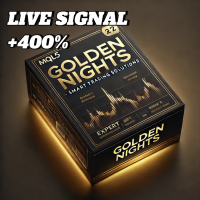
Golden Nights EA – Mastering Nighttime Gold Scalping The Golden Nights EA is a night-time scalping strategy specifically optimized for XAUUSD, utilizing the most favorable market conditions: the low volatility and calm hours of the night.
Live Results and Backtesting The performance of Golden Nights EA is also tested in a real market environment. Check out the live results:
High risk: [ SIGNAL LINK ] Low-risk, with recovery mode: [ SIGNAL LINK ]
Why Choose Golden Nights EA? Lower Volatility,

Gold Scalping Expert ist ein sehr intelligenter intelligenter Algorithmus, der die Reaktion von Gold bei verschiedenen einflussreichen Ereignissen wie geopolitischen Nachrichten, Pandemien und wirtschaftlichen Veränderungen ausnutzt. Dieses System handelt Ausbrüche mithilfe des beliebten Zick-Zack-Indikators, indem es ausstehende Aufträge an den Wendepunkten platziert. Wenn der Preis über diese Niveaus hinaus ausbricht, werden die Aufträge ausgelöst. Der EA verwendet einen sehr intelligenten Tr

HOW SIGMA EA WAS DEVELOPED
It all started in 2015 when I started my crypto trading journey and bought a bitcoin, Initially I tried each and every stratagey available at that time, I was lucky enough to cash the 2017 crypto bull run even though I was still hopping from one stratagey to another, Finally I came to know about the supply and demand concept which intrigued me alot and also made lots of sense, I started working on it with great results but the crypto market begun to crash and I was s

Übersicht
AITrendBooster ist unser neuestes intelligentes Handelssystem, das Trendfolgestrategien mit skalierenden Positionen nutzt, um die Rentabilität erheblich zu steigern und Drawdowns in ungünstigen Marktbedingungen effektiv zu reduzieren. Dieses System integriert modernste Deep-Learning-Technologie, um die Genauigkeit der Trenderkennung drastisch zu verbessern. Das Hauptziel des Systems ist es, in Seitwärtsmärkten die Gewinn- und Verlustbilanz auszugleichen und in Trendmärkten durch das

Golden Rhythm - Adaptives Trading mit integrierter Nachrichten Schutz Golden Rhythm - Beherrsche die Volatilität mit Leichtigkeit Access the expert details here . Please join our channel here .
Profitieren Sie von modernster Technologie mit Golden Rhythm! Dieser EA ist optimiert, um sich an volatile Märkte anzupassen und Händlern die Werkzeuge zu geben, die sie benötigen, um das Risiko zu kontrollieren und gleichzeitig die Leistung zu maximieren. Egal, ob Sie gerade erst anfangen oder ein profes

Willkommen bei Advanced Indices EA – einem sicheren und langfristigen Trading-System mit einem ausgezeichneten Risiko-Ertrags-Verhältnis.
Launch-Promotion Jetzt 498 USD für 10 Käufer, der nächste Preis 498 USD. ( Nur noch 1 Exemplar übrig. ) Nur 100 Exemplare auf MQL5 verfügbar.
LIVE SIGNAL Backtest-Anleitung
Advanced Indices EA ist das erste von mir entwickelte System, das mehrere Indizes wie den US30 (Dow Jones) und USTEC (Ndx100, Nas100, Nasdaq) handeln kann. Dieses EA nutzt eine 10

ONE OF THE FEW ROBOTS WITH A SIGNAL HISTORY OF MORE THAN 3 YEARS AND AMONG THE TOP 10. LINK TO MY ROBOTS AND SIGNAL PRESETS: In my profile there is a link to download the PRESETS that I use in my SIGNALS, you can download and backtest for free, there are explanations in the README MANUAL. https://www.mql5.com/en/users/tec_daniel SOME EXAMPLES OF SIGNALS ON “mql5.com” BEING TRADED BY THE ROBOT, ALL MY SIGNALS ARE TRADED BY THE ROBOT, I ONLY CHANGE PRESET SETTINGS: https://www.mql5.com/en/user
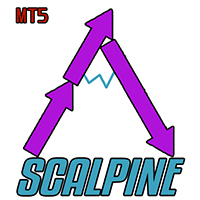
Scalpine ist ein intraday-Trendfolge- und Umkehrsystem, das versucht, hochpräzise Einstiege auszunutzen.
WICHTIG! Kontaktieren Sie mich nach dem Kauf für Anweisungen und einen Bonus!
Scalpine-Livesignal kommt bald! Der aktuelle Preis wird erhöht. Zeitlich begrenzter Preis 99 USD
Kein Grid, kein Martingale. Jeder Trade hat ein virtuelles Take Profit und Stop Loss
Interaktives Handelspanel und präzise Lotgrößeneinstellungen
Empfohlen Chart: EURUSD, GBPUSD, USDCHF
Zeitrahmen: H1
Eingaben Berechnu

Einführungsaktion: Nur noch wenige Exemplare zum aktuellen Preis verfügbar! Endpreis: 990 $ NEU: Kaufen Sie Goldbot One und wählen Sie 1 EA gratis!! (für 2 Handelskonten)
ÖFFENTLICHER GRUPPE BEITRETEN: Klicken Sie hier Ultimativer Kombi-Deal -> hier klicken LIVE SIGNAL
Wir stellen Goldbot One vor , einen hochentwickelten Handelsroboter, der für den Goldmarkt entwickelt wurde. Mit seinem Fokus auf Breakout-Trading nutzt Goldbot One sowohl Unterstützungs- als auch Widerstandsn

CyNera: Ihr Trading, Unsere Technologie Signale >400%: CyNera Signale >500%: CyNera Turbo Handbuch & Set-Files: kontaktieren Sie mich nach dem Kauf, um das Handbuch und die Set-Files zu erhalten Preis: Preis steigt anhand der verkauften Lizenzen Verfügbare Kopien: 4 Der Handel mit Gold, einem der volatilsten Instrumente auf dem Markt, erfordert Präzision, tiefgehende Analysen und ein starkes Risikomanagement. Der CyNera Expert Advisor integriert diese Elemente nahtlos in ein hochentwickelte

BTC Master Pro Ihr vertrauenswürdiger Partner im Bitcoin-Handel.
BTC Master Pro ist die ultimative Lösung, um den unberechenbaren Krypto-Markt mit Zuversicht zu navigieren. Dieser fortschrittliche Expert Advisor basiert auf sicheren und zuverlässigen Strategien und sorgt dafür, dass jeder Handel mit Präzision und Sorgfalt ausgeführt wird. Wenn Sie Fragen haben oder Unterstützung vor oder nach dem Kauf benötigen, senden Sie mir einfach eine private Nachricht. Mein Team und ich sind hier, um
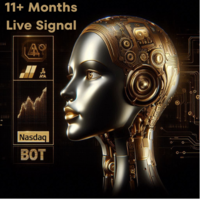
Live-Signal-1: Hier klicken MT4-Version: Hier klicken
Willkommen bei Nasdaq Algo Trading
Dieses EA (Expert Advisor) wurde von einem Team mit über 13 Jahren Erfahrung in Programmierung und Handel erstellt und entwickelt.
Das EA konzentriert sich auf die Entwicklung eines Systems, das langfristig und stabil Gewinne erzielen kann. Es verwendet risikofreie Strategien und vermeidet Methoden wie Martingale, Grid und Hedging sowie Strategien mit übermäßig langen Stop-Losses, die praktisch dasse

Aurum EA Es ist ein Vollautomatisch zugängliches System mit offenen Optimierungsparametern und einem Wiederherstellungsmechanismus in Echtzeit.
Only 3 Copies of 10 Left for 395 $ Next Price 999 $
Aurum-FÜHRER Signale Provisions-Makler-Rückerstattung Aktualisierung Mein Blog Not Grid , Not Martingale , Not AI , Not Neural Network. Default Settings for One chart XAUUSD/GOLD M15 Jede Position hat immer eine SL/TP behoben
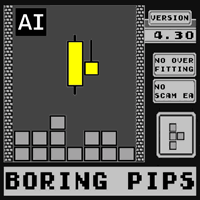
Hast du dich jemals gefragt, warum die meisten Expertenberater im Live-Handel trotz ihrer perfekten Backtest-Performance nicht effektiv sind?
Die wahrscheinlichste Antwort ist Überanpassung. Viele EAs werden erstellt, um perfekt aus den verfügbaren historischen Daten zu "lernen" und sich anzupassen, aber sie können die Zukunft nicht vorhersagen, da es an Verallgemeinerungsfähigkeit im konstruierten Modell mangelt. Einige Entwickler wissen einfach nicht von der Existenz der Überanpassung, oder

EA Forex Scalping ist ein Expert Advisor, der speziell für drei Hauptwährungspaare entwickelt wurde: EURUSD, USDJPY und GBPUSD. Signale Nur noch 1 Exemplar von 10 zu diesem Preis verfügbar. Nächster Preis: $298 Verfügbar für MT4 und MT5 Empfohlene Kombination: Am besten in Kombination mit EA US30 Scalper und Nasdaq Algo für eine diversifizierte Investition.
Kein Grid, kein Martingale, keine KI, kein neuronales Netzwerk, kein Arbitrage. Jeder Trade hat einen festen Stop Loss (SL), der je nach W

Wie oft wirst du noch zusehen, wie der Markt dein Geld nimmt? Ich weiß nicht, wie es dir geht, aber die meisten Trader haben eines gemeinsam: Sie gewinnen ein wenig, werden euphorisch, und verlieren dann alles an einem schlechten Tag. Der Grund ist immer derselbe: Sie verwenden mittelmäßige Tools und glauben, dass das Glück sie retten wird. Klingt vertraut? Dann hör genau zu, denn das könnte schmerzhaft werden: Der Markt belohnt keine Träumer. Wenn du wie ein Anfänger handelst, wirst du auch wi

Zonda EA Es ist ein Vollautomatisches System mit offenen Optimierungsparametern und einem Wiederherstellungsmechanismus in Echtzeit.
Only 6 Copies of 10 Left for 390 $ Next Price 990 $
Zonda-GUIDE Signale Rückerstattung der Provision Aktualisierung Mein Blog Not Grid , Not Martingale , Not AI , Not Neural Network. Default Settings for One chart GBPUSD M15 Jede Position hat immer eine Festes SL Und Full

Gapscalper AI ist ein fortschrittlicher, KI-gestützter Handelsalgorithmus, der Fair Value Gaps (FVG) intelligent erkennt und mit traditioneller technischer Analyse kombiniert, um Kursbewegungen mit hoher Präzision vorherzusagen. Im Kern nutzt das System ein proprietäres Reinforcement-Learning-Modell, das sorgfältig darauf trainiert wurde, versteckte Marktineffizienzen zu identifizieren und diese durch dynamische Handelsstrategien zu nutzen. Dieser hochmoderne Ansatz ermöglicht es dem EA, hochwah

Special offer : ALL TOOLS , just $35 each! New tools will be $30 for the first week or the first 3 purchases ! Trading Tools Channel on MQL5 : Join my MQL5 channel to update the latest news from me Beginnen wir mit den herausragenden Funktionen: Der EA ist mit einem NEWS FILTER und einem RSI FILTER ausgestattet. Geringes Risiko (einige Währungspaare haben einen DrawDown von <10 %, sogar 5 %). Dieser EA verwendet keine Martingal- oder Rasterfunktionen. Der EA kann auf Wunsch visuell
Der MetaTrader Market ist die beste Plattform für den Verkauf von Handelsroboter und technischen Indikatoren.
Sie brauchen nur ein gefragtes Programm für die MetaTrader Plattform schreiben und schön gestalten sowie eine Beschreibung hinzufügen. Wir helfen Ihnen, das Produkt im Market Service zu veröffentlichen, wo Millionen von MetaTrader Benutzern es kaufen können. Konzentrieren Sie sich auf dem Wesentlichen - schreiben Sie Programme für Autotrading.
Sie verpassen Handelsmöglichkeiten:
- Freie Handelsapplikationen
- Über 8.000 Signale zum Kopieren
- Wirtschaftsnachrichten für die Lage an den Finanzmärkte
Registrierung
Einloggen
Wenn Sie kein Benutzerkonto haben, registrieren Sie sich
Erlauben Sie die Verwendung von Cookies, um sich auf der Website MQL5.com anzumelden.
Bitte aktivieren Sie die notwendige Einstellung in Ihrem Browser, da Sie sich sonst nicht einloggen können.