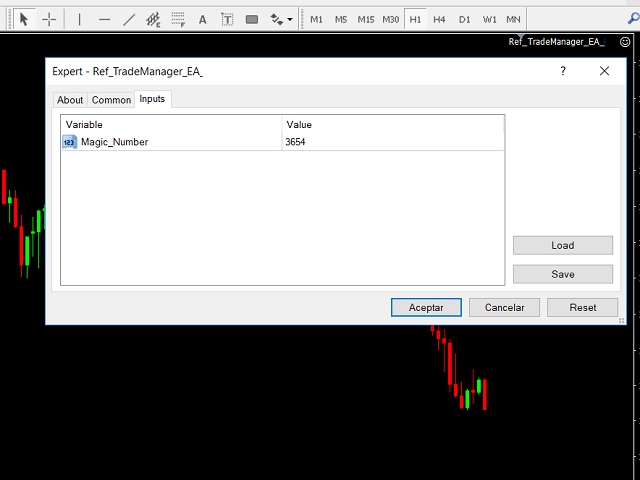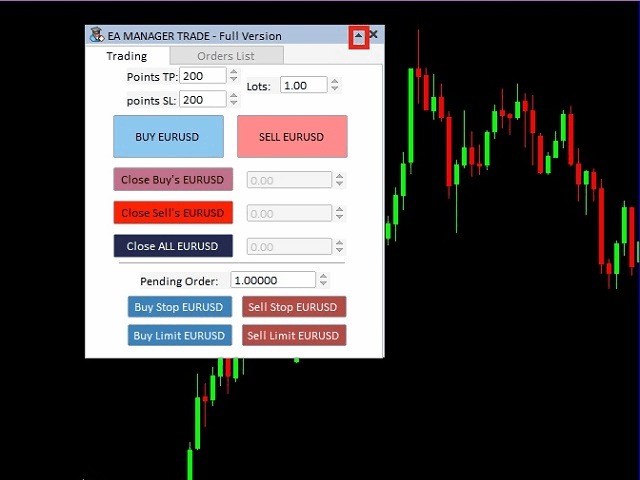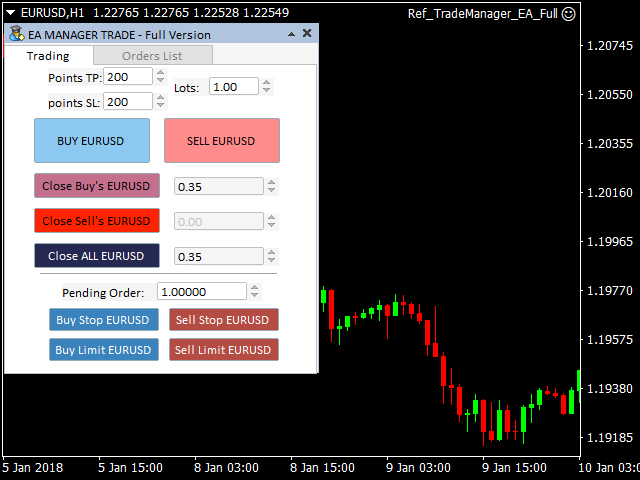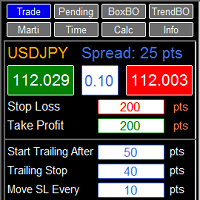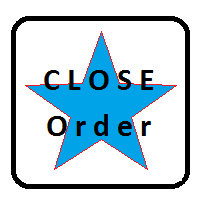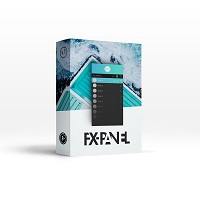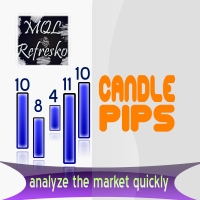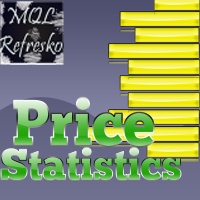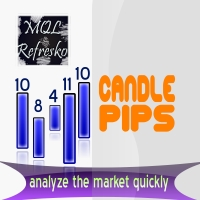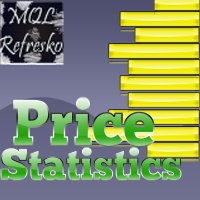Manager Trade FULL
- Utilitys
- Miguel Antonio Rojas Martinez
- Version: 1.0
- Aktivierungen: 5
Manager Trade is a tool that will help you manage trades in an easy and simple way.
It is a panel that on its first tab contains buttons and inputs, beautiful and intuitive, that allow you to place operations much faster. In its second tab, all the orders of the account are listed, leaving them available to close each one with a single click of a button.
Main features
- Place direct and pending orders with a single click, and in the same screen adjust SL, TP and Lots without having to reload the utility
- The interface is developed as a drop-down panel that allows you to clear the chart when you want
- All active orders of the account are listed in the "orders list" tab to have a better follow-up and close one, whichever is wanted, individually pressing only one button
- Obtain the profits grouped by "Buy's", "Sell's" or totals of the symbol in which the utility is attached and close all the orders of each group
- Nice and intuitive interface
- The trades that are made from the utility interface are left with a magic number, which serves to "emulate" an automatic strategy but made manually
Entry parameter
- Magic Number: Magic number that identifies the added orders