GRat Binance
- 实用工具
- Ivan Titov
- 版本: 1.3
- 更新: 13 五月 2024
- 激活: 10
Trade on Binance in MT5!
GRat_Crypto is a tool for manual and automated trading, including ANY available EA, ANY cryptocurrency on most popular crypto exchange Binance in the familiar MT5 environment 24/7.
Features
1. ALL instruments of the 5 most popular crypto exchange Binance.
2. The ability to place ANY type of order available in MT5, both market and pending, to modify orders and positions, to delete orders and close positions (even partially), to set trailing stop and trailing profit.
3. Convenient panel for manual trading.
4. The ability to automatically copy orders (placed manually or by an EA) from an MT5 account (including demo) to Binance by the specified symbol and/or magic number.
5. The ability to automatically copy orders to Binance from a file to which they were added by other EAs, e.g. GRat IndiTrade, GRat_OrderExport (MT5), GRat_OrderExport (MT4) .
6. Automatic display in MT5 of a chart of any available cryptocurrency at a specified frequency with the ability to select a timeframe and place any available indicators on it. Displaying current prices (Bid, Ask, Last), Tick Chart, Depth Of Market and Time & Sales. Displaying orders and positions (including closed) on the chart. Displaying liquidations on the chart.
7. Displaying total and available balance, open orders and positions and transaction history.
Manual - similar to GRat_Crypto (only in the Binance part).


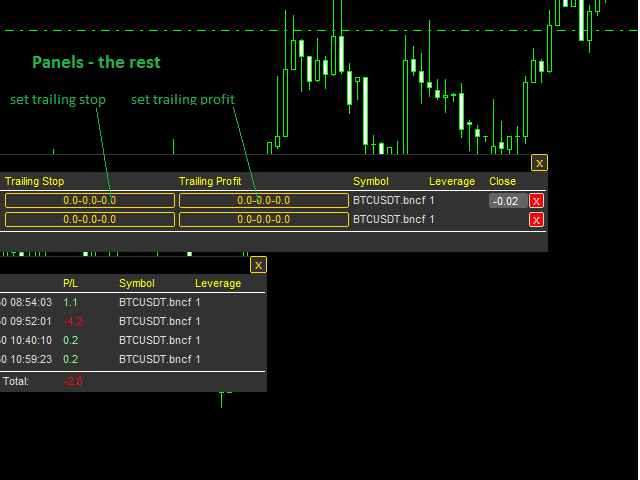








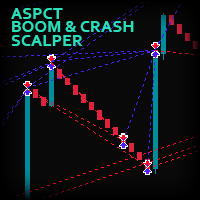



















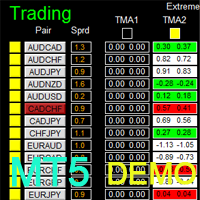
































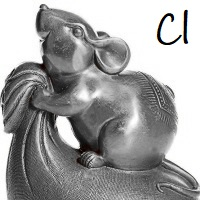

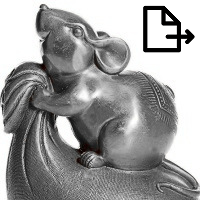
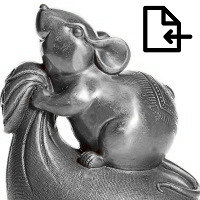

Не работает. Описание не соответствует, ограниченный функционал не позволяет в полной мере запустить ваши советники. Продукт создает символы которые в торговле не могут быть применены ни продуктом, ни каким другим советником. Автор не имеет желания или возможностей исправить свой продукт и предлагает доработку ваших советников по отдельному заказу. Не имея исходников советников вы только потратите время и деньги.