Seconds Chart MT5
- 实用工具
- Boris Sedov
- 版本: 2.23
- 更新: 6 三月 2025
- 激活: 5
秒级图表 (Seconds Chart) — 一款专为 MetaTrader 5 设计的独特工具,用于创建秒级时间框架的图表。
通过 秒级图表,您可以构建以秒为单位的时间框架图表,获得标准分钟或小时图表无法提供的极致灵活性和分析精度。例如,时间框架 S15 表示每根蜡烛图持续15秒。您可以使用任何指标、智能交易系统和脚本,操作方式与标准图表同样便捷。
与标准工具不同,秒级图表 让您能够在超短时间框架下进行高精度交易,无延迟干扰。
秒级图表的优势
-
支持 1至900秒 的时间框架图表。
-
基于内置的实时报价数据库,即时加载 历史数据。
-
数据实时更新,无延迟或滞后。
-
可同时创建 多个秒级图表。
秒级图表的理想应用场景
-
剥头皮交易 和高频交易。
-
精确的入场和出场时机。
-
在短时间框架下测试交易策略。
时间框架设置
默认设置包含以下时间框架:S1、S2、S3、S4、S5、S6、S10、S12、S15、S20、S30。
您可轻松自定义时间框架组合,只需按升序列出 1至900秒 的数值且避免重复即可。
其他免费工具
-
快速交易管理器 (Quick Trade Manager) — 专为秒级图表设计的便捷交易工具。
-
图表服务 (Chart Service) — 显示关键交易水平。
-
精确时间 (Exact Time) — 精确显示每根蜡烛的开盘时间。
-
精确倒计时 (Exact Countdown Timer) — 实时倒计时至当前蜡烛收盘和新蜡烛开始。
可配置参数
-
时间框架 (Timeframes):自定义所需的秒数。
-
工具栏大小 (%) (Toolbar size):调整界面按钮的缩放比例(默认100%)。
-
图形设置 (Graphic settings):根据偏好调整图表显示样式。
秒级图表启动指南
-
打开“导航”窗口。
-
找到 秒级图表 并将其拖拽至任意已打开的图表(时间框架不限)。
-
点击控制面板上的对应按钮,选择所需的秒级时间框架。
秒级图表 — 简洁、高效、可靠,助您驾驭超短线交易的终极工具!

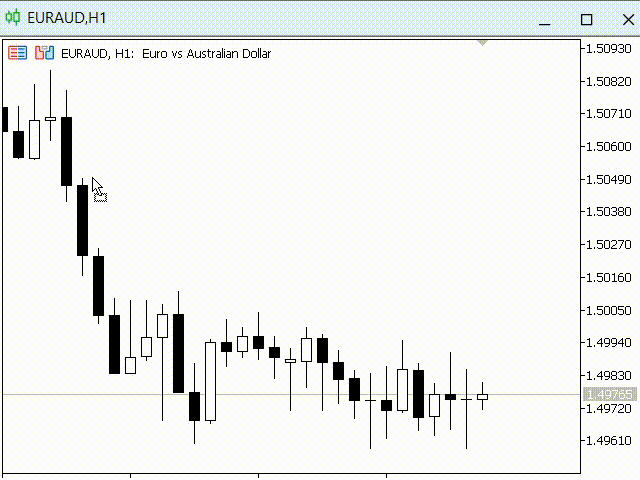
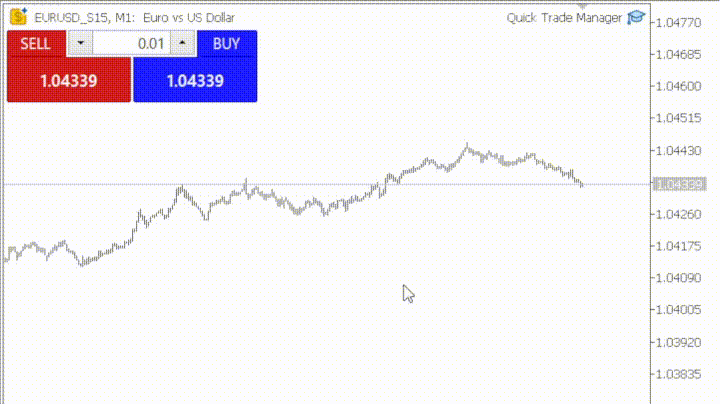



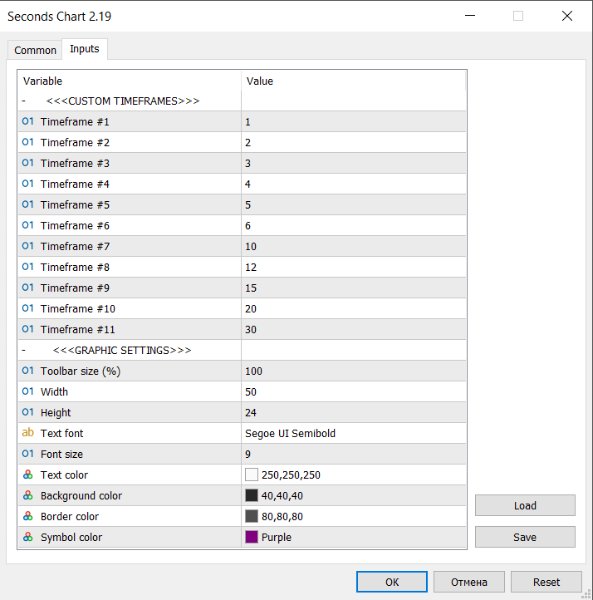







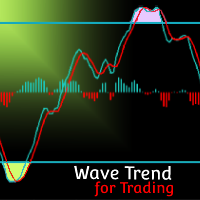


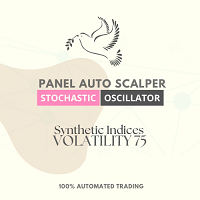



































































バイナリーオプションでの手法作りのために活用しています。 良い製品です。 ありがとうございます。