Exp5 The xCustomEA for MT5
- 专家
- Vladislav Andruschenko
- 版本: 25.901
- 更新: 25 八月 2025
- 激活: 10
MetaTrader 5自定义指标的全球交易顾问。
战略的建设者
MetaTrader4 的 版本 : MetaTrader 4终端 的xCustomEA 版本
通用交易顾问的功能xCustomEA完全复制了我们的顾问The X所有参数,除了一个:
- xCustomEA适用于自定义指标,能够为MT5终端编制自己的交易策略。
- xCustomEA具有指向可从Internet或mql5市场下载的自定义指标的链接。
我们的新顾问 xCustomEA 基于顾问 The X-Universal EA
您可以编写 自定义指标 ,我们的顾问xCustomEA将打开信号位置。
通过购买我们的Universal Trade Adviser xCustomEA ,您可以每天为指标编程顾问!
基本设置:
您可以为以下各项指示和信号编程: 打开 , 关闭 , 过滤器 , 止损 , 获利 。
所有其他设置与X的设置相同,包含200多个参数。
例:
SignalNameIndicator - 自定义指标的名称,将从中接收开仓位置的主要信号。
SignalTypeIndicator - 信号的指示器类型。
- 顾问的工作有两种类型:
- xCustomEA - 我们指标上顾问的工作,您可以在其中亲自编制策略。
- xArrow - EA直接使用自定义指标,该指标具有可用于EA交易的缓冲区,例如Arrow。
IndSigToTrade -选择指示器和信号以打开第一个和主要位置。
- 自定义指标SignalNameIndicator的策略编号
- 如果在指标中找不到指定的策略,EA将从图表中卸载并出错!
- 如果指定0,则不使用策略信号,但使用过滤器!
TF_IndSigToTrade1 - 1个主要指标的时间范围。您可以选择指示器接收信号的时间范围。
- Period_Current - 当前时间范围
OWNSIGNAL_shift - 指标将生成的信号的条形码,
- 1 =最后一个闭合条,这样的条上的信号被认为是完整的。
- 0 =当前打开条,此条上的信号被视为绘图。
SignalBuferforBUY , SignalBuferforSELL - 自定义指标中的缓冲区编号,用于接收买入和卖出信号
SIGNALStrategyInputs - 自定义指标的外部参数,您可以指定指标的外部变量,因为它们写在设置表中, 用逗号分隔!
没有编程的自定义指标上的EA交易方法:
- 1.指定自定义指标的名称!如果此指标是从MQL5市场下载的,那么您需要从Market文件夹中指定:
- 市场\\指标名称
- 一定要写一个双反斜杠\\
- 2.指定xArrow信号的类型
- 3.指定打开BUY的信号缓冲区编号(例如,缓冲区编号8)
- 4.指定打开卖出的信号缓冲区编号(例如,缓冲区编号9)
- 因此,我们不需要为顾问的工作编制指标。
注意!默认情况下,EA交易没有交易策略,也无法开仓!
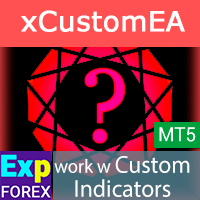

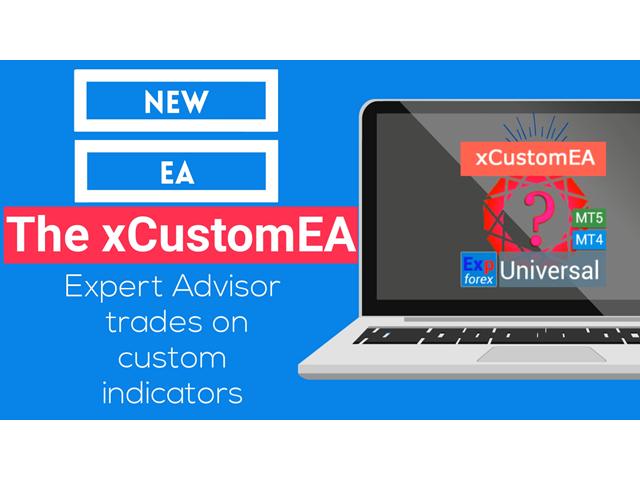
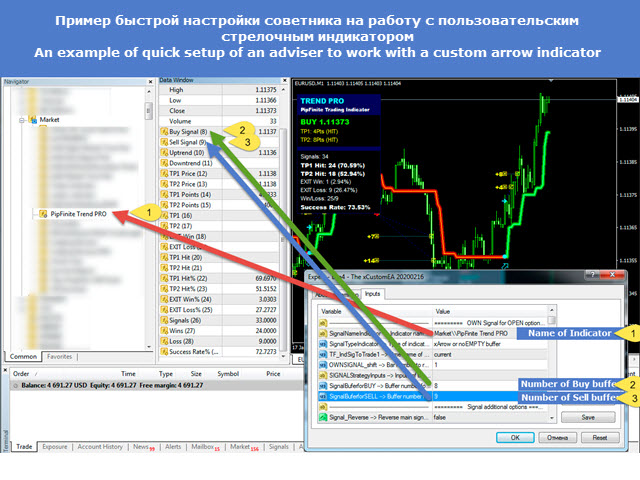



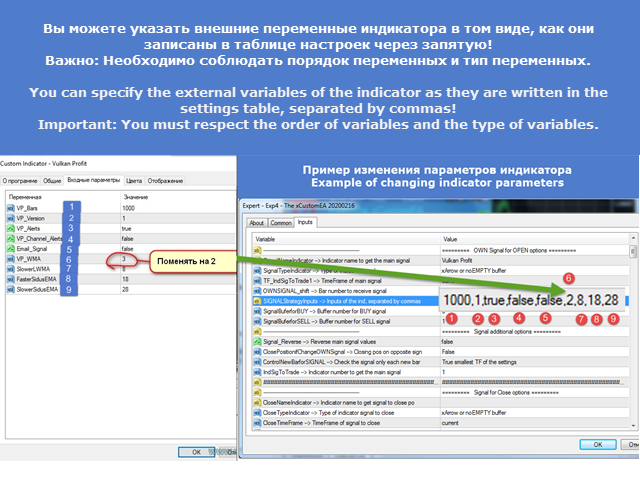

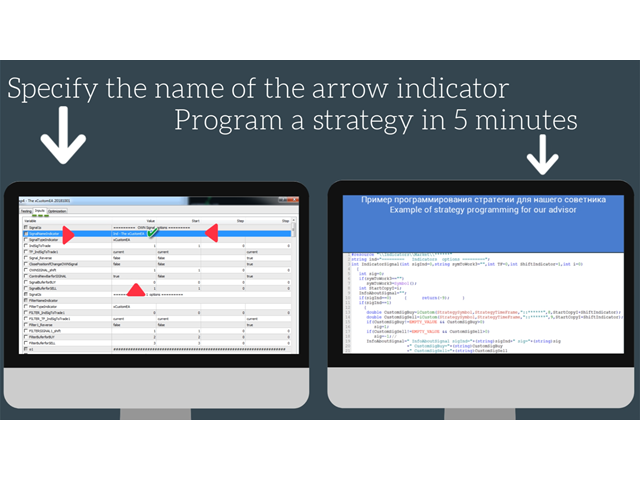
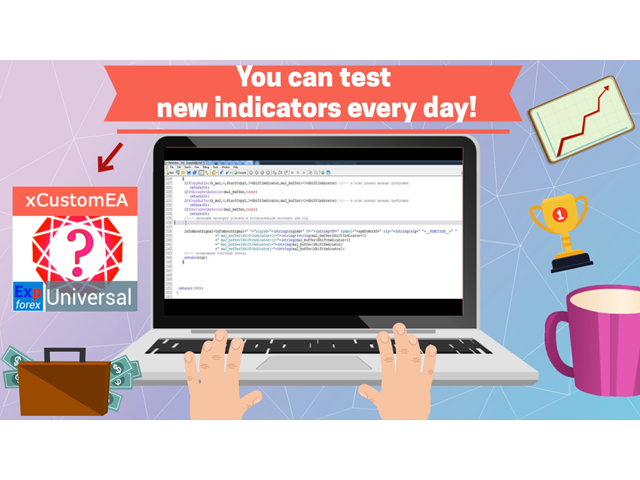









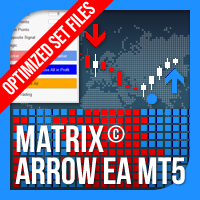
























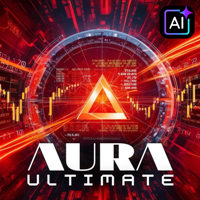







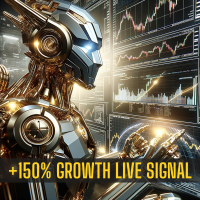


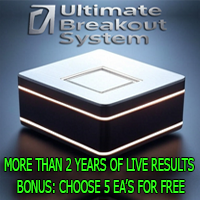

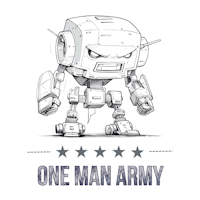










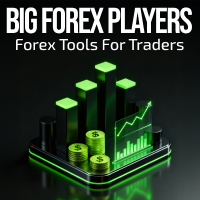

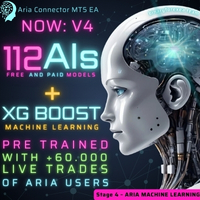



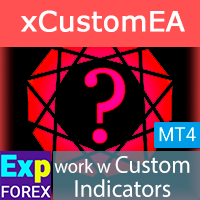



























This has opened up a whole new world to my trading. The concept is pure brilliant. The forums very informative and you always get help to questions detailed in the correct way. The biggest gain I have received is widening my understanding of the scope that can be achieved in cleaver trading with this ea. Keep up the good work.