适用于MetaTrader 5的EA交易和指标

Binance Trade Manager — is an utility that allows you to transmit trade orders from your MetaTrader 5 to the Binance exchange. It will suite you if you want to use your favorite MetaTrader 5, getting all the benefits of trading cryptocurrencies directly on the exchange (low commission, high liquidity, absolute transparency, etc.) Binance Trade Manager can work in two modes: copying trades from a demo-account , which your MetaTrader 5 is connected to (cryptocurrencies must be available on this ac
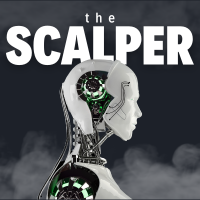
Check our marketplace for a 30% discount! All communications go to my colleague Joost via Telegram I'll unveil a groundbreaking scalping trading bot tailor-made for small trading accounts. I'll delve into the intricacies of its settings, guiding you on how to apply them to your charts with best practices. Every setting will be meticulously explained, accompanied by comprehensive backtest reports to provide a clear perspective on what this trading bot can achieve for you. And the be

This service is designed to stream online cryptocurrency quotes from the Binance exchange to your MetaTrader 5 terminal. You will find it perfectly suitable if you want to see the quotes of cryptocurrencies in real time — in the Market watch window and on the MetaTrader 5 charts. After running the service, you will have fully featured and automatically updated cryptocurrency charts in your MetaTrader 5. You can apply templates, color schemes, technical indicators and any non-trading tools to

The MT5 to Binance trading panel is the perfect tool for cryptocurrency traders looking to maximize their purchases on Binance and Binance US exchanges. To get started, simply input your API Key and Secret Key created in the client area of Binance and select the Enable Spot & Margin Trading and Enable Futures checkboxes. Next, go to the Expert Advisors tab in the Tools - Options menu and select Allow WebRequest for listed URL. Afterwards, add the necessary URLs separately: https://api.binance.

该库将允许您使用任何 EA 来管理交易,并且非常容易集成到任何 EA 上,您可以使用描述中提到的脚本代码以及显示完整过程的视频演示示例自行完成。
- 下限价、止损限价和止盈限价订单
- 下达市场订单、SL 市场订单、TP 市场订单
- 修改限价订单
- 取消订单
- 查询订单
- 更改杠杆、保证金
- 获取位置信息
和更多...
租赁加密货币图表是可选的,除非您的 MT5 上没有币安图表。
对于脚本演示:单击此处
如果您想与交易面板进行交易,您可能对此产品感兴趣
该产品是加密图表的插件
该库将允许您使用任何 EA 来管理交易,并且非常容易集成到任何 EA 上,您可以使用描述中提到的脚本代码以及显示完整过程的视频演示示例自行完成。
- 下限价、止损限价和止盈限价订单
- 下达市场订单、SL 市场订单、TP 市场订单
- 修改限价订单
- 取消订单
- 查询订单
- 更改杠杆、保证金
- 获取位置信息
和更多...
租赁加密货币图表是可选的,除非您的 MT5 上

The library is used to develop automatic trading on Binance Spot Market from MT5 platform. Support all order types: Limit, Market, Stop-Limit and Stop-Market. Support margin trading. Automatically display the chart on the screen. Usage:
- Open MQL5 demo account - Move BinanceLib.ex5 from folder \MQL5\Scripts\Market to MQL5\Libraries - Download Header file and EA sample https://www.mql5.com/en/code/download/34972_260999.zip Copy Binance.mqh header file to folder \MQL5\Include Copy BinanceEA-

This script is designed to download a long history of cryptocurrency quotes from the Binance exchange. You will find it perfectly suitable if you want once to download the history of cryptocurrencies for charts analyzing, collecting statistics or testing trading robots in the MetaTrader 5 strategy tester, or if you need to update the history not very frequently (for example, once a day or once a week). After running the script, you will have fully featured (but not automatically updated) cryptoc

Trade on crypto exchanges in MT5! GRat_Crypto is a tool for manual and automated trading , including ANY available EA, ANY cryptocurrency on most popular crypto exchanges in the familiar MT5 environment 24/7. Features 1. ALL instruments of the 8 most popular crypto exchanges are available: Binance, BingX, Bybit, CommEX, Kraken, KuCoin, MEXC and OKX . 2. The ability to place ANY type of order available in MT5, both market and pending, to modify orders and positions, to delete orders and clos

完美秒图表指示器可让您将分钟蜡烛转换为秒
1. 选择任意秒数以准确时间 100% 关闭柱。
2. 这是基于费率的数据,即使没有蜱虫可用,它也能工作。
3.无需外部DLL,在VPS上运行流畅
4. 快速且优化的代码
5. 支持BInance、Kucoin等加密货币对以及所有其他交易所,期货图表可以轻松转换为秒。
6. 支持所有类型的交易品种,例如黄金和外汇对。
7. 删除符号和汇率的选项。
完美秒图表指示器可让您将分钟蜡烛转换为秒
1. 选择任意秒数以准确时间 100% 关闭柱。
2. 这是基于费率的数据,即使没有蜱虫可用,它也能工作。
3.无需外部DLL,在VPS上运行流畅
4. 快速且优化的代码
5. 支持BInance、Kucoin等加密货币对以及所有其他交易所,期货图表可以轻松转换为秒。
6. 支持所有类型的交易品种,例如黄金和外汇对。
7. 删除符号和汇率的选项。

An easy to use, fast, asynchronous WebSocket library for MQL5. It supports: ws:// and wss:// (Secure "TLS" WebSocket) text and binary data It handles: fragmented message automatically (large data transfer) ping-pong frames automatically (keep-alive handshake) Benefits: No DLL required. No OpenSSL installation required. Up to 128 WebSocket Connections from a single program. Various Log Levels for error tracing Can be synchronized to MQL5 Virtual Hosting . Completely native to

(加密货币图表)
将 Binance Future 的所有交易品种保存到自定义交易品种中。
为 Binance Future 中的符号添加“F”前缀。
它创建了可以跟踪 Binance Future 中的符号的基础设施。
您应该允许来自工具菜单 >> 选项 >> 智能交易系统的 WebRequest 并添加 URL: https://fapi.binance.com
只需双击脚本。
您可以在几秒钟内获得整个列表。
在链接中查看产品 https://www.mql5.com/en/market/product/68694 请随时与我们联系以获得安装和进一步支持。 请随时与我们联系以获得安装和进一步支持。 请随时与我们联系以获得安装和进一步支持。 请随时与我们联系以获得安装和进一步支持。
FREE

EA 的加密货币实时报价数据买价和卖价以及预订深度
可用兑换:
1.币安现货(支持活动图表窗口上的订单簿深度)和期货(支持多个订单簿深度)
2. Kucoin现货和期货,支持活动图表窗口的订单簿深度
3.Bybit期货和反向期货价格变动数据最后出价
即将推出的交易所:OKX、MEXC 等..
特征 :
1. 带有出价和要价信息的实时报价数据
2. 最佳买价和订单数量,用户可以从设置中启用/禁用深度
3. 加载历史记录:更新开盘高低收盘量和跳动量数据
4. 自动更新历史记录:重启MT5终端时填充缺失的栏
5. 您可以使用策略测试器对加密数据使用您的 EA 交易对加密交易品种的任何策略进行回溯测试
6. 该实用程序不需要加载任何外部DLL文件,并且可以在VPS上运行。
7. 自动重新连接:如果买价/卖价因网络故障而停止更新,用户可以自定义输入秒数以强制重新连接到 websocket。
注意:Webrquest 函数不支持在策略测试器上运行,因此演示将无法运行。 如果想要demo可以私信联系我
将 URL

适用于 MT5 的币安交易工具
1. 本产品包括来自websocket的实时图表、历史图表、
mt5终端重启时自动更新,使其运行流畅,零人工干预,让您体验顺畅交易币安。
现货和期货交易、实时图表和历史数据
如何使用 :
1. 您需要在此实用程序的输入字段中添加您的 API 密钥和密码。 创建 API 时,请确保启用 Futures 来交易 Futures
3. 您需要按照工具 > 选项 > 允许来自 URL 选项卡的 Web 请求添加 Binance api URL,并勾选允许 Web 请求复选框
币安现货
网址 1:api.binance.com
网址 2:stream.binance.com
币安期货
网址 1:fapi.binance.com
网址 2:fstream.binance.com
将这些信息添加到 MT5 中的 Utiltiy 和 Webrequest 中以测试模拟交易
Binance Spot Testnet(测试交易工具)
网址 1:testnet.binance.vision
前缀:api
币安期

使用此EA可以通过币安交易所的API连接到MT5交易端,利用MT5强大的量化功能实现交易策略的回测。 操作方法: 1、首先 必须 把( http://api2.0.mt5.vip 、 https://fapi.binance.com )这两个 地址 填写到:mt5——工具——选项——EA交易下的WebRequest列表中,否则所有数据无法同步。 2、在导航栏找到EA,双击之后添加币安的API KEY ,保存后KEY自动保存; 3、KEY保存后会出现交易面板,通过MT5下的订单可以实时展现在面板,同事也可以监控币安交易所是否有同样的订单; 4、交易面板只展示订单的总持仓,请仔细核对,以防止漏单; 5、API KEY会自动保存在本地,第二次打开后无需重复输入; 6、目前只能支持BTCUSDT、ETHUSDT、LTCUSDT合约产品 7、最小交易量以币安的最小交易量为准; 8、币安KEY是存储在本地,不会上传到任何第三方,请放心使用; 9、如果想更换KEY ,请直接在EA内修改即可。
FREE

(加密货币图表)
它带来与您指定的柱线数量一样多的历史记录,并开始直接显示即时数据。
提供在所有时间范围内工作的机会。
允许您使用多个符号。
这个应用程序是一个后台服务。
它下载市场观察屏幕上以“S”开头的所有交易品种的历史记录并显示报价数据。
自动将币安现货实时交易数据传输至MT5。
运行链接中的脚本以使用该程序。 https://www.mql5.com/en/market/product/69000
此程序需要安装。
https://www.mql5.com/tr/market/product/73887
您应该允许来自工具菜单 >> 选项 >> 智能交易系统的 WebRequest 并添加 URL: https://api.binance.com

它是用于处理实时 Binance Futures Ticks Data 和 Real Time Binance Spot Ticks Data 的实用程序。 它旨在更快地提取数据并保持在 Binance Future 的范围内。
工作逻辑:全局变量记录它从币安检查服务器时间接收的时间信息。
在其他程序中,他们通过使用此时间信息更快、更有效地完成工作。
您应该允许来自工具菜单 >> 选项 >> 智能交易系统的 WebRequest 并添加 URL: https://api.binance.com 如果在安装过程中或售后出现任何问题,请随时与我们联系。 如果在安装过程中或售后出现任何问题,请随时与我们联系。 如果在安装过程中或售后出现任何问题,请随时与我们联系。
FREE

It adds the symbols listed on Binance Spot to the Metatrader5 market clock. With this free file you can list the entire list in seconds. You can easily upload it to your demo account. It is the first file uploaded for Binance Spot Tick and is available for free. Tools menu / Options / Expert Advisors / You need to select Use WebRequest for listed URL You can watch videos to add Metatrader.
FREE

Connector Solutions Binance是一个在Binance交易所复制交易的实用程序。
如果您在MetaTrader 5中进行交易,但希望您的交易放在像Binance这样的加密货币交易所,这将是有帮助的。
Connector Solutions Binance复制通过MetaTrader 5进行的模拟账户的交易(该模拟账户上必须有您想使用的加密货币)。
这个版本的Connector Solutions Binance是免费的,因此只适用于AAVEUSDT,以便你可以测试其功能度。 此外,在网站上,你可以下载复制器交易到交易所KUCOIN , KRAKEN 。
完全访问的版本可以从 https://connector.solutions 下载。 正在开始: 要想开始,您需要在Binance获得API密钥 (API keys) https://www.mql5.com/ru/blogs/post/752065
FREE

(加密货币图表)
将 Binance Spot 中的所有符号保存到自定义符号中。
为 Binance Spot 中的符号添加“S”前缀。
它创建了可以跟踪 Binance Spot 中的符号的基础设施。
您应该允许来自工具菜单 >> 选项 >> 智能交易系统的 WebRequest 并添加 URL: https://api.binance.com
只需双击脚本。
您可以在几秒钟内获得整个列表。
在链接中查看产品 https://www.mql5.com/en/market/product/69001 如果在安装过程中或售后出现任何问题,请随时与我们联系。 如果在安装过程中或售后出现任何问题,请随时与我们联系。 如果在安装过程中或售后出现任何问题,请随时与我们联系。
FREE

Adds the symbols listed in Binance Future to Metatrader5
With this free file, you can list the entire list right away. You can easily install it on your demo account It is the first file to be uploaded for Binance Future Tick and is offered for free.
Tools menu / Options / Expert Advisors / You need to select Use WebRequest for listed
You can watch videos to add metatrader
FREE

The RealCryptoLevels indicator by downloading the order book of crypt exchanges with maximum depth shows horizontal volumes of popular crypto currencies on the chart, so you can see not only the volumes, but also the levels and them strength (see screenshots), which is very important for successful trading in all strategies from scalping to medium-term trading, because you can see the preferences of buyers and sellers at the moment and their mood for the future. The indicator pulls volume data

This utility is the demo version of the Binance Full Trader. This version is provided so the customers can test performance and options of the main version. · This version has these restrictions: 1. Only BTCUSDT is available for price chart and Test Mode. 2. The Real Mode is not accessible. 3. The LIMIT and STOPLOSSLIMIT are not accessible. 4. The Indicator mode is not accessible. · The full version and the instruction of use can be downloadable from t
FREE

Trend following expert on Ethereum with live performance results (see screenshots) and MT5/Binance trading mode. Introduction
Have you ever wonder why is it so hard to accumulate impressive capital using expert advisors? The key feature here is reinvestment . You need to constantly increase your deposit so you could receive greater income. And compound that income to your deposit again. Then the power of compound interest will increase your capital exponentially over time. To do that you can c

Service for broadcasting quotes of selected cryptocurrencies to MT5. Charts with cryptocurrencies are created in the Market Watch window. Most standard and custom indicators are applicable to the charts. Settings : setting description What kind of graphs to broadcast Futures - futures charts c USDT
Spot - spot charts of cryptocurrencies Coins SPOT 1-6 List of cryptocurrencies for creating SPOT charts.
Enter with a space, for example: BTC ETH BNB Coins FUTURES 1-6 List of cryptocurrencies to cr

This utility copies the trading activity from MT5 to Binance Futures USD-M . Manual or trades from EAs.
- Can handle multiple orders with different SL and TP. Can handle partial closes.
- In the parameters, you can establish a mutliplier between the size on MT5 and the size to open on Binance.
- You can filter the symbols to monitor on metatrader, and also the magic number range.
- The EA uses hedge mode on binance, and for decrease risk exposure uses isolate margin mode on each binance

A unique trading robot based on the principles of correlation of crypto coins PROMO PRICE - $99 (Usual price $499)
REAL ACCOUNT FOR MONITORING profile crypto_097_50_coins
TRADING ALGO
The robot has a one chart setup feature and uses 50 different coins for trading. Due to the use of a large number of coins, a minimal risk of drawdown is achieved with a sharp drop or growth of one of the coins. In the case of a positive correlation, it closes on profit, in the case of a negative one, it con

This utility copies the trading activity from MT5 to Binance Spot. As copies to SPOT, only supporst LONG positions. - Can handle multiple orders with different SL and TP. Can handle partial closes. - In the parameters, you can establish a mutliplier between the size on MT5 and the size to open on Binance. - You can filter use or not manual trades and EA trades.
Look the video to see how to use it.

Trade on Binance in MT5! GRat_Crypto is a tool for manual and automated trading , including ANY available EA, ANY cryptocurrency on most popular crypto exchange Binance in the familiar MT5 environment 24/7. Features 1. ALL instruments of the 5 most popular crypto exchange Binance . 2. The ability to place ANY type of order available in MT5, both market and pending, to modify orders and positions, to delete orders and close positions (even partially), to set trailing stop and trailing profit.

Trade on Binance with MT5/MT4 EAs and indicators! GRat_BinanceImport is a tool for manual and automated trading , including ANY available EA, ANY cryptocurrency on the most popular crypto exchange Binance 24/7. Features 1. ALL Binance instruments are available. 2. Import(automatic copying) to the specified Binance currency all trades (made manually or by an EA) from an MT5 account (including demo) by the specified symbol and/or magic number. 3. Import(automatic copying) to the specifie

Binance Grid Pro offers an alternative to the built in Grid systems Binance Platform offers.
This utility let you define a grid parameters for interact with your Binance account using an Isolated Margin account. This is, similar to Spot Grid in Binance. This is not for handle with derivatives contracts, is for handle with Spot through Isolated Margin Account. But obviosly this utility offers a different approach than built in Binance Grid to handle the Grid, which I have found useful based o

Any indicators can now trade themselves! Forget code! You no longer need EAs!
GRat_IndiTrade is a strategy builder for automatic trading by the signals ANY available indicators without limits (both standard and custom), as well as on ANY of their combinations, without the need to write, generate or compile any code . You no longer need to be or hire a programmer to test and automate your trading idea. Just place the indicators with the specified parameters and the builder on the chart, set
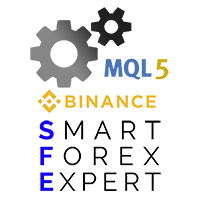
Binance Utilites help in view and manage your Binance Assets. This utilities comes as Expert Advisor and only need to be attached to any chart, don't mind the account, can be a demo account of any broker. This EA connects to your Binance account to retreive the information.
Detailed information and How To Setup
https://www.mql5.com/en/blogs/post/750912 Automatize subscription on not full time available stake products https://www.mql5.com/en/blogs/post/751114
And on SFE Telegram Group (Fin

You can see Binance Spot data instantly in Metatrader 5 and it allows you to use all the features that Metatrader has provided to you. You can access the data of all symbols listed on Binance Futures. Don't forget to set the timezone. Binance it's 00:00 UTC. You need to fix it according to your own country You need to install the free Binance Spot Symbol List plugin. https://www.mql5.com/tr/market/product/83507 After loading, it automatically downloads the data of the cryptos in the market obser

You can see Binance Futures data instantly in Metatrader 5 and it allows you to use all the features that Metatrader has provided to you.
You can access the data of all symbols listed on Binance Futures. Don't forget to set the timezone. Binance it's 00:00 UTC. You need to fix it according to your own country You need to pre-install the free Binance Future Symbol List plugin. https://www.mql5.com/tr/market/product/82891 After loading, it automatically downloads the data of the cryptos in the

If you're a trader looking to use Binance.com and Binance.us exchanges directly from your MetaTrader 5 terminal, you'll want to check out Binance Library MetaTrader 5. This powerful tool allows you to trade all asset classes on both exchanges, including Spot, USD-M and COIN-M futures, and includes all the necessary functions for trading activity. With Binance Library MetaTrader 5, you can easily add instruments from Binance to the Symbols list of MetaTrader 5, as well as obtain information ab

show live chart spot All symbol binance If you want to get this product with a 99% discount, send a message to my Telegram admin and rent this product for 1 $ per month or 10 $ per year. Even if you do not like the way the chart is displayed, you can tell the admin in Telegram how to display it so that your own expert is ready. https://t.me/Bella_ciao1997 https://t.me/Binance_to_mql5

Meta Crypto Bot EA For For Binance Bot is a automatic trading Bot for Binance. EA use metatrader terminal to open trade on your Binance account. This is quantification system adopts a simple grid trading strategy, to make trade everyday. Users only need to select the corresponding investment style and click a key to start, and they can realize smart fool-style financial management. The system will intelligently match the corresponding quantification strategy according to the market situation. Cu
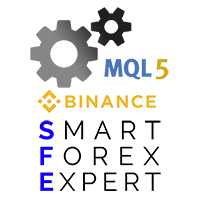
This library implements a few functions to simplify the programming of Expert Advisors.
* Build your own EA for MT5 / Binance, with a easy support for multisymbol / multytimeframe * Different SFE EAs based on the library provided. * Base signals of SFE EAs are inlcuded in base version. All the Pro filters and management are included in the base version all the 2022. * Customize the provided SFE Lib EA by changing or implementing its rules.. * Review the existing or ask for video tutorials to

SFE Crypto is an Expert Advisor specially designed to trade with cryptocurrencies.
SFE Crypto can be used with your mt5 broker or with your binance future account. The minimum balance required to trade depends on the broker. But for the Binance option, $100 is enough. Requirements for use with binance future account: - Enable one side mode (no hedge mode) on your future trading options. - Generate an API Key and enable trading with futures.
Join or telegram community if you have doubts abo

Crypto trading with Binance , OKX exchanges is available! Hurry up to get it! Limited number of copies will be sold out. Hey guys! I hope u are doing well.
I'm gonna show you new trading robot which is essentially differ from all others MQL5.com market products. The main feature of Bober Crypto MT5 is an ability to trade with Binance Futures and OKX futures.
This product is using "Static arbitrage" strategy which is have a lot of advantages we gonna be taking profit from. All coi

一个强大的工具,用于分析币安交易所上的任何加密货币并监控主要关键信号(在币安上,还有任何 MT5 经纪商的任何符号)。
好处:
一体!!!您不再需要不同的产品来下载历史记录和获取在线币安数据。 通过电报、移动终端和邮件发送信号,您可以随时掌握市场信息。 灵活的信号设置以及在图表上绘制水平、区域和模式以监控突破和反弹的能力。 要工作,您需要设置允许的网址:
服务 - >> 设置 - >> EA 交易 - >> 允许以下 URL 的 WebRequest - >> 添加到列表中:
https://api.binance.com https://api.telegram.org 促销:
该产品每购买五次后,将根据购买者的意愿在产品中添加两个新信号。新版本将免费提供给所有买家。购买 - 发表评论 - 写下您对信号的期望,您的投票将被考虑在内。 如果您购买了该开发商的两个或多个产品(例如,这个和一个交易面板),那么将为您添加一个信号,您个人想要的那个! 所有问题都可以在一个小组中提问
设置:
负载图表的符号列表 - 将从币安服务器下载的符号列表,它们可以使用任何

币安未来的 Mt5 机器人(专家)
该系统在币安期货市场上运行。
您可以轻松地将其集成到您自己的代码中以实现操作自动化。
提供手动操作面板。
对冲模组兼容。
所有操作都可以在屏幕上手动完成。
这是同时控制多种加密货币的最有效方式。
屏幕是带有币安屏幕的模板类型。 您可以从链接下载模板文件。
https://drive.google.com/file/d/1WHqGhym0QIK31l7kwfit9_tXb7YbqSuT/view?usp=sharing
此程序需要安装。
https://www.mql5.com/tr/market/product/68694
https://www.mql5.com/tr/market/product/73887
参数
API 密钥 = 您的币安 API 密钥
秘钥 = 你的币安秘钥
*您应该允许来自工具菜单 >> 选项 >> 智能交易系统的 WebRequest 并添加 URL: https://fapi.binance.com/
单击链接以查看屏幕截图。

币安是全球知名的加密数字货币交易所!为方便MT5用户直接进行币安期货交易,程序提供以下交易功能: 1、模仿币安期货交易风格,提供友好的操作面板; 2、自行输入api、secret(需要在币安api开通期货交易权限)即可获取杠杆,余额等信息; 3、支持limitOrder(限价订单), marketOrder(市价订单), stopLimit(限价止盈止损单), stopMarket(市价止盈止损单); 4、市价单时可根据最新价格算出最大开仓量和成本信息; 5、可显示所有的订单列表,并可取消订单; 6、可现实所有的仓位列表,并可按照市价订单清空仓位; 7、支持深度信息自动显示(需要深度Websocket产品,可参考: https://www.mql5.com/zh/market/product/68977 ); 8、支持api代理,适合于不能直接访问币安的用户。默认提供的代理为:trade.crossers.net,注意需要将地址放入:工具——选项——EA——WebRequest列表中; 如果需要在的EA中直接交易币安期货,可联系我们提供币安期货交易源代码库 注意:基于mt5开发的量化平

币安是全球知名的加密数字货币交易所!为方便追踪深度信息和Tick变化,程序提供以下功能: 1、自动导入币安USD-M期货交易区所有交易品种,可自定义品种前缀(避免跟现有品种名称冲突),也可以自定义导入特定品种; 2、采用websocket链接币安期货交易,行情推送支持depth,tick; 3、支持socket断线重连; 4、需要订阅的深度数据较多时,可分多个图表窗口获取,程序支持分组获取深度、成交tick等; 5、支持代理,可通过连接代理的api和websocket获取币安的行情数据;注意,需要将代理地址写入:工具——选项——EA——WebRequest中;(可直接使用我们提供的代理:trade1.crossers.net,并将其放入webrequest中) 6、如果需要导入历史K线数据,请使用我们另外的程序: https://www.mql5.com/zh/market/product/67511?source=Unknown 注意:基于mt5开发的量化平台Crosser已经全新改版上线,创新策略可实现更低风险,更高收益。现正全球火热招商,大部分利润将给到代理。如果您有渠道和资源,

(加密货币图表)
它带来与您指定的柱线数量一样多的历史记录,并开始直接显示即时数据。
提供在所有时间范围内工作的机会。
允许您使用多个符号。
这个应用程序是一个后台服务。
它下载市场观察屏幕上以“F”开头的所有交易品种的历史记录并显示报价数据。
自动将币安期货实时交易数据传输至MT5。
运行链接中的脚本以使用该程序。 https://www.mql5.com/en/market/product/68691
此程序需要安装。
https://www.mql5.com/tr/market/product/73887
您应该允许来自工具菜单 >> 选项 >> 智能交易系统的 WebRequest 并添加 URL: https://fapi.binance.com

Binance Futures MT5 is a tool for charting and manual trading Bitcoin & Altcoin on Binance Futures Market from MT5 platform. Support all order types: Limit, Market, Stop-Limit, Stop-Market , StopLoss and TakeProfit.
Parameters Symbol = symbol name HistoryData = start time to download history data APIKey = your binance api key SecretKey = your binance secret key Leverage = to set leverage MarginType = to set margin type (crossed or isolated) Po

Binance Full Trader is developed for connection to your Binance account and get data, draw price charts and trade easily with any strategy by an indicator. A user-friendly interface has developed for it and has tried to give access to the necessary information such as open orders and wallet balances. · There are two sample indicators (one for trade signal and another for price) that you can download it from these links: https://drive.google.com/file/d/1w2CGuu3rArWKMhS9LkepT9zhVkGR1AO7/vie

币安是全球知名的加密数字货币交易所!为方便对加密数字货币行情进行实时数据分析,程序可自动将币安期货实时成交数据导入到MT5进行分析,主要功能有:
1、支持币安全部USD-M期货交易对自动创建,也可以单独设置基础货币。基础货币BaseCurrency为空表示所有货币,也可以单独设置BNB、ETC等任何币安支持的加密货币。 2、同步币安各货币的价格精度、交易量精度以及最大交易量等。
3、通过WebSocket链接币安,每一笔期货成交即可推送到Mt5更新行情。
4、支持所有期货品种同时更新,为提高实时数据效率,可自定义最大更新组(需要打开对应窗口更新),工具默认最大组数为4组,需要打开4个图表窗口,运行时分别设置RangNO为0,1,2,3(小于最大窗口数),以此类推。如果仅需要更新当前窗口的实时行情,可将RangNO设置为-1。
5、实时行情更新请使用代理地址,因此,必须将代理地址 trade.ctabot.com 添加到:MT5——工具——选项——EA——WebRequest列表中。
6、行情更新时,图表窗口的计数器会不断变化,如果因为网络原因或币安接口异常导致停止

币安是全球知名的加密数字货币交易所!为方便对加密数字货币行情进行实时数据分析,程序可自动将币安实时成交数据导入到MT5进行分析,主要功能有:
1、支持币安全部现货交易对自动创建,也可以单独设置盈利货币和基础货币。如盈利货币ProfitCurrency为空表示全部交易区,可选:USDT、BTC、DAI等币安支持的交易区(合约交易暂不支持),基础货币BaseCurrency为空表示所有货币,也可以单独设置BNB、ETC等任何币安支持的加密货币。 2、同步币安各货币的价格精度、交易量精度以及最大交易量等。
3、通过WebSocket链接币安,每一笔成交即可推送到Mt5更新行情。
4、支持所有现货品种同时更新,为提高实时数据效率,可自定义最大更新组(需要打开对应窗口更新),工具默认最大组数为4组,需要打开4个图表窗口,运行时分别设置RangNO为0,1,2,3(小于最大窗口数),以此类推。如果仅需要更新当前窗口的实时行情,可将RangNO设置为-1。
5、实时行情更新请使用代理地址,因此,必须将代理地址 trade.ctabot.com 添加到:MT5——工具——选项——EA

币安是全球知名的加密数字货币交易所!为方便对加密数字货币行情进行更精确的分析,程序可自动将币安的期货K线数据导入到MT5进行分析,主要功能有:
1、支持币安USD-M全部期货交易对自动创建,也可以单独设置基础货币。如基础货币BaseCurrency为空表示所有货币,也可以单独设置BNB、BTC等任何币安USD-M期货支持的加密货币。
2、同步币安各期货货币的价格精度、交易量精度以及最大交易量等。
3、自动更新列表中所有币安支持的列表期货行情数据,便于技术分析。
4、支持7*24小时的期货行情数据,第一次导入时默认从币安第一笔交易同步,以后则从最新的K线自动同步数据。
5、支持代理(代理默认为 http://trade. ctabot.com:9441),也可以用币安接口地址 https://fapi.binance.com直接访问 (如果可以直接打开币安),注意此地址必须填写到:mt5——工具——设定——EA交易的WebRequest列表中,否则所有数据无法同步。
6、同步间隔不低于5秒,否则EA无法启动。 7、为避免跟现货符号冲突,当前期货行情导入工具可自定

The library is used to develop automatic trading on Binance Futures Market from MT5 platform. Support all order types: Limit, Market, Stop-Limit, Stop-Market , StopLoss and TakeProfit. Automatically display the chart on the screen. Usage:
- Open MQL5 demo account - Move BinanceFuturesLib.ex5 from folder \MQL5\Scripts\Market to MQL5\Libraries - Download Header file and EA sample https://www.mql5.com/en/code/download/34976_252386.zip Copy BinanceFutures.mqh header file to folder \MQL5\Include C

币安是全球知名的加密数字货币交易所!为方便对加密数字货币行情进行更精确的分析,程序可自动将币安的K线数据导入到MT5进行分析,主要功能有:
1、支持币安全部现货交易对自动创建,也可以单独设置盈利货币和基础货币。如盈利货币ProfitCurrency为空表示全部交易区,可选:USDT、BTC、DAI等币安支持的交易区(合约交易暂不支持),基础货币BaseCurrency为空表示所有货币,也可以单独设置BNB、ETC等任何币安支持的加密货币。
2、同步币安各货币的价格精度、交易量精度以及最大交易量等。
3、自动更新列表中所有币安支持的列表行情数据,便于技术分析。
4、支持7*24小时的行情数据,第一次导入时默认从币安第一笔交易同步,以后则从最新的K线自动同步数据。
5、支持代理(代理默认为 http://trade .ctabot.com:9442),也可以用币安接口地址 https://api.binance.com :9442直接访问(如果可以直接打开币安),注意此地址必须填写到:mt5——工具——设定——EA交易的WebRequest列表中,否则所有数据无法同步

Bitcoin Trading Bot 101 is a fully automated trading system which trades based on market movement to identify trend with smart hedging strategy. The system is running on Binance spot market.
Parameters
API Key = your binance api key Secret Key = your binance secret key Symbol = symbol name TargetProfit (%) = target profit in percent TimeBased = period to check target
*You should allow WebRequest from Tools menu >> Options >> Expert Advisors and a

Binance MT5 is a tool for charting & manual trading Bitcoin and Altcoin on Binance Spot Market from MT5 platform. Support all order types: Limit, Market, Stop-Limit and Stop-Market .
Parameters Symbol = symbol name HistoryData = start time to download history data API Key = your binance api key Secret Key = your binance secret key
* You should allow WebRequest from Tools menu >> Options >> Expert Advisors and add URL: https://api.binance.com * For automatic tradin
MetaTrader市场提供了一个方便,安全的购买MetaTrader平台应用程序的场所。直接从您的程序端免费下载EA交易和指标的试用版在测试策略中进行测试。
在不同模式下测试应用程序来监视性能和为您想要使用MQL5.community支付系统的产品进行付款。
您错过了交易机会:
- 免费交易应用程序
- 8,000+信号可供复制
- 探索金融市场的经济新闻
注册
登录