
1. 此 EA 是自动止盈、止损、追踪止损和利润锁定,带有退出策略(反向/对冲)鞅。
2. 适用于电脑图表或移动交易的手动交易(当在 VPS 上时)
3. 变量输入以点子为单位
4. 第一个仓位将由您自己手动开仓(买入/卖出)。此后将设置 TP、SL、TS 和利润锁定。
5. 如果您的第一次手动交易(失败)并且与您的趋势相反,则有 2 种退出策略。
(a) 当您的第一次手动交易(买入)达到 SL 时,反向鞅(卖出)被激活。
(b) 当您的第一次手动交易(买入)达到 SL 时,对冲马丁格尔(买入)被激活。
*反之亦然,当第一次手动交易(卖出)达到 SL 时。
6. 当您的第 1 次手动交易符合您的趋势但突然逆转时,会激活追踪止损和追踪步骤。
7. 利润锁定是锁定当前同对多笔订单中一定数量的利润(百分比)。如果您打开 4 个订单,它会在达到利润锁定时关闭任何 2 个订单(当百分比设置为 50% 时)。
8. 启用警报
9. 为任何交易启用推送通知到您的手机。

This script is designed to download a long history of cryptocurrency quotes from the Binance exchange. You will find it perfectly suitable if you want once to download the history of cryptocurrencies for charts analyzing, collecting statistics or testing trading robots in the MetaTrader 5 strategy tester, or if you need to update the history not very frequently (for example, once a day or once a week). After running the script, you will have fully featured (but not automatically updated) cryptoc

RENKO Reversal by StockGamblers Actually working RENKO in MT5. Uses "custom symbols" for drawing. You can apply any indicators with complete peace of mind. The movement of the last price is displayed in real during the formation of the "brick". Put the script in the MQL5/Experts folder. More precisely: C:\Users\user\AppData\Roaming\MetaQuotes\Terminal\terminal_number\MQL5\Experts Settings: ValuePerBar - height of the "brick" in points revCandle - multiplier for the height of the turning "brick".
FREE

The utility places a grid of pending orders . You can select the number of orders in the grid, the step between orders, multiplier for the order size, SL and TP levels and the magic number. MT4 version of the utility is avaliable by the link - https://www.mql5.com/en/market/product/73490 If you like this utility, take a look at my other products - https://www.mql5.com/en/users/nina_yermolenko/seller
FREE

We use Price Action and Japanese Candlesticks at important price zones and standard times to open positions and use Risk/Reward: 1/2 - 0.2%/trade. Recommended symbol: EURUSD, GBPUSD, AUDUSD, USDCAD, USDJPY, GBPJPY, EURJPY. Contact me: Gmail: fifund.cuscare@gmail.com, Facebook , Twitter , Instagram . Product: Metatrader4 , Metatrader5 . Broker references: Exness , ICMarket , FBS .
FREE

币安未来的 Mt5 机器人(专家)
该系统在币安期货市场上运行。
您可以轻松地将其集成到您自己的代码中以实现操作自动化。
提供手动操作面板。
对冲模组兼容。
所有操作都可以在屏幕上手动完成。
这是同时控制多种加密货币的最有效方式。
屏幕是带有币安屏幕的模板类型。 您可以从链接下载模板文件。
https://drive.google.com/file/d/1WHqGhym0QIK31l7kwfit9_tXb7YbqSuT/view?usp=sharing
此程序需要安装。
https://www.mql5.com/tr/market/product/68694
https://www.mql5.com/tr/market/product/73887
参数
API 密钥 = 您的币安 API 密钥
秘钥 = 你的币安秘钥
*您应该允许来自工具菜单 >> 选项 >> 智能交易系统的 WebRequest 并添加 URL: https://fapi.binance.com/
单击链接以查看屏幕截图。

1. 这是什么. 这是一个 非常严谨 的以展示不同市场交易时段的指标。它展示了主要市场:NewYork, London, Frankfurt, Sydney, Wellington, Tokyo. 非常重要: 不同的市场夏令时起止日期不同,而一个市场的交易时段又会因夏令时冬令时而不同。 同时,北半球国家、南半球国家夏令时制度也是不同的,以及一个市场在不同的年份,夏令时的制度也是变化的。 比如: 纽约夏令时制度: 1987年-2006年:4月第一个星期日02:00 --> 10月最后一个星期日02:00 2007年-至今: 3月的第二个星期日02:00 --> 11月的第一个星期日02:00 纽约外汇市场交易时段(UTC+3): 15:00-22:00(夏令时); 16:00-23:00(冬令时)。 所以交易时段,必须要考虑历史上所在城市、所处年份的夏令时日期、以及对应的交易时段,否则交易时段是错误的。但是如果这些都是手工设置,非常的繁琐,本程序就可以自动设置。 你可以参阅我的博客了解主要国家的夏令时

1. 这是什么. 这是一个 非常严谨 的以展示不同市场交易时段的指标。它展示了主要市场:NewYork, London, Frankfurt, Sydney, Wellington, Tokyo. 非常重要: 不同的市场夏令时起止日期不同,而一个市场的交易时段又会因夏令时冬令时而不同。 同时,北半球国家、南半球国家夏令时制度也是不同的,以及一个市场在不同的年份,夏令时的制度也是变化的。 比如: 纽约夏令时制度: 1987年-2006年:4月第一个星期日02:00 --> 10月最后一个星期日02:00 2007年-至今: 3月的第二个星期日02:00 --> 11月的第一个星期日02:00 纽约外汇市场交易时段(UTC+3): 15:00-22:00(夏令时); 16:00-23:00(冬令时)。 所以交易时段,必须要考虑历史上所在城市、所处年份的夏令时日期、以及对应的交易时段,否则交易时段是错误的。但是如果这些都是手工设置,非常的繁琐,本程序就可以自动设置。 你可以参阅我的博客了解主要国家的夏令时
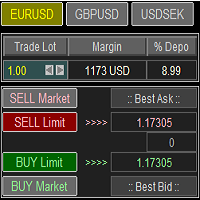
Trade Panel with Loss Breaking for MT5
Multi-instrumental trading panel with the function of transferring the stop loss of positions to loss breaking.
Has the following distinctive properties:
All trading parameters and panel operation are set in the settings. The traded position volume (lot size) is quickly changed. The required margin and the percentage of the required margin of the current deposit for the specified lot size are displayed. Shows profit when take profit is triggered and lo

Less is more. Find the strongest trends! This expert scans ALL currency pairs for a strong trend combined with a breakout.
Requirements for a trend report: 1. Up-trend or down-trend must be found in all of the following timeframes (D, H4, H1, M30) 2. Breakout in the daily timeframe (the upper or lower band of the Bollinger band must be broken)
The correctness of the trend is confirmed to 90%
FREE

使用我们的仓位大小智能交易系统(EA),无缝输入订单并自动计算交易手数,成功应对所有道具公司的挑战。您稍后会感谢我们的!
请升级至 Mercurial Position Sizing 以获得最新的完整功能!该 EA 不是交易策略,在策略测试器中无法运行!
主要功能
机构级风险分配: 每笔交易的风险仅为余额的 1%,掌握自己的交易命运。 自动头寸大小: 不再需要猜测或手动计算点值。智能交易系统(Expert Advisor)会为你处理计算,确保你做出更快、更准确的反应。 轻松执行交易: 像专家一样执行市场订单。设置止损(SL)和止盈(TP),然后点击买入或卖出即可。就是这么简单! 高级挂单: 精准下达挂单。指定进入价格、止损和止盈,轻松执行策略。 收支平衡保护: 智能保护您的资本。我们默认的 1%"盈亏平衡 "设置会根据您的入市价格调整止损点,保护您的投资免受潜在损失。 实时仓位统计: 实时了解情况。Expert Advisor 会即时显示您的仓位类型,以及以美元价值和点数表示的相应利润/亏损。
FREE

篮子 EA MT5 是最好的利润收割机和终极账户保护器,是一个非常简单易用的解决方案。 篮子 EA ΜΤ5 背后的理念是能够在篮子级别控制您的整体交易账户的利润和/或损失,针对您所有的未平仓头寸。 它以账户余额的百分比或账户货币(货币)为所有托管头寸提供篮子获利、止损、盈亏平衡和追踪止损设置。 它允许根据其幻数或符号对某些交易进行管理或排除在管理之外。 它还具有账户保护设置,当账户达到止盈或止损净值时,关闭所有未平仓交易,删除所有挂单并关闭所有图表,删除附加在其上的任何其他 EA。
提示 :您可以下载 篮子 EA MT5 演示版并在您的模拟账户上试用: 这里 将下载的免费演示文件粘贴到您的 MT5 >> 文件 >> 打开数据文件夹 >> MQL5 >> 专家文件夹并重新启动您的终端。 免费演示版本每次可在 4 小时内发挥全部功能,仅限演示帐户。 要重置试用期,请转至 MT5 >> 工具 >> 全局变量 >> Control + A >> 删除。 请仅在非关键模拟账户上执行此操作,不要在挑战道具公司账户中执行此操作。
产品安装 | Bas

工作逻辑
止损实用程序是一个简单但非常方便的指标,显示离止损水平还有多少点/
它的好处在于许多交易者为了追求利润而故意高估交易风险,最大限度地使用可用保证金,对于这种情况,了解经纪人可以在哪里强行平仓是非常重要的。
只需将指标放在图表上,根据买入或卖出的未平仓头寸,您将在图表上看到此交易价格的边界标记。
在您开仓之前,这条线在图表上是不可见的。 如果您没有在图表上看到这条线,这并不意味着该实用程序不起作用,很可能您交易的风险很小,而且存款很大,那么您需要寻找更高的止损线/ 低于交易,因为在当前风险下,您离止损还很远。 如果您有任何问题,可以在讨论部分写下来。 愉快的交易。 Recommended Robot Scalper - https://www.mql5.com/en/market/product/77108
变量
字体大小 - 标签中的字体大小
边缘缩进 - 从边缘缩进
线条颜色 - 线条颜色
文字颜色 - 文字颜色
FREE

Display rectangles and trendlines list from Trading box Technical analysis tool. Objects are ordered in the list by pip distance that is difference between object price and Bid price. With this tool you will know which chart to look for next trading opportunity. No more switching between charts and searching for trades where price is close to rectangle zone or trendline support resistance level. Sorted Rectangles and Trendlines by pip distance - If you are trading on multiple charts, the
FREE

Open Risk Profit shows your current risk or possible profit of all open positions. Total open risk is your loss if all positions run into the stop loss.
Total open profit is your profit if all positions reach your take profit.
Total float is your current profit or loss of all positions. The program also breaks down the information into the individual symbols. For example, you can monitor how much is your current profit and your potential risk in EURUSD, no matter how many individual positio
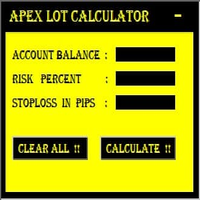
MT5 It Calculates Lot size for Manual Money Management.
If you want any custom feature or want to remove something from this product for your personal use. Please send me a personal message, I'll be happy to do so for you.
Inputs : Account Balance Risk Percent StopLoss in Pips
How to Use it : Put it on the Chart of Currency Pair which wanted to be Calculated Fill up All three Input fields with Desired Details After filling input

This utility is a graphical shell for other Expert Advisors that do not have their own graphical shell or whose graphical shell you do not like. Just run the utility on a free chart of any currency pair, specify in the input parameters the "Magic Number" of the advisor to which you want to connect the utility, and a graphical shell will appear on the graph, containing information about the traded currency pairs, current positions and trading results of your advisor. If you like this utility, tak
FREE

Ferramenta derivada do DR Assistant, a versão Lite conta com recursos semelhantes, mas sendo mais específica em sua aplicação, destina-se exclusivamente ao uso para gestão de ordens abertas a partir de suas funções. Deste modo, quaisquer outras negociações ou posições abertas por outras ferramentas ou manuais serão ignoradas pelo Assitant Lite. Os parâmetros e configurações disponíveis, bem como suas principais funções são: - Take Profit e Stop Loss: duas opções de Steps, em pontos, para ambas a

此筛选器可让您识别在选定时间段(时间范围)内超出通常超买(增长百分比)或超卖(下降百分比)的资产。 市场受法律支配,买得便宜,卖得贵,但如果没有自动扫描仪,您将很难识别比平时更超买或超卖的货币/股票,例如,在本周内,或当前小时或月份。 仪器可能有几十个或几百个,有时只是物理上可能没有时间手动分析所有东西,这些问题可以使用 Screener 轻松解决 筛选器可以做什么 扫描仪可用于任何 TF 扫描仪适用于货币、股票、加密货币、商品、指数和其他工具 识别资产的逻辑是通用的,因为它基于市场的基本规律 在筛选器的帮助下,您可以根据不同的策略进行工作,最常见的一种是 Pump 和 Dump 揭示每种工具的平均值 - SoftimoTrade Screener 不仅可以确定所选 TF 上资产的超买和超卖情况,还可以计算所选时间段内价格变化的平均值。 此外,所有当前增长率或下降率高于平常的工具都被标为红色,之后可以单独打开所选工具并进行更详细的分析。 使用筛选器的策略变体 对于超买资产↓表,我们正在寻找当前超买指数高于平常的资产,转到图表,更详细地分析资产,如果我们看到一个有趣的切入点,则沿着趋势

MT5 的 Expert Advisor 风险管理器是一个非常重要的程序,我认为对每个交易者来说都是必要的程序。
使用此 EA 交易,您将能够控制您交易账户中的风险。风险和利润控制可以以货币形式和百分比形式进行。
要让智能交易系统工作,只需将其附加到货币对图表并以存款货币或当前余额的百分比设置可接受的风险值。 PROMO BUY 1 GET 2 FREE - https://www.mql5.com/en/blogs/post/754725
顾问功能
该风险经理将帮助您控制风险:
- 交易 - 每天 - 一个星期 - 一个月
你也可以控制
1) 交易时允许的最大手数 2) 每天最大订单数 3) 每天最大利润 4) 设置 Equity 的获利了结
不仅如此,如果您在设置中指定自动设置,顾问还可以为您设置默认的止损和止盈。
顾问会在每个事件中附上警报,并向您解释删除订单的原因。比如你开了,你开了第6个订单,按照你的规则你每天只允许开5个订单,顾问会立即删除6个并说明原因。
例如,您开仓的手数比您最初向自己指示的手数大,顾问将删除订单并解释原因。

SemiAuto Martin System
介绍
这个工具用于半自动马丁交易,点击面板下单由EA进行仓位的管理 只需决定交易的方向,其它都交给EA管理 自动马丁,按照设定的网格加仓,也可以禁用这一功能 一键平仓 一键锁单功能 时间控制 预警声音提示 特性
交易图表:任意 可交易的货币:任意 自动止盈平仓 可以用于回测 清晰的面板显示
参数
主要设置参数 LogLevel = LOG_LEVEL_INFO; //写日志的级别 UseAutoMagic = true; //是否使用魔法数 MagicNumber = 6; //设置魔法数 0-2000 Lots = 0.01; //初始交易量 UseMartin = true; //是否使用马丁功能 Booster = 1.7; //加仓的倍数 NetGap

EA 按时打开和关闭新订单。它可用于通过创建任务列表来实现任何复杂性的交易场景。 完成任务有两种选择 任务在指定的日期和时间执行 - 它执行一次并从列表中删除。 任务在指定的星期几和时间重复执行 - 重复的任务不会从列表中删除。 面板设置 Symbol - 选择交易功能的交易品种。 Time - 交易函数执行的日期和时间。输入格式:日期和时间“yyyy.mm.dd hh:mi:ss”或时间“hh:mi:ss”。 Trade - 贸易功能列表。 Lot - 交易量。 Price - 挂单的开盘价。 Stop Loss - 以点为单位设置止损订单的距离。 0 - 禁用。 Take Profit - 以点为单位放置止盈订单的距离。 0 - 禁用。 Repeat - 按星期几重复。 Add - 添加到列表中。 交易功能: Buy, Buy Stop, Buy Limit, Sell, Sell Stop, Sell Limit. 关闭功能 Close Buy - 关闭所有买入交易。 Close Sell - 关闭所有卖出交易。 Close Buy/Sell -
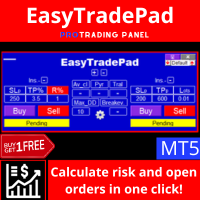
EasyTradePad 是用于手动/半自动交易的交易面板。 处理仓位和订单,一键计算资金管理!
该小组肯定会帮助您:
以您自己指定的百分比或存款货币指定的确切风险开立交易 通过将止损移至无损失来节省利润 通过平滑市场波动来平均交易 如果交易朝着您的方向发展,则沿趋势添加头寸 使用各种追踪止损设置挤压最大利润 更改已打开交易的参数 执行部分关闭盈利头寸 主要功能: 打开和关闭订单 以点数计算 SL 和 TP 以存款的百分比计算SL和TP 以美元计算 SL 和 TP 金字塔式 平均 转移到盈亏平衡点 自动计算利润风险比(Ratio) 点和烛台阴影的追踪止损 金字塔
随着交易接近最初指定的目标价,小组将分阶段开启额外的交易。同时,您可以为每个下一个订单设置风险降低百分比,从而降低每笔新交易的风险,并沿着趋势构建正确的金字塔。在设置中可以轻松设置额外交易的数量。
平均
通过启用平均功能,已开仓位将以平均价格平仓。此外,在图表上,您可以独立选择用于下平均订单的级别。
转移到盈亏平衡点
此设置允许您将 SL 转移到头寸开仓价格的水平,同时考虑点差和掉期,SL 在价格

Utility MTI (Main Trading Info) - 顯示交易者的基本交易信息,即:
點差的平均和當前大小 空頭和多頭頭寸的掉期大小 1 個交易手的 1 個點的成本 止損位大小(放置掛單的最小距離) 當前(紅色)結束前的時間和下一個(灰色)交易時段開始前的時間 距離當前交易時段結束的時間顯示為紅色,距離下一個交易時段開始的時間顯示為灰色。顏色可以在指標屬性中獨立調整。 Recommended Robot Scalper - https://www.mql5.com/en/market/product/77108
顯示通過以下方式執行:
歐洲交易時段(歐盟旗幟) 美國交易時段(美國國旗) Pacific Trading(澳大利亞國旗) 亞洲交易時段(日本國旗) 了解交易時段的結束時間和變化很重要,因為在交易時段結束時,許多交易者固定他們的頭寸,這可能導致趨勢變化,從而導致頭寸逆轉。
變量
Time On - 當前交易時段的顏色選擇
休息時間 - 選擇下一個會話開始前的時間顏色
平均點差 - 計算平均點差所涉及的最後一次報價的數量。
FREE

该面板具有每个初学者都可以处理的最直观的界面。
在 SLp 列中 - 您需要以点子为单位指定 SL 大小。如果该值变为灰色,同时 Bay / Sell 按钮也处于非活动状态,则您指定的 SL 值小于经纪商设置之前允许的值。
在 TP% 列中 - 您以帐户余额的百分比表示 TP。在设置中,您可以根据此指标的计算方式选择净值、余额或可用保证金。
在 R% 栏中,您可以设置交易的风险值。
插入按钮。 - 允许您立即使用设置的值打开订单,如果禁用,则您可以直接在图表上预设交易参数。
在顶部,您可以通过单击左上角的减号来最小化图表上的面板。 Pro Trading Panel - https://www.mql5.com/en/market/product/72256
还可以通过调整面板名称下方的 + 和 - 按钮来增加或减少面板本身的大小。
如果您还想开挂单和转移到BU,追踪止损,保存开单的各种设置,支持各种技术的定单,那么考虑一个功能更强大的EasyTradePad面板,您可以在我的产品中找到它。

The Martinware Eye Rest Reminder serves to periodically remind traders to rest their eyes without the need for a tool outside MT5.
Input parameters: Periodicity: play the alert every n minutes Alert with sound: define if the alert should include playing a sound Custom sound file: name of the custom sound file to be used instead of the default. It must be inside a folder named "Sounds", this one inside the "Files" folder in the Terminal's MQL5 directory tree. Alert with Alert message: informs
FREE
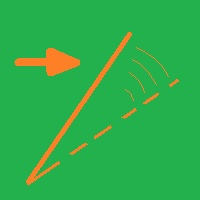
Иногда бывает, что наши построения на графике выходят за пределы последнего бара. После выходных, эти построения могут измениться в виду особенностей учета времени в мт5. Данный индикатор поможет решить эту проблему - он проходит по всем графикам и сдвигает дату объекта, которая дальше, чем нулевой бар. После завершения работы индикатор удаляется. Параметры:
Direction - направление сдвига; DaysShift - количество дней, на которые сдвигается дата объекта, правее нулевого бара.
FREE

Imagine what results you could achieve in your manual trading if you had a tool that notifies you of a possible price reversal for all the symbols you are interested in at the same time (futures, stocks, forex or cryptocurrency)?
VSA screener is just the right tool. It was created for traders who value their time and make their own trading decisions on opening or closing a position. The software monitors the presence of trading patterns on the preselected tickers under several timeframes (up t
FREE

This DYJ OonClickClose help you to close all orders having profit immediately with only ONE CLICK, its work is very fast. You can choose which symbol you want or close all symbols so it will helpful for you in your trading to manage trading faster. This EA can quick close all Buy and Sell Orders by a selected symbol or total, And delete all pending orders. It includes dynamic target profit tracking function. The software has manual transaction buttons buy and sell. It is a management softw

Auto SL and TP is a program that adds StopLoss and TakeProfit automatically, so you don't need to worry about it anymore. The program checks at any time if StopLoss and TakeProfit are set correctly!!! You can enter your values via the input parameter.
Input-Settings StopLoss: Boolean value, if set to true, will be executed. StopLoss in Points TakeProfit: Boolean value, if set to true, will be executed. TakeProfit in Points
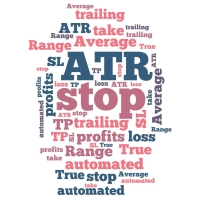
Auto set stop loss and take profit and trailing on any open position on chart , Wen you open positions manually it will manage the trade and set the stop loss/take profit and trailing stop based on Average true range calculation with risk reward factor default 1:3 . also you can use normal stop loss take profit and trailing . Inputs Stop Loss (in pips) Take Profit (in pips) Trailing Stop (in pips) Trailing Step (in pips) Use ATR = true ATR period Risk Reward
chart outpu

外匯專家顧問(實用程序)“虛擬止損、追踪止損”允許您設置虛擬(隱藏)止損和追踪止損。 同時,不使用標準止損和追踪止損單。 因此,當顧問開啟交易時,您的經紀商和 Meta Trader 終端不會看到或設置止損或追踪止損,但顧問將控制您指定的 TP SL TSL 參數並在圖表上繪製相應的線條。 ...當工具的價格達到這些水平之一時,交易就會結束。 請小心,如果 Meta Trader 和經紀商服務器之間沒有連接,或者您的賬戶沒有遠程託管服務,顧問將無法執行其功能,因此您的交易將不受虛擬止損的保護。 許多交易者需要並且正在尋找虛擬止損功能進行交易! 描述 - 很多。 它顯示在顧問的菜單中。 默認是0.01! - 止損、追踪起始、追踪規模(點或點)。 它位於圖表上的 EA 面板上。 經紀商的點值、小數位數等可能會有所不同...因此,為了正確輸入止損,我們建議您首先在經紀商的模擬賬戶上檢查並選擇適當的值或待定訂單。 例如,您必須選擇值 1 ...、15、150 或 1500、15000 ... 無法在測試器中打開交易。

该脚本旨在评估各种窗口函数中的权重。基于这些窗口函数构建的指标可以在 https://www.mql5.com/ru/market/product/72159 下载 输入参数: iPeriod – 指标周期。 iPeriod >= 2 iCenter 是窗口函数中心所在的参考索引。默认情况下,此参数为 0 - 窗口中心与指标中心重合。当 1 <= iCenter <= iPeriod 时,窗口函数的中心将移动,因此指标的某些特征将发生变化。在图 1 中,您可以看到中心的选择如何影响窗口功能和指标的显示。此参数可以以 0.5 为增量进行更改。 Histogram width - 直方图的宽度。 Histogram color - 直方图的颜色。 Show duration - 显示持续时间。 Screenshot - 启用此选项时,图片将保存在 Files 文件夹中。 一些窗口函数使用附加参数 - ParameterA 和 ParameterB。它们会影响窗口权重。正因为如此,指标的特性发生了变化。该表显示了窗口函数和更改参数的限制(如果使用它们)。 Windo
FREE

自動計算交易手數,同時考慮止損(以點為單位)和賬戶餘額的風險百分比。 “EA 交易”面板位於圖表左上角。在顧問面板上,您可以選擇以點為單位的止損大小和余額中的風險百分比。您可以為掛單設置與當前價格的偏差(以點為單位)。紅色表示觸發止損時您可以損失的存款貨幣金額,該金額不包括佣金、掉期和稅金。
建議將此顧問用於主要外匯貨幣對,XAUUSD(黃金)、BTCUSD、ETHUSD!對於其他儀器,考慮到計算的特殊性,可能會出現錯誤!對於大多數外匯工具,我們建議使用點後 5 位數字的帳戶。
描述
- 損失風險。存款貨幣的風險金額在顧問的信息面板上以紅色表示。此值將對應於未結訂單(或掛單),前提是該工具的保證金足以應對此風險,並且您已在 SL 字段中正確指定點數大小(SL 大小不得小於經紀人允許的一種)!
- 止損(點或點)。經紀商可能在點值、小數位數等方面有所不同......因此,為了正確輸入止損,我們建議您首先在經紀商的模擬賬戶或掛單上檢查並選擇合適的值.例如,您必須選擇值 1 ..., 15, 150 或 1500, 15000 ...
- 錯誤。計算中
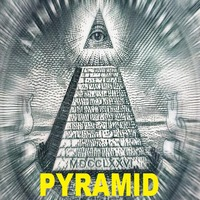
Pyramid Order Manager is a utility based on the work of two indicators SM ZigZag and SM trend cloud .
With the help of this utility, the trader has the opportunity to set instant or pending orders on the chart in a short time with his lot, take profit and stop loss, as well as the number of orders in the grid, the coefficients of the lot and step change. The utility has two built-in indicators, listed above, with the ability to disable them.
A distinctive feature of this utility is the poss

Trading has never been easier! Let's check this out! MT4 version: https://www.mql5.com/en/market/product/72118 The story: How I boost up my trading speed without any "Invalid SL or TP" error
NOW ALL YOU NEED TO DO IS Drag the lines Press Open Order button Enjoy! With this tool, you will no longer have to enter prices manually, which can cause many mistakes and you could miss the trade! From the board, we have: Risk Amount : the risk you want to apply for your trade Risk Unit : USD : If sel
FREE

Short description :
TheTrendHunterMax is a LIMITED VERSION tool that can be used either as a trading robot for automated trading or just a signal provider for manual trading.
As an EA, it uses the techniques we usually employ in trading like determining the highs and lows on the trading chart. With this, it determines the trend convergence and divergence in the chart. Combined with the volatility, price movements, it analyzes the possible order type that can be most profitable. By defaul
FREE

Risk Reward Tool , It is easy to use. With this tool you can see the rates of profit loss profit. You can see your strategy and earnings reward status of your goals.Double calculation can be done with single tool. Move with drag and drop. You can adjust the lot amount for calculations. The calculation results are shown in the comment section. There may sometimes be graphical errors during movements. Calculations works at all currency. Calculations All CFD works. Updates and improvements will co

The small control panel which includes an essential set of tools for major trading styles.
Key advantages: The most important tools for trading in one small app. Do not block your graph with large panels. Trading Essentials (TE) uses minimal design, can be dragged and shows important trading parameters. Quickly change trading parameters by using mouse wheel, keyboard, or +/- buttons on the panel. Did you know that, using 3:1 profit/loss ratio in order to breakeven, you have to be only 25% ri

Template name allows you to write custom text that will show up on your charts. It allows you to position the text anywhere including selecting any color that you prefer. You can position the text at any of the 4 corners of your chart screen. This custom text can aid as a watermark for your screen shots. This text can act as a unique and true signature for your charts.
FREE

This Expert Advisor measures the broker execution time in milliseconds. Every 10 seconds (Refresh Seconds) , the EA opens a buy stop order far away from current price (1.5 x Ask), then modifies the (price, stop loss and take profit) of the created order by 5 pips then deletes it immediately.
Inputs Refresh Seconds: Number of seconds for each re-test, default 10 seconds.
Display Last: Last Execution time Min: Fastest execution time Max: Slowest Maximum execution time Avg: Average ex
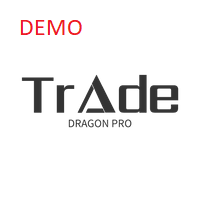
Trade Dragon Pro Demo Demo version which only works on EURUSD. Get the full version here! https://www.mql5.com/en/market/product/71913
An expert trade utility perfect for intraday, mid-term and long-term trading. Trade Dragon Pro generates stop-loss and take-profit levels for you based on the previous Tokyo-Sydney session.
In-built risk management Configurable number of entries On-the-fly risk and SL and TP adjustment (TP is based on SL) In-built trade manager for auto break-evens and trai
FREE

Trade Dragon Pro An expert trade utility perfect for intraday, mid-term and long-term trading. Trade Dragon Pro generates stop-loss and take-profit levels for you based on the previous Tokyo-Sydney session.
In-built risk management Configurable number of entries On-the-fly risk and SL and TP adjustment (TP is based on SL) In-built trade manager for auto break-evens and trailing stop losses Per-day support and resistance levels Pending levels menu 3 MA trend signal Trade projection to show you

This product displays open and close time zones for four major markets New York, London, Sydney and Tokyo. It spares you the effort to manually check for market hours by conveniently displaying colored zones for different market hours. For serious traders it is essential to understand your preferred currency pair behavior with respect to major markets open and close times. This EA comes in handy when you want to integrate market hours with your other analysis tools all in one visual display. -Th

Account Info Manager (AIM) 是一种实用程序,旨在查看有关交易账户顾问工作结果的信息。 该实用程序可以按订单的魔法或评论对订单进行分组,从而可以单独分析在账户上交易的每个“EA 交易”的工作结果。 使用此实用程序,您可以查看有关顾问打开的订单数量、获胜订单百分比、利润值、利润系数、平均订单大小、最大回撤值(回撤由余额决定)、最佳和最差订单等信息 . 您还可以分别查看顾问对每个货币对的工作结果。 所有信息都可以保存到 .csv 文件中,该文件可以在 Excel 中打开以进行进一步处理。该实用程序具有简单直观的界面。 您可以在链接中试用该实用程序的演示版 - https://www.mql5.com/ru/market/product/72004 注意力! 该实用程序在策略测试器中不起作用。 在使用该实用程序之前,我建议您观看教程视频。

Limited time promotion!
Within each candlestick is an epic fight between bears and bulls. Some pushing the price down and others forcing them up. Wouldn't it be great to be able to see where there is a greater concentration of business? Or to know if there is more buying or selling aggressions in the candlestick? After all, who is stronger, buyers or sellers? Although a candlestick image has a lot of information, it is nevertheless weak for deeper analysis. This is where you can count on the

Playback of previously saved data from the order book.
Key features: Historical data navigation Adjusting the playback speed with the "---" and "+++" buttons, as well as with the mouse, you can by scrolling the wheel over the area of these buttons and between them Turning Price Centering On and Off Time display accurate to thousandths of a second Attention: This product also needs a utility to save data: https://www.mql5.com/en/market/product/71642
FREE

DLT (Display Local Time) is an INDICATOR which displays local time using GMT timezone that can be easily switched. Support non standard timezones eg. -3:30, +4:45 Useful when you trade in your local market hours, or to evaluate candles in different time zone. This version is for MT5 terminal. For MT4 version click here: https://www.mql5.com/en/market/product/71187 Massive updates on version 3.0:
Choose to show current local time with optional date/GMT on chart's corner you want. Set your

This Expert Advisor is applicable to plot wave charts as per the NeoWave method (Neely Extension of Wave Theory). NeoWave is a scientific, objective and revolutionary style of Elliott Wave Theory that was invented by Glenn Neely in 1990 in the “Mastering Elliott Wave” book. To start analyzing with this method, we need a particular chart called the Wave Chart or Cash Data chart . This is the first step for a good wave analysis. To draw this chart, Highs and Lows should be plotted in the order t
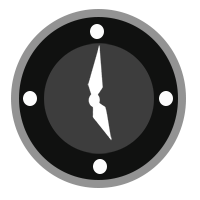
TradeByTime Manager is a tool to trade based on time. It is semi auto trading. Trader define entry and exit time and EA will manage the rest. Helpful for trader who is usually trading with time range such as trading signal with entry and exit based on time or trading with news event time. Or trader who is familiar with trading binary option, this is another 'sense' of it. Only this is for trading on regular chart. 1. TakeProfit and Stoploss 2. Double time based : Local and Server 3. Time counte

Saving data from the order book. Data replay utility: https://www.mql5.com/en/market/product/71640 Library for use in the strategy tester: https://www.mql5.com/en/market/product/81409
Perhaps, then a library will appear for using the saved data in the strategy tester, depending on the interest in this development. Now there are developments of this kind using shared memory, when only one copy of the data is in RAM. This not only solves the memory issue, but gives faster initialization on each
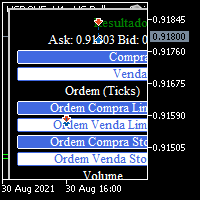
BOLETA TRADING PROFISSIONAL. Painel de negociação usado para facilitar operações manuais no MT5. -Botão para fechamento automático de ordens e posições. -Negociação facilitada usando teclado e mouse. -Sistema de ordens OCO (TP & SL pré configurados) -Normalização de volume para qualquer ativo. -Controle de limite horários para negociação. -Sistema de meta e limite de loss. -Martingale configurável. -Trailing Stop. -BreakEven. -Numero mágico (Expert Magic) para não entrar em conflito com outros r
FREE

Automatic calculation and marking of resistance and price reversal levels. The script will perform statistical calculations and plot a regular grid on which the quote moves on the graph. These levels are very stable. Use them in trading planning and for placing pending orders.
Just select a timeframe and AutoLevels will indicate the important places of the chart in the form of horizontal lines.
Solid lines indicate more "dense" areas - areas of price reversal, where the quote happens more o

The MT5 to Binance trading panel is the perfect tool for cryptocurrency traders looking to maximize their purchases on Binance and Binance US exchanges. To get started, simply input your API Key and Secret Key created in the client area of Binance and select the Enable Spot & Margin Trading and Enable Futures checkboxes. Next, go to the Expert Advisors tab in the Tools - Options menu and select Allow WebRequest for listed URL. Afterwards, add the necessary URLs separately: https://api.binance.

Protect My Trades is an EA (expert advisor bot) that automatically put stop loss and take profit on market trades and pending orders. You can specify if want it to do this only on actual symbol trades or in all others. Its configuration is very simple. Functions: Take profit: distance to TP (0 = disabled, no TP will be created).
Stop loss: distance to SL (0 = disabled, no SL will be created).
Price type: price type in pips or pipets/points (pips is common in Forex).
Actual symbol only: manage
FREE

Candle Counter is a simple indicator that list the amout of candles in the day according to the current chart timeframe. It is specially useful for those teaching others how to trade, as it can draw attention to a specific candle of the day. Configuration:
Reverse mode - if on, the actual candle is the first one.
Position - Above or below the candles.
Vertical distance - Vertical distance from the candles in pipets/points.
Size - Font size. If you need help please don't hesitate to contact
FREE

Capture Spikes and hold for a long time. Let the Trailing stop follow the Price into profit. Not for Both Boom and Crash, Just for Boom Only. Once it spots a Setup, the EA will enter and you do not need to worry much about drawdown, this EA was tested on a $100 account and maximum drawdown was 9%, with the maximum consecutive losses recorded of $36. Those who ever bought from me know that I provide support promptly if you want to set up or need a Customized approach. Please note that the EA

iZTrade Panel Control multi Order, Position and Multi Symbol Special for Gold trading and Scalping Trading. Panel can run with MT4 and MT5. Support Fibonnaci for Support and Resistance with value 1. One Click Order. 2. One Click Modify. 3. One Click Close Profit Position. 4. One Click Close Lose Position. 5. One Click Delete Order Pending. 6. One Click Set Take Profit and Stoploss. 7. One Click Set Active Trailing Stop for All Position. 8. One Click Set Buy/Sell Limit Stop. 9. Control multi st

This tool will perform Trailing stop loss and Break even management for orders. Helps you limit or reduce the time spend watching orders on the screen, especially when you need to go to sleep. Just add this EA to 1 chart, you can manage all pairs. You can filter orders by comment, magic number, and symbol. When Breakeven it can add shift/offset pips (to cover the commission...).
You can try in strategy tester before purchase. The EA will add Buy and Sell alternately, so you can check the oper

This indicator allows to hide ZigZag indicator (on all MT4 timeframes) from a date define by the user with the vertical line. This indicator can be use with other "Hidden Indicators". Indicator Inputs: Depth Deviation Backstep Information on "ZigZag" indicator is available here: https://www.mql5.com/en/articles/1537 ************************************************************* Hey traders!! Give me your feeds! We are a community here and we have the same objective.... make some money from th
FREE

This indicator allows to hide Ichimoku Kinko Hyo (on all MT5 timeframes) from a date define by the user, with a vertical line (Alone) or a panel (with "Hidden Candles"). Indicator Inputs: Tenkan-sen Kijun-sen Senkou Span B Information on "Ichimoku Kinko Hyo" indicator is available here: https://www.metatrader4.com/en/trading-platform/help/analytics/tech_indicators/ichimoku ************************************************************* Hey traders!! Give me your feeds! We are a community here
FREE

This indicator allows to hide Volume (on all MT5 timeframes) from a date define by the user with a vertical line (Alone) or a panel (with "Hidden Candles"). The color of each bar depends if this one is higher or lower of the previous bar. Indicator Inputs: No inputs for this indicator Information on "Volume" indicator is available in this post: https://www.mql5.com/en/forum/134260 ************************************************************* Hey traders!! Give me your feeds! We are a commun
FREE

This indicator allows to hide OBV (on all MT5 timeframes) from a date define by the user with a vertical line (Alone) or a panel (with "Hidden Candles"). Indicator Inputs: Apply To Information on "On Balance Volume" indicator is available here: https://www.metatrader4.com/en/trading-platform/help/analytics/tech_indicators/on_balance_volume ************************************************************* Hey traders!! Give me your feeds! We are a community here and we have the same objective....
FREE

This indicator allows to hide RSI (on all MT5 timeframes) from a date define by the user with a vertical line (Alone) or a panel (with "Hidden Candles" utility). Indicator Inputs: Period Apply To Information on "Relative Strength Index" indicator is available here: https://www.metatrader4.com/en/trading-platform/help/analytics/tech_indicators/relative_strength_index ************************************************************* Hey traders!! Give me your feeds! We are a community here and we
FREE
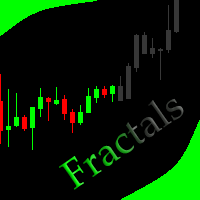
This indicator allows to hide Bill Williams Fractals (on all MT5 timeframes) from a date define by the user with a vertical line (Alone) or a panel (with "Hidden Candles"). Indicator Inputs: Indicator Color Indicator Width Information on "Fractals" indicator is available here: https://www.metatrader4.com/en/trading-platform/help/analytics/tech_indicators/fractals ************************************************************* Hey traders!! Give me your feeds! We are a community here and we ha
FREE

This indicator allows to hide Stochastic oscillator (on all MT5 timeframes) from a date define by the user, with a vertical line (Alone) or a panel (with "Hidden Candles"). Indicator Inputs: % K Period % D Period Slowing Apply To Method Information on "Stochastic Oscillator" indicator is available here: https://www.metatrader4.com/en/trading-platform/help/analytics/tech_indicators/stochastic_oscillator ************************************************************* Hey traders!! Give me your f
FREE

This indicator allows to hide Bill Williams Alligator (on all MT5 timeframes) from a date define by the user with a vertical line (Alone) or a panel (with "Hidden Candles"). Indicator Inputs: Jaws Period Jaws Shift Teeth Period Teeth Shift Lips Period Lips Shift Method Apply To Information on "Alligator" indicator is available here: https://www.metatrader4.com/en/trading-platform/help/analytics/tech_indicators/alligator ************************************************************* Hey traders!
FREE

This indicator allows to hide MACD oscillator (on all MT5 timeframes) from a date define by the user, with a vertical line (Alone) or a panel (with "Hidden Candles").\ Indicator Inputs: Fast EMA Period Slow EMA Period Signal SMA Period Apply To Information on "MACD" indicator is available here: https://www.metatrader4.com/en/trading-platform/help/analytics/tech_indicators/macd ************************************************************* Hey traders!! Give me your feeds! We are a community
FREE

This indicator allows to hide CCI oscillator (on all MT5 timeframes) from a date define by the user, with a vertical line (Alone) or a panel (with "Hidden Candles"). Indicator Inputs: Period Apply To Information on "Commodity Channel Index" indicator is available here: https://www.metatrader4.com/en/trading-platform/help/analytics/tech_indicators/commodity_channel_index ************************************************************* Hey traders!! Give me your feeds! We are a community here and
FREE

This indicator allows to hide Parabolic SAR (on all MT5 timeframes) from a date define by the user, with a vertical line (Alone) or a panel (with "Hidden Candles"). Indicator Inputs: Step Maximum Color Width Information on "Parabolic SAR" indicator is available here: https://www.metatrader4.com/en/trading-platform/help/analytics/tech_indicators/parabolic ************************************************************* Hey traders!! Give me your feeds! We are a community here and we have the sa
FREE
MetaTrader市场是您可以下载免费模拟自动交易,用历史数据进行测试和优化的唯一商店。
阅读应用程序的概述和其他客户的评论,直接下载程序到您的程序端并且在购买之前测试一个自动交易。只有在MetaTrader市场可以完全免费测试应用程序。
您错过了交易机会:
- 免费交易应用程序
- 8,000+信号可供复制
- 探索金融市场的经济新闻
注册
登录