Backtester MT4
- Yardımcı programlar
- Baha Eddine Tahouri
- Sürüm: 1.60
- Güncellendi: 18 Kasım 2023
- Etkinleştirmeler: 10
This is a tool for back testing your strategy manually on the chart , it's very easy to use, it may be useful for both professional and beginner traders.
Features :
• Simple buttons.
• Export : P/L Points , Lots , Order P/L Result , Balance , to CSV file.
• Ability to choose Auto or Manual StopLoss & TakeProfit.
• Manual lot , or lot by risk can be used.
• Ability to change the chart time frame for live charts without losing the backtest result , you can even close the terminal and continue later.
• Can be used on live chart , and on Strategy Tester.(Both can keep the backtest result unless the user choose to restart from settings.
How to use :
• Attache the indicator to the chart .
• Configure the settings to your needs.
• Scroll the chart and start paper trading , input the points and click the buttons depending on your trade result , Stop Loss or Take profit.
• The exported file in "MQL4/Files" directory contains all your trade results.
• If the Strategy tester is used , the exported file is located in "tester/files" directory.

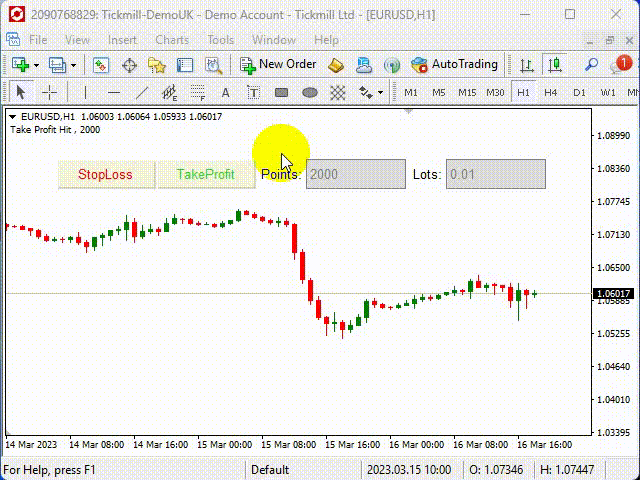

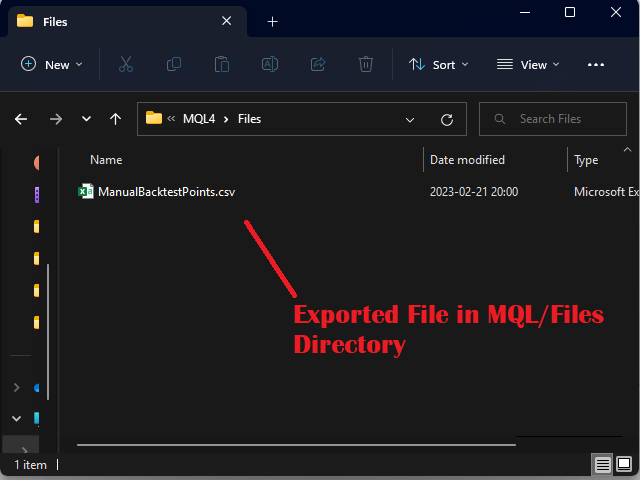
























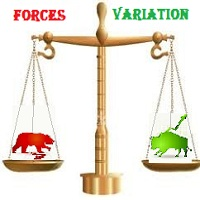



































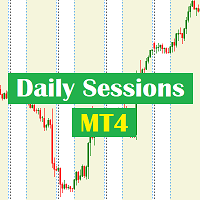




This tool is so good and practical for any trader. If you like practicing and improving to be a better trader, this tool is the key plus your practice and exercises. Very good