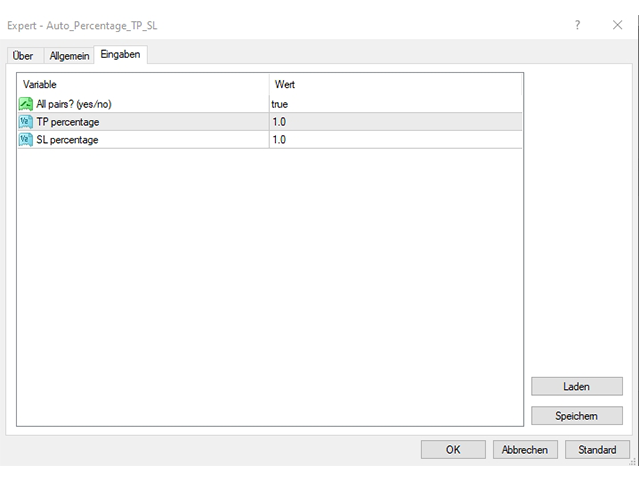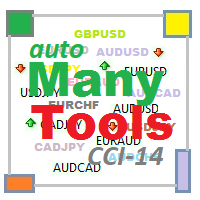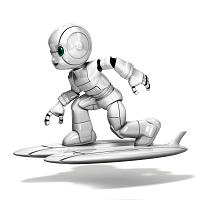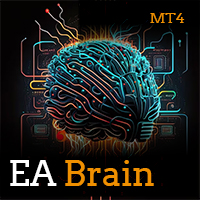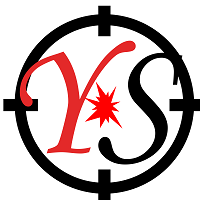Auto Percentage TP SL
- Yardımcı programlar
- Rudolf Singer
- Sürüm: 1.3
- Etkinleştirmeler: 20
The Auto Percentage SL TP is not taking any trade! It was made especially for Proptrading Challenges like FTMO, Myforexfunds, Fundednext and many more. Most Propfirms ban your funded Live-Account if you do not set SL and TP soon after the trade.
It is a tool to help setting automatically TP and SL based on given percentage in settings. You can add e.g. 1% risk for a trade and it sets the stop loss to 1% from your balance. Same with stop loss, which is default also 1%. But these values can be change in settings.
Settings:
All pairs (yes/no) - Alle opened trades or just the chartsymbol
TP percentage - Profit in %
Sl percentage - Risk in %