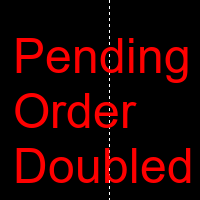News Trading Panel
- Yardımcı programlar
- Zufri Al Pianur S E
- Sürüm: 1.0
- Etkinleştirmeler: 5
News Trading Panel is a tool to help you to open pending order (5 buy stop/5 sell stop).
This panel very useful when trading in Big News while pair in high volatile.
The distances,TP, and SL of pending order counted based on current price.
You can change value in Panel with just one click.
In panel, you can delete all pending order/Close open order with one click.
NOTE:
pm me if you wanna try it for 3 days.