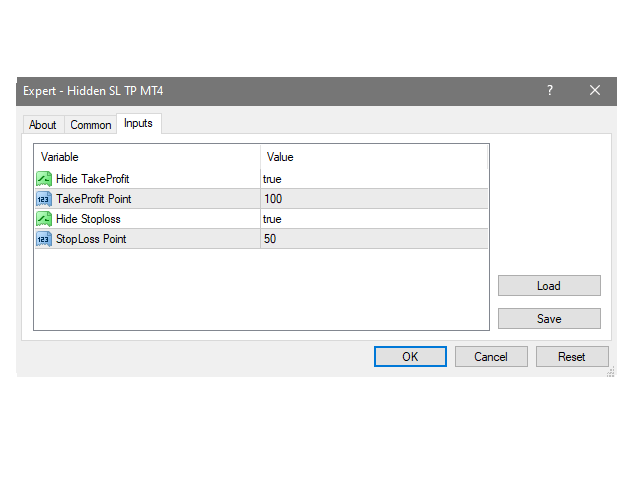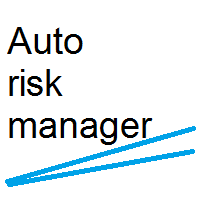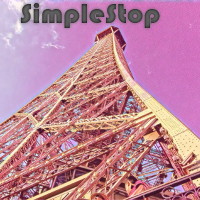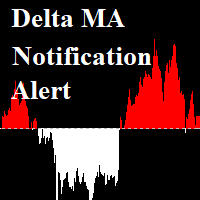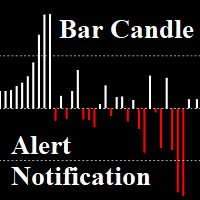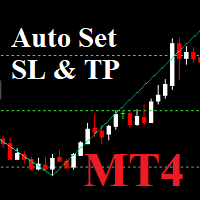Hide SL and TP
- Yardımcı programlar
- Trinh Van Kien
- Sürüm: 1.0
- Etkinleştirmeler: 5
Hidden StopLoss, Hidden TakeProfit, Hidden Stop Loss, Hidden Take Profit, Hidden SL, Hidden TP
Broker will not be able to know the StopLoss and TakeProfit price.
Auto Hidden Stop Loss and Hidden Take Profit MT4 is an assistant for all those who forget to set Stop Loss and Take Profit in deal parameters, or trade on a very fast market and fail to place them in time.
This tool automatically tracks trades without Stop Loss and Take Profit and checks what level should be set in accordance with the settings.
Input Parameters:
- Hide Take Profit: (1)True is On.
- Take Profit points: Number Point.
- Hide Stop Loss: (1) True is On.
- Stop Loss points: Number Point.