Yarı Otomatik Martin Sistemi
tanıtmak
Bu araç, yarı otomatik Martin ticareti için kullanılır, sipariş vermek için panele tıklayın ve EA pozisyonu yönetecektir.
Sadece işlemin yönüne karar verin ve gerisini EA yönetimine bırakın
Otomatik Martin, ayarlanan ızgaraya göre depo ekleyin, bu işlevi de devre dışı bırakabilirsiniz
Tek tıkla tasfiye
Bir tuş kilidi işlevi
zaman kontrolü
Uyarı sesi istemi
karakteristik
Ticaret tablosu: herhangi biri
Takas edilebilir para birimi: herhangi biri
Otomatik kar alma kapanışı
Geriye dönük test için kullanılabilir
Şeffaf panel ekranı
parametre
Ana ayar parametreleri
LogLevel = LOG_LEVEL_INFO; //Günlük yazma düzeyi
UseAutoMagic = doğru; //sihirli sayının kullanılıp kullanılmayacağı
Sihirli Sayı = 6; //Sihirli sayıyı 0-2000 olarak ayarla
Parti = 0.01; //İlk işlem hacmi
UseMartin = doğru; //Martin fonksiyonunun kullanılıp kullanılmayacağı
Güçlendirici = 1,7; //artışın katı
Net Boşluk = 10; //Kılavuzun mesafesi (noktalar)
Kar Al = 13; // kar al (puan)
MaxBuyOrders = 15; //İzin verilen maksimum satın alma emri sayısı
MaksSatışSiparişleri = 15; //İzin verilen maksimum satış emri sayısı
UseStopLoss = false; //Kaybı durdur kullanılıp kullanılmayacağı
Kaybı Durdur = 300; //Kaybı durdur mesafesi (puan)
zaman kontrolü
Başlangıç Saati = 0; //Başlangıç saati
BaşlangıçDakikası = 0; // Başlamak için dakika sayısı
Durdurma Saati = 24; //Bitiş zamanı
DurdurmaDakikası = 59; //bitmesi gereken dakika sayısı
BaşlangıçTicaretGünü = 0; //Haftanın gününden itibaren işlem yapmaya başlayın
BitişTicaretGünü = 7; // işlemi sonlandırmak için haftanın günü
İkincil ayar parametreleri
İşlem Derinliği = 5; //Sipariş bu sayıya ulaştığında, EA otomatik olarak daha küçük bir kar alma belirleyecek ve kar pozisyonu kapatacaktır.
PlaySound = doğru; //Ses çıkışının yapılıp yapılmayacağı
TradesDeepAlert = 5; //Konum bu sayıya ulaştığında sesli uyarı
SanalKar = yanlış; // Kar al'ı gösterme
Durdurma Modu = yanlış; // ticareti yasakla
KarDeğeri = 0; //Kar, ProfitValue'dan büyük olduğunda, emir kilitlendikten sonra kullanılan pozisyonu otomatik olarak kapatacaktır. Lütfen dikkatlice değiştirin
Maks Yayılma = 30; //Maksimum yayılma
göstermek
Kayma = 0; //Kayma
EAComment = "SemiAuto Martin";//Yorum
InpButtShiftX = 135; // Düğmeler X kaydırma düğmesi x konumu
InpButtShiftY = 30; // Düğmeler Y kaydırma düğmesi y konumu
Test için kullanılan parametreler
Dönem1 = PERİOD_M5; //Test sırasında ek olarak görüntülenmesi gereken süre, gerekli değilse PERIOD_CURRENT olarak ayarlayın
Dönem2 = PERİOD_M30; //Test sırasında ek olarak görüntülenmesi gereken süre, gerekli değilse PERIOD_CURRENT olarak ayarlayın
Dönem3 = PERİOD_D1; //Test sırasında ek olarak görüntülenmesi gereken süre, gerekli değilse PERIOD_CURRENT olarak ayarlayın
Dönem4 = PERİOD_W1; //Test sırasında ek olarak görüntülenmesi gereken süre, gerekli değilse PERIOD_CURRENT olarak ayarlayın
Geçerli1 = ""; //Test sırasında ek olarak görüntülenmesi gereken para birimi Sembol, kullanılmıyorsa boş bırakın
Akım2 = ""; //Test sırasında ek olarak görüntülenmesi gereken para birimi, Sembol, kullanılmıyorsa boş bırakın
Geçerli3 = ""; //Test sırasında ek olarak görüntülenmesi gereken para birimi, Sembol, kullanılmıyorsa boş bırakın
Current4 = ""; //Test sırasında ek olarak görüntülenmesi gereken para birimi Sembol, kullanılmıyorsa boş bırakın
ortak sorun
Grafik değiştirme döngüsü ticareti etkiler mi?
olmayacak
Ticaret paneli test için kullanılabilir mi?
Olabilmek
Test sırasında eklenebilecek maksimum döngü sayısı nedir?
5
Manuel
1. Genellikle sadece NetGap ve TakeProfit'i kurmanız gerekir, Satın Al, Sat, Tümünü Kapat'a tıklayın.
2. Düğme açıklaması, ancak değerlendirme yönü yukarı ve aşağı olduğunda satın al düğmesine tıklayın, ancak değerlendirme yönü aşağı olduğunda Satış düğmesine tıklayın. Genellikle, kar alacaktır. Pozisyonu manuel olarak kapatmanız gerektiğinde, Tümünü Kapat'a tıklayın.
3.+ - ızgara mesafesini değiştirmek için düğme, işlem sırasında değiştirmek yerine giriş arayüzünde makul bir ızgara mesafesi ayarlamak daha iyidir
4.Kar +, Kar - düğmesi, kar mesafesini değiştirin.
5. Add Mode düğmesi, +- düğmesine her tıkladığınızda değişen değeri değiştirin, yalnızca 3 değer vardır, 1, 5, 10 ve bilgi panelinde Add Mode değeri görüntülenir.
6. Kar Modu düğmesi, 0 veya 1, 0: kar modu al, 1: kar ProfitValue'dan büyük olduğunda pozisyonu kapatır, derin bir kayıp olduğunda kullanılır, genellikle kullanılmaz.
7.ReSet, tüm değerleri i olarak sıfırlar
8. Kilit düğmesi: Sırayı tamamen kilitleyin. Örneğin 0.01, 0.02 ve 0.03 olmak üzere 3 emir açılmıştır. Bu butona tıklamak 0.06 Satışı açacaktır.
9.OpenLock düğmesi, kilit listesinin 0,06 Satışını düzleştirir

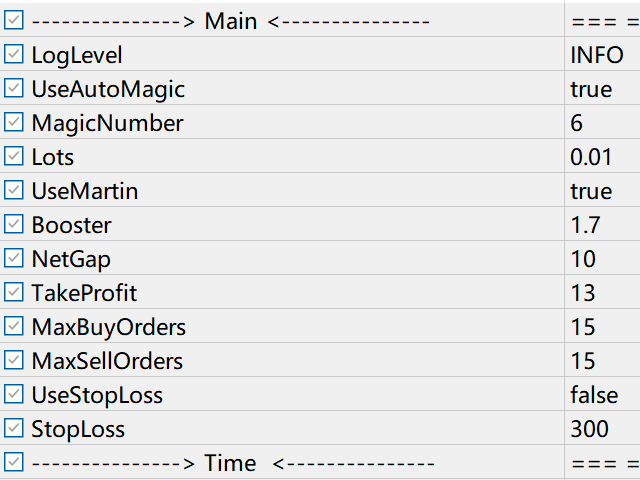



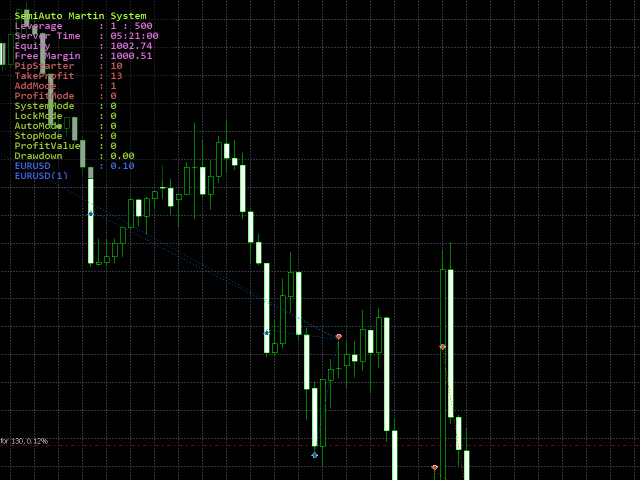





























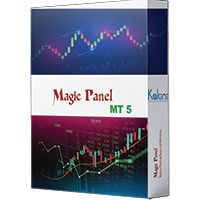






























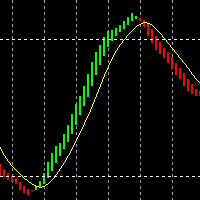
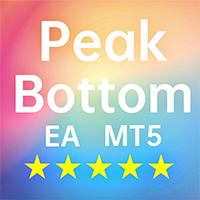
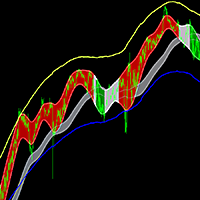





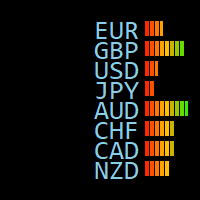

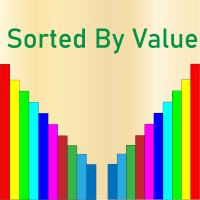

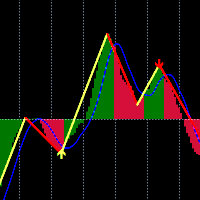
This tool is a real gem for semi-automatic traders. click on the panel to place an order and the EA will manage the position. The Smart Martin Combined with a high precision entry strategy and you have the ultimate weapon. A tool for high level trading. Thanks to the author. I like it ...