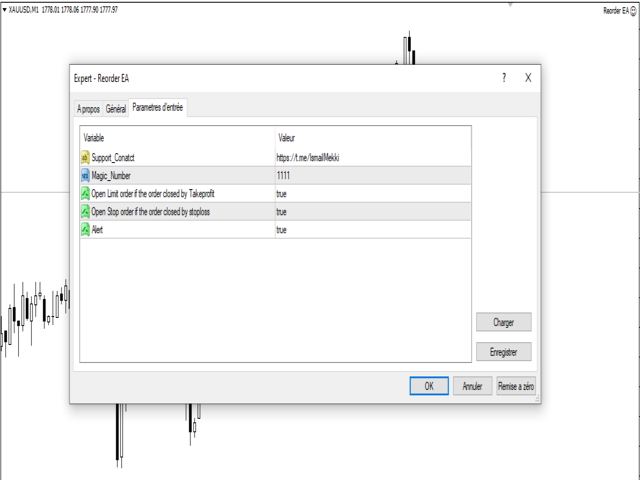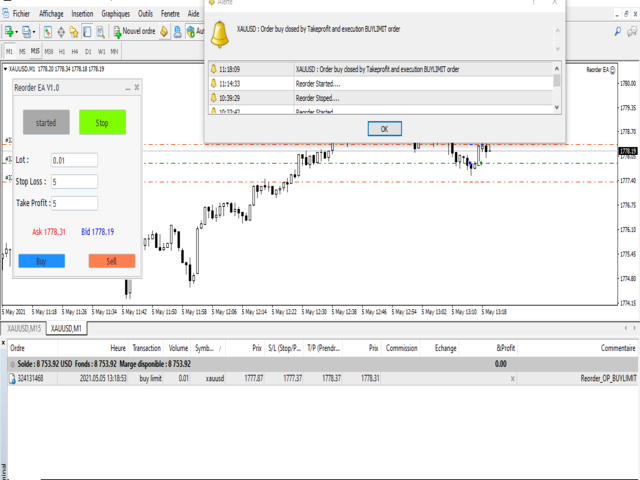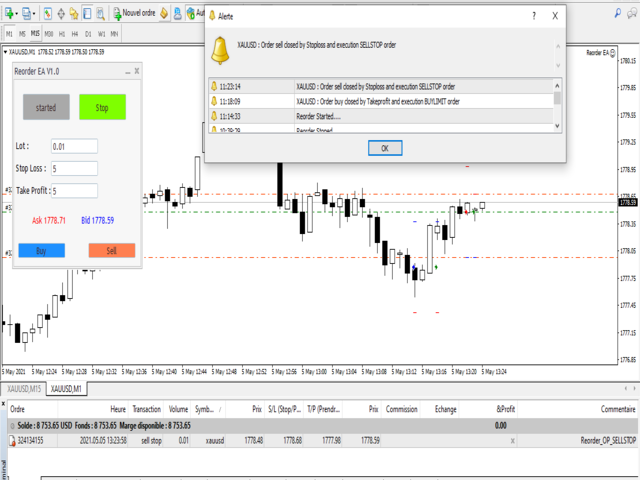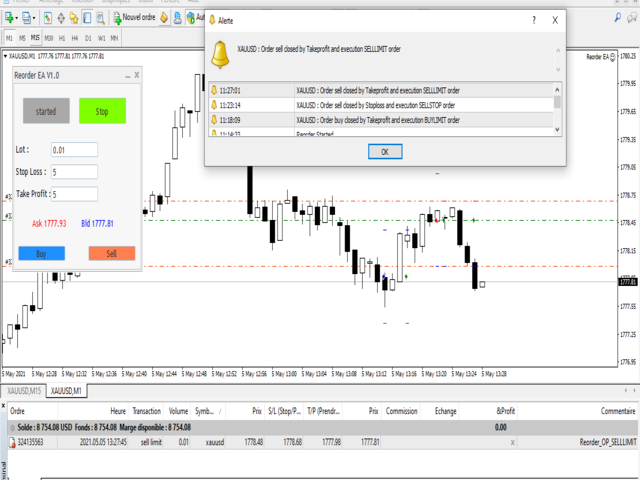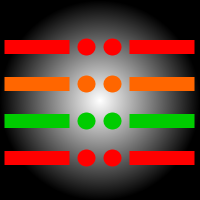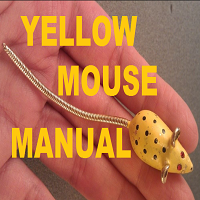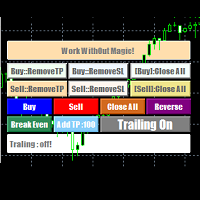Reorder
- Yardımcı programlar
- Ismail Mekki
- Sürüm: 1.2
- Güncellendi: 2 Mart 2022
- Etkinleştirmeler: 5
Reorder it is simple expert will help you when your order closed by TakeProfit to excute limit pending order in the same order price and same stop loss and take profit,
and if your order is closed by StopLoss execute the stop pending order in the same order price and same stop loss and take profit.
- Open Limit order if the order closed by Takeprofit : true/false.
- Open Stop order if the order closed by stoploss : true/false.
- Alert : true/false.
- Support_Conatct :https://t.me/IsmailMekki .