Babel Assistant
- Uzman Danışmanlar
- Iurii Bazhanov
- Sürüm: 1.1
Babel assistant 1
The MT5 netting “Babel_assistant_1” robot uses the ZigZag indicator to generate Fibonacci levels on M1, M5, M15, H1, H4, D1, W1 periods of the charts , calculates the strength of trends for buying and selling.
It opens a position with "Lot for open a position" if the specified trend level 4.925 is exceeded. Then Babel places pending orders at the some Fibonacci levels and places specified Stop Loss , Take Profit. The screen displays current results of work on the position, deals, trends.
A manual position increase by lot 0.02 or more is perceived by the robot as triggering of its own pending order (order triggered). Pending or market orders with a lot of 0.01 just change the position ’s volume upon triggering.
If my robot helps you, please donate me. https://donatello.to/iurii2019
Disclaimer:
The materials presented below are informational ones and are intended solely for educational or informational purposes.
When using this product, Babel assistant 1 - a program for the purposes of automatically making transactions on the Forex market, you completely accept the risk of not receiving a calculated profit, as well as the risk of a complete loss of all invested funds.
The results of the robot ’ s work in the past, as well as the results of testing and optimization do not guarantee the receipt of similar results in the future.
Parameters of the Babel robot:
1. Indicator Mode Only.
"true* means the robot does nothing, just indicates Fibo levels and Trends probability.
"false" means the robot can open a position.
2. Pending Orders Are Allowed.
"true " means if a position is present, the robot can place pending orders.
"false" means the Babel will not generates a pending orders.
3. Negative profit (in pips) for Stop Loss line calculating.
Distance in pips between current position price and Stop Loss line.
4. Profit (in pips) for Take Profit line calculating.
Distance in pips between current position price and Take Profit line.
5. Lot for open a position.
Size of an initial lot for open a position.
If my robot helps you, please donate me. https://donatello.to/iurii2019
The Babel robot calculates position equity, which can be not equal to the position profit
For example, the profit on a position may be positive (usually it is displayed in the lower right corner of the terminal on the Trade tab),
but taking into account Swaps, Commissions, Fees and the results of partlydeals, position equity may be negative.
ATTENTION! The MT5 platform removes Stop Loss and Take Profit when pending orders to increase the position volume are triggered . Therefore, it is important to keep the robot switched on.
Before shutting down the robot, switch it into indicator mode for deleting pending orders and make sure there is a Stop Loss.

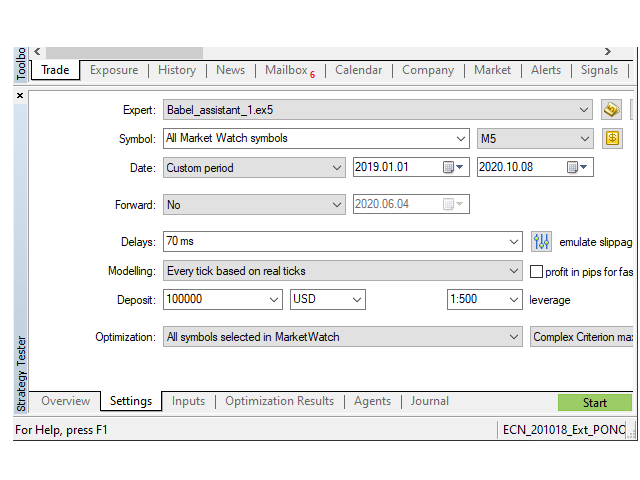

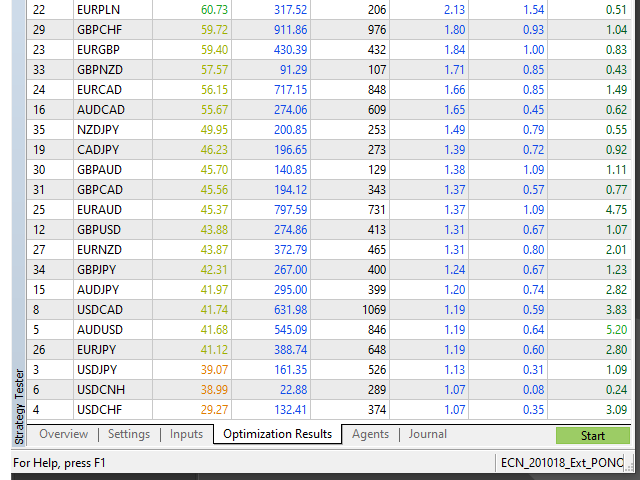
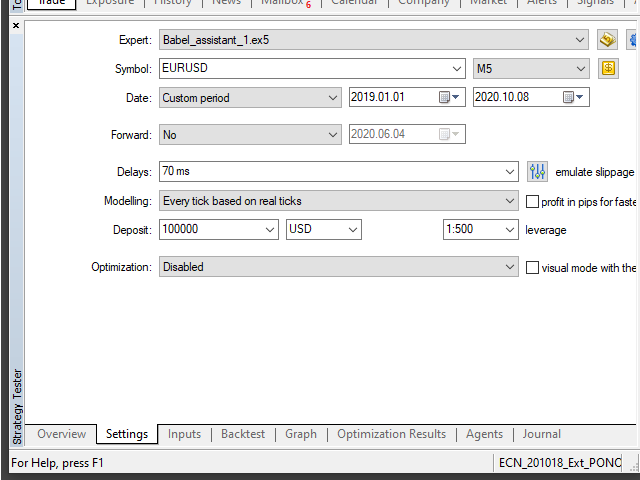
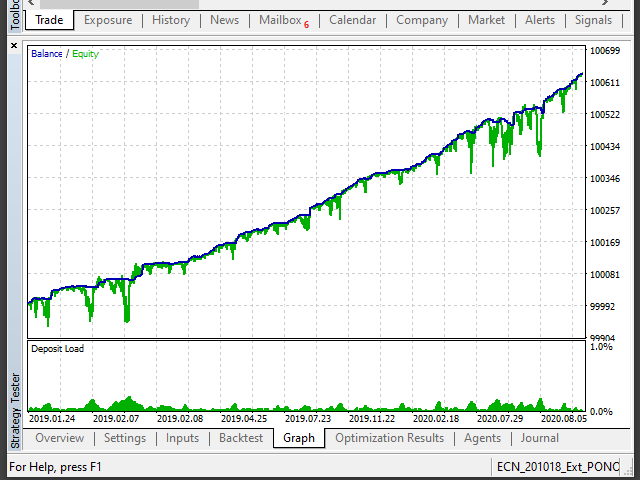
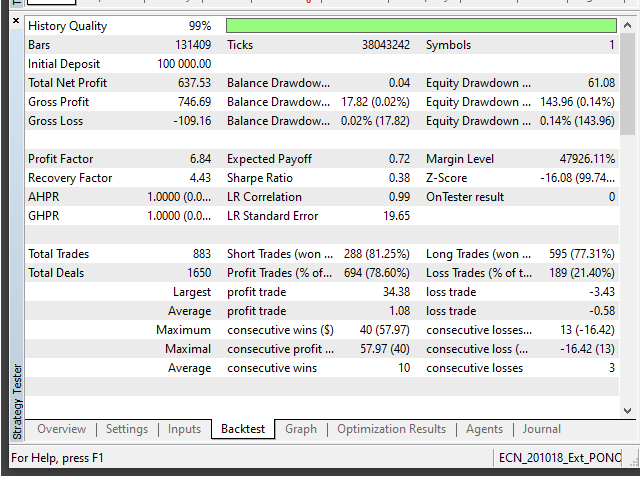




















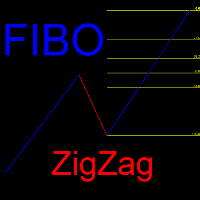
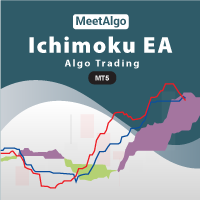



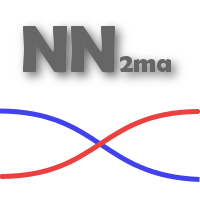


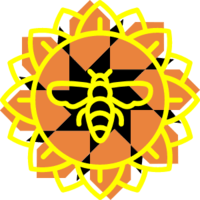

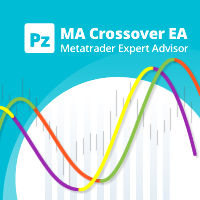




















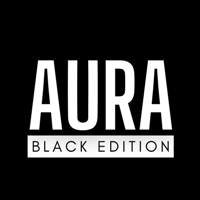











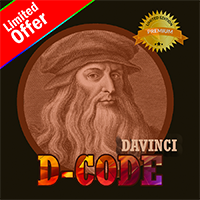

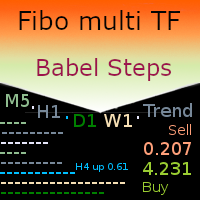
It's very good