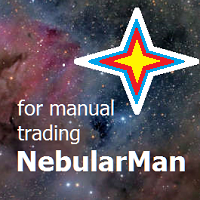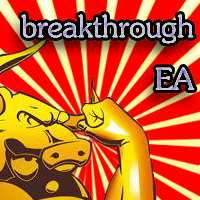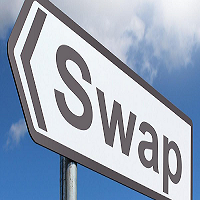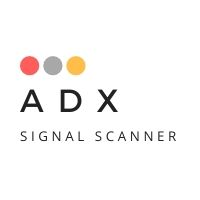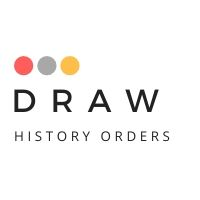Three Open Orders Percentage
- Yardımcı programlar
- DIMITAR ILCHEV
- Sürüm: 1.2
- Güncellendi: 15 Ekim 2020
- Etkinleştirmeler: 5
Closing partial open orders is very tricky strategy and users usually want to make this after few intervals of time. This Script does the exact opposite with entry point partial opennig in the beginning. It help us when we need to open three market positions with selected order type and favorite lot size if you choose to trade with percentage lot size exposure like 40% for 1st, 30% for second, 30%. for the 3rd. You can customize it with Take Profit, Stop Loss and more parameters.