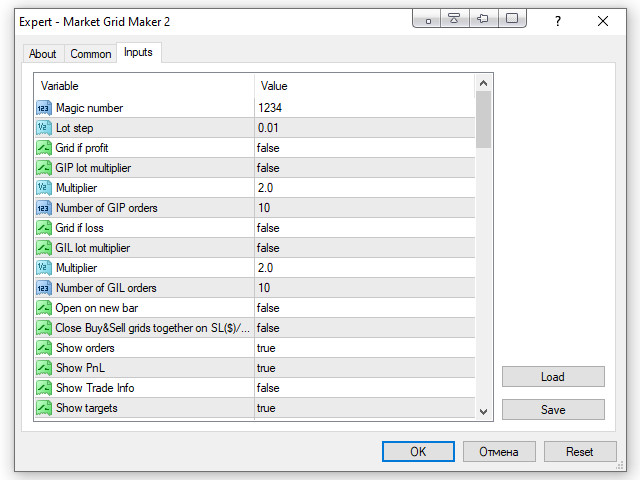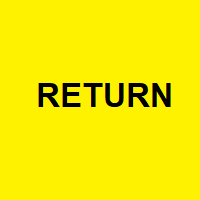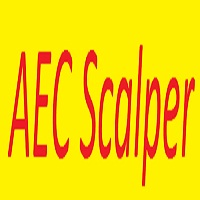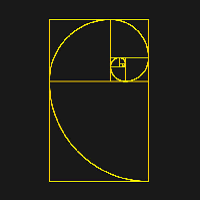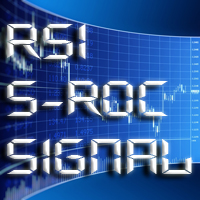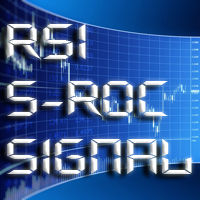Market Grid Maker 2
- Yardımcı programlar
- Vyacheslav Nekipelov
- Sürüm: 1.5
- Güncellendi: 16 Nisan 2020
- Etkinleştirmeler: 5
The EA automatically opens orders both when the price moves in the direction of an open position, and against it, depending on the settings.
He will always open the necessary additional orders in time for you if you suddenly find yourself not at the terminal. And it will also automatically close them when the specified profit margin is reached.
Functions:
- manual opening of any types of orders;
- automatic opening of market orders in accordance with the settings;
- the ability to set a lot multiplier for open orders;
- showing the general trading information panel;
- display of previously closed orders on the chart;
- installation on a chart of price signal lines;
- sending push-notifications when price crosses price signal lines;
- the ability to use the EA to trade with brokers operating under the FIFO rule;
- sound orders with the help of four built-in sound schemes, or user sound files;
- separate closing orders.
To test the work of the EA, you can download a free demo version that works on the EURUSD currency pair: Market Grid Maker 2 DEMO.
Not intended to work in the strategy tester.
Basic settings:
- Magic number - order identifier;
- Lot step - lot change step when clicking the "-" and "+" buttons;
- Grid if profit - opening orders when the price moves towards the open position;
- GIP lot multiplier - enable / disable lot multiplier for the following grid orders;
- Multiplier - lot multiplier;
- Number of GIP orders - the maximum number of orders for GIP;
- Grid if loss - opening orders when the price moves not towards the open position;
- GIL lot multiplier - enable / disable lot multiplier for the following grid orders;
- Multiplier - lot multiplier;
- Number of GIL orders - the maximum number of orders for GIL;
- Open on new bar - opening orders only when a new bar appears on the chart;
- Show orders - display information on previously closed orders on the chart;
- Show PnL - show on the chart the profit / loss for previously closed orders;
- Show Trade Info - display on the chart of the general trade information panel;
- Slippage - the amount of slippage in points;
- FIFO broker - working with brokers working on the FIFO rule;
- MGM state color - the color of the EA status indicator (On/Off opening order grids);
- Panel name - the text displayed in the panel name;
- Indent from left - panel indent from the left edge of the chart;
- Indent from above - panel indent from the upper edge of the chart;
- Show tooltip - showing tooltips when you hover the mouse over input fields;
- Comment - comment that is used for opened orders;
- Push-notifications - sending push notifications when price crosses price signal lines;
- Width alert line - the width of the signal lines on the price chart;
- Line Distance - the distance in points from the current price at which signal lines are generated;
- Upper price line color - the color of the upper signal line;
- Lower price line color - the color of the lower signal line;
- Custom alarm - playback of a custom audio file when the price crosses the signal lines;
- File name - the name of the sound file in the format "***.wav". The file itself must be placed in the terminal's Sounds folder.
Assignment of panel elements:
- Lot - lot size for open orders;
- DP - distance for placing pending orders;
- BL, SL, BS, SS - buttons for opening pending orders;
- Close Buy, Sell, All - buttons for closing orders;
- SIP - step for opening additional orders in the grid when the price moves in the direction of an open position (pips);
- SIL - step for opening additional orders in the grid when the price moves not toward the open position (pips);
- Jt TP line - the line of the general take profit for the corresponding grid of orders;
- Jt SL line - the line of the total stop loss for the corresponding grid of orders;
- Grid - enable / disable the opening of additional orders;
- SL ($) - stop loss in the deposit currency (common for the corresponding order grid, SL ($) = 0 to disable the close mode by SL ($));
- TP ($) - take profit in deposit currency (common for the corresponding order grid, TP ($) = 0 to disable the close mode by TP ($));
- UA - upper signal line;
- LA - lower signal line;
- Buy, Sell - buttons for opening market orders.