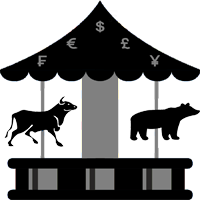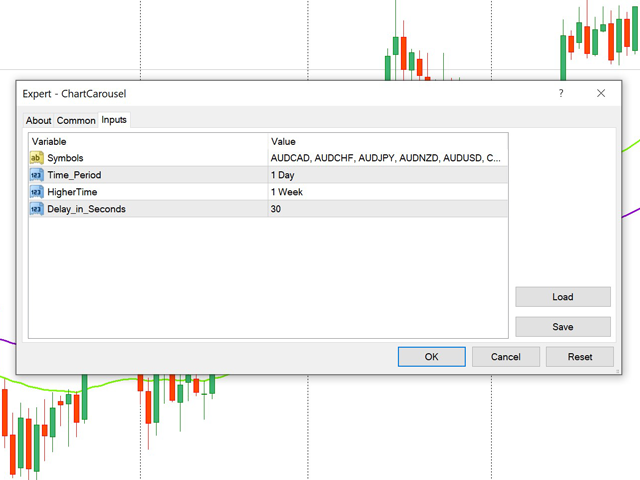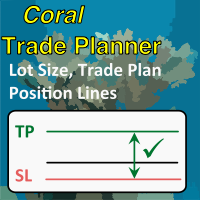Chart Carousel
- Yardımcı programlar
- EARL CRISTOPHER GONZALES BIHIS
- Sürüm: 1.1
- Etkinleştirmeler: 5
Chart Carousel is a utility that helps you manage your charts and symbols. Depending on how many symbols you set, the chart will automatically browse through each symbol in the order you put in the settings.
It will automatically change the symbol in the chart base on the set delay.
- Press X to move forward to the next symbol.
- Press Z to move backward to the previous symbol.
Use comma(,) to separate each symbol.