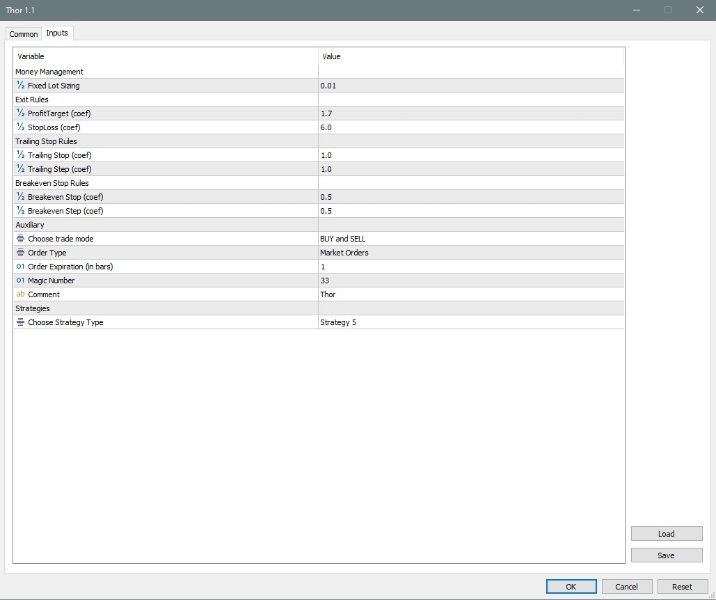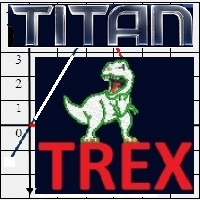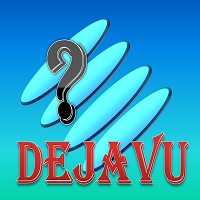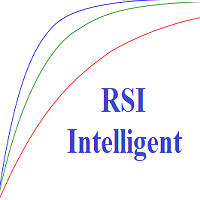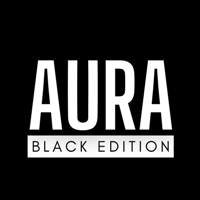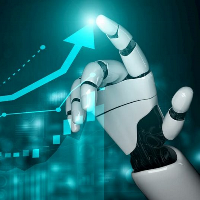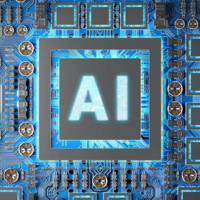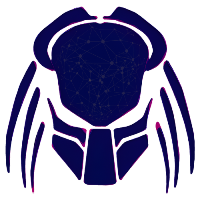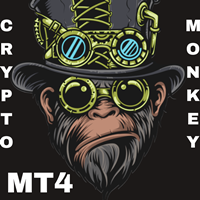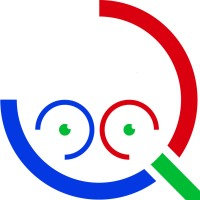Thor MT5
- Uzman Danışmanlar
- Dragan Drenjanin
- Sürüm: 1.1
- Güncellendi: 1 Nisan 2024
- Etkinleştirmeler: 5
Is it possible for a robot to be both compact and exceptionally powerful? Meet Thor.
Thor live on Tokyo Express : SIGNAL
While Thor boasts only a handful of adjustable settings, users wield comprehensive control over its entire system. The system's resilience is underscored by a selection of five strategies accessible from a user-friendly menu. Originally designed to trade XAUUSD on the H1 time frame, Thor exhibits adaptability to other currency pairs, as evidenced in the accompanying visuals. Incorporating Thor into a portfolio, as depicted in the initial image, yields remarkable results. To maximize Thor's potential, a rented Virtual Private Server (VPS) service is essential for seamless operations. Embedded within Thor is an automated lot calculation system, offering the flexibility to set a maximum lot size. Additionally, the expert advisor features a fixed lot size as a specialized option, activated when the automated lot calculation system is deactivated. The user's choice between these options hinges on individual preference. Exit rules are systematically computed based on coefficients derived from three independent Average True Range (ATR) indicators. Using Thor via different symbols or using different strategies (str1 - str5) requires assigning a unique identifier, commonly known as a Magic Number, in each instance.
- Platform type: MT5.
- Account type: Hedge.
- By purchasing this software, you reserve the right to own new upgraded versions of the robot, which will appear continuously at certain time intervals.
Note: Keep in mind that "Thor" should be tested on a demo account, before any use.
WARNING: I sell all my products only via MQL5 website. If you see it somewhere else, be aware of scam.