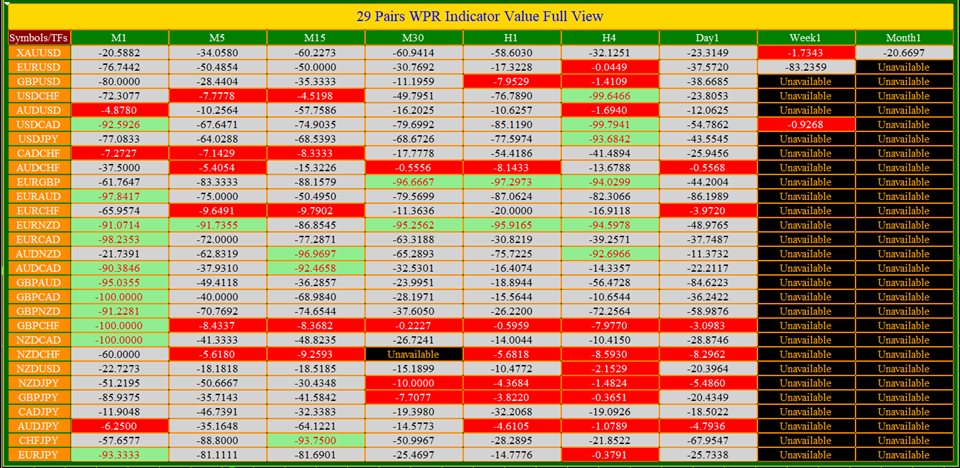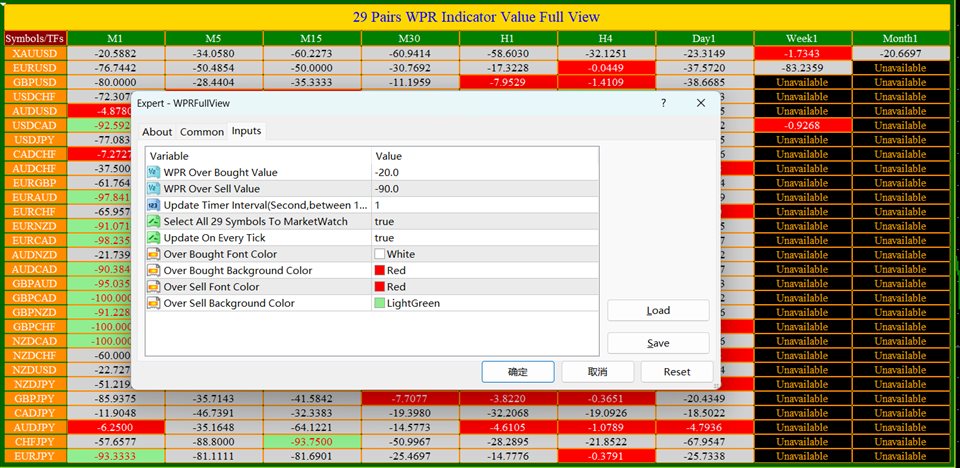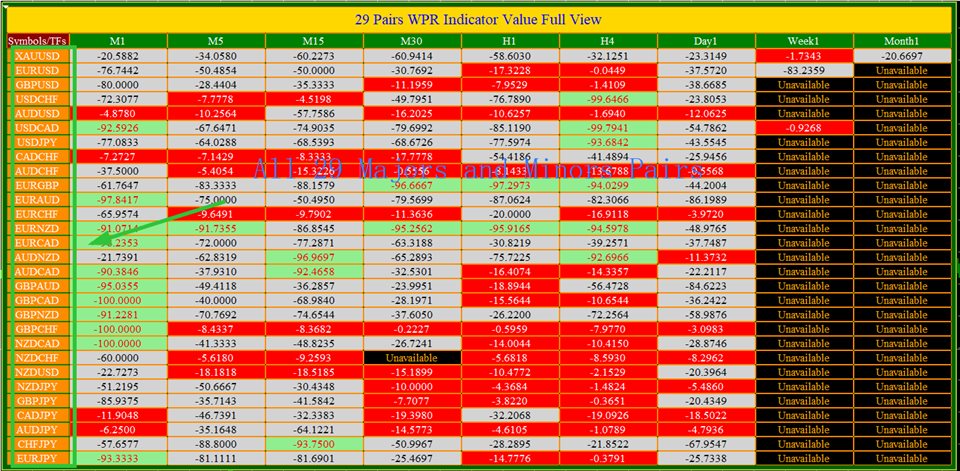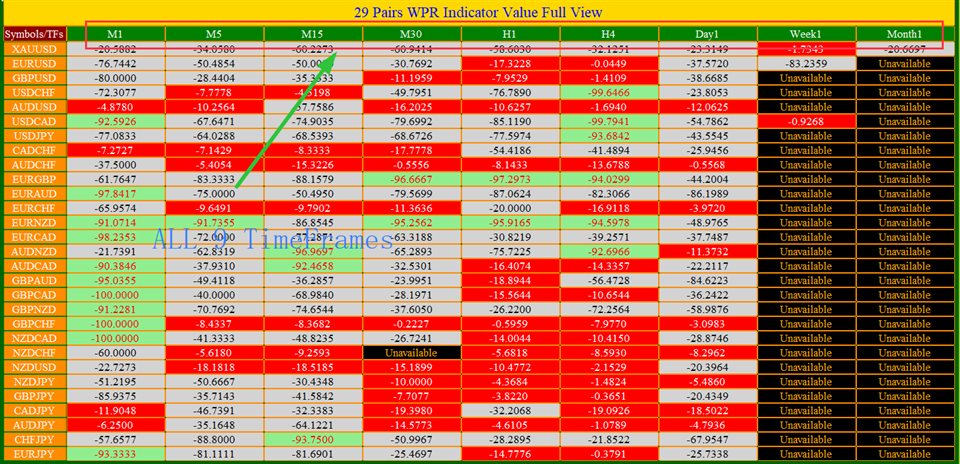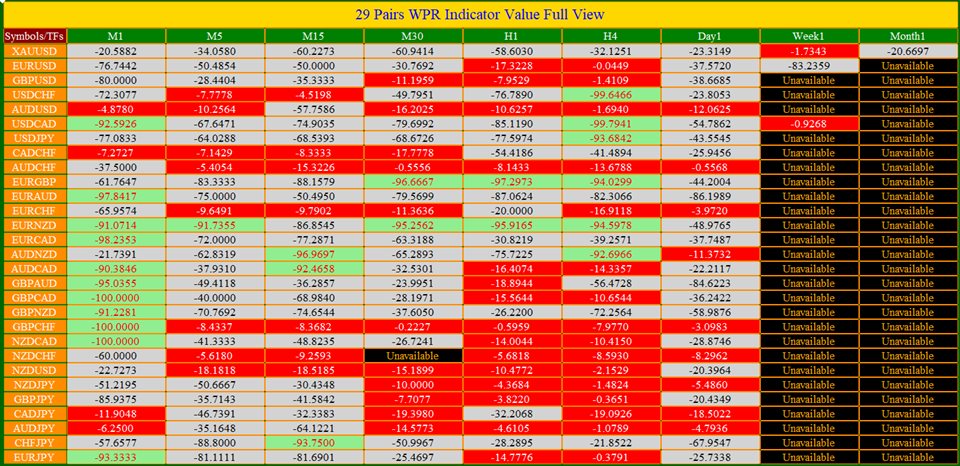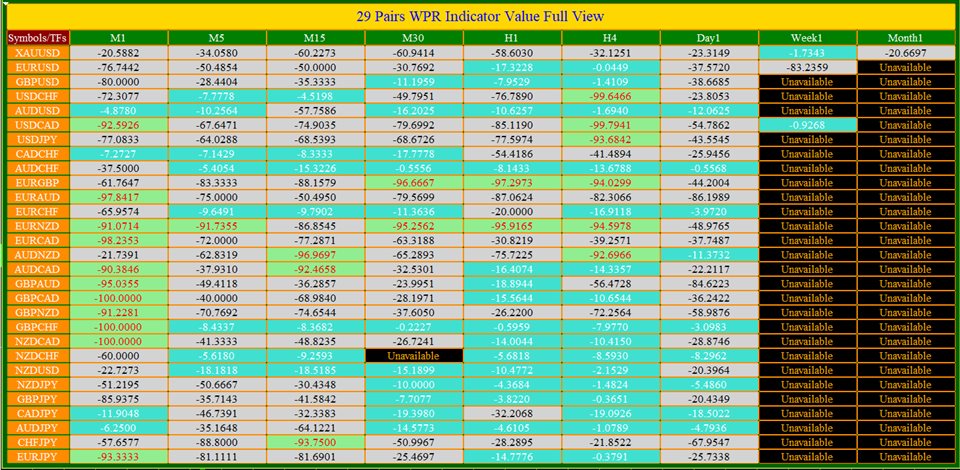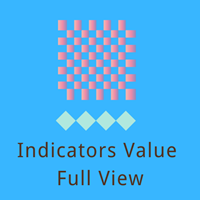WPRFullView
- Yardımcı programlar
- Haohao Wang
- Sürüm: 1.0
- Etkinleştirmeler: 20
WPR Full View can show the all 29 major and minor pairs WPR indicator live value,traders can view all 29 pairs WPR indicator live value with all 9 timeframes just attached it on ONE Chart, traders can see all the timeframes overbought signal and oversell signal on ONE Chart
WPR Full View show the overbought signal and oversell value with highlight background color and font color, you can attach this utility on any pair chart and any timeframe, traders can see the overbought and oversell signal instantly
How to start:
Open any chart, attach this utility to it, keep this chart opened,watch signals shows and take trades
1. WPR indicator is calculated by these parameters:
Period:14 Shift:1
2.Pairs: Any pair
Timeframe: Any timeframe
3.If you have any suggestion or bug: feel free to contact me with PM
Or you can write me: wanghh_fight@163.com
4.Now version is: 1.00, since you can not change the calculate parameters, I will update this utility frequently
5.WPR Full View show the following 29 pairs WPR value:
XAUUSD, EURUSD,GBPUSD,USDCHF,AUDUSD,USDCAD,USDJPY,CADCHF,
AUDCHF, EURGBP,EURAUD,EURCHF,EURNZD,EURCAD,AUDNZD,AUDCAD,
GBPAUD, GBPCAD,GBPNZD,GBPCHF,NZDCAD,NZDCHF,NZDUSD,NZDJPY,
GBPJPY, CADJPY,AUDJPY,CHFJPY,EURJPY
6.Support the pairs with prefix or suffix, for example: mEURUSD, XAUUSDc
7.When the WPR value is not calculated correctly(Mainly because of Tick Data Lack), The value will be shown as “Unavailable”.
Input parameters:
1. WPROverBoughtValue: Over Bought Value, when the WPR Indicator Value greater than this value, this value will be shown with highlight
2. WPROverSellValue: Over Sell Value, when the WPR Indicator Value less than this value, this value will be shown with highlight
3. TimerInterval: the WPR Indicator Value update timer interval,this interval is between 1 and 60,if you set it less than 1, will be set by 1;
if you set it greater than 60,will be set by 60
4. SelectAll29SymbolsToMarketWatch: when you use WPR Full View, you can decide if you show all 29 pairs on the Market Watch or not
5. UpdateOnEveryTick: If the WPR Full View update the indicator value when every tick is Quoted
6. OverBoughtFontColor: Over Bought Indicator Value Font Color
7. OverBoughtBackgroundColor: Over Bought Indicator Value Cell background Color
8. OverSellFontColor: Over Sell Indicator Value Font Color
9. OverSellBackgroundColor: Over Sell Indicator Value Cell background Color