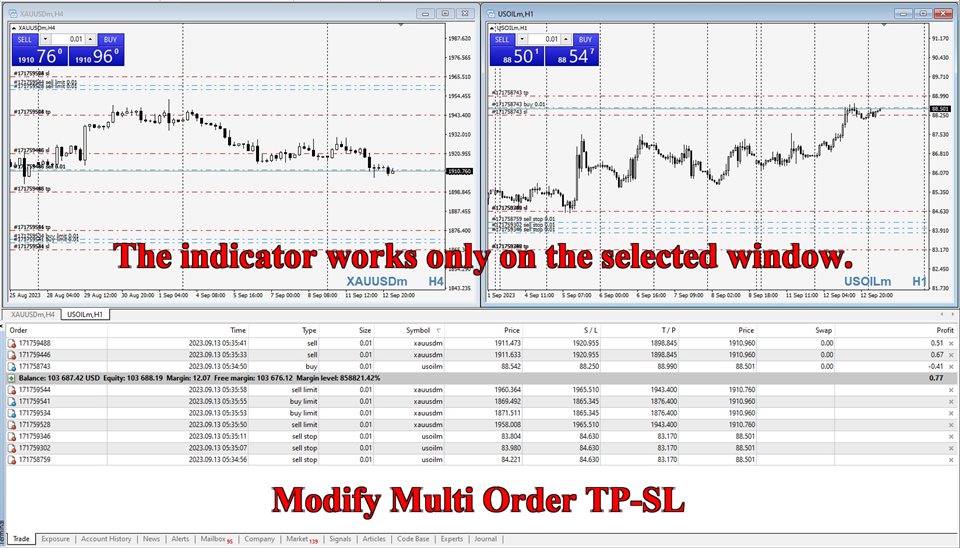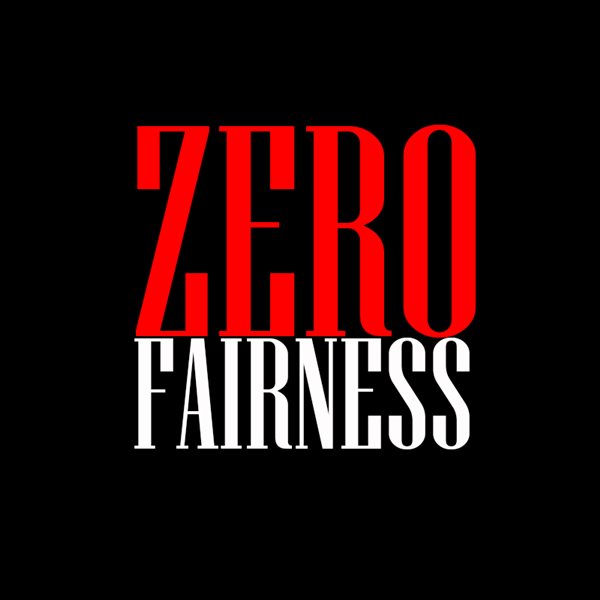Modify TP SL Multi Order
- Yardımcı programlar
- Sakda Prempreenon
- Sürüm: 1.0
- Etkinleştirmeler: 5
Modify TP SL Multi-Order
Selected chart.
Please leave a review about this product to help other users benefit from it.
+ The indicator works only on the selected window.
There's nothing to worry about, including a freezing screen and any kind of effects on other chart windows.
Disclaimer: This script is a trading tool and not financial advice. Use it at your own risk and consult with a qualified financial advisor if needed.
Thank you very much for your reviews and comments
That is also an encouragement for making my new indicator.
Create by: Zero Fairness