Krzysztof Lorenc / Профиль
- Информация
|
11+ лет
опыт работы
|
2
продуктов
|
1950
демо-версий
|
|
0
работ
|
0
сигналов
|
0
подписчиков
|
Thank you for purchasing. You can try out any application you like on our website. Each app works fully for seven days. Applications from mql5 market can be slightly different. You can read about it in description. Due to characters limitations in descriptions on mql5 market, full descriptions you will find on my website.
Full description of 4X Lab - http://tradingtools.eu/4XLab
Full description of Account Performance Analyzer - https://tradingtools.eu/Account-Performance-Analyzer-for-MT4
Full description of Multi Crosshair - https://tradingtools.eu/Global-Crosshair-for-MT4
Full description of Andrews Pitchfork Plus - https://tradingtools.eu/Andrews-Pitchfork-Plus
Full description of Andrews Pitchfork Plus MT5 (PDF manual) - https://tradingtools.eu/Andrews-Pitchfork-Plus-MT5
Full description of Toolbox PRO1/2/3 - http://tradingtools.eu/Toolbox_PRO1_toolbox
More applications you will find on my website.
Full description of 4X Lab - http://tradingtools.eu/4XLab
Full description of Account Performance Analyzer - https://tradingtools.eu/Account-Performance-Analyzer-for-MT4
Full description of Multi Crosshair - https://tradingtools.eu/Global-Crosshair-for-MT4
Full description of Andrews Pitchfork Plus - https://tradingtools.eu/Andrews-Pitchfork-Plus
Full description of Andrews Pitchfork Plus MT5 (PDF manual) - https://tradingtools.eu/Andrews-Pitchfork-Plus-MT5
Full description of Toolbox PRO1/2/3 - http://tradingtools.eu/Toolbox_PRO1_toolbox
More applications you will find on my website.
Друзья
2246
Заявки
Исходящие
Krzysztof Lorenc
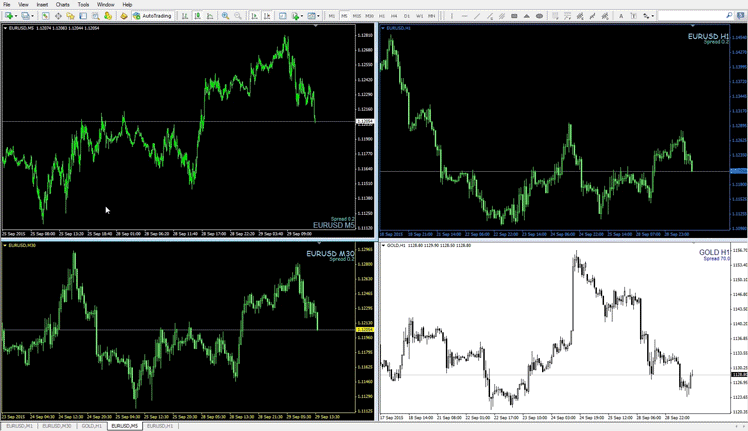



KL Multi Crosshair is a tool which, simultaneously shows cross-hair on all other charts. With this tool you can compare price levels, trends, consolidations on all charts in a given or similar time range. The indicator works with all symbols and different chart types, including charts like tick chart, renko, range bar and so on. Cross-hair displays pip distance and time duration according to number of measured candles. If you press the 'Escape' button, the indicator will be removed from a chart and will no longer consume your CPU resources. With the X-Mouse Button Control program the indicator can works like a MT4 script.
Get Multi Crosshair - https://www.mql5.com/en/market/product/12081
Description - https://tradingtools.eu/Global-Crosshair-for-MT4
Get Multi Crosshair - https://www.mql5.com/en/market/product/12081
Description - https://tradingtools.eu/Global-Crosshair-for-MT4
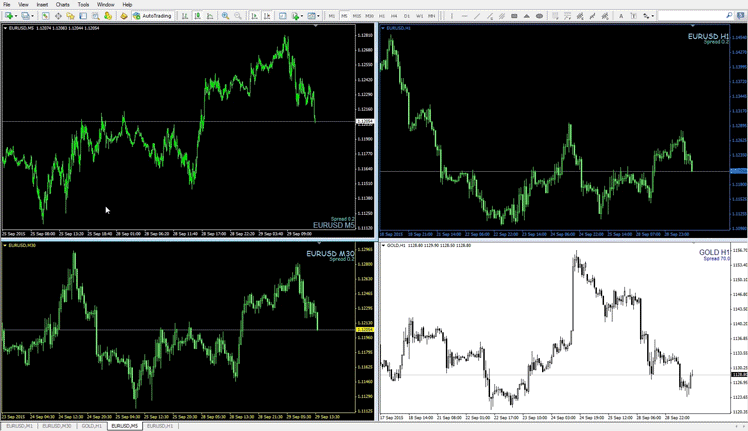
Показать все комментарии (6)
Giorgio Monteleone
2017.01.15
Good :)
Alexandr Saprykin
2017.03.13
Very good
Krzysztof Lorenc
2017.03.21
Thank you :)
Krzysztof Lorenc



Truncated support and resistance lines clearly indicate you breakout levels.
The indicator automatically draws current valid S/R lines. Obsolete S/R lines are no more draws and will no longer disturb on your chart.
Short and long range S/R lines can have different style and color.
Blinking S/R line and sound alert will inform you if price is in short range to S/R level.
Alternately by keystroke F (on/off) chart "autofocus" allows you keep price in the middle of the chart.
Great tool for Scalpers and Day Traders.
Works on any chart type and any time period! https://www.mql5.com/en/market/product/17332
The indicator automatically draws current valid S/R lines. Obsolete S/R lines are no more draws and will no longer disturb on your chart.
Short and long range S/R lines can have different style and color.
Blinking S/R line and sound alert will inform you if price is in short range to S/R level.
Alternately by keystroke F (on/off) chart "autofocus" allows you keep price in the middle of the chart.
Great tool for Scalpers and Day Traders.
Works on any chart type and any time period! https://www.mql5.com/en/market/product/17332
Krzysztof Lorenc
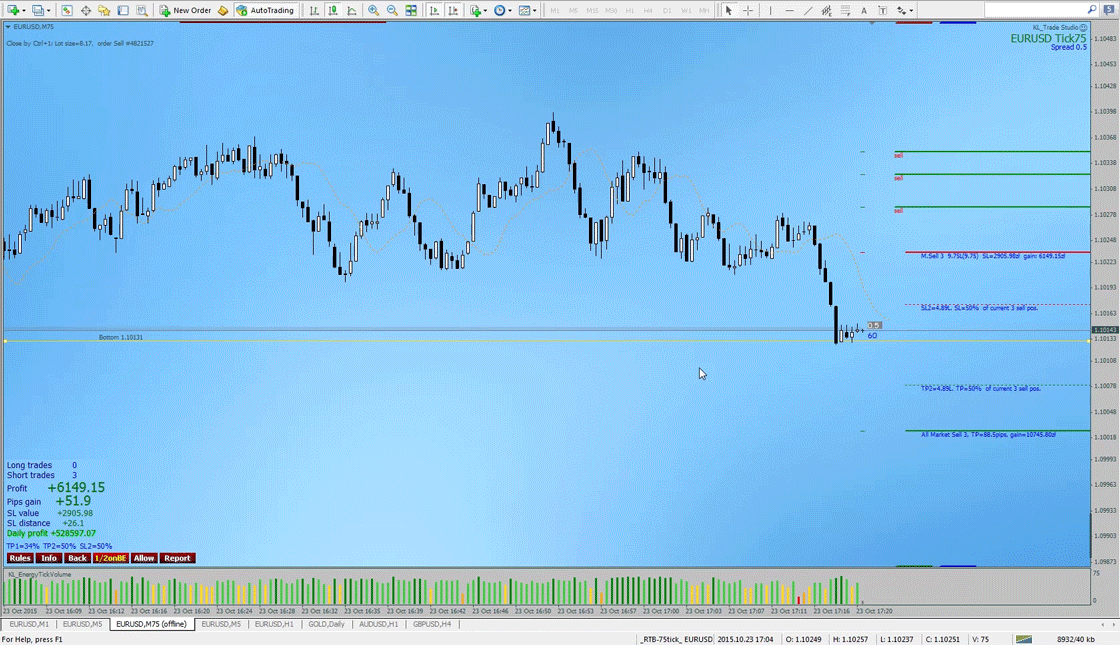



====================================
New version of 4X Lab 1.492 is available.
==================================== 4X Lab is smart trade manager that can place and manage all type of orders in accordance with risk and money management. Using the 4X Lab doesn't require specific skill, also all can be done directly and effortlessly on the chart. The 4X Lab facilitate and accelerate managing of many orders, also orders with common levels of SL and TP. The expert was designed to not disturb on the chart. All according to rule minimum on chart (without big panels), maximum efficiency. Important features are available from auto-hiding panels or attached to order lines. Hover mouse pointer over the 4X Lab element and read tips. All operations can be done directly on the chart. Clicked left mouse button on stop loss line or sound alert line (hold about 1 sec.) shows additional menu for that line. Clicked order line shows information about given order. All is kept in clear way without big annoying trade panels occupying half size of the chart. Short lines of orders don't overlap chart with your technical analysis. When needed, those lines can be dragged at any place on the chart to compare precisely their price levels e.g. with chart tops and bottoms. In the 4X Lab the SL and TP price levels are forced by their order lines. For example, new SL price request is repeated constantly as long as broker accept new SL order level. This feature is important for scalpers and day traders during big market volatility like NFP, etc. If order request was rejected you do not have to repeat the operation manually loosing valuable time. Small dashes in vertical line of first candle shows you current broker levels of the orders what allows you better control your trading while scalping. Orders can be placed using four different methods in accordance with risk and money management. The 4X Lab massively helps traders increase their trading productivity. Full description you will find here: https://tradingtools.eu/4X-Lab-trade-manager Thank you for purchasing and comments. Please also check out the rent offer!
New version of 4X Lab 1.492 is available.
==================================== 4X Lab is smart trade manager that can place and manage all type of orders in accordance with risk and money management. Using the 4X Lab doesn't require specific skill, also all can be done directly and effortlessly on the chart. The 4X Lab facilitate and accelerate managing of many orders, also orders with common levels of SL and TP. The expert was designed to not disturb on the chart. All according to rule minimum on chart (without big panels), maximum efficiency. Important features are available from auto-hiding panels or attached to order lines. Hover mouse pointer over the 4X Lab element and read tips. All operations can be done directly on the chart. Clicked left mouse button on stop loss line or sound alert line (hold about 1 sec.) shows additional menu for that line. Clicked order line shows information about given order. All is kept in clear way without big annoying trade panels occupying half size of the chart. Short lines of orders don't overlap chart with your technical analysis. When needed, those lines can be dragged at any place on the chart to compare precisely their price levels e.g. with chart tops and bottoms. In the 4X Lab the SL and TP price levels are forced by their order lines. For example, new SL price request is repeated constantly as long as broker accept new SL order level. This feature is important for scalpers and day traders during big market volatility like NFP, etc. If order request was rejected you do not have to repeat the operation manually loosing valuable time. Small dashes in vertical line of first candle shows you current broker levels of the orders what allows you better control your trading while scalping. Orders can be placed using four different methods in accordance with risk and money management. The 4X Lab massively helps traders increase their trading productivity. Full description you will find here: https://tradingtools.eu/4X-Lab-trade-manager Thank you for purchasing and comments. Please also check out the rent offer!
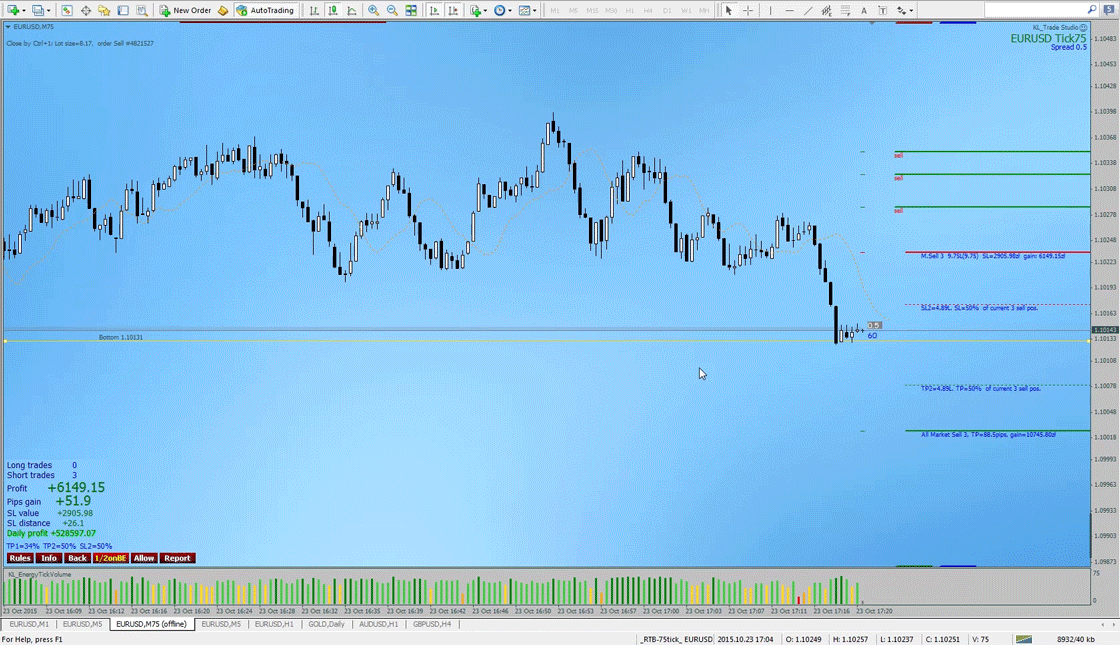
Krzysztof Lorenc
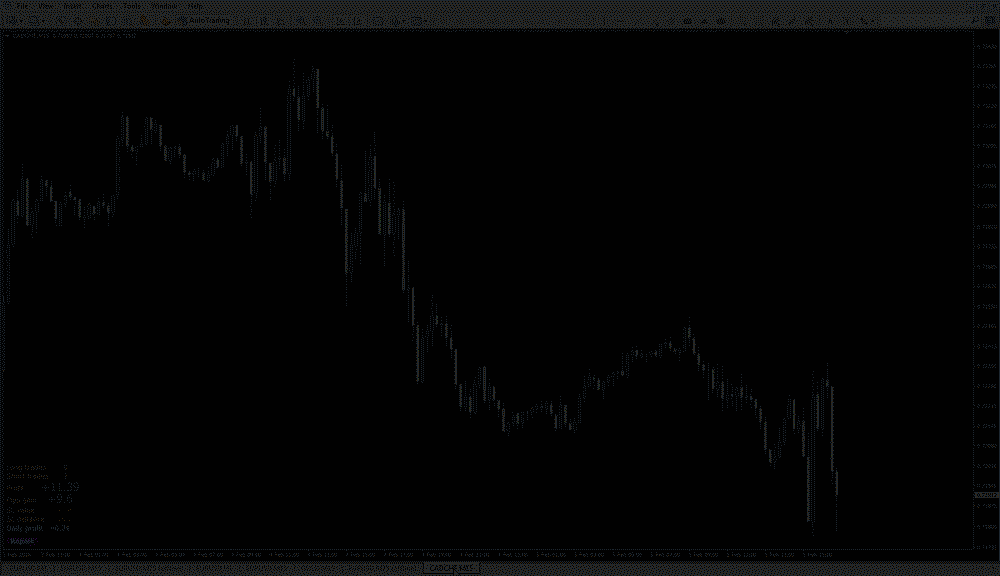



===============================
KL Account Performance Analyzer
=============================== The indicator helps you estimate progress of your trading, your robot or signal provider using the most important factors. Analyze values according to the order type, instrument name and Order Magic Number. For history of your progress you can take screen shots with current chart. By default, indicator shows you on the chart current calculations of all opened trades in the terminal. KL Account Performance Analyzer:
Full version: https://www.mql5.com/en/market/product/14355 <<<<==================
Try free version: https://www.mql5.com/en/market/product/14354 <<<<==================
Description you will find here: https://tradingtools.eu/Account-Performance-Analyzer-for-MT4 Please also check out the rent offer!
A fully operational 7 days trial version is available at https://tradingtools.eu/Account-Performance-Analyzer-for-MT4
KL Account Performance Analyzer
=============================== The indicator helps you estimate progress of your trading, your robot or signal provider using the most important factors. Analyze values according to the order type, instrument name and Order Magic Number. For history of your progress you can take screen shots with current chart. By default, indicator shows you on the chart current calculations of all opened trades in the terminal. KL Account Performance Analyzer:
Full version: https://www.mql5.com/en/market/product/14355 <<<<==================
Try free version: https://www.mql5.com/en/market/product/14354 <<<<==================
Description you will find here: https://tradingtools.eu/Account-Performance-Analyzer-for-MT4 Please also check out the rent offer!
A fully operational 7 days trial version is available at https://tradingtools.eu/Account-Performance-Analyzer-for-MT4
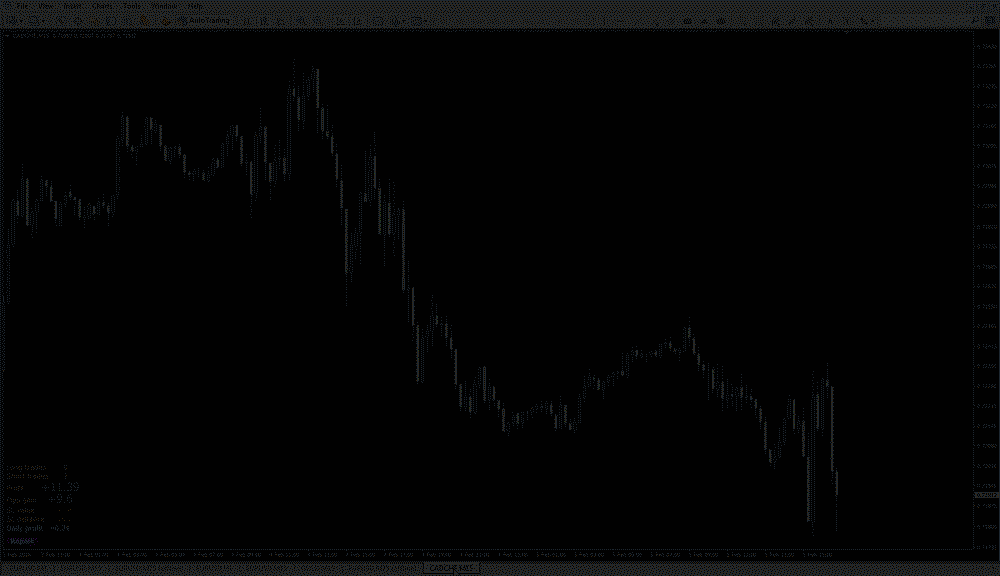
Krzysztof Lorenc
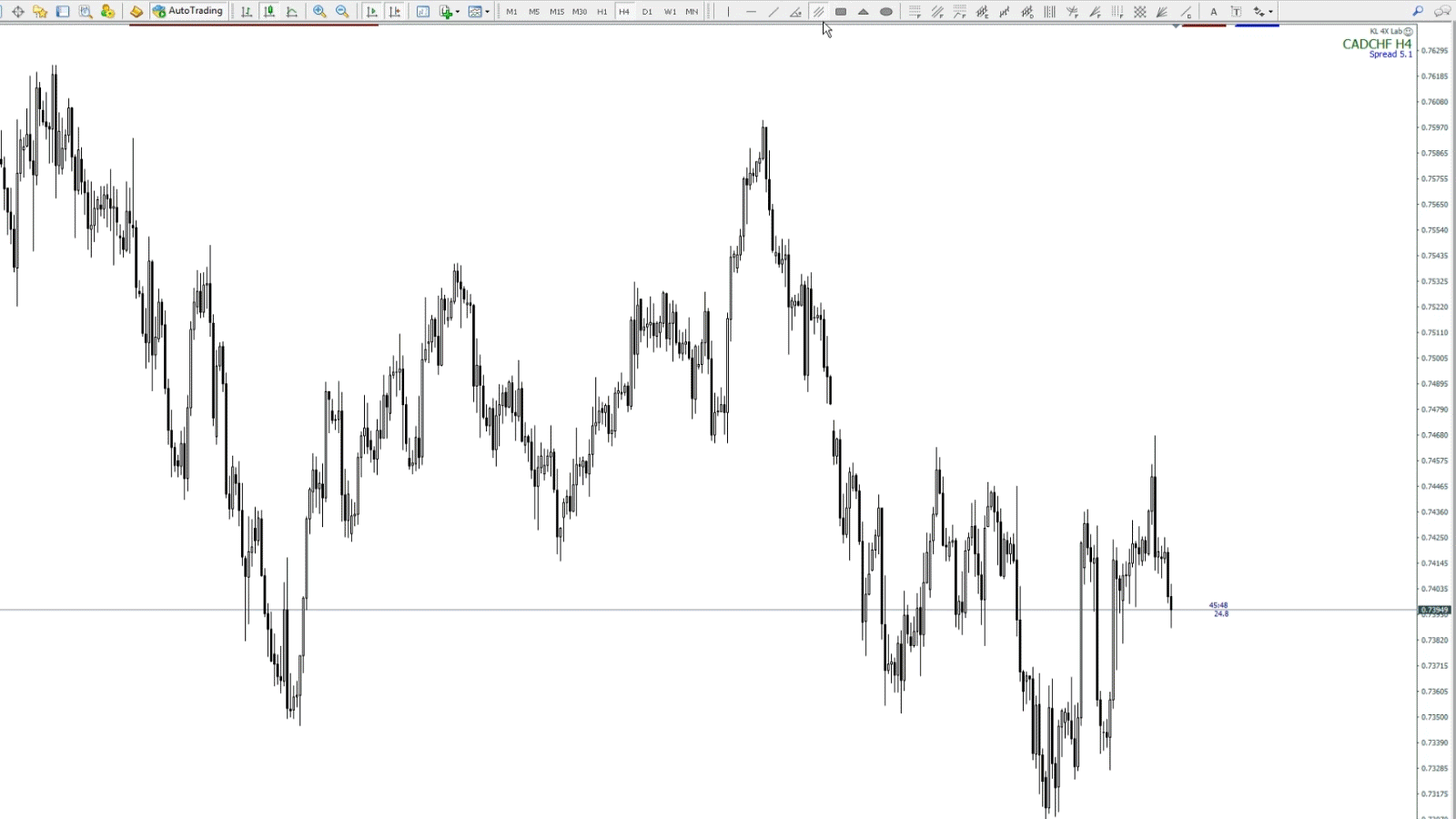



Andrews Pitchfork Pro for MetaTrader 4 with warning, trigger and slider lines. It is very accurate tool, even if P0 is very short! Each level can have its own color, style and different value. Each pitchfork has its own menu to manage additional properties. Attach the indicator to a chart and forget about it. Pitchforks are plotted directly from MetaTrader 4 toolbox. Hold clicked left mouse button at anchor P0 about 1 sec and get additional menu for managing Pitchfork properties like amount of levels, trigger lines and slider line. The menu disappears automatically if you move mouse pointer away from it. Magnetic alignment of Pitchfork Pro automatically aligns object anchor points to the tops or bottoms on each lower time frame. Like my other tools, Andrews Pitchfork PRO was created in such a way as not to disturb the chart, and at the same time be extremely efficient. For now, Andrews Pitchfork Pro wih A&R lines and Schiff pitchfork are available on my website.
Andrews Pitchfork Pro https://www.mql5.com/en/market/product/18807
full description https://tradingtools.eu/Andrews-Pitchfork-PRO
Andrews Pitchfork Pro for MetaTrader 4 - very accurate tool - https://youtu.be/2nPlF-bbzdU
Andrews Pitchfork Pro https://www.mql5.com/en/market/product/18807
full description https://tradingtools.eu/Andrews-Pitchfork-PRO
Andrews Pitchfork Pro for MetaTrader 4 - very accurate tool - https://youtu.be/2nPlF-bbzdU
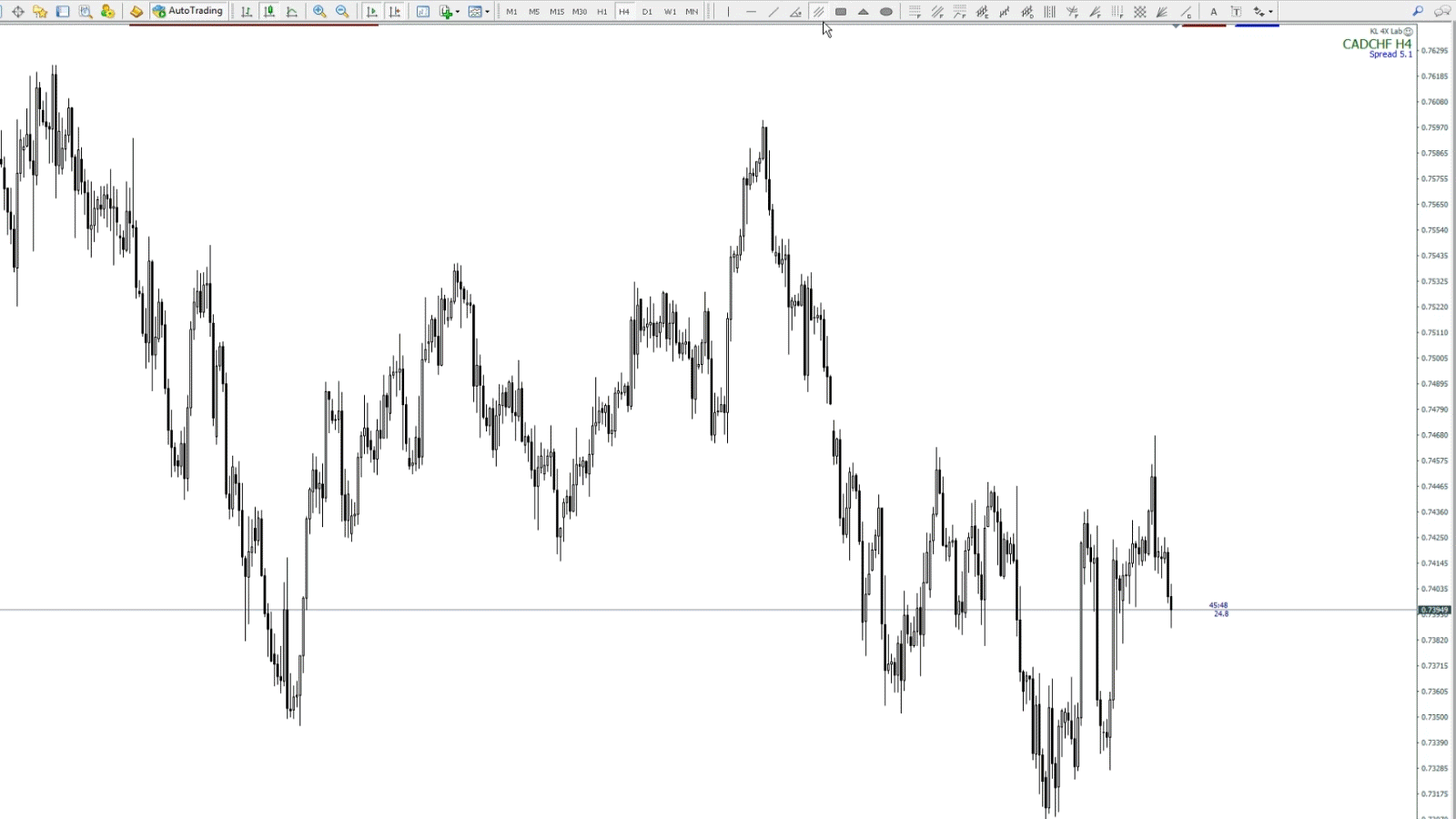
Krzysztof Lorenc
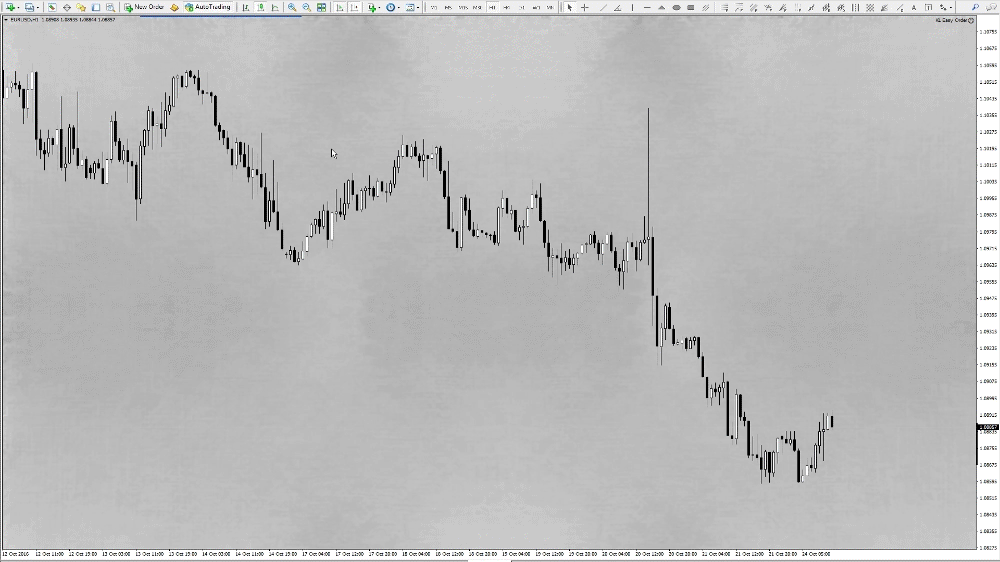
Effortless Risk Manager was designed to place orders visually between different levels of support and resistance or between supply and demand zones. The tool facilitates placing any type of the order in accordance with risk management. Placing orders exactly according to what you see on the chart increases probability of successful trading.
https://tradingtools.eu/Effortless-Risk-Manager - You can try it out for 7 days
https://tradingtools.eu/Effortless-Risk-Manager - You can try it out for 7 days
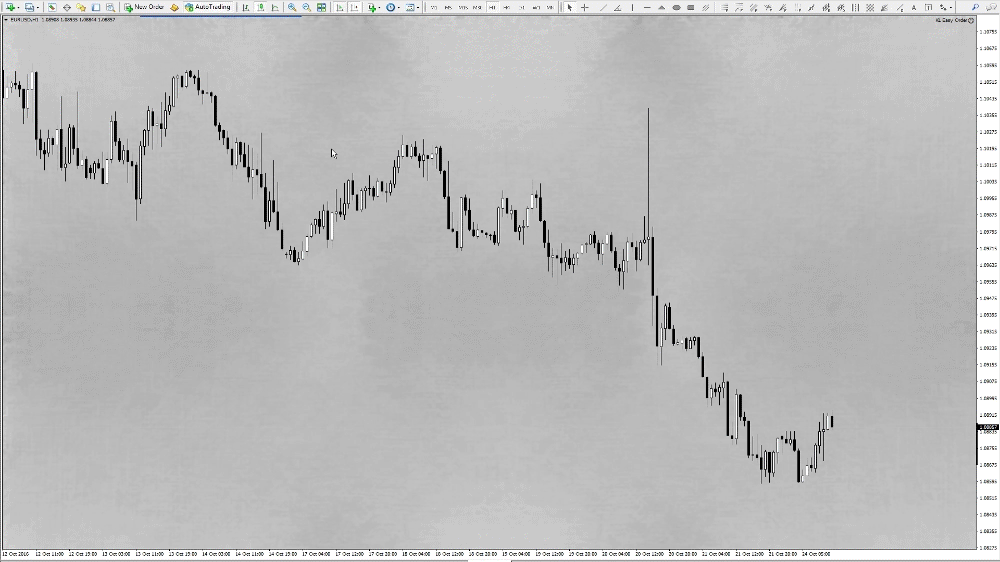
Krzysztof Lorenc
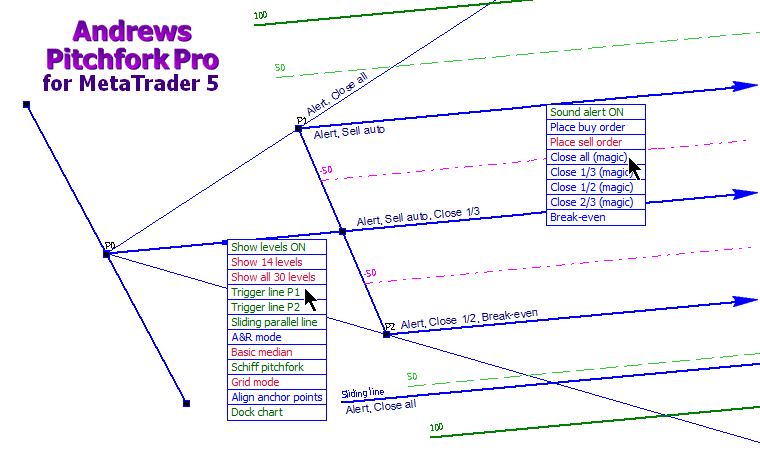
The new Andrews Pitchfork Pro for MetaTrader 5 has been greatly improved on the previous MetaTrader 4 version. There are several new features and improvements including its ease of use, automatic colour change when adding new pitchforks to the same chart, and the ability to set alerts on various pitchfork lines. Soon, in combination with our Effortless Risk Manager it will be possible to place and action trades at any pitchfork level. Also, alert/trade options can be used with Fibonacci levels and other price channels.
Detailed description of the tool you will find in the PDF manual on https://tradingtools.eu/Andrews-Pitchfork-PRO+-MT5 Soon on MQL5 market. Currently you can try a fully functioning copy of Andrews Pitchfork Pro before you buy for seven days.
Detailed description of the tool you will find in the PDF manual on https://tradingtools.eu/Andrews-Pitchfork-PRO+-MT5 Soon on MQL5 market. Currently you can try a fully functioning copy of Andrews Pitchfork Pro before you buy for seven days.
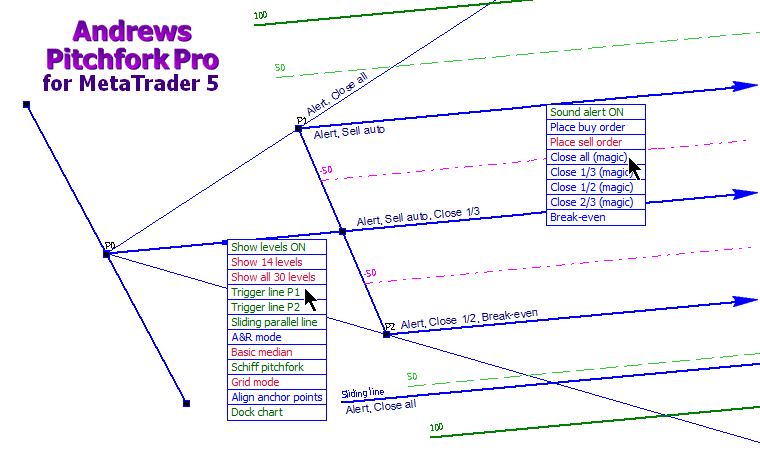
Krzysztof Lorenc

4X Lab:
Full version: https://www.mql5.com/en/market/product/9366
Full description you will find here: https://tradingtools.eu/4X-Lab-trade-manager
KL Account Performance Analyzer:
Full version: https://www.mql5.com/en/market/product/14355
Full description you will find here: https://tradingtools.eu/Account-Performance-Analyzer-for-MT4
(Click to enlarge.)
Full version: https://www.mql5.com/en/market/product/9366
Full description you will find here: https://tradingtools.eu/4X-Lab-trade-manager
KL Account Performance Analyzer:
Full version: https://www.mql5.com/en/market/product/14355
Full description you will find here: https://tradingtools.eu/Account-Performance-Analyzer-for-MT4
(Click to enlarge.)

Krzysztof Lorenc

Andrews Pitchfork PRO - Action and Reaction Lines (beta version) https://www.mql5.com/en/market/product/18807#!tab=comments

Krzysztof Lorenc

DAX on H1 chart and Andrews Pitchfork Pro https://www.mql5.com/en/market/product/18807
full description https://tradingtools.eu/Andrews-Pitchfork-PRO
Andrews Pitchfork Pro for MetaTrader 4 - very accurate tool - https://youtu.be/2nPlF-bbzdU
You can click to enlarge.
full description https://tradingtools.eu/Andrews-Pitchfork-PRO
Andrews Pitchfork Pro for MetaTrader 4 - very accurate tool - https://youtu.be/2nPlF-bbzdU
You can click to enlarge.

Krzysztof Lorenc
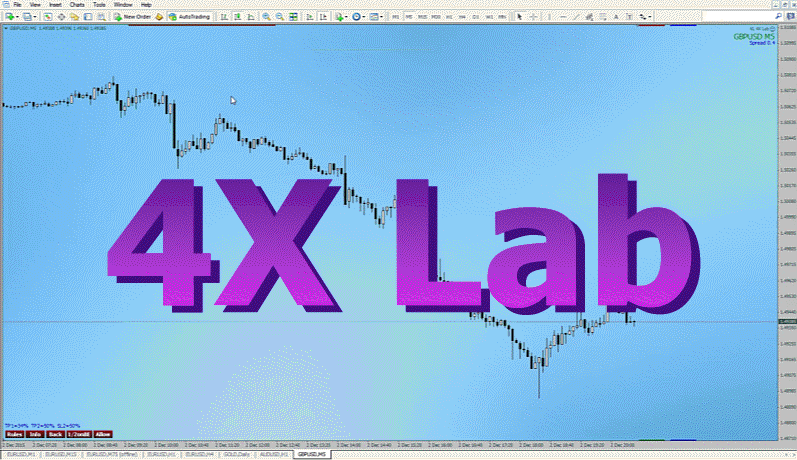
The 4X Lab is smart trade manager that can place and manage all type of orders in accordance with risk and money management. Using the 4X Lab doesn't require specific skill, also all can be done directly and effortlessly on the chart. The 4X Lab facilitate and accelerate managing of many orders, also orders with common levels of SL and TP. The expert was designed to not disturb on the chart. All according to rule minimum on chart (without big panels), maximum efficiency. Important features are available from auto-hiding panels or attached to order lines.
4X Lab allows you control reckless signal provider or other EA especially if your signal provider or EA doesn’t use SL and TP. You can control orders by trailing stop, break even, partial or hidden SL (if 100%), partial or hidden TP (if 100%). You can also control orders by common levels of SL or TP, partially too, and much more. All very easy, effortlessly and intuitively.
4X Lab:
Full version: https://www.mql5.com/en/market/product/9366 <<<<==================
Description: https://tradingtools.eu/4X-Lab-trade-manager
KL Account Performance Analyzer:
Full version: https://www.mql5.com/en/market/product/14355 <<<<==================
Description: https://tradingtools.eu/Account-Performance-Analyzer-for-MT4
4X Lab allows you control reckless signal provider or other EA especially if your signal provider or EA doesn’t use SL and TP. You can control orders by trailing stop, break even, partial or hidden SL (if 100%), partial or hidden TP (if 100%). You can also control orders by common levels of SL or TP, partially too, and much more. All very easy, effortlessly and intuitively.
4X Lab:
Full version: https://www.mql5.com/en/market/product/9366 <<<<==================
Description: https://tradingtools.eu/4X-Lab-trade-manager
KL Account Performance Analyzer:
Full version: https://www.mql5.com/en/market/product/14355 <<<<==================
Description: https://tradingtools.eu/Account-Performance-Analyzer-for-MT4
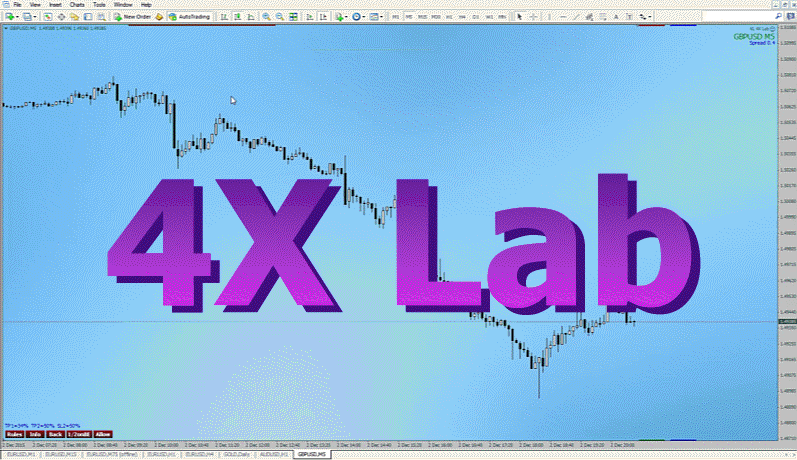
Krzysztof Lorenc
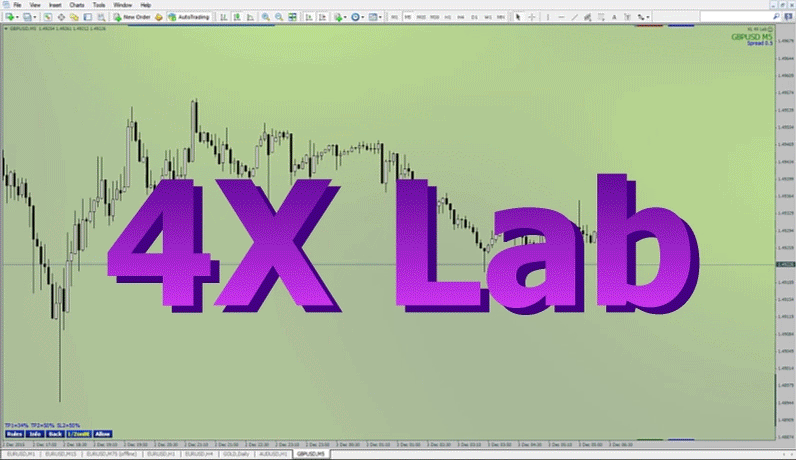
The 4X Lab.
Smart buttons 'PendingBuy' and 'PendingSell' . Every button can place limit, stop and market order according to risk management. The 4X Lab takes screenshots whenever order is closed, closed partially or deleted with detailed description on the chart for closed orders. The short lines of orders don't overlap your analysis. You can drag lines of SL and TP at any place on the chart to compare levels with tops, bottoms and consolidations. If line of the order is clicked then shows info about current profit, the lot size, order ticket and ways of closing (partially too) or delete the order. 4X Lab allows you control reckless signal provider or other EA especially if your signal provider or EA doesn’t use SL and TP. You can control orders by trailing stop, break even, partial or hidden SL (if 100%), partial or hidden TP (if 100%). You can also control orders by common levels of SL or TP, partially too, and much more. All very easy, effortlessly and intuitively.
4X Lab:
Full version: https://www.mql5.com/en/market/product/9366
Description: https://tradingtools.eu/4X-Lab-trade-manager
KL Account Performance Analyzer:
Full version: https://www.mql5.com/en/market/product/14355
Description: https://tradingtools.eu/Account-Performance-Analyzer-for-MT4
Smart buttons 'PendingBuy' and 'PendingSell' . Every button can place limit, stop and market order according to risk management. The 4X Lab takes screenshots whenever order is closed, closed partially or deleted with detailed description on the chart for closed orders. The short lines of orders don't overlap your analysis. You can drag lines of SL and TP at any place on the chart to compare levels with tops, bottoms and consolidations. If line of the order is clicked then shows info about current profit, the lot size, order ticket and ways of closing (partially too) or delete the order. 4X Lab allows you control reckless signal provider or other EA especially if your signal provider or EA doesn’t use SL and TP. You can control orders by trailing stop, break even, partial or hidden SL (if 100%), partial or hidden TP (if 100%). You can also control orders by common levels of SL or TP, partially too, and much more. All very easy, effortlessly and intuitively.
4X Lab:
Full version: https://www.mql5.com/en/market/product/9366
Description: https://tradingtools.eu/4X-Lab-trade-manager
KL Account Performance Analyzer:
Full version: https://www.mql5.com/en/market/product/14355
Description: https://tradingtools.eu/Account-Performance-Analyzer-for-MT4
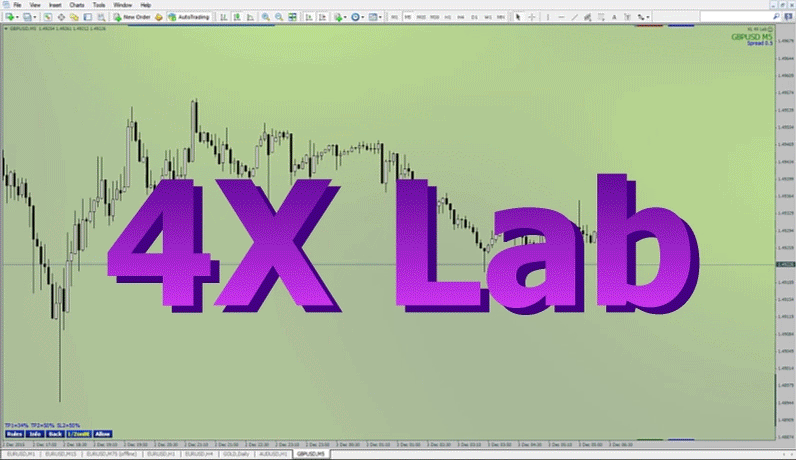
Krzysztof Lorenc

The 4X Lab allows you control reckless signal provider or other EA especially if your signal provider or EA doesn’t use SL and TP. You can control orders by trailing stop, break even, partial or hidden SL (if 100%), partial or hidden TP (if 100%). You can also control orders by common levels of SL or TP, partially too, and much more. All very easy, effortlessly and intuitively.
Safe Future Forex signal by Abu talib bin Abd Rahman :) Last trades from his history.csv uploaded to a chart by script.
No problem, new signal soon :)
Safe Future Forex signal by Abu talib bin Abd Rahman :) Last trades from his history.csv uploaded to a chart by script.
No problem, new signal soon :)

Krzysztof Lorenc

KL_Clone_Your_Analysis prevents you against from doing or modifying your analysis on many charts every time again, thereby saves your time and energy.
The Script is cloning objects of your technical analysis to every other chart of the same instrument, as example from EURUSD chart to every other EURUSD chart.
Trend lines, horizontal lines and other objects are cloned with the same name, color, its name and description, visibility and other parameters.
Advantages
◾You can update your analysis to other charts from any chart of the same symbol regardless of its time frame.
◾You can attach the script to a chart manually or which is more useful by set hotkey.
◾It’s a script, so if it’s not used, it does not use your processor resources.
While cloning copied or deleted are:
◾Text objects
◾Trend lines
◾Horizontal lines
◾Rectangles
◾Triangles
◾Ellipses
◾Fibonacci retracement - but only with default levels
◾Equidistant channels
◾Andrews pitchforks
10$ https://www.mql5.com/en/market/product/13507
The Script is cloning objects of your technical analysis to every other chart of the same instrument, as example from EURUSD chart to every other EURUSD chart.
Trend lines, horizontal lines and other objects are cloned with the same name, color, its name and description, visibility and other parameters.
Advantages
◾You can update your analysis to other charts from any chart of the same symbol regardless of its time frame.
◾You can attach the script to a chart manually or which is more useful by set hotkey.
◾It’s a script, so if it’s not used, it does not use your processor resources.
While cloning copied or deleted are:
◾Text objects
◾Trend lines
◾Horizontal lines
◾Rectangles
◾Triangles
◾Ellipses
◾Fibonacci retracement - but only with default levels
◾Equidistant channels
◾Andrews pitchforks
10$ https://www.mql5.com/en/market/product/13507

Krzysztof Lorenc



Новые низкие цены
New niedrigere Preise
انخفاض أسعار جديدة
https://www.mql5.com/en/users/klore/seller
New niedrigere Preise
انخفاض أسعار جديدة
https://www.mql5.com/en/users/klore/seller

[Удален]
2016.01.17
Very useful tools. :) Thanks for making my trading easier!
Krzysztof Lorenc
2016.01.18
You are welcome!
Soon a few demos that will fully work on specific currency pair.
Soon a few demos that will fully work on specific currency pair.
Krzysztof Lorenc

4X LabFree - https://www.mql5.com/en/market/product/14163
Now you can try before you buy
Free version works on CADCHF,CHFJPY and USDPLN
Full description with big screenshots at http://klore-fx.eu/4XLab.php
Before watching video please read what is in simple table because video is with minimum amount of text.
Current version is 1.1, version 1.2 soon.
Now you can try before you buy
Free version works on CADCHF,CHFJPY and USDPLN
Full description with big screenshots at http://klore-fx.eu/4XLab.php
Before watching video please read what is in simple table because video is with minimum amount of text.
Current version is 1.1, version 1.2 soon.

Krzysztof Lorenc
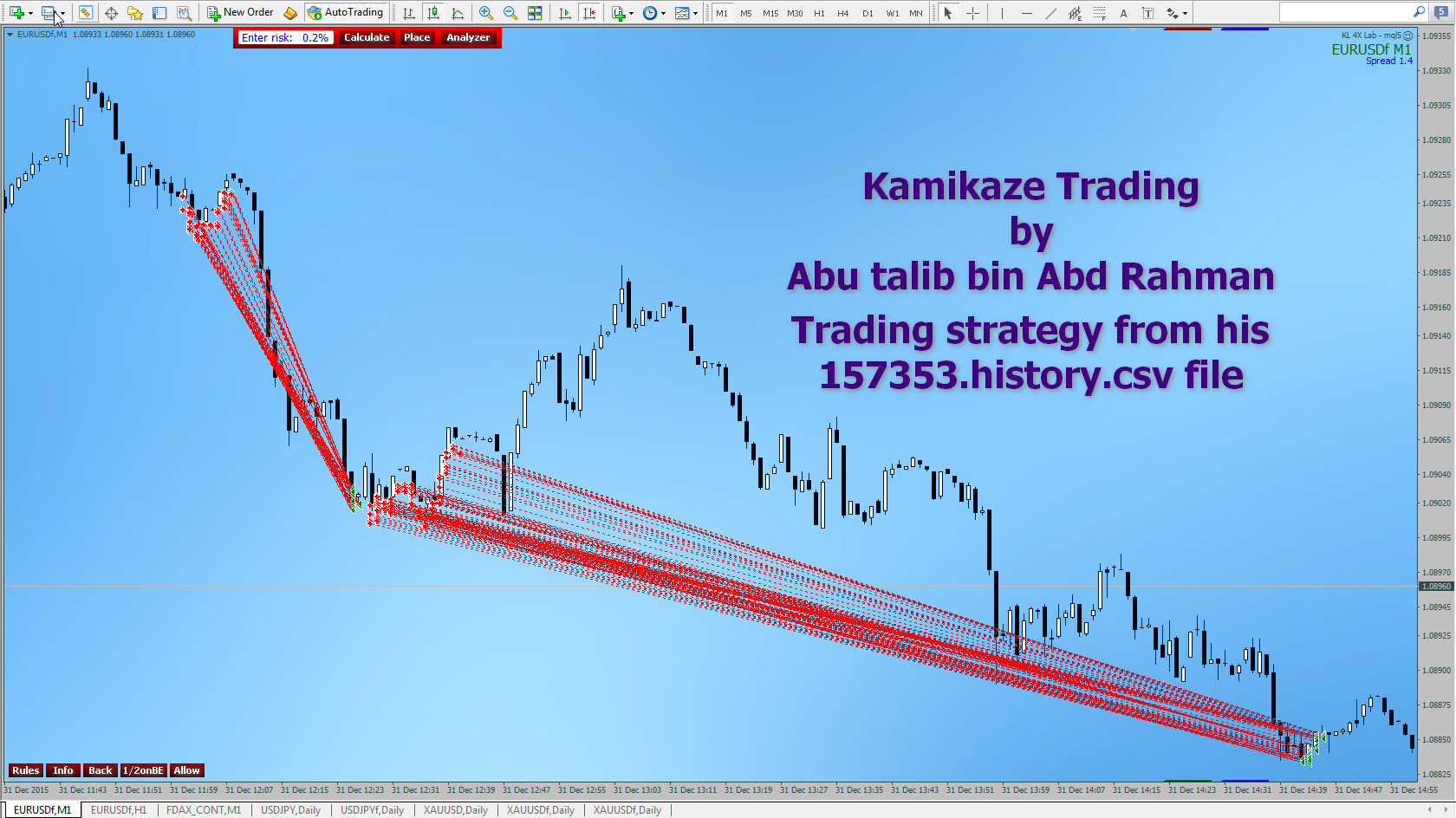
Safe Future Forex signal by Abu talib bin Abd Rahman :)
This is about how he made 1400% in "two" big trades on cent account, and next how he earned 1938$ from subscribers in a one week.
"Kamikaze" because it is crazy trading without SL that leads to account crash, also on his profile he claims that he lives in Japan ;)
57 subscribers x34$ = 1938$
All his trades on M15 chart. Click to enlarge.
One big trade 31.12.2015 and second big trade 11.01.2016, next you can see trade with high risk 52pips.
M1 chart. You can click to enlarge.
The first big trade 31.01.2015
This is about how he made 1400% in "two" big trades on cent account, and next how he earned 1938$ from subscribers in a one week.
"Kamikaze" because it is crazy trading without SL that leads to account crash, also on his profile he claims that he lives in Japan ;)
57 subscribers x34$ = 1938$
All his trades on M15 chart. Click to enlarge.
One big trade 31.12.2015 and second big trade 11.01.2016, next you can see trade with high risk 52pips.
M1 chart. You can click to enlarge.
The first big trade 31.01.2015
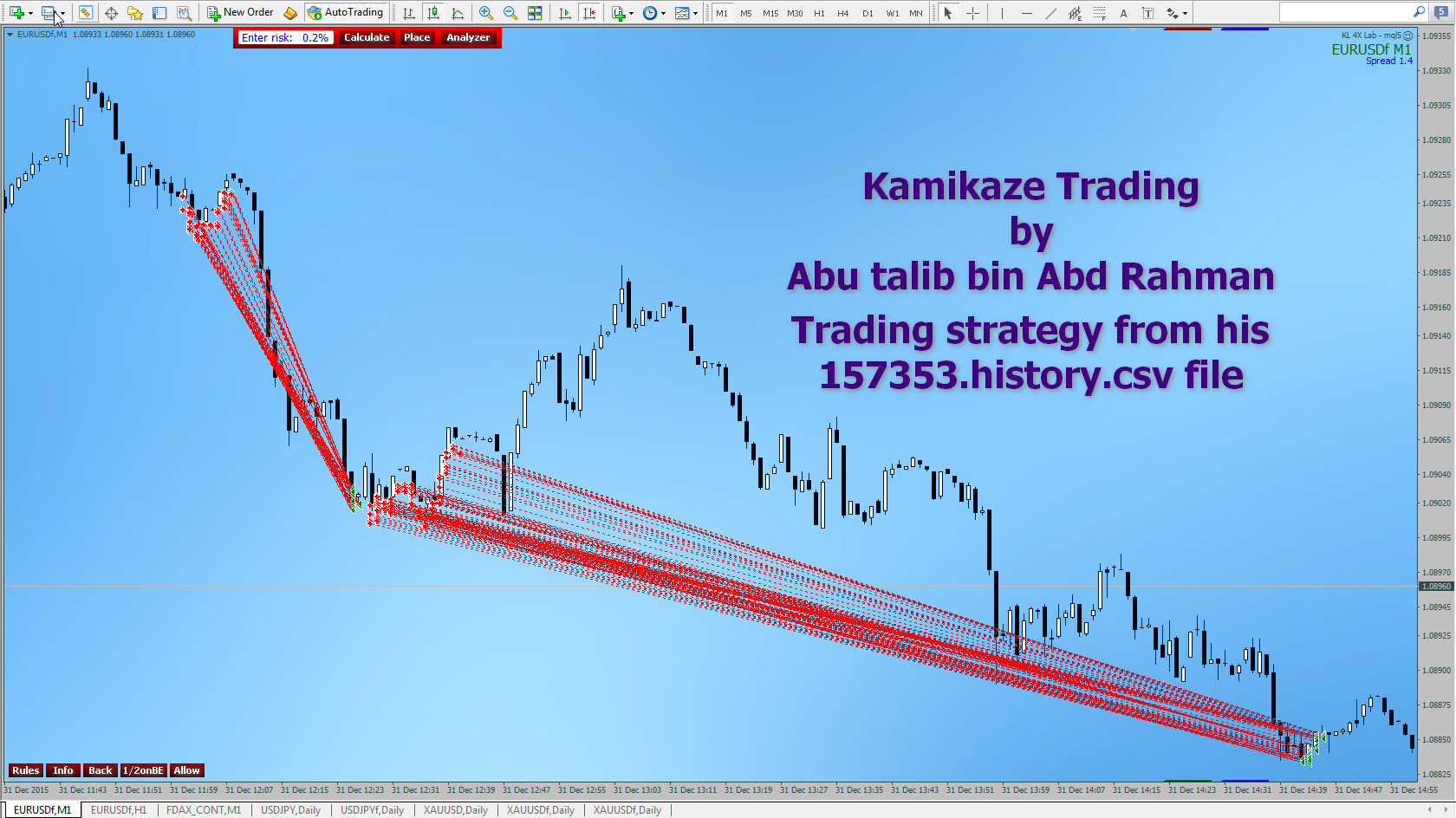
Krzysztof Lorenc



Safe Future Forex signal by Abu talib bin Abd Rahman :)
This is about how he made 1400% in "two" big trades on cent account, and next how he earned 1938$ from subscribers in a one week.
Abu talib bin Abd Rahman wrote about Safe Future Forex signal:
"When you subscribe to this signal to test this EA with real time trading. You are joining an intelligent automated trading group of traders who have decided they are ready for change and ready to achieve huge success in Forex!"
What I can say... REALY?!
M1 chart. You can click to enlarge.
The second big trade 11.01.2016 (1400%). From first rade to top 40 pips.
This is about how he made 1400% in "two" big trades on cent account, and next how he earned 1938$ from subscribers in a one week.
Abu talib bin Abd Rahman wrote about Safe Future Forex signal:
"When you subscribe to this signal to test this EA with real time trading. You are joining an intelligent automated trading group of traders who have decided they are ready for change and ready to achieve huge success in Forex!"
What I can say... REALY?!
M1 chart. You can click to enlarge.
The second big trade 11.01.2016 (1400%). From first rade to top 40 pips.

Hasan Al Bana Wan Rozeb
2016.01.19
how did you upload the csv to chart to see this? if you dont mind sharing :)
Krzysztof Lorenc



Safe Future Forex signal by Abu talib bin Abd Rahman :)
This is about how he made 1400% in "two" big trades on cent account, and next how he earned 1938$ from subscribers in a one week.
Simply, I downloaded his history.csv data from https://www.mql5.com/en/signals/157353 (tab balance) and using script I uploaded it to a chart.
For your information:
It is my chart with his converted 157353.history.csv file downloaded from his signal.
I was only curious how does it work and to my knowledge he doesn't use my tools and I never subscribed his signals.
"Kamikaze" because it is crazy trading without SL that leads to account crash, also on his profile he claims that he lives in Japan ;)
57 subscribers x34$ = 1938$
All his trades on M15 chart. Click to enlarge.
One big trade 31.12.2015 and second big trade 11.01.2016, next you can see trade with high risk 52pips.
This is about how he made 1400% in "two" big trades on cent account, and next how he earned 1938$ from subscribers in a one week.
Simply, I downloaded his history.csv data from https://www.mql5.com/en/signals/157353 (tab balance) and using script I uploaded it to a chart.
For your information:
It is my chart with his converted 157353.history.csv file downloaded from his signal.
I was only curious how does it work and to my knowledge he doesn't use my tools and I never subscribed his signals.
"Kamikaze" because it is crazy trading without SL that leads to account crash, also on his profile he claims that he lives in Japan ;)
57 subscribers x34$ = 1938$
All his trades on M15 chart. Click to enlarge.
One big trade 31.12.2015 and second big trade 11.01.2016, next you can see trade with high risk 52pips.

Yang May Leong
2016.02.14
Yes i saw his history didnt subs to it was monitoring it. I never personally subs to a signal <3mths history. Its very obvious 1) used cents acct to "inflate" the gains 2) "padding" the acct by trading loads initially to attract investors
Whenever I c large amounts of trades early then all of sudden reduced i kept monitoring a) either provider reduce dd%/risks b) change of strategy. Whatever it is, if reduce risk is also considered changing strategy it calls for caution as it meant if you subs u may not get same profits and worst u dont even know what sorta of strategy this guy is using anymores
Also as a rule I am very cautions and never tried subs to a cents accts, thats coz provider can also "pad"/"inflate" his earnings and usually cents accts have higher tolerance for stop out/margin calls
Whenever I c large amounts of trades early then all of sudden reduced i kept monitoring a) either provider reduce dd%/risks b) change of strategy. Whatever it is, if reduce risk is also considered changing strategy it calls for caution as it meant if you subs u may not get same profits and worst u dont even know what sorta of strategy this guy is using anymores
Also as a rule I am very cautions and never tried subs to a cents accts, thats coz provider can also "pad"/"inflate" his earnings and usually cents accts have higher tolerance for stop out/margin calls
Yang May Leong
2016.02.14
Did you notice his chart? There is a grey vertical line that indicates WHEN provider publish the signals vs when he started trading the acct. The vertical grey line is abt 760-780 trades (near to 800 mark). You read the numbers below the chart for 800 and you should see a grey line just before it (growth chart). This is clear that he first pad/inflate the acct, withdraw $2400 to attract investors (withdraw is coz he already anticipates this strategy is kamikaze and wont last long). When investors are on board, he just let the EA rip. He also wrote the below:
[The EA has the ability to calculate with its latest algorithm to determine the right time to take profits or cut loss, when there is a risky period, this EA will stop trading until high quality trades are spotted. This EA is intelligently enough to handle more than 200 trades at once]
If the EA has ability to calculate RIGHT TIME to TAKE PROFIT or CUT LOSS why is it that it allows trades to go to 450 negative loss that stop out the entire acct? Only this provider can answer his own comments
[The EA has the ability to calculate with its latest algorithm to determine the right time to take profits or cut loss, when there is a risky period, this EA will stop trading until high quality trades are spotted. This EA is intelligently enough to handle more than 200 trades at once]
If the EA has ability to calculate RIGHT TIME to TAKE PROFIT or CUT LOSS why is it that it allows trades to go to 450 negative loss that stop out the entire acct? Only this provider can answer his own comments
:
