Версия 9.46
2024.01.28
Добавлены параметры (входные параметры) толщины и цвета линии тренда на объектах с именами bro и brd.
Версия 9.45
2023.02.19
Повышение точности и производительности.
Пользователям рекомендуется обновиться до версии 9.45.
С уважением.
Версия 9.43
2022.12.24
Fix Обновление для функции AUDUSD/NZDUSD
- Нашел опечатку в версии 9.41
* Важность: высокая.
Запись.
A2SR демонстрируется на торговых сигналах в долгосрочной перспективе:
-- Artificial Intelligence Invincible EA --
Версия 9.41
2022.12.17
Добавлена специальная функция (подлинная), позволяющая получить особую торговую возможность для AUDUSD и NZDUSD.
- - -
Вариант по умолчанию:
AUDUSD = true
NZDUSD = true.
- - -
Включая новую функцию, добавленную в версии 9.41, пакет A2SR также демонстрируется в сигнале:
«Artificial Intelligence Invincible EA».
* Эта торговая система будет развиваться до тех пор, пока EA не получит все лучшее управление торговлей, которое существует в пакете A2SR.
Версия 9.36
2022.12.04
Added new features to MCS :
1. Short-term (conditions during economic news events)
2. Session
3. Today
Версия 9.35
2022.09.14
Обновление для разработчиков, использующих A2SR в качестве источника данных.
Разработчики могут подтвердить существование A2SR независимо от того, установлен он на графике или нет.
Версия 9.34
2022.05.11
1. Обновление для разработчиков, использующих A2SR в качестве основы своего приложения.
2. Мелкие исправления по удалению объектов.
Версия 9.33
2021.11.20
Важные обновления для производительности.
Версия 9.31
2021.03.16
По просьбе моего уважаемого клиента:
Добавлены отдельные параметры для горизонтальных линий S/R.
- Пользователь может выбрать одну или обе линии тренда S/R и горизонтальную линию.
Версия 9.30
2021.02.07
Добавлена новая функция.
(по просьбе моих уважаемых клиентов)
Отображение тенденции №2:
- Тенденции окраски свечей.
- более короткий срок. Это зависит от ваших временных рамок.
Версия 9.21
2020.10.04
По просьбе моего уважаемого клиента:
Добавлена функция о толщине линии.
Версия 9.20
2020.09.09
Добавлены опции для отображения текстовых меток.
- по просьбе моих уважаемых клиентов.
- - - - - - - - - - - - - - - - - - - - - - - - - - -
Объекты, у которых есть текстовая метка, теперь имеют возможность отображать метку или нет,
включение заголовка в A2SR имеет возможность отключить его.
- по умолчанию "true"
Незначительное исправление
1. Вариант «ray» для раннего перерыва.
2. Комментируйте текст в символах чтения при размещении индикаторов на графике.
Версия 9.19
2020.08.31
1. Мелкие исправления для поддержки Expert A2SR Reader.
2. Отображение прогресса в процентах (при обновлении данных диаграммы)
Спасибо.
Версия 9.18
2020.08.16
Мелкие исправления для поддержки Expert A2SR Reader.
- - - - - - - - - - - - - - - - - - - - - - - - - - - - - - - - - - - - - - - -
Пользователи, необходимые для получения обновления: версия 9.18
- - - - - - - - - - - - - - - - - - - - - - - - - - - - - - - - - - - - - - - -
Спасибо.
Версия 9.17
2020.07.26
1. An important update to service the upcoming EA.
- a. A2SR will not display all instruments while on 1 chart together with the EA.
- b. A2SR and the EA can now communicate with each other better.
- c. A description of the feature and how it works will be written in the next pages (blog).
2. Requested by my respected users:
- a. Early Sign Breakout/Down has option "Ray - true/false" to extend the dashed line.
- b. Push Notification has additional options.
- c. Email alerts have a specific subject/title.
Версия 9.16
2020.07.04
Add new features:
1. A2SR has been prepared to be read by the upcoming EA.
---
2. (v.9.16) Auto select: suffix currency pair - default is " true "
Note.
Generally, every account has the same suffix currency.
but if one trading account is still separated by other suffix currencies,
then you can choose the option: false, and fill in the suffix manually.
* A2SR first checks the required 30 currency pairs and prepares them on the market watch.
- It is useful for the MCS and MS processes
---
3. Trader can use a picture as chart background
-- default file name is " wall-01 " - user can change it in the option.
-- (v.9.16) Chart Background: file *.bmp = wall-01
Note.
-- The file type is * .bmp which is placed in the installed MT4 - folder " Images "
-- Click File => Open Data Folder => MQL4 => Images
-- Use a picture that has the same resolution size as your computer monitor.
---
4. Add new button for refresh data.
-- (v.9.16) Enable button: Refresh data for all pairs - default is " false "
-- select " true " if you want to show the buttons.
Description.
In the current version of MT4, historical data in the same computer is
still separated based on each installation and each trading account.
* even in the same broker, the data is still separated by account number.
That is why completing the data to be read on the chart is very important
to be prepared by right-click on the chart and select " refresh " for each time frame.
---
In the following conditions we must prepare complete historical data,
or at least by select ‘Refresh’ on chart for all time frames :
1. When installing a new MT4 on any devices,
2. When using a new trading account,
3. * or an old trading account that is using in the new MT4 installation.
Each pair in the chart has 9 time frames: M1, M5, M15, M30, H1, H4, D1, W1 and MN
For 28 pairs that are commonly needed, traders must ensure data completeness:
==> 28 x 9 = 252 times to refresh the data.
By this feature then you will get complete data instantly,
and you will save much time.
---
Версия 9.15
2020.05.01
1. Minor fix in displaying W.S/R & D.S/R
2. Display the status of the last reversal (based on MCS)
- - into the object name "revstatus", then your EA can read it.
Версия 9.14
2020.03.21
A. Add new option.
1. Automatic select trading style of actual SR
-- A2SR will select actual SR automatically for your trading style based on time frame you use.
Example :
At the time if A2SR found 17 actual SR that available in the chart,
and then A2SR will automatically select them according to your current time frame:
-- H1, then A2SR will select style for short-term (Day trading), eg. 8 actual SR will displayed on chart.
-- H4 and above, then A2SR will only display 4 stronger actual SR for Swing style.
-- When you use M5 and below, then A2SR will display all of 17 actual SR because of them are able to use for scalping.
2. Added options for the type of SR that will be displayed based on trading style
-- Swing, day trading (short-term) and scalping.
-- Will be applied when you set Automatic = "false" (see A.1)
3. Added option to change color - Early Sign Breakout/down
B. Special update:
-- Improve performance significantly.
Версия 9.12
2020.02.12
Important improvements.
Added balance value analysis in major currencies to increase accuracy of OB/OS based on MCS
-- see update version 9.10
Версия 9.11
2020.02.10
Minor fix :
-- restore MCS graph from marking after OB/OS has ended.
Версия 9.10
2020.02.09
Add new feature.
The original technique for getting overbought and oversold (OB/OS)
for trade opportunities based on MCS (Major Curency Strength)
A2SR will immediately send you a notification at the time a currency reach OB/OS level.
Default is 45, and bigger number will be much better.
A2SR will also mark this situation on the MCS graph.
1. Sell.
-- When a currency rises high to reach the overbought MCS level,
-- then A2SR will immediately send you a notification preparing to sellback a currency at the nearest Resistance.
2. Buy.
-- Vice versa, when a currency falls and gets lower, reaching the oversold MCS level,
-- then A2SR will immediately send you a notification preparing to buyback a currency at the nearest Support.
Knowledge.
When a currency is overvalued. or vice versa is too cheap,
-- then usually the central bank will act to intervene in the market by reversing transactions.
Why? Because actually, a country's central bank wants stability,
-- that is the value of a currency that only moves within a certain range.
We must realize that the central bank and the state must make a lot of planning,
budgeting, payment of trade debts, price competition for products and services, and so on.
Even if the value of the currency is forced by market participants to keep going up,
-- the central bank will try to stabilize it again.
That's why there are more sideways (ranging) than the number of price rallies.
Even if the value of the currency before the rally breakouts,
-- it will start with the sideways first in the several periods.
Note.
A2SR uses all time frames and all currency pairs to get its performance.
Unfortunately the tester cannot provide the multiple data needed at the same time.
Important features in A2SR that cannot be presented properly in tester are
1. Major Currency Strength (MCS) and
2. Market Sentiment (MS).
It is recommended that A2SR not be used in a tester
-- due to the limited availability of data that must be processed in the same time.
Версия 9.0
2019.12.07
Minor update on objects deletion.
Версия 8.99
2019.05.30
Requested by users.
-- Send notification to email (true/false)
-- Default : false.
Версия 8.98
2019.04.17
Requested by user.
-- Add new option : Show Object Description
Версия 8.97
2019.04.09
Requested by users.
Add option:
-- Display description for trendline (true/false)
-- Default is true.
Версия 8.96
2019.03.19
Minor fixes
1. Allow user to use their own Fibonacci.
-- (requested by user)
2. Increase performance.
Версия 8.95
2019.03.14
Add new feature for trendline type :
1. Swing
-- Traders prefer to use reversal techniques.
2. Aggressive
-- Traders prefer also to use breakout and breakdown techniques in lower time frames.
Версия 8.94
2019.01.07
Important update.
1. Fix MCS algorithm on push notification.
2. Duration (5M, 15M, 30M, 1H) is now included in text.
Версия 8.93
2019.01.06
Add new feature:
Push notification (alert) at the time MCS catch new trend for each major currency.
Description:
1. Activate on 1 chart in the most up-to-date pair currency: e.g EURUSD
-- by set "true" in the option "Alert (Push Notification) for MCS"
2. Select the duration of checking trend changes.
-- Available option : 5, 15, 30 minutes and 1 hour.
3. We can activate this feature on any time frame.
-- A2SR will always read MCS at every new bar/candle according the duration in the option (number 2).
Note.
After that it is recommended not to change the graph scale or other options,
-- because MT4 will re-read the basic function OnInit () which causes the previous MCS trend value to return null,
-- and we must wait for the next duration to get the trend movement on MCS.
Версия 8.92
2019.01.02
Final fixes to display objects on 4K Screen Monitor.
1. New option "Space between object" as a decimal number.
2. A2SR will arrange the position of the object automatically in the chart.
3. Default value 1 for screen resolution 1366 x 768
4. For user who use higher resolution (1920 x 1080 or above) can set with any decimal number in the option
-- e.g : 1.50, 2.5, 3.30 and so on to fit your screen resolution.
Версия 8.91
2018.12.26
Fix update.
Displaying MCS and MS objects for
-- 4K Screen Monitor.
Note :
1. Default resolution is good at 125%.
2. When user use higher resolution at 250%
-- then please reduce font size in option to make objects fits on screen.
Версия 8.90
2018.12.20
Update for Major Currency Strength (MCS).
New available option:
1. Display MCS onto chart (for non 4K screen).
2. -- or as a comments on the top left corner.
Number 2 is a temporary solution for users who use 4K screen.
-- A2SR development is still continuing.
Версия 8.89
2018.12.16
Minor fixes in displaying MCS (Major Currency Strength)
Версия 8.88
2018.12.16
Add new features:
1. Major Currency Strength.
-- Assistance for choosing a best currency pair today.
2. Button to scroll the chart.
Through the button, we can scroll the chart up or down,
and the size of the chart remains proportional.
-- Makes it easy to place pending orders (buy-limit, sell limit) on each actual Support/Resistance.
Версия 8.87
2018.11.24
Minor fixes.
1. Updating for Daily Jump/Fall level and Weekly Moves.
2. Improve performance.
Версия 8.86
2018.11.19
1. Minor fixes to improve performance.
2. Draw an object when price meet conditions for OB/OS.
--- to remind you visually.
Версия 8.85
2018.11.18
New alert for Overbought and Oversold.
Wherever you open the time frame, A2SR will send you
a push notification for OB/OS H4 and Daily
to catch opportunity on price correction at next SR.
OB = wait for next Resistance.
OS = wait for next Support.
Версия 8.83
2018.10.21
-- New feature --
Strong Breakout and Strong Breakdown with Push Notification alert.
On this pattern then price rally could be expected.
Версия 8.82
2018.10.20
Minor fixes :
Display Market Sentiment option for 4K screen.
1. Users can adjust the font size.
2. The layout of letters and numbers will be adjusted automatically.
Версия 8.81
2018.10.08
Minor fixes to maintain zoom level (chart scale)
that have been determined by the user.
Версия 8.80
2018.09.25
Minor fixes for deletion object rectangle.
Версия 8.79
2018.09.10
* Urgently needed by user who use large screen resolution.
+ Add new option for title and text size for Market Sentiment and other text information at bottom left.
Версия 8.78
2018.05.03
Push-уведомления можно выбрать для:
1. Только стрелок.
2. Только для уровней поддержки/сопротивления и пробоев.
3. Все.
Версия 8.77
2018.02.22
A2SR версии 8.77
1. Новые фактические уровни поддержки/сопротивления: пунктирная линия с ценовой меткой в середине линии.
2. Стрелки для уведомления о том, что цена находится вблизи сильного уровня поддержки/сопротивления (только H4).
3. Новый пробой трендовой линии вверх/вниз на основе фактического уровня поддержки/сопротивления.
4. Экранные алерты и push-уведомления при достижении важного уровня.
Например, пробой ключевого уровня вверх/вниз, фактический уровень поддержки/сопротивления, дневной скачок/падение на новостях/выступлениях и т.д.
5. Небольшие исправления:
а. Прямоугольник как боковая область для подготовки следующего прорыва вверх/вниз.
б. Пользователи могут выбрать, использовать график в виде баров или другой
-----
1, 2, 3, 4, 5.a : не запаздывают и не перерисовываются.
Версия 8.73
2017.09.18
Новый параметр для выбора стиля торговли.
SR Style :
1 для свинговой торговли,
2 для краткосрочной торговли.
По умолчанию - 2.
------------------------------------------------
A2SR автоматически выберет уровни поддержки и сопротивления в соответствии с вашим стилем торговли.
Даже если вы измените таймфрейм, уровни поддержки/сопротивления останутся на своих местах.
Это связано с тем, что для получения фактических уровней поддержки/сопротивления не используется текущий таймфрейм.
Версия 8.6
2017.06.29
Небольшие исправления и обновление функций:
- Суффикс валюты,
- Ранняя подача сигнала о прорыве/пробое,
- Первоначальный диапазон Азиатской сессии за текущий день, чтобы подготовиться к пробою в Европейской и Американской сессиях.
Версия 8.3
2016.08.09
Улучшена установка уровней поддержки и сопротивления,
чтобы новым пользователям было легче понять.
Версия 8.2
2016.07.06
A2SR Версии 8.2
Значения уровней поддержки/сопротивления 1,2,3 можно регулировать.
Более высокое значение будет сильнее для определения уровней поддержки и сопротивления.
Он также будет полезен для:
CFD - Индексы, акции,
и больше пользы для свинг-трейдеров.
Версия 8.1
2016.06.20
A2SR автоматически выбирает наиболее сильные уровни поддержки/сопротивления.
++ Только сильные уровни поддержки/сопротивления отображаются на графике.
Данная версия поддерживает любой стиль торговли - как свинговый, так и скальперский (внутридневной).
1. Отображает наиболее сильные уровни поддержки/сопротивления
2. Отображает индекс силы USD против EUR с масштабированием на таймфреймах H1, H4, D1 и W1
(Убедитесь, что USDSEK и EURSEK доступны в вашем MT4)
3. Отображает текущий тренд
4. Масштабирование уровней перекупленности/перепроданности на таймфреймах H1, H4, D1, W1 и MN
5. Масштабирование уровней Фибоначчи на таймфреймах H1, H4, D1, W1 и MN
6. Выравнивание взлетов и падений цены особенно во время срочных новостей
7. Отображает средние движения (пипсы) для H4, D1 и W1, а также оставшиеся пипсы в качестве пространства для последующих движений
8. Автоматизированная трендовая линия для сигналов на прорыв и отскок.
Версия 5.8
2014.09.30
Обновлены:
- USDx и EURx
- Уровни роста и падения.
Версия 5.7
2014.08.04
1. Трендовые линии полезны при построении треугольников, линий поддержки и сопротивления, а также линий прорыва вверх или вниз.
2. Трендовые линии формируются прежде, чем их достигнет цена. Другими словами, нет необходимости в перерисовке.
3. Каждая линия имеет описание, например, Поддержка (Support), Cопротивление (Resistance), Текущая-Поддержка (Current-Support) в ключевых местах прорыва вниз (key breakout down) и Текущее-Сопротивление (Current-Resistance) в ключевых местах прорыва вверх (key breakout up).
4. Каждая преодоленная линия превращается в новую линию поддержки или сопротивления. Эти изменения происходят автоматически и в реальном времени.
5. Ближайшие к трендовой линии горизонтальные линии поддержки/сопротивления являются сильными уровнями поддержки/сопротивления.
Версия 5.6
2014.07.31
Производительность значительно улучшена.
Версия 5.5
2014.07.28
1. Отображает максимальное/среднее пройденное расстояние в пипсах для каждого масштаба: H4, день, месяц. Показывается в виде количества пипсов, а также в виде линий на графике.
2. Показывает рекомендации по установке отложенных ордеров на основе текущего внутридневного тренда.
3. A2SR отображает границы поддержки и сопротивления в реальном времени, а также рекомендации по выгодной цене.
При использовании A2SR у вас будет больше свободного времени, которое можно потратить на более полезные дела, чем разметку графика, которая при этом будет выглядеть слишком перегруженной и неаккуратной :)
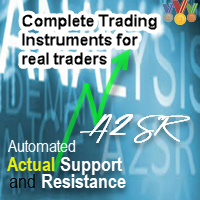
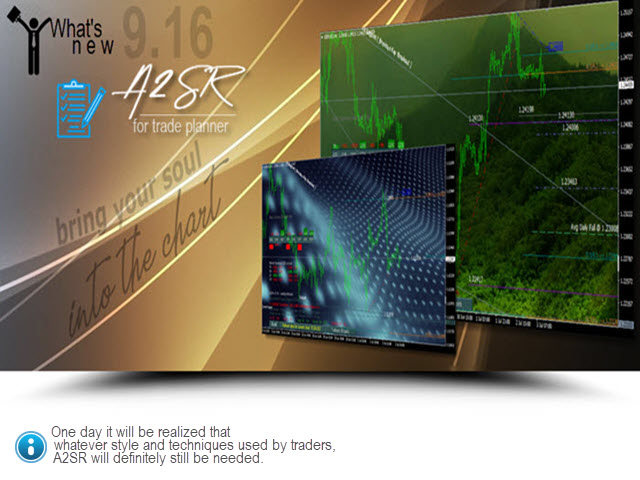
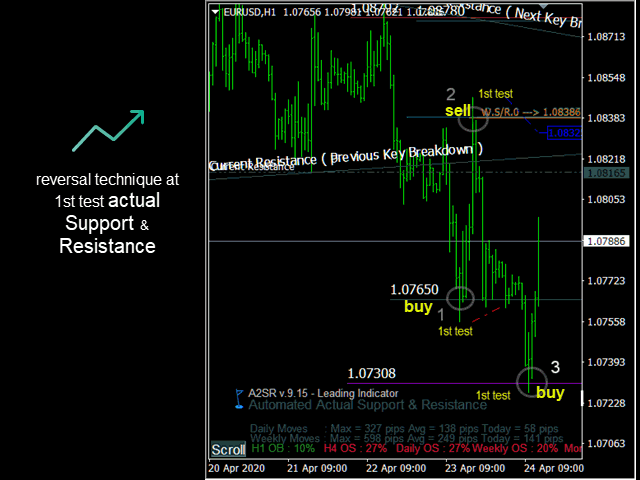




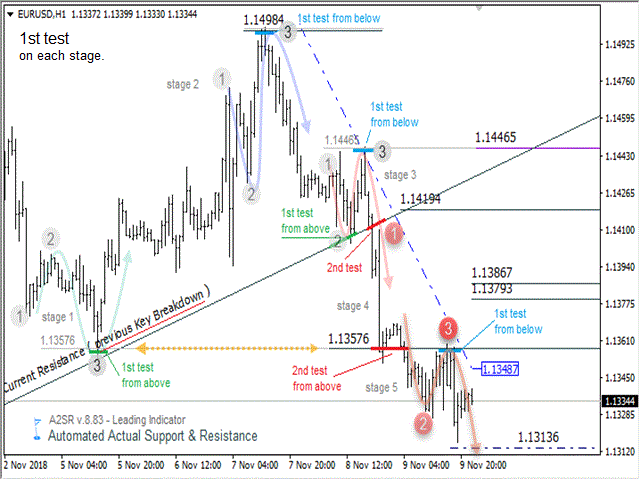
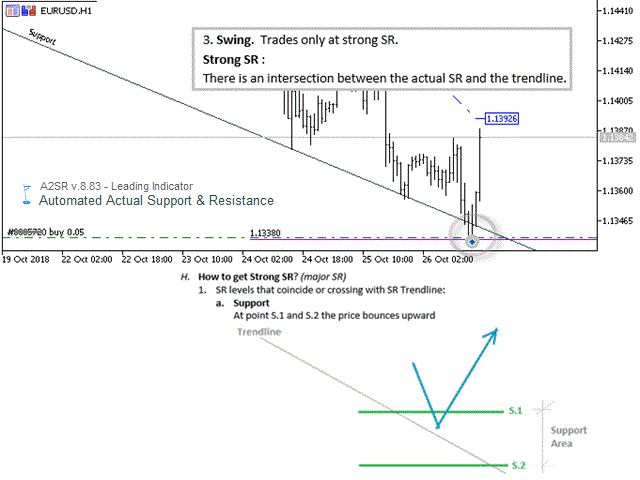
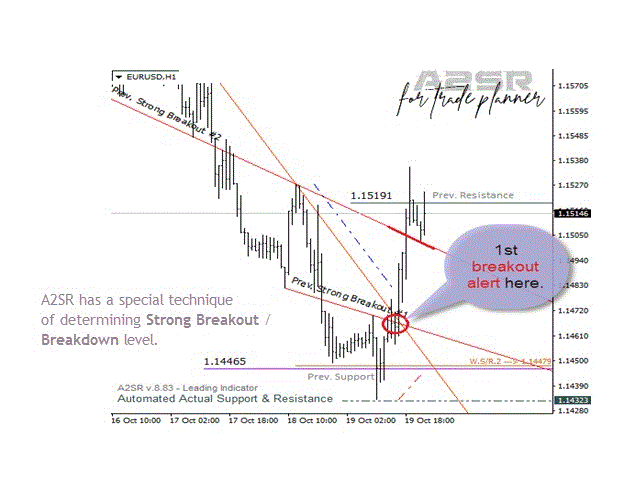
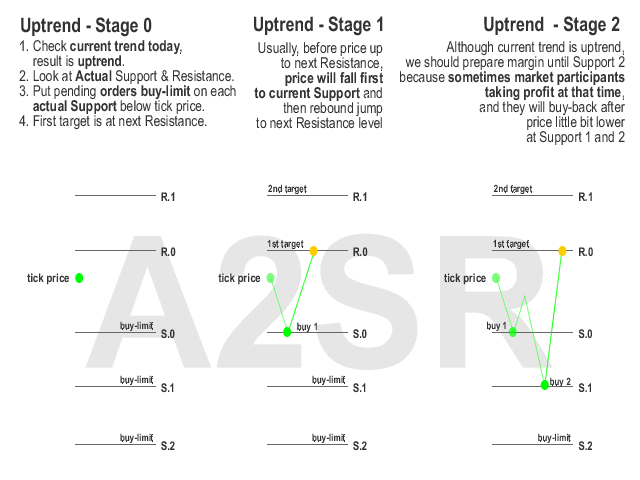

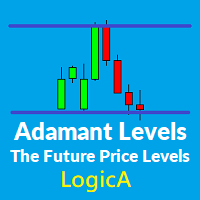
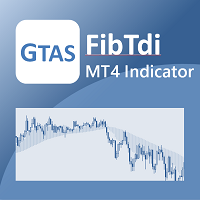
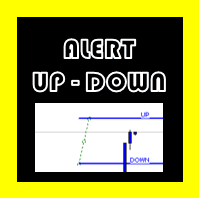








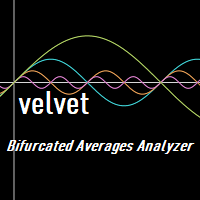
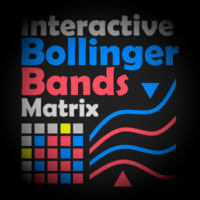




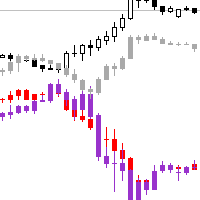


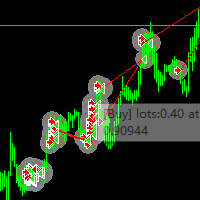
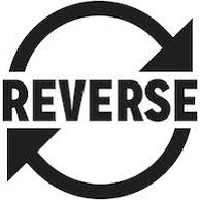




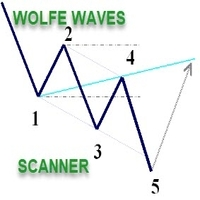
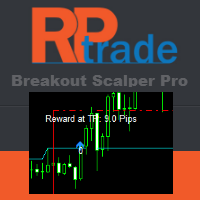
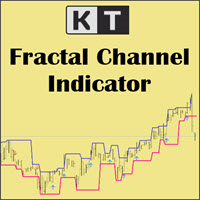










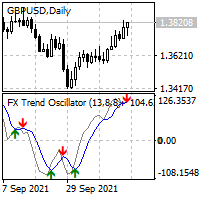
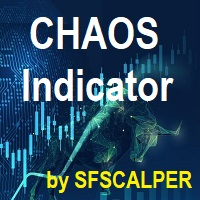













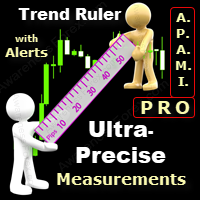










Hello, I am a customer from China and have run out of activation times. Can you provide me with a version without activation restrictions? I bought the A2SR indicator, 250USD