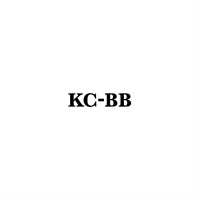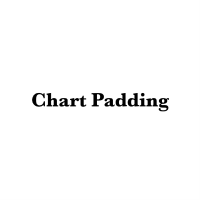Clearance
- Утилиты
- Kazusa Hase
- Версия: 2.0
What is this script?
This script deletes all objects on all charts at once.
You can delete all objects on all charts at once by running the script and allowing in the message box.
This script is also a plugin of MT5's FX verification software "Knots Compositor".
How to use
1. Run the script.
2. Allow it in the message box.
3. All objects will be deleted on all charts.