Смотри обучающее видео по маркету на YouTube
Как купить торгового робота или индикатор
Запусти робота на
виртуальном хостинге
виртуальном хостинге
Протестируй индикатор/робота перед покупкой
Хочешь зарабатывать в Маркете?
Как подать продукт, чтобы его покупали
Платные торговые утилиты для MetaTrader 4 - 18

EasyTrade is a dashboard that make trading easier. EasyTrade can help you to calculate and send command. EasyTrade have 3 tabs. Tab 1 Display data about information and orders in the current symbol Show all order Profit/Loss. Show all buy order Profit/Loss. Show all sell order Profit/Loss. Show average price of all opened order(buy and sell). Show average price of all buy order. Show average price of all sell order. Show total lot buy order. Show total lot sell order. Show total order buy. Show
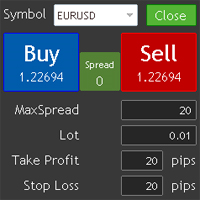
This utility allows you to quickly trade multiple products.
You can open and close positions easily.
Important: -Check allow live trading. -Enable Auto Trade trading.
This uitliy will upgraded.
If the users want to change or add functions, contact me.
Contact Info skype: jupiter0105_01 mail: jupiter010592@hotmail.com
Others: Local signal copier has developed. But Mql not support to upload dll including ex4 files. If you want to use it contact me.

VICTOR SCALPER 1.0 MANAGER
Funciones del Robot: Gestionar ordenes realizadas Manualmente desde el metatrader del celular o del ordenador por medio de ordenes pendientes para hacer cobertura incrementando el lotaje y la cantidad de ordenes y a la distancia de separación que se desee. Cerrar las ordenes apenas se tiene el valor en dinero ganado positivamente. O Cerrar las ordenes apenas llegue a un valor negativo indicado por seguridad. Ventajas: La ventaja principal es que el robot no es con

We found the solution for you. It is a script that allows you to automatically close all your positions that you have improved. To close a position, you must type "Close position" from its context menu in the "Trade" tab. In the window that appears, you must also type "Ask". Then the "Close" button appears in the window. When you press this button, the position is fully closed at the asking price. Please note that the Close button will also remain displayed for a few seconds, while the trader n
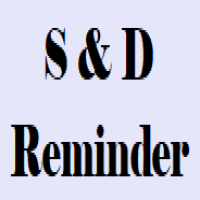
The S & D Zones Reminder - Never miss a Zone you identified!
If you trade Supply and Demand Zones and don’t want to spend time setting multiple alerts manually, simply use the S & D Reminder Indicator, which will ensure you never miss a trade. Steps to use: 1. Manually identify the zones using below colors: a) DBD Supply Zone – Gold b) RBD Supply Zone - LightCoral c) RBR Demand Zone - StealBlue d) DBR Demand Zone - SeaGreen 2. Add the indicator to a chosen chart, decide if you need phone aler

Semi-automatic visual trading panel , place orders or modify them with stop loss and target added automatically only by one click, orders can also be modified manually. 1.Green buttons are long orders,red buttons are short orders, ' /K ' means choosing the highest or the lowest point of the previous chosen K-line as the stoploss level 。 The textbox below “Buy1 , Buy2 , Buy3 , Buy4” are the maximum stoploss you can afford. Calculated arounded off. Click button 'Buy Or Sell' to place an order. 2.

-------------------------------------------------------------------------------------------------------------------------------------------------- First free version of this product is here : https://www.mql5.com/en/market/product/46855?source=Site+Profile+Seller -------------------------------------------------------------------------------------------------------------------------------------------------- This product is an EA that can be used either to practice to educate yourself on Tester

1. Money Printing Robot is a wave trading expert, so please copy it into the 'expert' folder. 2. Please run it in H4 timeframe in order to make the best score of it, the shorter the timeframe you choose ,the worse score you get. 3. the 'Variable' of BuyStopLossPercentage and SellStopLossPercentage is defaulted 0.02,which means 2% of the freemargin ,that is the maximum loss one trade may bring. or you can change it according to your risk management policy. Order lot changes according to the st

Pro Indicator Trader - это продвинутый торговый инструмент, позволяющий разработать свою собственную торговую стратегию с нуля, используя комбинацию из 31 индикатора. Элегантный и интуитивно понятный интерфейс позволяет до мельчайших деталей настроить свою стратегию и выбрать, когда советник должен открывать позицию покупки или позицию продажи. Одновременно может быть использовано 14 индикаторов для условий входа и отдельно 14 индикаторов для условий выхода (как разных, так и одних тех же, тольк

TrailingTakeProfit Скрипт - помощник в установленные уровней TakeProfit относительно High, Low в реальном времени.
Автоматически устанавливает уровень TakeProfit на всех ордерах по High, Low на необходимое расстояние TakeProfit, которая задается параметром TakeProfit в реальном времени относительно High, Low соответствующего номера Bars (заданный параметром bars).
Параметры утилиты:
TakeProfit - расстояние в пунктах по максимальной и минимальной цены соответственно для ордеров sell и buy.

LEFORT - это мультивалютный, полностью автоматический высокочастотный торговый робот. Робот работает с любыми инструментами в МТ4 на любом таймфрейме. Алгоритм работы эксперта заключается
Одиночные скальперские сделки . Используя модуль аналитических сигналов, робот анализирует динамику рынка, а затем совершает одиночные сделки в направлении доминирующего тренда с профитом в несколько пипсов. Серия открытых ордеров. Робот совершает серию сделок на откате в направлении движения доминирующ

The Panel does not work in the tester. You can test it live with demo version. Demo version link: https://www.mql5.com/en/market/product/61344?source=Site+Market+MT4+Utility+Rating004
Easy Order Panel is a easy panel that can help you to place your orders quickly and easily. Works on all currencies. Configure the Risk and automatically when you press Sell/Buy button an operation with the right lot will be opened. in this way you lose at most the percentage entered.
- just double click on t

Утилита для ручной торговли, для управления открытыми позициями. Встроенный трейлинг стоп имеет три режима и семь инструментов: по пунктам, по экстремумам баров, по MA, по фракталам, по объёмам, по Parabolic SAR и по ATR. С помощью встроенного симулятора торговли, вы можете проверить, как работает советник в тестере стратегий. Руководство к советнику UTrailingMini можно найти в разделе "Обсуждение". Преимущества 3 режима трейлинг стопа: обычный, общий и мобильный стоп лосс; 7 инструментов для тр

The Trading Control Panel EA let you: - Calculated lot size based on the (% or $ risk) - Place multiple (Market/Limit/Stop) trades at same time - Manage all open trades (move SL to BE, take partial profit, close all trades) This is a handy tool for those who wont to open multiple orders without spending time on lot calculations. When opening multiple orders the first order has the first TP and all other orders get the second TP.

Данное приложение позволяет транслировать любую выбранную Вами торговую деятельность на счёте в телеграмм канал. Вы выбираете: Куда транслировать (можете одновременно транслировать на несколько каналов, запуская на счёте одновременно несколько копий робота) Ордера и позиции выставленные роботом или человеком, или и те и другие С каких символов (All или вводятся через пробел EURUSD.i EURGBP.i ...) Информацию о каких действиях отсылать (можно установив на счёт несколько роботов настроить разные ус

Note: MT4 Backtest cannot test EAs that trades with several symbols simultaneously. For backtest use MT5 versions download here . Note : Limited version can trade with the volume less than 0.05 lots.
Important :
This is Arbitrage EA and may not work on all accounts. It is recommended to follow the testing process described on product screenshots. If you are not familiar with arbitrage trading, It is recommended to use our other trading robots .
Strategy :
EA will place trades based o

This tool will help you in managing your open trades and open new ones in both automatic or manual way. It's an hybrid tool, that can be half an Expert Advisor and half a pure utility to interact with trades opened by the user by handling them in an automatic way to be able to keep the equity safe when the account is unsupervised. Main features are: a clear and simple status panel, containing all the information about open trades and next automatically positions that the tool will open if the us

The shield allows the trader to easily close all profit / loss positions instantly while being able to protect winning positions. Every trader needs it in their day trading with one click.
Features : one click close all positions in profit. one click close all positions in loss one click protect all positions in profit.
are you suggest more features ? please contact me!.
NOTE: demo will not work in backtest because it not support button action.

Chart State Saver forMT4 - это утилита, которая помогает сохранять состояния всех ваших графиков, даже если они будут закрыты. И затем все сохраненные состояния диаграмм можно легко загрузить обратно в диаграммы.
Данная утилита хранит шаблоны для каждой конкретной валютной пары и автоматически применяет их к графикам, когда они будут открыты в следующий раз. Также их можно подгружать к графикам по востребованию. Таким образом, вы можете закрыть любой график на своем MT4 терминале, не боясь пот

For those who are still not confident in their system or are testing new techniques to make it easier without wasting time to change the charts one by one, we recommend EA Smart Backtest to help you backtest your system efficiently.
-The EA is intended to Backtest your system. -Able to open buy or sell in visual mode and can modify values for LOT, SL, TP. -The chart also shows the Balance Equity Profit status. -Can choose to close, Buy, Close, Sell

Общие сведения Советник отправляет уведомления на мобильный телефон, по электронной почте или подает звуковой сигнал при любых изменениях на торговом счете: открытии и закрытии позиций, изменении параметров ордеров, изменении величины баланса, плеча. Также советник может сообщить о том, что величина собственных средств (Equity) на торговом счете стала ниже указанной величины или величина свободных средств (Free Margin) мала по сравнению с залоговыми средствами (Margin). Данный советник не соверш

Simple Order and Risk Management Tool. Secure your profits and protect your capital!
Features Visual Stoploss, TakeProfit Levels (Hotkey: SHIFT+M) Visual Pending Order Level (Hotkey: SHIFT+P) 5 Custom LotSizes for Open Orders (Each lotsize has a corresponding hotkey) This requires that an SL level is previously set Automatic Partial Close Expert will automatically close partial positions in when it reaches a target profit level. Automatic Stoploss to Breakeven Expert will automatically set

Сообщения в Telegram из MT4 о торговых событиях: Открытие/закрытие сделок; Выставление/удаление отложенных ордеров. Версия утилиты для MT5 здесь: https://mql5.com/8bjk5 Настройки Telegram:
Создайте своего бота. Для этого напишите для пользователя @BotFather команду /newbot , и следуйте инструкциям. В результате вы получите Token бота, примерно такой: 1245680170:BBGuDFVkTYIPtjSaXMgQEhdfg7BOQ6rl8xI. Узнайте свой ID в Telegram, для этого напишите пользователю @userinfobot любое сообщение.
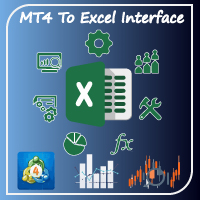
New version based on the product: Trade History MT4 To Excel
Hello Traders! I have received many comments on my product " Trade History MT4 To Excel " which I have decided to create a new more complete version based on your suggestions. The result is fantastic, you will not find anything like it anywhere, I know because I have checked :-) WARNING: To give you an unique product I had to modify the standard mql4 files. Before to run the interface you need to load this file in the directory. Yo

This EA utility does not trade on its own, but it only modifies the open trades to add take profit and stop loss that was opened manually or by any other expert advisors.
The distance is based on Pips .
How Does It Work? If Symbol to modify is set to "All Symbol" simply attach it to one chart, and all open trades in the entire terminal will set the take profit and stop loss . If Symbol to modify is set to "Local Symbol" , it will only set the

This utility copies graphic objects from the MASTER chart to the SLAVE chart. Install it as an indicator. The version for MT5 is here: https://www.mql5.com/en/market/product/61935 It can work in the following modes: Master CHART to Slave CHART in one MT4 or MT5 Master MT4 to Slave MT4 (one or more) Master MT4 to Slave MT5 (one or more) Master MT5 to Slave MT5 (one or more) Master MT5 to Slave MT4 (one or more) You can use multiple Master-Slave groups by setting the ID parameter . You can copy al

This tool working You can buy or sell from the button of this tool, the lot size can be filled manually, as for the close all buy button to end all buy positions, close all sell button to end all sell positions, Close All profit button to end All profit position, Close All Loss button to end all loss position, Delete Pending button to delete all Pending order, close all orders to end all orders. The variable, you can use close all percent for close all orders when profit in percent, if close

Утилита для информирования в телеграмм с широким функционалом
-->>> Английское меню параметров, версия с русским меню по тут первые 10 продаж по 30$ следующие 10 по 40$ и так далее Корректно работает с Windows 10, Windows Server 2012 и выше Умеет отсылать уведомления в канал и личные сообщения: Название сигнала (удобно слать в один канал сигналы с нескольких терминалов) Открытие ордера (инструмент, объем, тип ордера, котировка, тейкпрофит, стоплосс, номер ордера, время открытия) Закрытие ордер

Утилита для информирования в телеграмм с широким функционалом
-->>> Русское меню параметров, версия с английским меню тут первые 10 продаж по 30$ следующие 10 по 40$ и так далее Корректно работает с Windows 10, Windows Server 2012 и выше
Умеет отсылать уведомления в канал и личные сообщения: Название сигнала (удобно слать в один канал сигналы с нескольких терминалов) Открытие ордера (инструмент, объем, тип ордера, котировка, тейкпрофит, стоплосс, номер ордера, время открытия) Закрытие орде

Эта утилита позволит вам копировать любые сделки с одного терминала с настройкой Master на другие терминалы с настройкой Slave
В то же время вы можете выбрать, какие пары копировать, установить размер скопированного ордера по нескольким параметрам. Устанавливайте лимит убытков по просадке или копируйте только прибыльные сделки
Вы можете копировать сделки с MT4 или MT5 на MT4 или MT5 других брокеров
Теперь не составит труда скопировать сигналы любого эксперта, работающего в MT4, в терминал
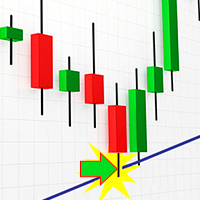
Советник помощник трейдера, открывает позиции на трендовых линиях, тянет по трендовым линиям как бы отложенные ордера не видимые дилинговому центру. Позиции открываются и закрываются только при включенном терминале! Отлично подходит для торговли от торговых уровней, сохраняя ваше время и здоровье.
Советник реагирует только на трендовые линии трех цветов, по умолчанию: Green - цвет покупки, перед покупкой закроются все Sell позиции; Yellow - цвет закрытия всех позиций открытых по данному инструм

This TraderMaster EA is super helpful for professional trader.
Input Parameter Section: 1) Allow trader to set different line style, such as color, width; 2) Apply our chart style, if set false, it will not change the chart style; 3) Select different panel mode 3.a) Simple Mode, for trader immediately place a market order, pending order, delete and close orders; 3.b) Draw Line Mode, for price action traders who want to trade for trend and reverse in his trading plan; 3.c) Advanced Mode, inclu
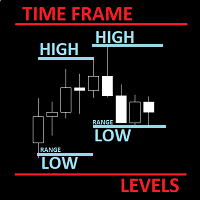
The utility helps to locate in the lower time frames the maximum and minimum of the upper time frame. The length of time frame level line represents the temporal length of the upper time frame.
The indicator draws lines that delimit the upper time frames candle and highlights his high-low price, the pips candle range, the returns and the volatility.
How it works:
Firstly . Choose which time frames levels to represent in the lower ones : monthly, weekly, daily, H4, H1, M30, M15, M5.

Smart Stop FX - Never let a winning trade become a losing trade, ever again.
Smart Stop FX is an intelligent trade management robot that gives you the flexibility to manage your trades even when you can't be on the charts. Either sleeping, a long flight, or the myriad of other commitments that life throws our way, Smart Stop FX can give you the security that your positions won't go into unnecessary losses. There are three ways to use Smart Stop FX.
Breakeven Mode - In this mode, Smart Stop

Самая лучшая панель всех основных кнопок Форекс торговли, в котором безусловно нуждается каждый трейдер для облегчения своей торговли, независимо от того - он новичок или профессионал. Советник устанавливает отложенные ордера по введенной Вами цене. Вы можете ввести количество отложенных ордеров и шаг между ордерами. Есть кнопки открытия рыночных ордеров, кнопки удаления отложенных ордеров, кнопки закрытия ордеров с прибылью и убытком. И самая последняя кнопка советника закрывает отложенные и ры
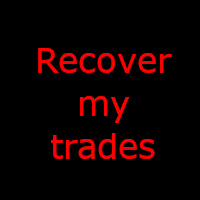
What is this EA about? This EA is right for you if you use martingale or grid systems without own recovery. Why? Using Martingale or grid systems are pretty good on one hand because the give steady little return. But if the trend goes against the used system, more and more trades are opened. It can burn your whole account. During a trend normally there are some pullbacks. This EA is taking advantage of these pullbacks. It takes the oldest and and all trades with profit to calculate the average p

Sam level trading assistant is an expert advisor that mainly helps a trader to automatically place and manage trades basing on key levels of support and resistance that are MANUALLY drawn on the chart by the trader. These key levels include trend lines and rectangles. The expert advisor can either automatically open SINGLE trades by opening buy or sell orders, HEDGE by opening both a buy stop and a sell stop order or send ALERTS when a given criteria such as a candlestick/ bar either TOUCHING or

The Consistent Trader is very useful if you want to improve your performance in the long term and avoid common mistakes . This EA adds a panel where you can put SIZE and stop loss PIPS of positions. You can open a sell or buy (one at time), and you can close it with a close button. It also shows actual pips spread. This works only alone without others EA (one instance), and only opening positions with its dedicated panel. This Utility helps and does these things : You cannot watch and open timef

Об этом индикаторе Индикатор отображает значения OHLC всех выбранных таймфреймов для указанного количества свечей в виде линий.
____________________________________________________________________________________________________________
В чем идея этого индикатора? Как вы знаете, области поддержки / сопротивления предоставляют трейдерам хорошие торговые возможности.
Один из лучших способов обнаружить эти области - использовать значения High, Low, Close (или даже Open) предыдущих свечей.

is a manual tradepanel for the forex market combined with a traderobot which can be switched on and off to open trades based on tradesignals of integrated indicators.
The Signalarea consists of 3 EMA´s, PSAR, Bollinger Bands, MACD, Stochastic, RSI and Gann Hi Lo Indicator.
All indicators can be freely combined on the current chart and two additional adjustable timeframes
to generate the tradingsignals.
All indicators are integrated except the Gann Hi Lo which represents the signalline.
Th

Представляем Auto Trailing Assistant — идеальное решение для управления рынком Forex
Auto Trailing Assistant — это высокотехнологичное программное обеспечение, разработанное для того, чтобы кардинально изменить способ управления вашими сделками с помощью трейлинг-стопов. Обладая обширным набором функций, этот мощный инструмент позволяет вам легко и точно контролировать свои сделки и стопы.
В приведенных ниже инструкциях ATA означает Auto Trailing Assistant.
(*) Обзор общих настроек:
Р

Советник для ручной и автоматической торговли по трендовым линиям индикатора Bollinger Bands. Советник рисует трендовые линии от средней полосы по заданному числу свечей. Возможно вас заинтересуют другие мои продукты: https://www.mql5.com/ru/users/vypchela/seller Комментарии приветствуются! Рекомендуемый Брокер . Данный советник в продаже только на сайте MQL5! Параметры: Magic Number - магическое число. Profit - тейкпрофит Stop - стоплосс. Lot - риск Limit - максимально допустимый лот. Trade Ty

Easy Backtest 2 Pro try the demo version now!
Easy Backtest 2 Pro is a great alternative for all those expensive testing software that exist on the market!.
You can test your new strategy in Strategy Tester in your MT4 , using all available historical data. Beyond the basic functions such as: BUY, SELL PENDING ORDERS STOP LOSE, TAKE PROFIT AUTO RISK MANAGMANT AUTO LOT SIZE You can modify each of them at any time, exactly like in live trading. Advanced features PRO such as: P

Buy The Dip Util is an halfautomatic expert advisor (EA), to buy on dips (days lows) and sell on spikes (days highs). A profit can exceed a loss trade up to 10 times , so the user can have several loss trades and still make profit.
Orders are opened at the change of the hour , if a button in the chart is pressed. The Buy The Dip as EA does this automaticly.
The order stoploss is automaticly set right below the low of the former hour (buy) or right over the high (sell). The position s

Советник "EA Saving Money" поможет вам сохранить накопленную прибыль по сделкам и уберечь ваш депозит от отрицательных сделок.
Эта утилита позволяет управлять вам неограниченным количеством ордеров открытых вручную или советником. Она помогает сберегать прибыль и увеличивать баланс счета как при ручной торговле, так и при торговле различными советниками применяющими защитные приказы (Stop loss). Также в утилиту встроена панель для удобства открытия ордеров. При открытии ордеров через панель

Добро пожаловать в Торговую панель Koala MT4 Этот профессиональный инструмент может упростить и ускорить торговлю для вас, если вы один из ручных трейдеров на Форексе. Этот инструмент имеет приятный пользовательский интерфейс и простой способ настройки входа, стоп-лосса и тейк-профита путем простого перетаскивания линий. Возможность настройки размера фиксированного лота, долларов риска, Magic Number, Equity DD Protector, скользящего стопа, безубыточности. а также трейлинг на основе скользящей с

Capital protector is an Expert Advisor who works based on the profit and loss of your account. Its functions include: Closing of all orders when a certain profit or loss is reached. Remove any other Expert Advisor installed on a secondary chart when a certain profit or loss is reached. Send a notification to the mobile when a certain loss or profit is reached. To configure the Expert Advisor you will only have to program the loss limit that you are willing to lose or the profit limit that you

"Support or Resistance Alert Broken" is a simple and very intuitive tool that allows you to create or eliminate horizontal and trend supports and / or resistances with a simple click.
When the support or resistance line is broken by the closing price at the end of the current candle, the "Support or Resistance Alert Broken" tool will send an alert with sound, as well as a notification to the MT4 or MT5 mobile application. This tool can send alerts from multiple pairs at the same time. Utility
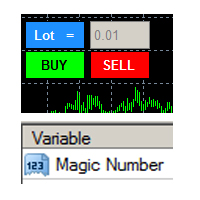
this tool is to help your trading by clicking the buy or sell button, to fill in the magic number please fill in the variable, don't forget to activate autotrade on metatrader 4 then check Allow live trading so that the emoji turn into a smile, you can combine this tool with other tools such as EA auto means the Magic Number which is the same between this tool and your EA

This tool helps your trades to open trades manually, and will mean it automatically, so it will not be difficult to profit from calculating pipsteps or lots when you open the next trade, so if you have a strategy to open then this tool will help you to do that, on the tool. which can mean is a lot or a pipstep, so that it can help make your trading easier. You will get more profit, because the time required is shorter.
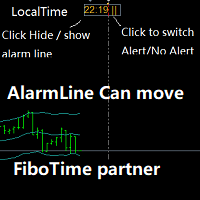
Partner with fibotime or the news calendar. When you determine the important transaction time, move the alarm line directly on your main chart, and then alert you of the arrival of this time on the set time! 1,When you use fibotime or have important market news release, you need an alarm clock to make sure you don't miss a good deal!This alarm clock is placed on your MT4 main picture directly, so you don't need to waste your time setting the alarm clock on your computer or mobile phone! 2,Autom

Purpose: IF you are apart of a signal group or have a losing strategy this tool is perfect for you. This Expert Adviser is a Trade Copier which Copies Trades on the same account, It takes trades in the same direction or opposite direction. You can set 100% for same trade size or 200% to double up, while the same percentage rule also work for the stop-loss and take profit distances.
input: Copy All or By Magic Take only new trades = False; Take same direction of existing trade or counter_direc
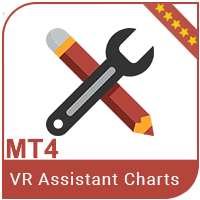
VR Assistant Charts - это легкий помощник трейдера при работе с графическими объектами в окнах терминала MetaTrader. Утилита позволяет в один клик изменить цвет, стиль, толщину и другие свойства трендовых линий, уровней Фибоначчи, вееров Ганна и других графических объектов в терминале MetaTrader. Техническую поддержку, настройки, демонстрационные версии программ можно запросить в профиле автора. Все управление делается с помощью мышки: Клик на трендовой линии откроет свойства, клик по графику ск

Simple panel of trade on your chart with OneClick VZ . This trade panel will make it easier for you.
Equipped with several functions that make it very easy for you. You can try Trial Version OneClick V1 in here .
This version includes: Open Order Buy Open Order Sell Open Pending Order [Buy Limit - Buy Stop - Sell Limit-Sell Stop] Close ALL orders
Close Order Buy Close Order Sell Delete Pending Order [Buy Limit - Buy Stop - Sell Limit-Sell Stop] Order Management: Stop Loss Take Profit Trailin
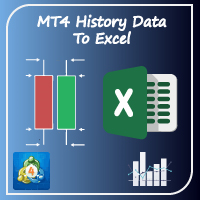
Hello Trader ! If you are looking for a tool to export the historical data series of any timeframe in excel, you are in the right place! Load this tool on a chart for the selected pair, choose the timeframe you want to export, and that's it! You can decide whether to export the entire historical series (pay attention at the number of bars you are exporting) or a predefined time interval;
PARAMETERS: 1 - Choose the Time Frame you want to export, the chart will update automatically; 2 - The Int

Giant Trade Panel comes as a whole package with functionalities that will satisfy all your needs as a manual trader. I created this utility to help you manage your trades from a single chart with just a few clicks . It has a smooth interface which is very responsive. The utility has sub panels each with different functions: Symbols panel - This will help you open chart of any symbol with just one click. Timeframes panel - With this you can navigate from M1 timeframe to MN1 timeframe with ju

The script writes to a text file all-important trading information about the chart symbol including symbol leverage, point value, required margin, swaps, trade and quote sessions and so on.
Most traders need this information for their trading decisions. For example for stop loss placement, for volume calculating, for trades closing before session end... You can see a text file example on the screenshot.
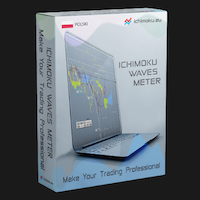
"Ichimoku Waves Meter" Измеритель Волн Ишимоку это професиональный инструмент для графического анализа с использованием действительных интерпретаций Ichimoku kinkōhyō! это графическая программа, позволяющая быстро и просто измерить пропорции между указанными точками на графике цены. Предлагаемый показатель ценового и временного диапазона является основным инструментом для анализа графика в соответствии со стратегией Ichimoku на платформе MT4. За короткий промежуток времени с помощью данного ин

"Ichimoku Waves Meter" Измеритель Волн Ишимоку это професиональный инструмент для графического анализа с использованием действительных интерпретаций Ichimoku kinkōhyō! это графическая программа, позволяющая быстро и просто измерить пропорции между указанными точками на графике цены. Предлагаемый показатель ценового и временного диапазона является основным инструментом для анализа графика в соответствии со стратегией Ichimoku на платформе MT4. За короткий промежуток времени с помощью данного ин

"Ichimoku Waves Meter" Измеритель Волн Ишимоку это професиональный инструмент для графического анализа с использованием действительных интерпретаций Ichimoku kinkōhyō! это графическая программа, позволяющая быстро и просто измерить пропорции между указанными точками на графике цены. Предлагаемый показатель ценового и временного диапазона является основным инструментом для анализа графика в соответствии со стратегией Ichimoku на платформе MT4. За короткий промежуток времени с помощью данного ин

"Ichimoku Waves Meter" Измеритель Волн Ишимоку это професиональный инструмент для графического анализа с использованием действительных интерпретаций Ichimoku kinkōhyō! это графическая программа, позволяющая быстро и просто измерить пропорции между указанными точками на графике цены. Предлагаемый показатель ценового и временного диапазона является основным инструментом для анализа графика в соответствии со стратегией Ichimoku на платформе MT4. За короткий промежуток времени с помощью данного ин
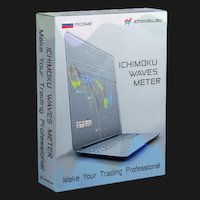
"Ichimoku Waves Meter" Измеритель Волн Ишимоку это професиональный инструмент для графического анализа с использованием действительных интерпретаций Ichimoku kinkōhyō! это графическая программа, позволяющая быстро и просто измерить пропорции между указанными точками на графике цены. Предлагаемый показатель ценового и временного диапазона является основным инструментом для анализа графика в соответствии со стратегией Ichimoku на платформе MT4. За короткий промежуток времени с помощью данного ин

Simple button panel of trade on your chart with OneClick VZ . This trade panel will make it easier for you.
Equipped with several functions that make it very easy for you. You can try Trial Version OneClick V1 in here .
This version includes: Open Order Buy Open Order Sell Open Pending Order [Buy Limit - Buy Stop - Sell Limit-Sell Stop] Close ALL orders
Close Order Buy Close Order Sell Delete Pending Order [Buy Limit - Buy Stop - Sell Limit-Sell Stop] Order Management: Stop Loss Take Profit

This EA implements a fully functional trading strategy designed to trade Gold (XAUUSD). The EA takes advantage of the COMEX price manipulation during the New York session, by buying dips on the Asian session and closing all exposure before the New York session begins. [ Installation Guide | Update Guide | Troubleshooting | FAQ | All Products ]
Easy to set up and supervise No indicators or hard analysis needed The strategy is timeframe-independent It blends a fundamental approach with a technic

Automatically closes orders when profit per lot or total profit reaches your specified level Per a lot : The amount of wins per lot in the selected symbol. Each orders is calculated as 1 lot. Example: If EURUSD total lot is 2.05 and earnings per lot is $ 100, then 100 * 2.05 = 205 $.
Orders will be closed when EURUSD has a total profit of $ 205. When the total of all orders on the selected symbol reaches the specified amount, it closes all orders belonging to the symbol.
For example: There are

Hello Traders! I share with you today a tool that I use on a daily basis. For those of you like me who do the analysis on the trading view and then enter the trades on the MT4, it's known that can be problems. This tool is for just that.
MAIN FUNCTION: 1 - Candle Close Timer: for those who do scalping or short-term operations, you need to know the exact moment of the closing and opening of a new candle; 2 - Trading View Interface: Check on your broker if your analysis in therm of Risk Reward R

Полная торговая панель для метода No Nonsense Forex: В этой панели собрано практически все, что вам понадобится для реализации собственного алгоритма NNFX, что поможет вам торговать еще быстрее и проще. Она состоит из 3 частей: Панель символов Быстро переключитесь на любой символ в ваших графиках, нажав на его название. На панели может отображаться дополнительная информация: текущие открытые сделки , корреляция этих сделок с другими символами (за исключением случаев, когда их стоп-лосс находится

Telegram Notifier is a simple and powerful utility which sends notification, news from MT4 to Telegram channel and group. Official Telegram Group: https://t.me/ezforex_telegram_notifier WHO WILL NEED THIS UTILITY 1. EA Sellers who want to manage automatically their private channel and chat group.
2. Signal Providers who want to send the signals, reports and news to the channel or chat group. CORE FEATURES
1. Can use with View Account and not need to enable the Auto Trading button.
2. Track

Trade Exit EA.
Provide detailed interface for exiting positions. Includes various closing options. Include 3 filters you can process all trades. Or you can select magic numbers. Or you can select custom trades from listboxes. MT5 version will be launched soon, If you have any comments or suggestion kindly contact me. If you have request for additional features do not hesitate to contact.

Fundamental Scanner is a Non-Repaint, Multi Symbol and Multi Time Frame Dashboard based on Fundamental Signals Indicator . Fundamental Signals Indicator has a powerful calculation engine that can predict market movement over 3000 pips (30000 points). The indicator is named fundamental because it can predict trends with large movements, no complicated inputs and low risk.
Features :
Multi-Symbol Support (Support automatic listing of market watch symbols) Multi-TimeFrame Support (Over 7
А знаете ли вы, почему MetaTrader Market - лучшее место для продажи торговых стратегий и технических индикаторов? Разработчику у нас не нужно тратить время и силы на рекламу, защиту программ и расчеты с покупателями. Всё это уже сделано.
Вы упускаете торговые возможности:
- Бесплатные приложения для трейдинга
- 8 000+ сигналов для копирования
- Экономические новости для анализа финансовых рынков
Регистрация
Вход
Если у вас нет учетной записи, зарегистрируйтесь
Для авторизации и пользования сайтом MQL5.com необходимо разрешить использование файлов Сookie.
Пожалуйста, включите в вашем браузере данную настройку, иначе вы не сможете авторизоваться.