Смотри обучающее видео по маркету на YouTube
Как купить торгового робота или индикатор
Запусти робота на
виртуальном хостинге
виртуальном хостинге
Протестируй индикатор/робота перед покупкой
Хочешь зарабатывать в Маркете?
Как подать продукт, чтобы его покупали
Платные торговые утилиты для MetaTrader 4 - 17

Time Closer can help you closing all the open position at the specified time "Everyday". Mainly for Day trader that don't want to hold position overnight, or over different session, or over a specific time. Simple Parameter to use. Usage Download and drag Time Closer on the chart (Chart Symbol should be the same Chart Symbol as you want the position close) Check Allow AutoTrading is "On" Set parameters
Input Parameters Turnon True - Turnon the utility
False - Turnoff the utility Close All Op

Flat è una utility pensata per chi ama operare con take profit e stop loss virtuali ed ordini di copertura come sistema di protezione del capitale, ma a volte ad esempio la notte non è possibile operare quindi si è costretti ad intervenire nel momento e nel modo sbagliato Facciamo un esempio, dopo aver ricevuto un segnale ti posizioni sul mercato con una posizione Long ma il mercato a bassi volumi e comprendi che il tuo posizionamento è valido ma bisogna attendere più di quanto pensavi fosse ne

Profit X invia notifiche sul tuo dispositivo mobile mantenendoti aggiornato sul profitto dei tuoi investimenti anche nei momenti in cui non puoi fisicamente controllare i mercati, ad esempio quando sei alla guida, sul posto di lavoro, in una riunione o con amici, con parenti e non puoi distrarti Può essere disattivata e attivata ed è possibile scegliere la frequenza del aggiornamenti in minuti, ore, giorni, settimanale o mensile La configurazione e personalizzazione è molto semplice, di default

Equity X è una utility che chiude tutte le posizioni ed eventuali ordini pendenti ad un importo prestabilito, è possibile fissare il bilancio del tuo conto quando il netto e uguale o superiore oppure uguale inferiore all'importo desiderato Ha integrato un sistema per la notifica mobile instantanea che genera il messaggio ad operazione avvenuta Uno strumento che permette di ottimizzare al massimo il rendimento del tuo investimento, è possibile utilizzarlo anche come gestore virtuale di take prof

This utility allows you to easily close profit or loss positions.
You can close profit or loss positions by clicking each buttons. If profit or loss positions reaches or exceed value specified as pips, they would be closed.
This panel would be placed left bottom corner of the chart. If the users want to change the placement and functions contact me.
Important : -Check allow live trading. -Enable Auto Trade trading.
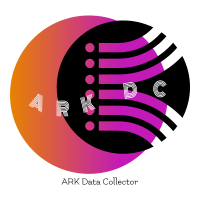
The arkdc module derives its name from the Ark data collector statement. The main purpose of this module is to instantly save incoming tick data to a csv file. How does this csv file differ from any ready-made csv file found in metatrader or imported from other sites? The data obtained with this module is each tick data that comes to the metatrader program. A lot of tick data can come in per second.But does the module only record tick data raw? The arkdc module saves not only incoming tick data,

MultiStopOrder Tis Script will help us to put multiple stop order with single one click. This is a script not an EA Will place BUYSTOP and SELLSTOP with single click
Main Feature 1. Put Multiple Stop Order 2. Specify how much stop orders will make 3. Set distance from current price 4. Set distance for each stop order 5. Set Take Profit dan Stop Loss 6. Use it on MT4 7. Set lot size with minmum 0.01 lots 8. Use with single one clicks

This utility allows you to easily close positions.
You can close buy or sell positions by clicking each buttons. And also you can close whole positions by clicking one buttons.
This panel would be placed left bottom corner of the chart.
If the users want to change the placement and functions contact me.
Important: -Check allow live trading. -Enable Auto Trade trading.

This utility allows you to easily close positions.
You can close buy or sell positions by clicking each buttons. And also you can close whole positions by clicking one buttons.
This is advanced tool of "ClosePanelA". This panel would be placed left bottom corner of the chart. To get upgraded version, please visit https://github.com/johanfriso87/profile
Important: -Check allow live trading. -Enable Auto Trade trading.
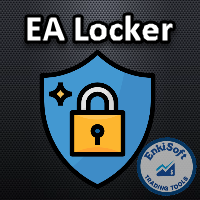
Protect your EA from unauthorized use. With EA Locker you can generate individual licenses for your EA to your customers.
Product blog page You can download MT5 version here
Protection consists of three parts: 1. Your Unique EA identifier 2. User Identifier 3. Expiration date
Description of parts: 1. EA ID is your internal EA identifier. Itcan be the short name of the EA. (MyGridEA, TradeCopierEA...) 2. User identifier can be anything user specific data (Mt4 account number, Account number

Monitor your favorite Symbols My #1 Utility: includes 65+ functions, including this tool | Contact me if you have any questions This tool opens in a separate window: it can be moved (drag anywhere), and minimized [v]. You can adjust the Watchlist on the panel: Click [edit list] to add / remove the Symbols from the Watchlist. Calculated value: it may either be the last [closed bar], or the current [floating bar]. Select the [timeframe] for calculation. There are 2 types of the value sorti

Детальная статистика вашей торговли за выбранный период
Режимы отображения статистики: Для выбранной валютной пары/торгового инструмента Или статистика по всем трейдам (" ALL ") Возможность выбрать период, за который вы хотите получить статистику:
1 день 1 неделя 1 месяц 2 месяца 3 месяца 6 месяцев 1 год 2 года Полная история торговли Отображаемая информация: Валовая прибыль Валовый убыток Общая прибыль/убыток Количество трейдов Процент прибыльных трейдов на покупку Процент прибыльных трейдо

Utility for setting notifications when a given price level is reached. My #1 Utility : includes 65+ functions | Contact me if you have any questions The alert can be set in three ways: Manual entry of the price level; Setting the price change: in percent / in pips / in market points; By moving the level with the mouse: there is also a magnet function, when activated, the level will snap to the nearest OHLC values; Optionally, you can enable / disable each type of alert: Notifications in t

Управление открытыми и отложенными ордерами: автоматический безубыток, изменение TP и SL, частичное/полное закрытие трейдов, визуальное отображение уровней на графике Утилита работает с откртыием ордеров, поэтому ex4 файл должен быть помещен в директорию "Experts"
Auto Trading должен быть активироан для открытия трейдов 1) Основное окно: для управления вы можете задать определённый символ (Symbol), или выбрать все символы (ALL) Закрыть все активные позиции [ALL] Закрыть все прибыльные тр

Detailed statistics of your trading for the selected period My #1 Utility : includes 65+ functions | Contact me if you have any questions The utility includes 2 separate tools: Trade Statistics WeekDays Analyzer Statistics display modes: For the selected currency pair/trading instrument Statistics for all trades (" ALL ") You can select the period for which you want to get statistics: 1 day 1 week 1 month 2 months 3 months 6 months 1 year 2 years All trading history 1. Trade Stat

Для трейдера, торговые сессии, обозначают четкие временные рамки повышения волатильности на рынке. Индикатор торговых сессий Trend Session – это инструмент который вне всяких сомнений, будет полезен не только начинающим трейдерам, а и трейдерам с опытом. Если вы ищите простой индикатор торговых сессий Форекс, вы попали по назначению. Данный индикатор рисует вертикальные полосы, которые обозначают время начала и конца основных торговых сессий.

This utility sends notification to trader’s MT4 (for MT5 version, checkout this link ) mobile app, to remind traders about their open positions. Super useful for part time traders to keep track and not forget any positions. To turn on notification, please visit this link (https://www.metatrader4.com/en/trading-platform/help/setup/settings_notifications) Features Keep track on open orders (pending orders, running orders) Customize time to send notification Customize notification interval (send ev
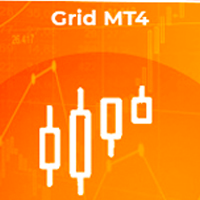
Утилита для полуавтоматической торговли, управления ордерами, может быть использована так-же и для восстановления убыточных позиций на счете. Имеет функцию уменьшения просадки на счете путем перекрытия убыточных ордеров. Может работать с ручными ордерами, ордерами открытыми с панели или ордерами открытыми другим советником. Имеет минимум параметров, легко настраивается, работает с любым количеством ордеров. Для тестирования используйте визуальный режим в тестере стратегий. MT5 version https://

The Multiple Order Opener does Exactly what it says. It can open any number of orders of any type with just one click. (Sell, Buy, Sell Limit, Sell Stop, Buy Limit, Buy Stop). You only have to specify the number of orders you want to open, specify your lot size for the orders, take profit and stop loss pip points (optional), and just click once the button with the type of order/orders you want to open. It is simple as a click.
Note : Unfortunately the 'try demo' does not work f
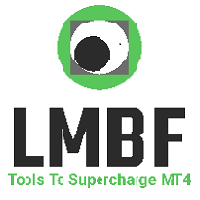
Use this tool to plan your trades directly on your charts and get instant feedback on account risk, trade risk to reward and required position size. Plus, purchase LMBF Executor separately to easily convert planned trades into orders and manage them from your charts. Features include: Plan multiple trades for one or more symbols visually on your charts at one time, either on the same of different time frames. Use your mouse to drag levels to change entry, stop loss and take profit levels. See

**IMPORTANT** THIS TOOL REQUIRES YOU TO FIRST PURCHASE "Graphical Trade Planner" https://www.mql5.com/en/market/product/56702. Without it, this tool will do nothing of any use. -------------------------- Use "Graphical Trade Planner" to plan your trades directly on your charts and get instant feedback on account risk, trade risk to reward and required position size. Plus, purchase LMBF Executor separately to easily convert planned trades into orders and manage them from your charts. Features i

Every trader is watching over his account over and over.... trying to anlayse every system he or she has. With this tool you are able to export your complete history of every account
recalculate micro to standard lots / profits ...
export decimal by "." or ","
combine a series of Magic Numbers to one unique Magic Number
filter to ignore OrderComments. Separate them by ","
filter to export only a specific date range
️ ️ And now the real value of the utility begins!

With this Expert Advisor you will never miss an indicator event, you will receive notifications on your mobile phone when the chart matches the conditions you have set.
Indicators in the Expert Advisor
Moving Average(MA) Bollinger Bands(Bands)
Stochastic Oscillator(Stochastic)
MACD
Relative Strength Index(RSI)
Before use the Expert Advisor
Install "MetaTrader 4" on your mobile phone. Enable Push Notifications in "MetaTrader 4" on your PC, go to menu bar Tools -> Options -> N

LIM_STOP_REPEATER Программа не открывает сделки сама. Она повторяет сделки открытые вручную. Программа повторяет закрытые по TP или SL ордера: Выставляет Limit ордер при закрытии по TP. Выставляет Stop ордер при закрытии по SL. Программа не имеет ограничений по количеству повторов сделок. В программе отсутствуют внешние параметры. Если сделку закрыть вручную, отменить отложенный ордер - программа не будет повторять эту сделку.

CheatcodeFX Trade Manager
Your profit management companion. Especially perfect when you have a VPS or a dedicated machine setup. Apply it on the pairs that you care about and walk away. I personally applied it to the 28 main pairs that I often watch on a dedicated mini pc and do the trade execution on another device. With this supporting you in the background, trade with confidence know this will help move you to breakeven and take the best out of your trade. CheatcodeFX Trade Managers works

Советник создавался для скальперов, и трейдеров которым важно быстро открывать и закрывать сделки с рассчитанным лотом. Так же советником можно тренировать навыки на истории в тестере стратегий. Кнопки и информеры занимают мало места на графике, и не мешают, даже если открыто 8 графиков. Советник рассчитывает Lot, от заданного StopLoss в % от депозита, и открывает соответствующие ордера кнопками "BUY" и "SELL". У открытых ордеров модифицирует TakeProfit и StopLoss. Переводит StopLoss в без убыт

Trade24 for MT4 Trade24 is arguably the most powerful expert advisor in manual trading. With our tool, open your orders in record time (50 times faster). This is why our users call it the "scalper tool". Key features of the panel
It works perfectly on all trading asset Trade24 calculate the exact lot size for your trade according to the stop loss size and your available account equity Trade24 has the ability to schedule your future trades with the "Scedulled" function Set Stop Loss

Утилита для автоматической установки уровней безубытка, переводит сделки в безубыток при прохождении заданного расстояния . Позволяет минимизировать риски. Создана профессиональным трейдером для трейдеров. Утилита работает с любыми рыночными ордерами, открытыми трейдером вручную или при помощи советников. Может фильтровать сделки по магическому номеру. Одновременно утилита может работать с любым количеством ордеров. MT5 version https://www.mql5.com/ru/market/product/57077 ЧТО МОЖЕТ УТИЛИТА

Удобная торговая панель для быстрой торговли. Подходит для любого торгового инструмента. Возможности
Ввод данных возможен как в соответствующие поля панели, так и в свойствах утилиты; Реализована возможность включения трейлинг-стопа (если 0 - не работает); Кнопки быстрого открытия бай или селл-сделок; Кнопки закрытия бай и селл по отдельности; Кнопка закрытия всех сделок по текущей цене. Настройки:
Buy Lot - Торговый лот для бай-сделки; Sell Lot - Торговый лот для селл-сделки; TP Buy - Тейк-

Telegram BreakOut Ichimoku Telegram BrealOut Ichimoku PRO The Expert Advisor will help you forward all alert from MetaTrader 4 to Telegram channel
Parameters Channel Name - Name of your channel Token - create bot on Telegram and get token. AlertonTelegram - true to activate AlertonMobile - true to activate AlertonEmail - true to activate Customize moku Setting (Pro Version) Customize Comment (Pro Version) Add Customizable Signal Name(Pro Version)
FOR TRY YOU CAN DOWNLOAD LITE VERS

Expert Advisor to Automatically Trade Moving Averages price breakouts & retests . Complete trading solution with automated Entry , Take Profit , partial profit , Stoploss and also auto breakeven where SL is moved to Entry once tp1 / first target is reached ,
Moving averages are used to identify trends and confirm reversals , They are effective in all time frames . from 1 min scalping to 4hr or Daily charts swings , With MA Trade Panel EA we can automatically buy / sell when price breaks

Этот скрипт служит для того чтобы быстро выставить ордер. В нем уже автоматически выставлен Stop Loss = 100 пунктов и Take Profit = 20 пунктов под пятизначную систему, размер ордера 0,1. Работа со скриптом: в окне терминала нажимаете кнопку "Авто-торговля", затем открываете панель "Навигатор" > "Скрипты" и перетаскиваете ваш скрипт на график. Если перетащить скрипт ниже рыночной цены, то откроется позиция на продажу, если выше рыночной цены - то откроется позиция на покупку. Можно изменить на

SOLO 4 COPIAS DE 10 A $47 PRÓXIMO PRECIO $85 Los bloques de órdenes son utilizados principalmente por comerciantes institucionales a quien les gusta tener entradas de alta precision. También es una forma diferente de ver el soporte y la resistencia, estos niveles se utilizan en diferentes marcos de tiempo. Hay diferentes tipos de bloques de pedidos, pero la mayoría están adaptados a : - Bloques de órdenes alcistas: (es específicamente una vela bajista antes de un movimiento alcista) - Bloqu

Информационный индикатор показывает профит в пунктах, в валюте депозита, и в % от баланса, по всем сделкам на инструменте. При подсчете учитываются такие параметры как: Commission и Swap по всем ордерам. Пункты считаются суммарно по всем ордерам, начиная от точки без убытка. Настройки: Corner - Угол привязки индикатора OffsetY - Смещение текста по вертикали OffsetX - Смещение текста по горизонтали Text color - Выбор цвета текста The color of profit - Выбор ц вета прибыли Loss color - Выбор ц ве

Harmonics detector is a precise tool for identifying harmonics patterns. Allows you to trade with reliable information, making your analysis fast and easy. Pattern detected: Gartley Bat Crab Butterfly Features: Working timeframes: M5, M15, H1, H4; Working symbols: any; Automatic settings; Upcoming patterns: Three dives; Deep Crab AB = CD Elliot Wave's motive wave

Various Trailing Manager EA
Various Trailing Manager EA is a professional trader's tool that provides protection of floating profit on open trades. This EA Utility allows you to manage (with advanced filtering) unlimited open orders (manual or EA) with trailing stops based on 7 methods: percent, ATR, Moving Average, Candle, Parabolic, Fractal. The trailing stop can be either real or virtual, and you can exit fully or with a partial close percent on touch or bar close. Visualize all orders and
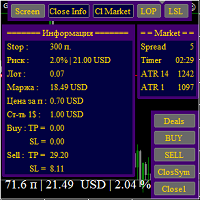
Советник SK Smart trading не заменимый помощник в ручном трейдинге, как для скальперов, так и для среднесрочников. Работает в тестере стратегий, вы можете проверить ручную торговую стратегию на истории. С помощью кнопок можно показать / скрыть панели "Инфо" и "Market", а с помощью клавиш на клавиатуре показать / скрыть все панели и кнопки. Функция ММ рассчитывает лот в % от баланса, для рыночных и отложенных ордеров, несколькими способами: от заданного StopLoss, от разницы в пунктах между тренд

«Кооператив QQ: 556024» "Сотрудничество WeChat: 556024" «Совместная электронная почта: 556024@qq.com»
Это советник, который помогает торговать вручную.
Функции следующие:
1. Вручную разместите контрольный ордер, EA автоматически вычисляет количество лотов, которые необходимо разместить в соответствии с балансом счета, и открывает второй ордер. Пример: эталонный ордер может свободно открывать 0,01 лота, и количество лотов рассчитывается на основе баланса счета. Если оно меньше или равн

Scalping Day Trading Support Utility Scalping One for MT4
setting faile (for white Chart) http://www.emkyuradias.shop/indexenglish.html
One position is displayed with one button. View P & L, Lot, and Point in real time. It is possible to switch the display of positions of only chart currencies and all currency pairs. Supports automatic identification in Japanese and English Account currency notation corresponds to dollar, euro, pound, yen (automatic identification) Lot, take profit an

Акции, входящие в состав индекса, являются одним из драйверов движения. Анализируя финансовые показатели всех элементов индекса, можно предположить дальнейшее развитие ситуации.
Программа (скрипт) выводит на монитор корпоративные отчёты акций, входящих в состав индекса, выбранного в настройках.
"Indexes" нельзя протестировать в тестере (так как там нет возможности получать информацию из интернета).
Информация скачивается с сайта investing.com: Дата отчета Прибыль на акцию (EPS) Дохо

Super Copier G&G Super Copier G&G FREE Here
Expert Advisor copies orders to several trading accounts (regardless of a broker) if their respective MetaTrader 4 terminals are opened on a single PC/VPS. The EA may copy from multiple (unlimited) initial accounts to a single target one or from a single initial account to multiple (unlimited) target ones. The work of other EAs and manual trading on initial and target accounts are not affected by the copier. Support for four methods of managing the

ProTools MT4 made By Traders for Traders ! This is the ProTools that should be included in standard MT4.
With ProTools MT4, you will be able to open, close, take partials TPs, apply a breakeven by keyboard shortcuts or buttons on chart. Stay focus on the trade and not on the tool !
Never waste time opening a position again, choose the lotage, never waste time choosing a partial TPs and finally apply a breakeven on chart.
ProTools MT4 will allow you to control each of if your trade as

Торговый помощник, предназначен для ручной торговли. Помогает рассчитывать и контролировать свои риски, переводить сделки в безубыток и сопровождать позиции треейлинг-стопом. Простой в настройке и использовании. Может быть использован для расчета торгового лота, расчета уровней стоп-лосс и тейк-профит. Работает с валютными парами, CFD, акциями, индексами, фьючерсами, криптовалютами Отображает объем, потенциальный убыток и прибыль перед установкой ордера Возможность установки времени истечения

FXC Trade AssistanT MT4
This trading software will help you in manual trading. You can use it for open and close positions in many forms. The EA offers you lot sizeing, stop management methods and other usefull tools using with its control panel.
New in v1.13: Ultra-Fast CLOSE operation can close over 100 trades/second (Only MT5) New SETUP panels: Control, Chart, Msg., SFX, Advanced Added SFX sound profiles
Zero-Point Calculation with Swap & Commission Can handle foreign trades
New Info data

Утилита для полуавтоматической торговли, управления ордерами, может быть использована так-же и для восстановления убыточных позиций на счете. Имеет функцию уменьшения просадки на счете путем перекрытия убыточных ордеров. Может работать с ручными ордерами, ордерами открытыми с панели или ордерами открытыми другим советником. Имеет минимум параметров, легко настраивается, работает с любым количеством ордеров. Для тестирования используйте визуальный режим в тестере стратегий. ДЛЯ ТОГО ЧТОБЫ НЕ БЛУ

THIS PRODUCT CAN NOT BE TEST IN STRATEGY TESTER. PLEASE TRY DEMO VERSION: https: //www.mql5.com/en/market/product/58082 FIRST 10 COPIES AT 30 USD, NEXT PRICE WOULD BE 50 USD RISK AND TRADE MANAGER RISK AND TRADE MANAGER is an advanced trading panel designed for manual trading. Utility helps to manage trades effectively and efficiently with a single click. MAIN FEATURES Convert and display Stop Loss (SL) Pips into % and amount to view the clear picture of the trades if SL hits. Fund alloca
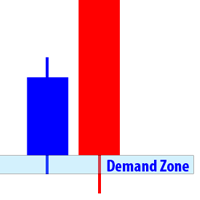
Supply and Demand Dashboard
Supply and Demand Dashboard is a forex system that can help you generate lucrative profits from forex easily without having to work hard to learn forex knowledge because this Dashboard is complete with all the needs and functions that are sophisticated and effective for a forex trader.
This system is made based on Supply and Demand techniques to measure Market Direction (trend) more accurately than using indicators such as Moving Average, MACD, trendline and so

Закрывает убыточную позицию. За счет предыдущей непрерывной, прибыльной серии. SymbolsWork: Валютные инструменты (пары), с которыми будет работать советник. Возможен один из вариантов написания пары. Если указать просто EURUSD или GBPUSD: и, как вариант, AUDUSD:ALL , то он будет брать ордера buy и sell . При указании через двоеточие конкретного варианта USDJPY:BUY , будет брать только buy , а при eurjpy:sell - только sell . Пары указываются через запятую. Например, запись "EURUSD, GBPUSD:, AUDUS
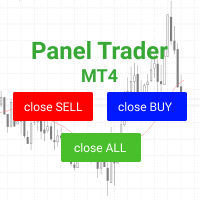
Торговая панель для быстрой и удобной торговли. Панель позволяет быстро открывать и закрывать ордера. Отдельное закрытие ордеров по позиции Sell и Buy. Так же есть возможность закрыть полностью все ордера. Торговая панель выводит информацию о прибыли, общего объема и количестве ордеров по позициям Sell и Buy. Иногда некоторые позиции могут не закрыться это связанно из-за волатильности рынка. В таком случае повторно нажмите закрыть позицию. Для работы панели необходимо разрешить автоторговлю.
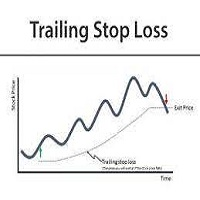
TrailingStopLoss
This tool applies trailingstoploss to orders opened manually or opened by an expert. * For testing on demo it will be open only one buy order so you can see how trailing stop works. It doesnt open orders itself in real or demo accounts but manage your opened orders .
It is simple to use.
Input Parameters
Stoploss calculation level : default is 5, stoploss will be calculation after 5 pips from opening price.
Stoploss movement step : default is 5, Once stop loss is a

Profit/loss statistics for each day of the week on which the trade was opened My #1 Utility : includes 65+ functions | Contact me if you have any questions Statistics display modes: For the selected currency pair/trading instrument Statistics for all trades (" ALL ") You can select the period for which you want to get statistics: 1 day 1 week 1 month 2 months 3 months 6 months 1 year 2 years All trading history Displayed information: You will see statistics for each day of
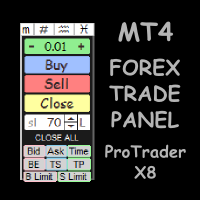
ProTrader X8 is a multifunctional trading utility for FOREX, MT4
Interactive and compact panel, it doesn't take up space on the screen, making it difficult to see the graph!
Developed exclusively for Forex traders, ideal for people who trade manually.
Note:
1 - This utility does not work in the strategy tester
2 - Try the demo version before buying unlimited ProTrader X8
Demo version → https://www.mql5.com/en/market/product/59012
ProTrader X8 functions:
• Buttons for buy, sell a
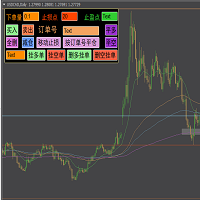
快捷下单控件EA,可以实现很多实用功能,不仅可以实盘中操作,也可以在复盘中使用,大家知道一般情况下复盘只能使用复盘软件,占用多达10个G的内存呢,而且贵的让人难以接受,如今这个EA控件可以让你直接在MT4里实现复盘,实时下单,占用内存几乎可以忽略不计,对于交易者来说,复盘的重要性不用多说了吧,很多时候,盘感都来自于一次次的复盘,那是经验积累的必经之路,如果你需要提升自身的交易能力,需要快速累积盘感,需要快速实现稳定盈利,那么这个复盘EA工具将是你的不二选择,你也可以直接加VX:EURNZD,它集诸多功能于一身,如果你想试用它,不要犹豫,联系我,我会让你高兴而来,满意而归,如果你不想复盘,那么还是花更多的时间来积累经验吧

This EA Connects Trading-Systems or Terminals on a Windows Server (VPS). You can also use it as a Trade Copier Local or Remote. Fast and stable Solution with 10ms Reaction Time. Make sure you have one of this: It works on VPS which allows to Run it as a Webserver (fixed IP Address and open Port 80 for Incoming Connections). It works on your own Datacenter / Computer with fixed IP or DNS.
Installation Download and Install Visual Studio 2019 on your Windows Server. Choose "ASP.NET and web Deve

Account Risk Analyser, allows you to keep track of your account risk, risk exposure to individual pairs and risk on base currency pairs. Get notified when your risk on a base currency pair exceed a predetermined risk level. Get notified when your account exceed a predetermined risk level. Risk Analyser based on the NNFX methodology of not over leveraging on any base pairs. Parameter inputs Percentage risk trigger for Trade instruments Percentage risk trigger for Account Alerts Chart Alert Mail A
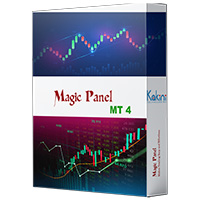
Magic Panel for MT4 is a Menu based Trading Panel. with the help of Magic Panel traders will be able to access various trading tools right from Menu Panel in MetaTrader Chart. All tools are one click to activate and another click to deactivate its that simple. Current version of Magic Panel comes with. - Trend Scanner. - Five in One Pivot Point. - Currency Strength Meter. - Multi Symbol Heat Map Scanner. - Auto Trend Line. - Symbol Search Box. - Symbols Dropdown Menu. - One click object Clear

Asa Line Alert is support horizontal line and trend line when the price touch some horizontal or trend line in the graph they will alert you with Line Notify Application.
Main Features Ability to check and alert horizontal line
Ability to check and alert trend line.
Easy to use .
How to use
STEP 1 : Make Group for Alert
Create group LINE in your LINE Application
STEP 2 : Create Token for Line Notify
Go to https://notify-bot.line.me/ login and create a token
STEP 3 : Invite Line No
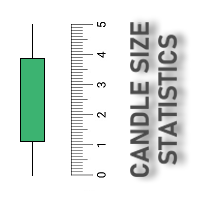
Скрипт собирает статистику по размерам свечей и сохраняет данные в файл CSV. Каждая строка таблицы - это отдельная свеча с ее характеристиками: время, направление (1 - бычья/доджи, -1 - медвежья), размер верхней и нижней тени, размер тела и полный размер свечи.
Индикатор, который отбражает размеры свечей, а также построенные по этим размерам скользящие средние, можно скачать здесь .
ПАРАМЕТРЫ FileName: имя файла, в который экспортируются данные. Если оставить поле пустым, то имя файла - "Ca
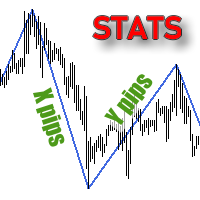
Скрипт собирает размеры всех ценовых волн на текущем графике, которые не меньше заданной величины, и сохраняет их в CSV файл. Каждая строка таблицы будет содержать дату/время окончания волны и ее размер.
Если вам нужно знать размеры волн в реальном времени, то воспользуйтесь индикатором Wave Size into ZigZag , Wave Size Histogram или ZZ Histogram .
ПАРАМЕТРЫ MinWaveSize: минимальный размер дял волн, которые попадут в статистику PositiveValues: true - в файл сохраняется только размер вол

Скрипт используется для сбора статистики по переходам цены между уровнями сетки, размер которой задается в настройках (смотрите индикатор Transitions between levels ). Данные записываются в CSV файл. Есть два режима сбора статистики: SeparateTransition - учитывается каждый отдельный переход (смотрите скриншот 2). Время перехода - время, когда цена коснулась нового уровня. Accumulation - в файл записывается количество однонаправленных переходов (смотрите скриншот 4). Например, -7 - семь пеерех

Ok, let's go :) Never again open a trade exceeding your risk with this ea. Settings: Corner Boton: Here you can chose where to place the panel. Position X Position Y: Both are to fine the position Width buttons: Here you can chose the width of the buttons. Heigt buttons: To chose the high of the buttons. Font Size: Changes the font size. Border color: to change the border color of the buttons. Reverse color: to change color of the Reverse button. Partial color: to change color of the Partial but

What is it? This utility is an EA that will show you the profit guaranteed for your opened orders . How does it work? When you move your SL above the OpenPrice (buy order) you are locking your profits and this EA will show you exactly how much in cash you have locked (same goes for sell orders). You can move your SL manually or using another EA, it doesn't matter as this will capture all opened orders, regardless of its magic number . How to use it? Simply attach this EA to any chart. You can ch
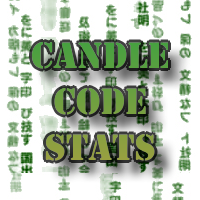
Скрипт вычисляет коды свечей на текущем графике и сохраняет их в CSV файл. Таблица в файле состоит из двух колонок: дата/время свечи и ее код. Подробнее о коде свечи и об алгоритме его расчета читайте в описании к индикатору Candle Code .
ПАРАМЕТРЫ FileName: имя файла, в который экспортируются данные. Если оставить поле пустым, то имя файла - "Candle Code. ' ВАЛЮТНАЯ ПАРА' 'ТАЙМФРЕЙМ' "

Индикатор отображает уровни потенциальной прибыли/убытка для каждого направления (покупка и продажа). Вы выбираете: Размер лота (также есть опция авто-установки последнего использованного лота); Шаг сетки: в процентах / в количестве денег (выбор с помощью зелёного переключателя);
Количество уровней для каждого направления; С помощью переключателя вы можете установить расчёт риска для текущего баланса аккаунта / или для свободной маржи. В первоначальных настройках индикатора вы можете выбрать
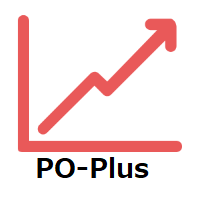
PO-Plus Readme
機能: 3つのロジックでの買いサイン、売りサインを表示します。 各ロジックでの勝率を表示します。
サイン表示後、勝率を確認して高い勝率でBOやFXでエントリーすることが出来ます。
勝率の判定本数を変更できます。
Indicator Noを変えることによるこのインジケータを複数適用することができます。 これによりRCIの数値を変更して勝率を複数表示が可能になります。 その際は、ラベルの表示位置も変更してください。 ボタンを押すことによりラベルや買いサイン、売りサインを表示、非表示すことが出来ます。
注意:こちらのロジックはZigZag+ロジックでの勝率になりますので 勝率は実際のものより高めに表示されます。 エントリーする際は勝率60%以上のものを推奨します。 ZigZagベースなので価格が動く日本、欧州、NY時間の前半でのエントリしない ことを推奨します。
各パラメータの説明: ----------Basic Setting---------- Indicator No:インジケータNoを設定します。もし同じチャート

Telegram Signals MT4 is an utility helps to instantly publish your trading in the Telegram channel. If you have long wanted to create your Telegram channel with FOREX signals, then this is what you need.
Telegram Signals MT4 can send messages:
Opening and closing deals; Placing and deleting pending orders; Modification of stop loss and take-provit (last order); Triggering stop loss and take provit; Activation and removal of a pending order: Sending trade reports; Sending a message with rep

инструмент для торговли сеткой, легко установить, каждый заказ устанавливает предел прибыли, искусственный предел потерь.
функция заказа
выбор 2 (покупка партии заказов) или 3 (продажа партии заказов)
первоначальная цена: первый заказ группы
Общее количество: сумма всех заказов группы
предел натяга: цена каждого заказа
интервал между ценами: группа заказов на каждый из двух заказов интервал между ценами
количество одиночных заданий: количество заданий для каждого
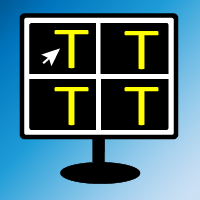
Object replicator is an indicator that allows you to replicate an object in one or as many charts as you like. This indicator is the solution to replicate part of your analysis in exactly the same position and price of a trend line, Fibonacci, vertical line, horizontal line, etc. Download the MT5 version here
Install the indicator on the source chart and follow the steps below: To activate the indicator, simply press the (Activate) button. Once the (Activate) button is pressed, a (Receive ob

Savage Trades M.T.A. is a Manual Trade Assistant expert advisor. This EA contains self-adaptive market algorithm, which uses price action patterns and standard trading indicators. 1.) Quickly Execute trade entries with the click of a button with your own predetermined Stop Loss and Take Profit. 2.) Non-Repainting retracement and reversal warnings indicated by arrows and system alert. 3.) Auto adjusting Support and Resistance levels with strength indicated by color shade. 4.) Auto adjusting Fibo
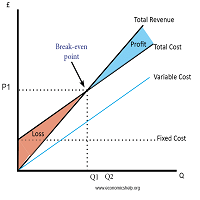
Breakeven Utility MT4 automatically setting breakeven levels, transfers trades to breakeven when passing a given distance . Allows you to minimize risks. Created by a professional trader for traders. Utility works with any market orders opened manually by a trader or using advisors. Can filter trades by magic number. The utility can work with any number of orders simultaneously.
WHAT THE UTILITY CAN DO: Install virtulnoe levels bezubytka from 1 pip I nstall real levels of
А знаете ли вы, почему MetaTrader Market - лучшее место для продажи торговых стратегий и технических индикаторов? Разработчику у нас не нужно тратить время и силы на рекламу, защиту программ и расчеты с покупателями. Всё это уже сделано.
Вы упускаете торговые возможности:
- Бесплатные приложения для трейдинга
- 8 000+ сигналов для копирования
- Экономические новости для анализа финансовых рынков
Регистрация
Вход
Если у вас нет учетной записи, зарегистрируйтесь
Для авторизации и пользования сайтом MQL5.com необходимо разрешить использование файлов Сookie.
Пожалуйста, включите в вашем браузере данную настройку, иначе вы не сможете авторизоваться.