Смотри обучающее видео по маркету на YouTube
Как купить торгового робота или индикатор
Запусти робота на
виртуальном хостинге
виртуальном хостинге
Протестируй индикатор/робота перед покупкой
Хочешь зарабатывать в Маркете?
Как подать продукт, чтобы его покупали
Бесплатные торговые утилиты для MetaTrader 4 - 12

特徴: このツールはDOWやNIKKEIなど500や1000ポイントがラウンドナンバーの 指数を取引する際に表示するように開発しました。 もちろんメジャー通貨でも表示はされます。
更新頻度を制限しているのでチャート表示が遅くなるということは ありません。
XMでDOWを取引される場合、Main Levelsを10000 Sub Levelsを5000にしてください。
各パラメータの説明: Number to display lines:表示するライン数を設定します。 Main Levels:メインレベルをポイントで指定します。 Main Line Color:メインラインの色を設定します。 Main Line Style:メインラインで使用されるラインを設定します。 Show Sub Lines:サブラインを表示するか設定します。 Sub Levels:サブレベルをポイントで指定します。 Sub Line Color:サブラインの色を設定します。 Sub Line Style:サブラインで使用されるラインを設定します。 Update Frequency(
FREE

Delete All Pending Orders for MT4 script - closes absolutely all orders, whether pending or market ones.
Orders are closed at the current profit/loss indicators at the time of closing.
The script is suitable for moments when you need to quickly close all orders at the current indicators.
The script is very easy to use, just drag the script onto the chart and it will do its job.
Add me as a friend, I have many other useful products.
FREE

Close All BUY Orders for MT4 script - closes absolutely all orders, whether pending or market ones.
Orders are closed at the current profit/loss indicators at the time of closing.
The script is suitable for moments when you need to quickly close all orders at the current indicators.
The script is very easy to use, just drag the script onto the chart and it will do its job.
Add me as a friend, I have many other useful products.
FREE

"SimSim Expert Assistant" утилита для сопровождению сделок трейдера в терминале МТ4. Утилита бесплатная, пользуйтесь. Кроме того, утилита открывает сделки по сигналам индикаторов SimSim Trading (через глобальные). Параметр индикатора "Signal shaping for SimSim Expert Assistan" указывает на это.
Как работать с утилитой. Expert Assistant работает в терминале МТ4 и устанавливается в папку Expert, в утилите нет ни одного параметра при старте. Все параметры находятся в списке глобальных переменных
FREE

Translated with Google:
Увеличьте размер лота сигнала, который вы подписали Когда вы пользуетесь услугами торгового копирования, у вас будет возможность торговать больше размерами лотов с этим советником. Например, если поставщик сигналов торгует микро-лотами, вы сможете добавить увеличенные размеры лотов в следующий тик после получения торгового сигнала. Описание параметра: Включено: включить / отключить EA EA магическое число: EA Магический номер Новый размер лота для торговли: Процент от
FREE
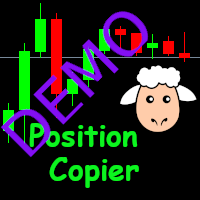
Position Copier DEMO
This tool allows to copy positions between MT4 instances using CSV files in common folder. This version only runs in demo accounts!!! Download full version HERE
How it works This tool runs in two modes: MASTER and SLAVE. MASTER mode is reading all positions and its modifications. When a position is opened, modified or closed, MASTER creates a file with position data for the SLAVES in the common folder.
SLAVE mode is reading new files in the common folder with position da
FREE

Скрипт автоматически закачивает исторические данные по всем инструментам из окна "Обзор рынка", на всех таймфреймах от M1 до MN1. Рекомендуется использовать скрипт перед запуском мультисимвольных и мультитаймфреймных индикаторов, работающих одновременно со многими инструментами. Особенности: Для загрузки котировок скрипт использует только MQL API. Это необходимое требование для публикации программы на MQL-Маркете. Этот способ достаточно быстрый, но эффективен не во всех случаях. Более надежный (
FREE

Это очень простой скрипт, но, возможно, он будет вам полезен. Он удаляет все объекты с графика. Я рекомендую назначить для него горячие клавиши для быстрого запуска. Чтобы вы случайно не удалили объекты, скрипт запрашивает подтверждение. Удаленные объекты нельзя восстановить функцией "Отменить удаление" (Ctrl+Z).
FREE

Данный скрипт предназначен для работы в сочетании со скриптом Objects Hide Перерисовывает объекты, удаленные с графика при помощи скрипта Objects Hide Просто перетащите скрипт на нужный график, когда захотите вернуть объекты, удаленные Objects Hide При помощи системы этих скриптов появляется возможность скрывать (удалять) все графические объекты на графике и потом их восстанавливать. Objects Hide можно приобрести на сайте mql5.com. Узнайте больше по следующей ссылке. Пожалуйста, посмотрите обуча
FREE

Скрипт предназначен для использования совместно с индикатором Market Patroller для создания списка символов на основе символов, доступных в окне "Обзор рынка" платформы MT4. Вы можете сократить список следующим образом: Оставить только пары с конкретными символами, например, все пары с EUR (EURXXX или XXXEUR). Исключить пары с конкретными символами. Например, если вы не хотите в данный момент работать с парами, содержащими GBP, вы можете исключить такие пары (GBPXXX или XXXGBP) из списка. Также
FREE

Скрипт анализирует историю котировок и дает рекомендации по минимальному депозиту. В расчетах учитывается вариативность цен и среднее квадратичное отклонение. Также учитываются и маржинальные требования по инструменту. Результат работы скрипта - минимальный рекомендуемый депозит для торговли по данной валютной паре.
FREE

Script to calculate equity and balance at a specific date and time.
This script makes up for a lack of MetaTrader account history, that does not show how the balance and equity changes in time.
Balance calculation includes closed orders only.
Equity calculation includes orders closed before and orders that are still open at the specified time.
Example: date and time set to 2020/07/06 00:00. If I had a Buy 1 lot EURUSD position opened at price 1.12470 on the 2020/07/02, the program woul
FREE

Tool to send alerts to the phone when the account is in a negative balance.
- Push Noti to phone: Enable Push notifications to phone - Percents Equity/Balance, %: Percents loss - Loss amount, -$: Money loss Note: You need to Enable Push notifications on MT4 and enter your MetaQuotes ID The tool only serves the function of sending notifications to your phone when the account is in a negative balance
FREE

Buffer Scanner is a Scripts to help you export only 2 buffers of your custom indicator data with history date time and open&close price in CSV file, The file name already has rename. More like for BinaryOptions indicators, analyzes, you can modify the input from script parameters,especially~!No need to worry about the indicator sets bars limited, some of the indicators have parameters, but important thing is bars limited, remind you this script just only for "The indicator which has one paramet
FREE

Утилита для загрузки данных по свечам (Open, High, Low, Close, Volume) любого финансового инструмента, доступного в Metatrader 4. Вы можете загружать данные нескольких символов и таймфреймов в один и тот же csv-файл за один раз. Вы можете запланировать частоту загрузок, просто выберите интервал обновления (минимум 1 минута, при значении 0 загрузка будет выполнена один раз), и утилита выполнит работу. Для синхронизации не нужно открывать множество графиков, утилита загружает данные напрямую. Файл
FREE

Утилита предназначена для закрытия нескольких типов ордеров. Закрытие осуществляется нажатием горячей клавиши. Как выставлять и удалять ордера голосом с помощью утилит такого типа, смотрите в видео под описанием. https://www.youtube.com/channel/UCTpVWJkEic6TzoXr0qc9RIw/featured Предусмотренные опций закрытия: Клавиша "1" Удалить все ордера BUY STOP. Клавиша "2" Удалить все ордера SELL STOP. Клавиша "3" Удалить все ордера BUY и SELL STOP. Клавиша "4" Удалить все ордера BUY LIMIT. Клавиша "5" Уда
FREE

How to run the FREE DEMO => https://www.mql5.com/en/blogs/post/74929 Msg2Line отправляет свободный текст и надписи из текстового поля в "LINE Messenger".
Если вы пишете линии, пометки или комментарии на графике, изображение будет отправлено.
Вы можете адресовать его себе или группе.
Очень полезный и простой инструмент.
- Отправка свободных сообщений
1. введите свободный текст в поле EDIT.
2. Нажмите кнопку ОТПРАВИТЬ.
- Отправка свободного сообщения + захват изображения
1. введи
FREE

MultiStopOrder Demo Version Tis Script will help us to put multiple stop order with single one click. This is a script not an EA Will place BUYSTOP and SELLSTOP with single click On Demo version only allow put one BUYStop and SELLStop at one clicks Main Feature 1. Put Multiple Stop Order (Non Demo) 2. Specify how much stop orders will make 3. Set distance from current price 4. Set distance for each stop order 5. Set Take Profit dan Stop Loss 6. Use it on MT4 7. Set lot size with minmum 0.01 lot
FREE

Утилита ChartSnap связывает ваши действия в MetaTrader 4 с вашим чатом/каналом/группой в Telegram. Она сделает снимок графика MetaTrader 4, к которому прикреплена, и отправит его в выделенный чат/группу/канал Telegram. Этот процесс снятия и отправки скриншотов будет повторяться на основе временного интервала, заданного пользователем. Это удобный инструмент для тех, кто любит получать информацию от своего индикатора, доступного только на компьютере с MetaTrader. Эта утилита особенно полезна при т
FREE

Dashboard Super Three MA Demo - это демоверсия продукта Dashboard Super Three MA, ссылка , обладающая полным функционалом платной версии кроме следующего: Фиксированный таймфрейм скользящих средних M5 Не доступен одиночный фильтр Система генерирует торговые сигналы на основе анализа ценового действия и трех настраиваемых скользящих средних. Благодаря тому, что таймфрейм, период и цена расчета скользящих настраиваются, с этой панелью вы можете создать торговую систему с использованием практически
FREE

BRiCK is a simple and versatile Utility.
By combining Experts, Indicators and utilities like the Lego block, various trading styles can be realized. "BetByTrade" is a utility to automatically add / close positions when trading. If you open the position in the trade pool, if the calculation result of the betting method exceeds the initial lot, the utility will order additional.
If you close the position in the trade pool, if the position that was additionally ordered by the utility remains, it
FREE

It may be true that “Time waits for no one [human],” but at least now you can control the marching time of all your robots. EA Schedule Launcher (ESL) can launch and close any number of your EAs and/or indicators at custom beginning and ending times. You save your EA and/or indicator to a template and input when to open and close them. The power to control your EAs trading time window can improve both strategy performance and terminal/computer performance.
Note: Limited to 5 templates. Purcha
FREE

Эта утилита позволяет переключаться между символами графика простым нажатием на любую из двух валют, составляющих валютную пару. Поддерживаемые валюты в демо-версии: USD, EUR и GBP. Вы можете приобрести платную версию для получения поддержки дополнительных валют (JPY, AUD, NZD, CHF и CAD) На панели есть два ряда кнопок. Для переключения на график нового символа нужно лишь выбрать валюту из каждого ряда. Не обязательно нажимать на названия валют в правильном порядке. Утилита разработана таким обр
FREE

Торговая панель SA Assistant - интуитивно понятный, не имеющий сложных настроек инструмент, предназначенный для упрощения выполнения торговых операций в терминале MT4. SA Assistant не предназначен для работы в "Тестере стратегий". Демо версия работает только на паре USDCAD. Перед установкой советника на реальном счете протестируйте его на демо счетах.
Советник SA Assistant визуально делится на 4 блока: 1. "Information" - отображает в реальном времени: баланс торгового счета размер кредитного п
FREE

"TradeALot" - это плагин для советника Control-adora . Он позволяет выставлять запрограммированные ордера - без необходимости указывать имена ордеров в свойствах стрелок (например, bs, ss, bl, sl, sl1, sl2 и т.д.). Просто перетащите кнопку "Programmed Buys" или "Programmed Sells" в зону, где показываются свечи, и отпустите ее на том, уровне, где необходимо выставить ордер. TradeALot определит значение цены Bid в данной точке и самостоятельно выберет типа ордера - "Stop" или "Limit". Используя Tr
FREE

This EA will make all the history trades appear on the chart,,
will make it easy to track each trade in history separately , it will show each trade open price + time and closing price + time
simply download the EA to your MT4 platform, then apply it on any chart that belongs to any trades in mt4 history,
for example, if you have traded on GBPUSD in the history, open GBPUSD chart and apply the EA on it, it will automatically print all info on the chart about the trades ,,
EA works
FREE

Dear Friends, Market Inforamtion Downloader is a simple utilities program to download the market informations in a separate excel file with the name of the current chart you are using with same time frame. You needed to enter the number of periods. example. I'm in EURUSD, Day time frame. I choose to download the data last 50 candles(50 days) then I will enter 50 in the periods. After you getting the data, you use it for various analysis. Regards, Sankar Ganesh
FREE

Show the account information on the chart, change the color automatically depending on the background, it adjusts to each chart and is updated every time the price moves a tick, that's why it is an expert advisor even if it is used as an indicator. Cannot change size.
You can see my other products here: https://www.mql5.com/en/users/joaquinmetayer/seller
FREE

This utility is a graphical shell for other Expert Advisors that do not have their own graphical shell or whose graphical shell you do not like. Just run the utility on a free chart of any currency pair, specify in the input parameters the "Magic Number" of the advisor to which you want to connect the utility, and a graphical shell will appear on the graph, containing information about the traded currency pairs, current positions and trading results of your advisor.
If you like this utility, t
FREE

Telegram Candle Map Barometer. I wanted to create an informer that would show in the direction of the candle shadows where the price is moving. When I made the first timeframe, I realized that by combining several, I get an excellent breakout entry indicator. You need to create a Telegram bot for getting an API. Copy main ex4 file to Experts folder and use with settings. Download and enjoy, even receiving signals from MetaTrader, this is true when trading on any exchange. What we have inside: Mi
FREE

This script can generated a text file including Account information such as Account Number Account Name Account Leverage Account Balance MT4 Location Data Folder Location Demo / Real Account Stop Out Mode Stop Out Level etc. Enjoy the script. Please leave a comment or send me an email if you have any idea. The Script is developed by Steve Wan (Eamil: fxac01@gmail.com)
FREE

Утилита Deals предназначена для управления открытыми и отложенными ордерами. Она может обрабатывать ордера, добавляя SL/TP, трейлинг-стоп или перевод в безубыток.
Инструкция по применению Используйте эту утилиту на любом графике, установив входные параметры по своему усмотрению. При открытии любого рыночного или отложенного ордера эта утилита немедленно добавляет SL/TP. Она не будет обрабатывать ордера, у которых указан магический номер, поэтому другие советники не смогут работать совместно с
FREE

ExpertLines is a productivity expert to open orders by the breaking of the buy or sell lines, providing risk x reward and pips information on every trade. The expert can close the opened order by virtual lines of stop loss and take profit or by close buy or sell button. He also has a trailing stop resource if enabled. All this in a fast and easy way. Arm your trade with ExpertLines and have a good trade.
Main Parameters Magic_Number - It is the magic number that the expert advisor uses to iden
FREE

Если Вы устали торговать, почему бы немного не развлечься прямо в терминале МТ4? Попробуйте эту игру, правила простые - нужно управлять мячом и взять монетку. Мяч прыгает по линии скользящей средней, а управление им происходит стрелками или клавишами "w a s d". Старайтесь, чтобы мяч не упал за границы индикатора. Есть несколько уровней сложности, если сначала трудно, можно установить простой уровень, а когда натренируетесь - повышать сложность. При добавлении игры на окно с графиком устанавливае
FREE
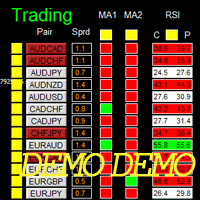
Dashboard Super MA RSI CCI Demo - это демо-версия продукта Dashboard Super MA RSI CCI, которая обладает полным функционалом платной версии, за исключением того, что используемые таймфреймы для MA1, MA2, RSI и CCI зафиксированы на TF_MA1=M30, TF_MA2=H1, TF_RSI=M30, TF_CCI=M30 (в платной версии имеется возможность регулировать/выбирать весь диапазон таймфреймов для MA1, MA2, RSI и CCI). Для получения информации о полной версии пройдите по этой ССЫЛКЕ .
Сигнал на вход Смотрите скриншот 2 Обязат
FREE

Did you know that additional telegram info panel will reduce your trade loosing? Today I was interested in completing a Telegram bot that shows the time of a confirmed exit from the overbought / oversold zones inside the buttons. Each button with timeframe will show where was used trade entry time signal. This happens at the close of the RSI period and also the closing of the bar in the opposite direction of the previous bar. There is also an indication of ATR level, Daily close price, Weekly c
FREE

Скрипт закрывает все позиции, по которым профит больше, чем 5 пипсов. Работает только по открытой паре (на открытом чарте).
В терминале должен быть включен режим "Алготрейдинг".
Эффективен, если открыто много позиций, которые нужно быстро закрыть.
Скрипт не заменяет трейлинг стоп или советник. Скрипт проверяет все открытые сделки и закрывает те, которые соответствуют условию (профит больше чем 5 пипсов) единоразово в момент запуска.
Для последующего закрытия новых профитных позиций
FREE

Stochastic Full View show all 29 major and minor pairs Stochastic indicator live value,traders can view all 29 pairs Stochastic indicator live value with all 9 timeframes just attached it on ANY ONE Chart, traders can see all the 9 timeframe overbought signal and oversell signal just on ONE Chart Stochastic Full View show the overbought value and oversell value with highlight background color and font color,you can attach this utility on any pair and any timeframe, traders can
FREE
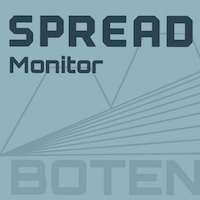
Download your broker's detailed spread data into a simple CSV file When choosing a broker, it is important to choose one that offers the right spreads for you. Ideally, we choose a broker with the lowest spreads. However, a broker will only advertise either the lowest spread they offer, or the average spread. The reality of spread is that it can vary massively and depends on the currency pair, the time of day or the volatility of the market at a given point in time. Some EAs are more sensitive
FREE

FREE for limited time! CoPilot EA is an add-on EA to provide additional Order & Risk Management for other EAs. Want more control and Telegram support? Check out CoPilot Pro: https://www.mql5.com/en/market/product/82009 Do you have favorite EAs that trade well, and you want additional control over it? Do you run multiple EAs on same account and you need a way to manage Risks and Orders from account level? CoPilot is the best companion for you! Features: Addition Order & Risk Management to other
FREE

• OrderInfo • Created by gyurix
Introduction
Are you tired of not knowing exactly how much can your orders win or lose and the complexity of figuring it out? With using this script you can get all of that information instantly.
Features Shows your open orders current • P&L •,• stop lose • and • take profit • levels Shows your pending orders and open positions potential wins and loses in your • accounts currency • for: the current market price your stop lose levels price your take profit l
FREE

Находите хорошие пары для торговли. Демо-версия без ограничений и со всеми функциями, но отображает не более 3 результатов. До 4 критериев. Свечные модели. Создавайте собственный фильтр с условиями ИЛИ/И. Например: (условие 1 ИЛИ условие 2) И (условие 3 ИЛИ условие 4). Нажмите на название пары в панели результатов, чтобы отобразить этот символ на всех открытых графиках. Загружайте собственный список пар. По умолчанию программа работает с парами: AUDCAD, AUDCHF, AUDJPY, AUDUSD, CADJPY, CADCHF, CH
FREE

Эта система состоит из двух компонентов: RepliTrades Source отправляет ордера на один или несколько терминалов на одном компьютере RepliTrades Trader торгует по ордерам, отправленным компонентом RepliTrades Source Описание и работа системы показаны в прилагаемом видеоролике.
Возможности: До 300 сделок одновременно в каждом терминале. Работа с любыми брокерами, даже с использующими суффиксы или префиксы в наименовании символов. Репликация отложенных ордеров (limit и stop ордера) или прямые сде
FREE

Lucky Forex Stats
Lucky Forex Stats Allow users to See all Account data on their Chart, you can choose any time period and it'll show you full account details with ratio, and each pair has individual details!
Advantages
You can choose any time period and it'll display all detail.
You can see your whole accounts details, the profit and loss with exact $figure and ratio as well.
Each pair shows the profit they've earned or lose,
The winning and losing trades
Winning VS losing %
and many
FREE

Account Cash Status This indicator shows actual account balance and equity. Can be placed in any position on chart even in subwindow. Account Balance is displayed in gray color. When there is no opened position the account equity is displayed in dark gray color. When there is opened position and equity value is lower than balance value the color is changed for red. When there is opened position and equity value outperforms balance value the color is changed for lime. Colors may be set freely by
FREE
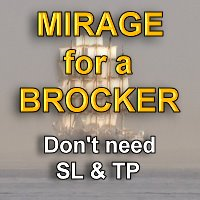
Данная утилита выставляет Stop Loss и Take Profit, невидимые для брокера. Но имейте ввиду, что терминал должен постоянно находиться в работе. Т.е. нельзя выключать компьютер или закрывать терминал. В тестере утилита для проверки сама открывает позиции и сопровождает их стопами.
Параметры Take Profit - Тейк-профит; Stop Loss - Стоп-Лосс; Slippage - Проскальзывание;
FREE
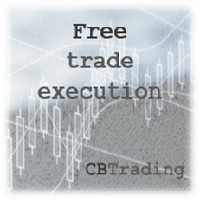
Hey Guys, this is a simple Tool that helps you to open a Trade with any Risk quickly. If you initialize the tool in the chart a RED Line will appear. Drag the line to where you want your SL to be placed when the position opens. If you move the Red Line to a place below the current market price, the EA will open a Buy Trade (& Vice Versa for Sell Trade) upon pressing the Execution button The trade opened this way automatically has the right lot size so that you only lose a pre-determined amount i
FREE
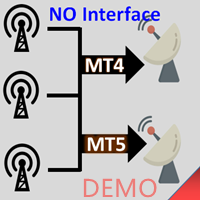
Interfaceless documentary EA. It has been operating stably and efficiently for more than 5 years, and has accumulated many customers. Copier Advanced Version (On sale) Copier-MT4-FULL(click to download) Copier-MT5-FULL(click to download) MT4->DEMO Try(click to download) MT5->DEMO Try(click to download) Copier Interface Version Copier-MT4-FULL(click to download) Copier-MT5-FULL(click to download) MT4->DEMO Try(click to download) MT5->DEMO Try(click to download) Copier No Interface Version Copier
FREE

Индикатор Rapid Tester представляет собой простейший тестер для торговой системы Rapid и торгового советника Rapid Expert по бинарным опционам. Его задачей является построение линии баланса на исторических данных и расчет статистики по ходу совершения сделок CALL и PUT торговой системой Rapid для любого из шести финансовых инструментов: EURUSD, EURCHF, GBPUSD, GBPJPY, USDJPY или XAGUSD. Для работы тестера требуется не менее 100 баров в истории по торговому инструменту на пятиминутном интервале.
FREE

Советник автоматически открывает ордера как при движении цены в сторону открытой позиции, так и против нее - в зависимости от настроек. Он всегда вовремя откроет необходимые дополнительные ордера за вас, если вы вдруг оказались не у терминала. И также автоматически закроет их при достижении указанной величины прибыли. Функции: ручное открытие любых видов ордеров; автоматическое открытие рыночных ордеров в соответствии с настройками; возможность установки множителя лота для открываемых ордеров; п
FREE

The ' Session Spreads ' indicator was created to show spreads, their instances and averages, over the seven main sessions. This shows the most average & useful spreads occurring the most on the seven main sessions on chart, and via/CSV files. Key Features 7 Sessions automatically adjusted to the broker GMT & DST for logging spreads. Spreads logged per session with overlays equally processed on all applicable. Instances of spreads logged per spread amount that shows the most average. Average spr
FREE

Этот инструмент автоматически выставляет стоплоссы и тейкпрофиты при открытии ордеров. Иформация выводится в нижний правый угол терминала и отображает размер лота, уровни стоплосса и тейкпрофита, а также текущую прибыль/убыток в пунктах по каждому открытому ордеру.
Есть возможность закрывать ордера. для этого необходимо выделить двойным кликом в правом нижнем углу нужный ордер и просто сдвинуть его влево. Также выводится рекомендации по текущему инструменту в виде OPEN BUY, KEEP BUY, OPEN SELL
FREE

Indicator Profitability Check Introduction: IPC means "Indicator Profitability Check". Some features will be locked in free version. Also you cannot check result more than 1 month. For paid version, please visit: https://www.mql5.com/en/market/product/45247 Here Indicator Profitability Check is a custom script which will check the profitability of a buy-sell arrow based custom indicator’s signal profitability. So traders who are very confusing for a buy-sell arrow based custom signal indicato
FREE

CheatcodeFX Trade Manager Demo
This will only work on Demo Accounts for you to test. Your profit management companion. Especially perfect when you have a VPS or a dedicated machine setup. Apply it on the pairs that you care about and walk away. I personally applied it to the 28 main pairs that I often watch on a dedicated mini pc and do the trade execution on another device. With this supporting you in the background, trade with confidence know this will help move you to breakeven and take the
FREE

All what you need before start a trade
network connection/broker's/symbols/historical orders benchmarks/currnet orders status
01. symbol's trading privilege
02. order execution mode
03. trade session hours
04. min lot/max lots
05. max pending orders
06. freeze point pending order's distant points (zero is good)
07. Min SL/TP points required by broker if open an order (zero is good)
08. account leverage
09. Margin call open an order must > 100%
10. MarginStopOut forced to close som
FREE

Это скрипт для MetaTrader 4. Он помогает экспортировать все сделки в файл CSV с символом и выбранными периодами.
Входные параметры Select Symbol: выбор символа, 2 варианта. Выбор текущего символа или всех символов для экспорта ордеров. Select Period: выбор периода, 7 вариантов. Они включают в себя: Last Month (последний месяц), This Month (текущий месяц), Last Week (последняя неделя), This Week (текущая неделя), Today (сегодня), All History (вся история) и Date Specified (указанная дата). Spec
FREE

Garfield Equity Loss Closer is an expert advisor who will stay in control of the equity / float of the account, when the negative float reaches the amount defined from the inputs, he will close all existing orders.
Only one input, it is the negative amount in the currency of your account that you must reach to start closing all positions.
Its use is recommended for those expert advisors who use a volume increase system, either hedging (recovery zone) or martingale since sometimes without re
FREE

Информирование пользователя о величине текущего спрэда. Простой и удобный информатор. Расположить можно в любом месте графика (настраивается во входных параметрах). Входные параметры: - цвет текста - размер текста - стиль текста - привязка к углу графика - отступ от точки привязки по горизонтали - отступ от точки привязки по вертикали - включение (отключение) функции "Показывать как фон" Всем удачной торговли!
FREE

Avoid SWAP fees EA MT4 This version only supports orders with a single order transaction count of=0.01. If the single order transaction count is=0.01, please subscribe to a higher version This EA is not actively profitable, but only uses trading time to increase trading frequency and achieve the goal of saving swap fees. Working principle: This EA will generate MQL4 Experts Orderhis before the trading deadline of the day_ The today.csv file is used to record the information that has been
FREE

КopirFIFO — копировщик нетто-позиций для терминалов МТ4. Копировщик копирует на счет-клиент чистую нетто-позицию со счёта-сервера по правилу FIFO, то есть всегда первой закрывается та сделка, которая была открыта раньше всего. При копировании так же полностью исключается хеджирование позиций. Если на счёте-сервере открываются хеджирующие сделки, то на счете-клиенте происходит закрытие позиций на величину хеджа. Данный копир идеально подходит для копирования вашей не нетто-торговли на сервисы то
FREE

VisualTicks_EA is an Expert Advisor dedicated to the VisualTicks chart.
Works ONLY on the VisualTicks chart.
Is a tool that lets you open and close transactions directly on the VisualTicks chart.
There is only one parameter in EA settings:
magic - next EA number. If you use more than one VisualTicks_EA on MT4, you must enter a different magic number.
After starting VisualTicks_EA, the following buttons will appear on the chart:
Open BUY - opens one BUY transaction of a specified lot si
FREE

Utility for know all informations and settings of all symbols available on your broker The informations that you can know are for example:
- Spread
- Digits
- Tick value
- Size step
- Size minimum
- Size maximum
- Swap buy and sell
- Margin required (for 1 standard lot)
- Rollover day
- Execution mode
and many other informations You can filter the symbols by group or you can also choose to see the informations only of symbols available on market watch.
FREE

Current Order Take Profit this indicator shows settled level of Take profit current opened order. If order Take Profit will be changed it will be shown on screen immediately. The same with pips left to get so as to close the position. If the price will drop beneeth the open order price it will change the color of pips digits left to gain. That is usefull when you change Take profit level by drag the price line using mouse to new level na wykresie.
FREE

A script that allows you to select all items on the current chart.
Very simple, but at the same time can be a very useful script, especially when a keyboard shortcut is assigned to it. You no longer need to manually select all objects on the chart. This is the opposite script to my "Unselect All" script. The script does not have any input parameters.
Have fun using this free tool. Please let me know what do you think about it.
FREE

This script was created for the best and easiest manual trading execution with automatic money management and TP/SL prices. Magic number included. Use the Buy, Sell, Stop and Limit scripts for a complete manual trading execution system. Parameters are self-explanatory. Take Profit and Stop Loss are measured in points for 5-digit brokers and pips for 4-digit brokers.
FREE

Hello, Every one The EA is used to close buy or sell market positions and all pending orders when the RSI reaches a certain value. It is also used to close positions in the market when the profit reaches a certain value. All setting 1. RSI Period : 14 ( or as you want ) 2. RSI Close Buy Value : 70 (The EA will close all long positions and Pending Buy Orders when the RSI is above 70) 3. RSI Close Sell Value : 30 (The EA will close all short positions and Pending Sell Orders when the RSI is
FREE

ONREX IV ONREX IV is a trading tool that be used to practise and enhance your manual trading skills. It's also Auto Trading Expert Advisor. Don't worry if your trades goes in the wrong direction, ONREX IV will take over and try to manage and control your risk management. ONREX IV offers a trading interface panel that allows traders to trade manually or opt FULL AUTO TRADING. It's also set to hide the Take Profit and Stop Loss. ONREX IV has its own Magic Number, please use trade button on the p
FREE

This indicator help you to easily calculate the price moving. You can change the gird size withing the input parameter for your trading style, such as hedge, swing trader, ect. It can let you easy to find your takeprofit and stoploss target price in chart.
For more about my tools and EA, you can join my channel below, thank you. Telegram channel: t.me/HenryEAChannel
FREE

This EA automatically closes all Open Trades and Pending Orders at your specified time, before weekend close. It is always a wise approach to close all your open trades and pending orders, before weekend close on Friday, due to following two reasons: There may be unfavorable big price gap on market open. There may be wide spreads , starting almost 30 minutes before market close & almost 30 minutes after market open. A pair that usually has a 3 pip spread may widen to 50 pips, which may eas
FREE

Очень разочаровывает, когда цена разворачивается, не достигнув нескольких пунктов до уровня Take Profit. Этот советник устанавливает виртуальные уровни рядом с уровнями TakeProfit. Если эти уровни достигнуты ценой, то ордер будет переведен в безубыток или к нему применяется трейлинг-стоп. Бесплатная версия советника. Работает только на NZDUSD.
Особенности Советник самостоятельно не устанавливает ордера. Его работа заключается в управлении уровнями стоп-лосс существующих ордеров, установленных
FREE
MetaTrader Маркет предлагает каждому разработчику торговых программ простую и удобную площадку для их продажи.
Мы поможем вам с оформлением и подскажем, как подготовить описание продукта для Маркета. Все продаваемые через Маркет программы защищаются дополнительным шифрованием и могут запускаться только на компьютере покупателя. Незаконное копирование исключено.
Вы упускаете торговые возможности:
- Бесплатные приложения для трейдинга
- 8 000+ сигналов для копирования
- Экономические новости для анализа финансовых рынков
Регистрация
Вход
Если у вас нет учетной записи, зарегистрируйтесь
Для авторизации и пользования сайтом MQL5.com необходимо разрешить использование файлов Сookie.
Пожалуйста, включите в вашем браузере данную настройку, иначе вы не сможете авторизоваться.