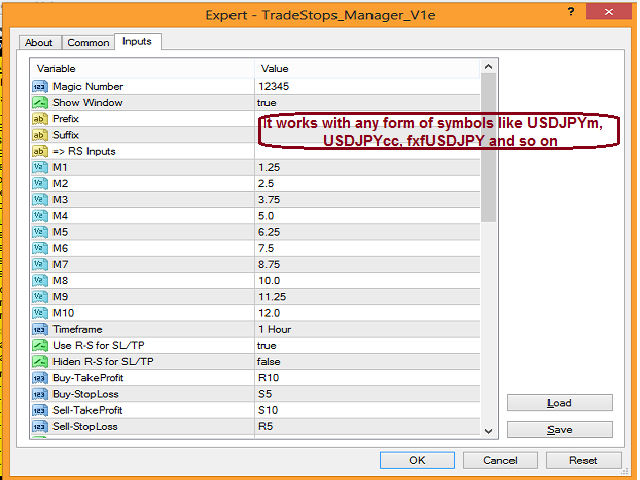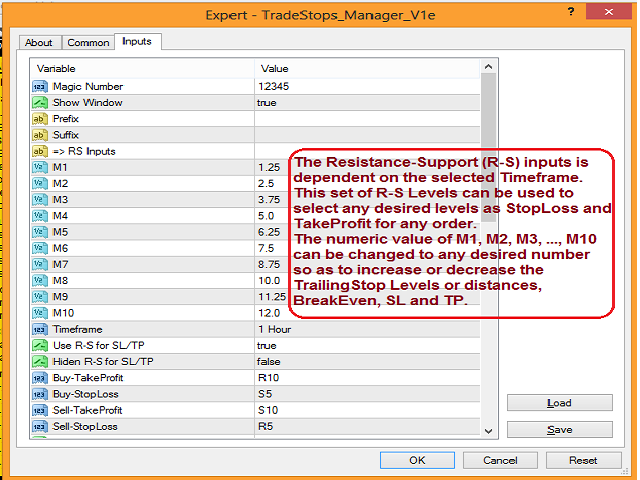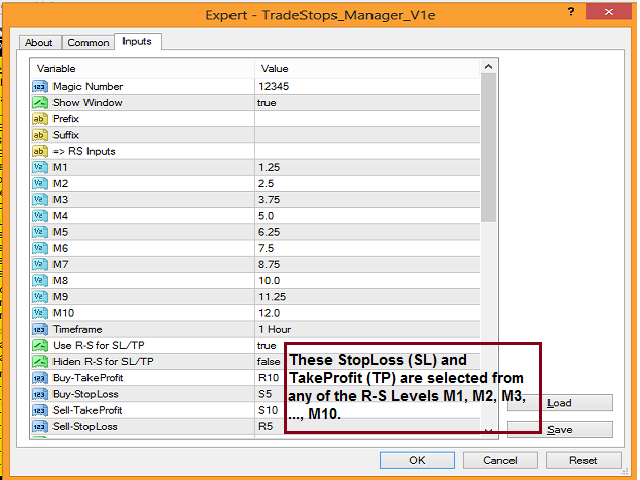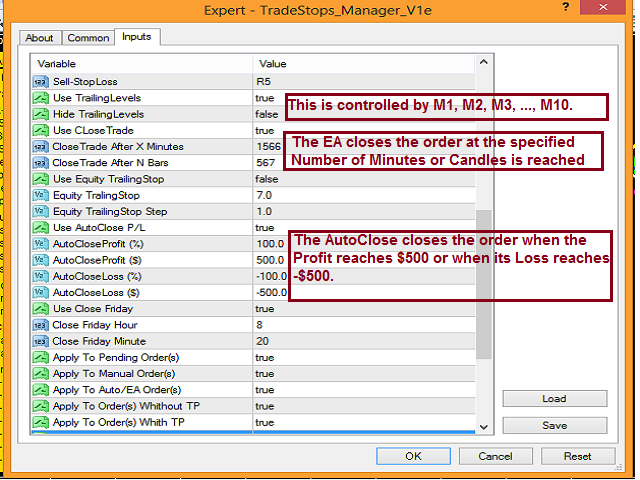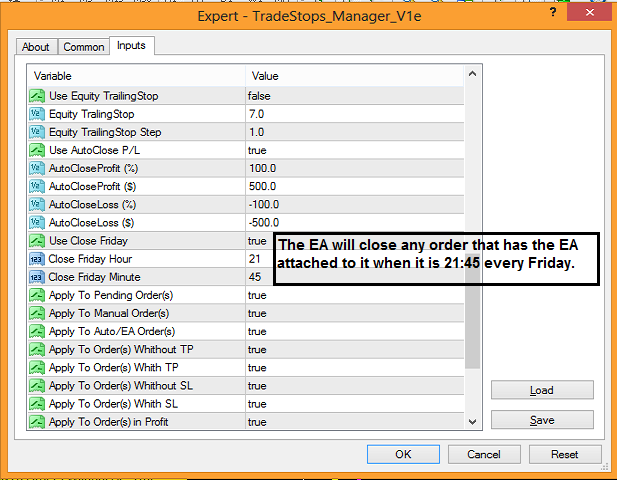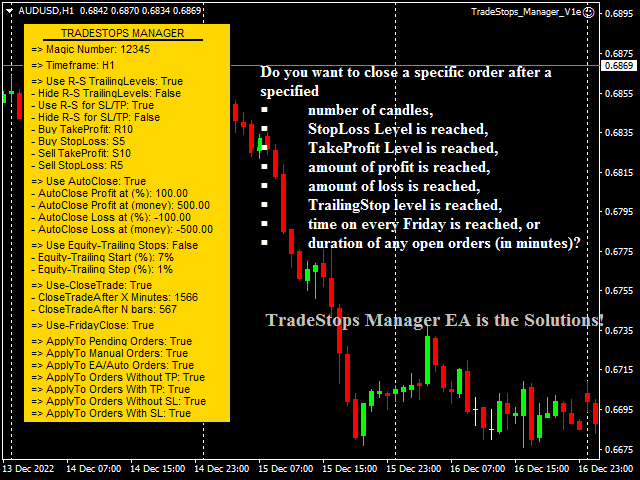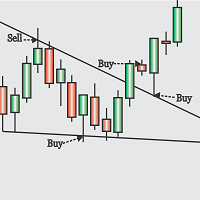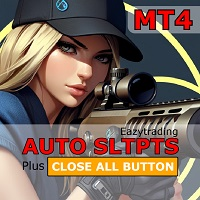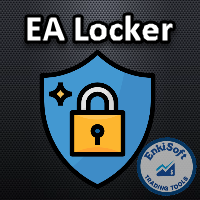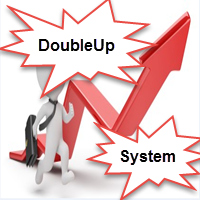TradeStops Manager EA MT4
- Utilitários
- Taiwo Okunbanjo
- Versão: 1.0
- Ativações: 10
- number of candles,
- StopLoss Level is reached,
- TakeProfit Level is reached,
- percentage of equity is reached,
- amount of profit is reached,
- amount of loss is reached,
- TrailingStop level is reached,
- time on every Friday is reached, or
- duration of any open orders (in minutes)?
TradeStops Manager EA is the ample answer to all these questions or headaches! According to your specifications or inputs, effectively and efficiently, this EA will help you to manage each order that has the EA attached to it.
WARNING!
1. Do always attach the TradeStops Manager EA to each instrument or currency pair that you want to trade!
2. Do not use TradeStops Manager EA with the same Magic number to manage two orders of the same currency pair simultaneously on the same chart rather change its Magic Number and attach it to a different chart!
FEATURES OF TRADESTOPS MANAGER EA
- M1: 1.25
- M2: 2.50
- M3: 3.75
- M4: 5.00
- M5: 6.25
- M6: 7.50
- M7: 8.75
- M8: 10.00
- M9: 11.25
- M10: 12.00
2. TakeProfit and StopLoss: The R-S can be selected to configure the desired TP and/or SL.
- Buy-TakeProfit: R10
- Buy-StopLoss: S3
- Sell-TakeProfit: S10
- Sell-StopLoss: R3
3. BreakEven: Each order, with the EA attached to it, has its BreakEven activated by the dynamic TrailingLevels.
- CloseTrade After X Minutes: 60; the open order is closed after 60 minutes (1 hour).
- CloseTrade After N bars: 24; the open order is closed after 24 complete bars.
The CloseTrade After X Minutes and CloseTrade After N Bars are dependent on or sensitive to the selected Timeframe!
5. Equity-Trailing Stops: This feature closes an order whenever the Equity reaches a specified level
- Equity-Trailing Start (%): 7%; the EA starts trailing when the Equity-Percent of an open order reaches 7% of the Balance.
- Equity-Trailing Step (%): 1%; the Equity-Percent trails at every 1% of the Balance.
- AutoCloseProfit (money): +200 USD; Each open order, with the EA attached to it, will be closed after its Profit reaches +200 USD.
- AutoCloseLoss (money): -200 USD; Each open order, with the EA attached to it, will be closed after its Loss reaches -200 USD.
7. UseFridayClose: Each open order, with the EA attached to it, is closed on Friday at a specified hour and time.
8. Magic Number: 12345
9. Show Window: If set to “True”, then this displays significant Inputs on chart's left-hand side.
10. Prefix and Suffix: The EA works with standard symbols & non-standard symbols like USD\JPYm, USDJPYcc
11. Timeframe: Any timeframe can be selected from the menu <Current, M1, M5, M15, M30, H1, H4, D1, W1, MN1>
The EA is useful for any form of traders: scalpers, intraday traders, daytraders and/or position traders.