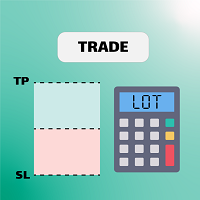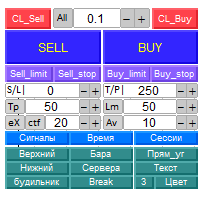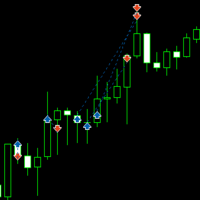Trading Buddy
- Utilitários
- Blessing Takura Chirewa
- Versão: 1.0
- Ativações: 5
This is a tool to place instant trades with risk management.
Never worry about calculating lot size again.
Just drag lines and click the button!
The tool displays Risk Reward to allow you to decide on the best entry point.
You can place instant orders and pending orders.
Please refer to the following youtube video on how to use the tool