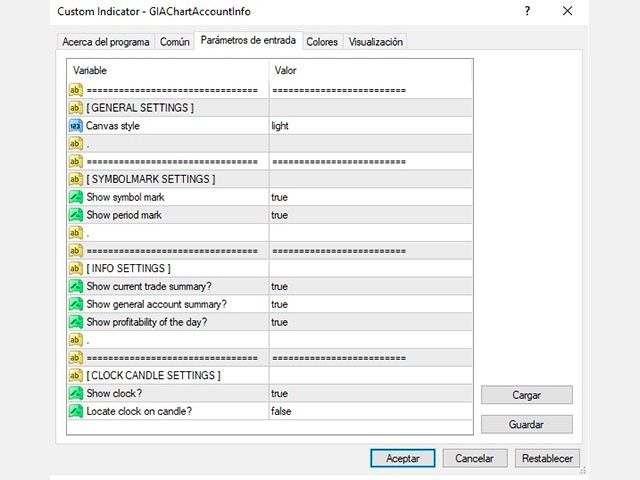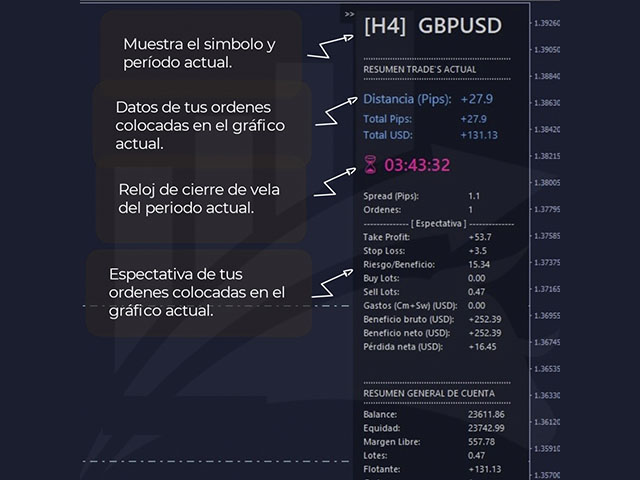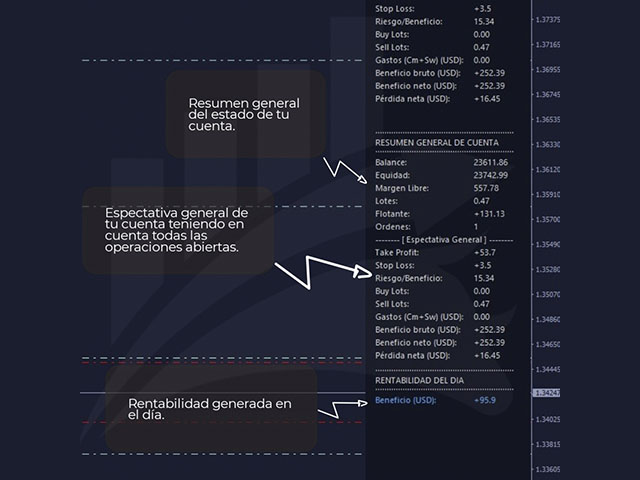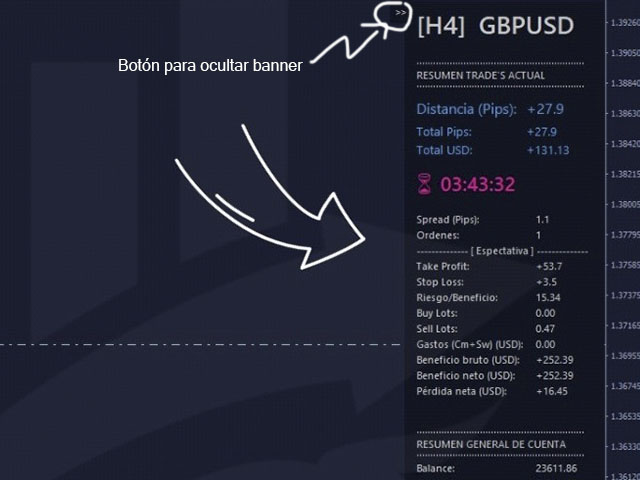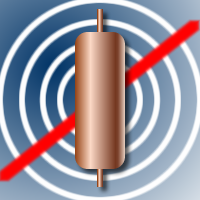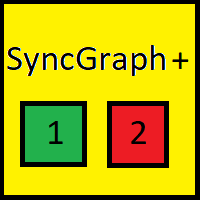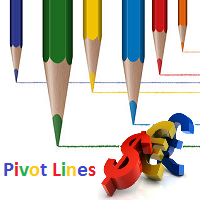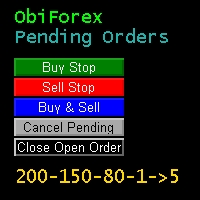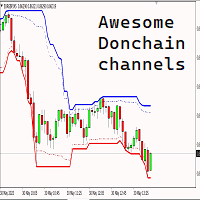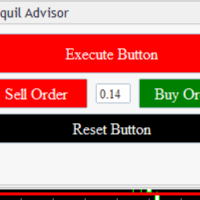GIA Chart Account Info
- Utilitários
- Ruddy De Jesus Saavedra
- Versão: 1.0
- Ativações: 5
Isso o ajudará a ter controle de seu comércio e de sua conta, tão simples quanto continuar olhando seu gráfico. Sua interface inovadora permite que você veja o que está acontecendo em sua negociação atual e monitore o status de sua conta. Mantenha suas operações controladas e evite tempos ruins em seu comércio.
Parâmetros:
DEFINIÇÕES DO SÍMBOLO
Mostrar marca do símbolo: "verdadeiro" Mostrar o símbolo / "falso" Oculta o símbolo.
Mostrar carimbo do período: "verdadeiro" Mostrar o período / "falso" Oculta o período.
DEFINIÇÕES DE INFORMAÇÕES
Mostrar resumo da negociação atual?: Mostra o bloco de dados das negociações do gráfico atual.
Mostrar resumo geral da conta?: Mostra o bloco de dados geral da conta.
Mostrar rentabilidade do dia?: Mostra o bloco de dados referente à rentabilidade obtida no dia.
CONFIGURAÇÕES DE VELA DE RELÓGIO
Mostrar relógio?: Exibe um relógio que indica o tempo restante para fechar a vela para o período atual.
Colocar relógio na vela?: "Verdadeiro" Mostra o relógio na lateral da vela / "falso" mostra o relógio na lateral.
Ficha técnica
Um único arquivo chamado GIAChartAccountInfo
Suporta MT4
Instalar na pasta de indicadores
Interface no gráfico