Versão 10.80
2023.07.27
This update :
- Additional Setting "Choose Classic or Improved OB" to show OB on chart.
Versão 10.78
2023.07.18
Update 18/7/2023 :
Versão 10.76
2023.05.12
This update :
- I have made some new rules on Order Block after doing some tests with EA focuses on Order Block. I will share this EA on discord soon after this update. This EA is free for you to use on demo or live account, but I suggest run it on demo for first few month. To run it, you need to attach the indicator first. EA with no indicator attached will be sold separately at a very affordable price as SMC series of EA. More EAs will be coming to you.
Versão 10.74
2023.04.17
This update :
- As inducement is under testing, I add option on Apply Inducement with default set to false so that it won't mess up with your chart until it is final.
Versão 10.72
2023.04.16
This update :
- Step two on inducement (beta)
- Inducement can be one tool to see whether price will reach the inducement just to grab the liquidity, or it might be an early sign that there will be a Change of Character if it follows with ChoCh and BOS respectively. (See EURUSD M5 chart).
- This update add dot line when price breaks the inducement. Let's see what we can do after this while watching next week trade on this inducement.
Happy Weekends !!
Versão 10.70
2023.04.13
This Update :
- Adding Inducement (beta) on chart. Inducement will be shown only one for each Bullish and Bearish BOS.
- Adding Inducement color option on setting.
- Inducement will be shown as dash line ( 4 bars length) with "IDM" text on it.
Let me hear from you what is your input on this.
Versão 10.64
2023.03.16
This update :
- Adding NWOG lines (New Week Opening Gap) & NMOG lines (New Month Opening Gap). Additional setting (Show WM Opening Gap) default is false. Set to true if you want to show NWOG and NMOG. Text used : LWC(Last Week Close), TWO(This Week Open), LMC (Last Month Close), TMO (This Month Open).
- Adding color option for DWM ( Previous D HL, Previous W HL, Previous M HL) marker.
- Adding color option for NWOG and NMOG.
- Correction on Newly Formed notification on POI.
Note : As usual, your old saved template need to be renewed. Open new clean chart first, attach the indicator then replace your old template.
Versão 10.62
2023.03.15
This update :
- Improvement and addition on Newly Formed Strong Swing and POI.
- Set Show DWM Marker to true to see Day Week Month marker.
Versão 10.60
2023.03.05
This update :
- I think choosing fractal or pivot based on Break of Structure is not relevant anymore. So I change the setting to Major and Minor Swing. Right now I have not worked on minor swing, still learning how to present price movement better.
- Default for Major Swing Bar Length is 18, Minor is 5; Change it to any length you like.
- Adding Option "Show DWM Marker". Set it to true if you want to show Previous Day High, PDL, PWH, PWL, PMH, PML. I am also adding lines only for the last three candles as per your request.
Note :
As I have changed the setting, please attach it on naked chart first. Loading on previous saved template won't work, and will cause freezing on your chart.
Versão 10.58
2023.03.02
this update :
- Adding markers : Day High (Previous Day High), Day Low (Previous Day Low), WH (Previous Week High), WL (Previous Week Low), MH (Previous
Month High), ML (Previous Month Low).
- Some other small work on correction and improvement.
Versão 10.56
2023.02.15
This update :
- Improve on forex session. I deliberately omit session close and only show session open to have a cleaner chart with less vertical lines.
- Improve on kill zone.
Note :
- Try attaching with naked chart first with default setting, then Show Forex Session set to true and each session to true. Set Killzone to true as well if you choose to see killzones on chart.
Versão 10.54
2023.02.13
This update :
- Adding additional setup for Imbalance. Thank you for your feedback. It works also on Second Timeframe Imbalance.
- Strong H/L and BOS is still interconnected, but you can see some BOS structure if you set Show Strong H/L to false. Thank you for your feedback.
Versão 10.52
2023.01.23
This update :
- Fixing Second Timeframe that was misreplaced by previous update.
Btw : You will not find any OB Refinement setup anymore as this refinement together with the latest improvement has become our default OB setup.
Versão 10.50
2023.01.22
While I am still working on major update, this update will focus on improvement on OB and additional option on FVG :
1. More and more we see that a valid OB ( this also includes POI) should meet the following confirmation :
* Previous candle (last bullish / bearish candle before major movement) should be taken out
* There should be an imbalance / fvg following OB as the sign of significant imbalance power
* There should be a Change of Character as a sign that there will be a change of trend in the future.
So OB ( together with POI) will be based on this confirmation after this update.
2. On many cases we see that price will go back to the FVG area up to the candle body. I will show the pictures on discord. So this update adds one additional option on Imbalance / FVG with "FVG To The Pip". If you try this option, you have to change validity options for Imbalance / FVG to 1.
That's all for this update. Have a nice weekend guys.
Versão 10.49
2022.12.25
This update :
- Sometimes you find that you get the notification but price did not get to the zone. That's because I use Ask price for bearish and bid for bullish. Now to avoid some confusion, I change bid for bearish and ask for bullish so looking backwards will make more sense looking at price movement.
- Updates on EA projects : After two month+ of testing and adjustment. EA on POI now gives good winning rate and consistent profit. I will update some others too for your testing. Just in case you have not joined our discord, please let me know. All EA projects are there.
Merry Christmas / Feliz Navidad / Joyeux Noël to all.
Versão 10.48
2022.12.22
Sorry for your inconvenience. I missed updating this after shortcut update.
This update will solve if you are not getting any notification or alert.
Versão 10.47
2022.11.27
This update :
- Per your request, this update enables you to move swing point of Fib / OTE manually while using the Fib / OTE shortcut (default lowercase letter f).
Versão 10.46
2022.11.23
This update :
- Additional setting on Apply Shortcut, just in case you don't want shortcut to run on background. Default is false. Set it to true to run the shortcuts.
- Show SLTP line's default set is also set to false.
Versão 10.44
2022.11.20
This update :
- Fixing bugs on Draw Line shortcut, how to show drawline
- Click on chart to set focus.
- Click on rectangle. You will see 4 white dots on rectangle corners.
- Click "d" letter as shortcut twice.
- Now you can switch buylimit to sellstop by pressing "s" letter, vice versa "b" letter for selllimit to buystop.
- You can move sl line or tp line and see the RR info at the right side of open price.
Versão 10.42
2022.11.12
This update :
- Improve shortcut for BOS & ChoCh.
- Improve shortcut for Draw Line ( OP, SL and TP ) for Sell Stop and Buy Stop
Let me know if you need more shortcut. We already have shortcut for :
- Order Block
- Imbalance (FVG)
- Second Timeframe ( MTF) OB & Imbalance
- Stop Hunt
- Swing High / Low
- Break of Structure & ChoCh
- Fib / OTE
- Drawing Line (OP, SL & TP) based on your RR Trade Plan. You can switch (Buy Limit & Sell Stop) and (Sell Limit & Buy Stop) with shortcut too.
Versão 10.40
2022.11.09
This update (beta) :
- We are no longer using panel, instead we have all in shortcut.
- Change the shortcut letter from the available setting with what letter you prefer.
- Toggle on off with the same letter.
Note :
- As I have changed some object name, please use clean new chart to run the indicator. Otherwise some object won't be removed from the chart.
Versão 10.32
2022.11.02
Hi I am back, sorry for late update, covid dragged me a bit for these few weeks.
We are going to do major update on next update, let me hear your feedback of the following next update plan :
- No more panel, all will be changed into shortcut. Shortcut hopefully can be defined on setting.
- I think OB Refinement is good, so this refinement will be our default OB. As the consequence, less OB will be shown, only OB that meet certain criteria will be shown. You might also see only POI, as the only OB on chart. OB Refinement setting will be replaced with new refinement in the future ( if any ).
This update :
- Changing timeframe is much lighter now.
Note :
- I still have pending request from you, please be patient.
Versão 10.30
2022.10.01
This update :
- I forgot to modify code on STF OB, so they are not inaccurate on latest version update. You can also spot unidentical of zone whenever both primary and secondary timeframe are on the same timeframe. It should show the same zone location.
- If you experience freezing for some seconds on 1 minute timeframe and other lower timeframe, it is because of candle timer when it counts down near to 0. You don't have to use candle timer on each chart, use it only on active chart. Next update we will use shortcuts for this and others.
- Minor update on OB refinement.
Versão 10.28
2022.09.28
This update :
- Improvement on OB Refinement. Default set for OB Refinement is false. Set to true if you want to see OB refined. POI will be refined too.
- Per your request : Add Validity Mitigation options : Based on Candle High or Low, and Based on Candle Body. Default is on Candle High or Low.
Note :
- Update the new version with less chart running with the indicator. As there is additional setting, renew your chart template, if any.
Versão 10.26
2022.09.26
This update :
1. OB Refinement (beta) :
- OB Refinement set to true will give you selected OBs based on latest findings. Less OBs will be shown, only high probability ones. Less OB means less POI as well.
- Default OB Refinement is false.
2. Additional color setup for Bullish and Bearish BOS. Default are both white.
Note :
- Please make sure you have less charts running with indicator when updating. Having lots of charts open will freeze your terminal for some time, before every charts are loaded with new version of the indicator.
Versão 10.24
2022.09.17
This update :
- I am changing Inside Zone Options on Notification in order to get more instant notification when price touches a zone especially on lower timeframe. Using candle close looks like it will be too late to take actions. But I don't recommend you use m1 ( 1 minute chart for notification), just too many zones and when you get back, zone was already removed from chart.
- Optimal Trade Entry (OTE) in relation to fib retracement setting. I thought previous setting and drawing on chart is not optimal. It was hard to tune in zig zag depth and backstep setting in order to get the best trade setup for OTE. This update we improve on this. What you can do with this update :
* No need to go back and forth to the setting to toggle on off OTE. You just press key "f" for forward and "b" for backward to activate OTE fib.
* press "f" or "b" again to change fibs position if you want to see fibs change following high and low based on zig zag.
* If you are not satisfied with how fibs level are drawn, then you can change the depth and backstep set.
Hope this is useful to you.
Versão 10.22
2022.09.15
This update :
- Removing copyright at the upper left corner.
- Improvement on notifications : Notifications are sent based on rules options : In Zone, Prior Zone, and Newly Formed.
- In Zone if you like to get notified when price touches the zone.
- Prior Zone if you like to get notified when price is within point distance from the zone.
- Newly Formed if you like to get notified when new zone is formed.
- Zones needs to chosen :
* Imbalance (FVG) : Bullish FVG and or Bearish FVG based on Type Options ( All, Buy (Bullish), Sell(Bearish))
* Order Block : ditto.
* STF (Second Timeframe) FVG : ditto
* STF OB
* Stop Hunt
* POI
* Strong High / Low
* BOS
* CHO
- As there are many options on notification, Let me know again if I miss something on the notification.
Thank You.
Versão 10.20
2022.09.11
This update :
- Improve loading time on changing timeframe.
Versão 10.18
2022.09.07
Please read this before updating :
- Make sure leave the terminal with several pairs running. Updating with many pairs running with the indicator will halt / freeze the terminal for some seconds.
- I have tested with profiling and task manager that this is the best less memory / cpu usage consumption. Hope it solves some of you that experience lagging. If you still experience the same, you can contact me to explore more.
Versão 10.16
2022.09.06
This update :
- Adding missing candle timer on previous update.
- Adding BOS on fractal method.
Versão 10.14
2022.09.05
Need your feedback, I tried different approach in order to improve the performance of the indicator. Some contacted me experiencing the heaviness of the indicator especially during price in high volatility (news etc.). Hope this will improve your experience but I still need your feedback.
As you can see, I have set up a private thread inviting small group of pro traders, that I know, who are using this indicator as well. We have been discussing seriously to develop this indicator further, which hopefully will benefit to all of you. This SMC knowledge is growing very fast and many brought up new findings that needs to be explored. Existing features will be evaluated, and new features will be added as well. Good indicator should be able to guide us to be a better trader. This is a challenge for me.
Versão 10.12
2022.09.01
This update focuses on :
Improvement on Newly formed BOS and ChoCh mobile notification / alert / email notification. Please make sure you already set send notification / alert / email to true, as well as On BOS and On ChoCh. Choose "Newly Formed" on Options Rule to Send setting.
Versão 10.10
2022.08.31
Some of you might have wondered why I stick with mt4 and not moving to mt5. This is merely because I am trading with this indicator too. Just won't have time to improve both MTs and trading at the same time. As our knowledge of SMC grows, I hope this indicator will adapt to it too. Not just make it work and make it better, but also make it right on every feature of the indicator. Say if the result of our EA project is not good, then I need to revisit the feature again. Thank God and Thank to you all too, I am improving and hope you are too. These two months, I passed ftmo, failed holding my ftmo account, and now on phase 2 on TFT. This has never occurred to me before.
This update :
- Improvement on POI
- Improvement on Killzones drawn
- Improvement on Second Timeframe drawn
- Improvement on the dynamics movement of Day Range (D0 and D1)
I still owe fulfilling some requests from you. Please be patient.
Versão 10.8
2022.08.28
This update :
- Improve candle timer to show on H4 and above.
- Improve ChoCh. Please be informed that one candle can break several structures, my algorithm treat them as Choch if the direction changes.
There will be another update, but I need to make sure this running well first.
Versão 10.6
2022.08.14
This update :
- Addressing minor bugs on panel not showing bos, sessions, killzones, stats after toggling.
Versão 10.4
2022.08.14
This update :
- Simplifying Object Description naming :
- Strong High now becomes SwH.
- Strong Low now becomes SwL.
- AKZ (Asian Killzone) now becomes A.
- LOKZ (London Open Killzone) now becomes LO.
- LCKZ (London Close Killzone) now becomes LC.
- NKZ (New York Killzone) now becomes N.
- DRT (Day Range Target) now becomes D0.
- PRT (Previous Range Target) now becomes D1.
- new SH for Stop Hunt object description.
- As.Open (Sydney / Asian Open)
- As.Close (Tokyo / Asian Close)
- Eu.Open (Frankfurt / Europe Open)
- Eu.Close (London / Europe Close)
- US.Open (New York Open)
- US.Close (New York Close)
- Stop Hunt Area now change to points
- I you have not joined our discord community, please do request through product comment. I will not spam you with email to join the discord community. We are currently working on forward testing of each feature of the indicator with many EAs. Come and share your opinion on it.
Versão 10.2
2022.08.10
This update :
- Just minor updates on object naming before next update and for EA projects.
Versão 10.0
2022.08.04
This update :
Last update somehow I forgot to update code on Newly Formed zone. This update will resolve that. Tested all except On Cho notification. Newly formed BOS includes also BOS that turns into Cho. For the time being use On BOS to look for all newly formed BOS. You will get notification right after candle close where break of structure happens on any timeframe.
Prerequisite :
- You should set "Show BOS" to true, activate set alert / mobile notification / email notification, Option rules to send to "Newly Formed" (not "In Zone" or "Prior Zone"), then set "On BOS" to true.
- Do like this for other related zone (Imbalance, Order Block, POI, Stop Hunt).
Versão 9.98
2022.08.03
This update :
Fixing minor bugs on indicator removal.
Versão 9.96
2022.08.02
This update :
Additional Alert & Notification on Newly Formed :
- Imbalance
- OB
- POI
- BOS
- CHOCH
Options to set is available on setting "Option Rules to Send" before only two options : In Zone and Prior Zone. Now you can find "Newly Formed Zone" as third option.
As this is new additional input on setting, your saved template need to be renewed.
We will be working on fun EA project based on the indicator again after this. Message on product comment to be included on discord. EAs will be posted on discord.
Versão 9.94
2022.08.01
This update :
As promised, I will be working on alert and notification this week. Updates will be in several stages. First stage (this update) will be covering prices hits zones and prices within point distance from zones.
Zones include :
- Imbalance (FVG) Zone
- Second Timeframe Imbalance (FVG) Zone
- Order Block Zone
- Second Timeframe Order Block Zone
- Stop Hunt Zone
- POI Zone
- Strong High / Low Zone
Additional info on HTF Outlook will be included in the alert and notification.
Alert & Notification will be sent only once per zone.
Versão 9.92
2022.07.28
This update :
- No need gmt offset. It is calculated automatically. Adjust session gmt time or killzone time if needed.
Versão 9.90
2022.07.26
This update :
- Add Sessions and Killzones (still beta, need your feedback). Many additional inputs because of these new features, so you need to save new template if you are using template. Options are available.
- Fill in GMT Offset in seconds with the difference between your local time with terminal market watch time.
Minor fixes :
- Fixing stats are still showing on panel even set to false.
- Fixing overlap label on Choch area.
Versão 9.86
2022.07.22
This update :
- Cho identification with different color. Color is in setting.
- Option to show time to new candle and color setting.
Versão 9.84
2022.07.20
This update :
- Improve on POI, BOS labelling, and some other.
- I change Method 1 as pivot based calculation and Method 2 as fractal based calculation. These two are custom calculation so it won't show exactly like other pivot or fractal indicators. In the end we need to adjust so that it is beneficial on our trading with SMC.
Note :
I won't email spam you guys with the guide update. Instead I will post on our discord channel for update. Direct message me for discord link if you want to be part of it.
Versão 9.82
2022.07.05
This update :
- Adding 2 Options : Method 1 (BOS Structure shown like before latest update) and Method 2 (New BOS Structure). If you like the latest BOS structure shown you could choose Method 2, or you could use Method 1 like old one.
- Like previously mentioned on the last update note, I am testing new ways to scan ChoCh, but looks like it consumes more cpu usage. Now, it is taken out. I'll find out other ways to do that.
Versão 9.80
2022.07.04
I believe some of you might have thought that we missed some structure of BOS and ChoCh that the indicator cannot provide. I've got some feedback too, now with the new update I try to improve on that side. Tested this morning on GJ and looks good. A good and valid ChoCh formation is if the movement is considerably more than average, and wait till price will retrace 50% of the area and gets rejected. I have shown this on discord. Btw we now have a discord channel, in which you can join and give me feedback on your findings. Message me on product comment if you want to be added. Updates on bonus and free stuff are there too.
This update :
- More improved BOS and ChoCh Structure shown
- I have still issues on overlapping labelling of BOS and ChoCh especially when price broke many previous structures on the same candle. In order to prevent that, now I try to catch the broken structure not based on more real time. This could consume some cpu resources. Let's see if on high volatile condition the resources consumed a lot, we get back to previous set up.
- Solve bugs on TP after RR is changed. You just need to check and uncheck check box beside RR on panel. TP will be adjusted with new RR.
Versão 9.74
2022.06.26
This update :
- Per your request, adding additional Wicks To Body on options to show Order Block.
- Bugs on monthly chart not showing zones.
Next update :
- I am going to restructure on notification / alert again as now we are going to have many more alert and notification options like newly formed ChoCh and others. Please be patient, I know we need to improve on this side.
Versão 9.72
2022.06.20
This update :
- Adding more toggle show / no show on :
* Second Time Frame
* Stop Hunt
* Fibo Levels / OTE
Versão 9.70
2022.06.19
Hi Guys, How are you doing ? It's been a month I have not updated this indicator because of sudden project I need to work on in Bali. The project is done and now I am back.
This update :
- Additional setting to show panel with relevant settings for op, sl and tp lines drawn on chart.
- Panel to toggle show / no show of Imbalance and Order Block. I will add more toggle in the future.
- Panel will also help you draw lines (op, sl, and tp) based on your chosen zone. Choose zone first then click draw line.
- TP line will be drawn based on RR
- You can also move sl line and tp line will be moving accordingly.
- Lot size will be shown on panel based on your risk percentage.
This is still a beta version, and willl be improved in the near future. Let me hear your feedback on this.
Versão 9.64
2022.05.11
This update :
- I changed couple of object descriptions in order not to block candles ( is you check Properties - Commont - Show Object Description) :
- Upper BOS to Up
- Lower BOS to Dn
- Day Range Target to DRT
- Previous Day Range Target to PDR
- Others remain the same
- Change alert on distance from zone : from pips to points.
Versão 9.62
2022.05.10
This update :
- I found out that I took the wrong variable to spot BOS, causing if you change BOS Bars on setup not updating as expected. Forgive me for my mistake. Corrected now.
Versão 9.60
2022.05.08
This update :
- This is just house work, improving several minor issues on second timeframe, adding names for easy identification, etc. Don't worry, I use this indicator on daily basis for my trading, so will try my best improving what needs to be improved.
- I am still working on panel, my eta is next week. It will have many features not only just showing and not showing zones. But as it is an indicator, panel can not be used to execute trade. You can use mtc.ex4 (the bonus) to execute the trade.
Versão 9.58
2022.05.05
This update :
- I still see before this update that sometimes there are overlapping object naming as BOS or ChoCh. This update corrects that.
- Other minor improvements.
- After this I am going to work on panel to give you options to hide or show zones on the fly.
- Just in case there are major changes that includes additional setting, you need to resave your template with the new update or close chart and open a new one.
Versão 9.56
2022.05.03
This update :
- I was watching how this ChoCh is formed on m1 and saw there is still some glitch on calculation on ChoCh and BOS. Hopefully this update corrects that. Let me make sure of this before moving to the next update.
- Thank you for your feedback. Our next step also is going to form a group discussion on Discord soon. Send me a message with your discord id if you want to be included in the discord.
Versão 9.54
2022.05.03
This update :
- Minor correction on Strong High n Low lines that did not add line when new candle formed.
- Other minor improvements
===
Versão 9.52
2022.05.01
This update :
- Adding more inputs on Swing HiLo Options per your request. Now you have options to show or not show, swing line width, swing line style and of course the color options.
- As these are additional inputs, close your previous chart and delete your previous saved template. You need a clean chart and resave the template.
Versão 9.50
2022.05.01
This update :
- Refining ChoCh. In order not to confuse you, please always keep in mind that our understanding on BOS and ChoCh is based on when the structure was broken and :
a. A Choch following a ChoCh is showing that the previous ChoCh is a fake one.
b. A BOS following a ChoCh is showing continuation. Meaning that ChoCh is confirmed as not a fake one.
- Now I am adding Strong Low and Strong High. Both of them are shown in chart as dash-dot lines. Default color : Red for Strong Swing High and Blue for Strong Swing Low.
- Reappearing previous TDR lines ( green dot lines) beside current TDR lines. Use these two pairs of TDR lines as your medium term confirmation as to where price went for these two days in terms of ADR ( Average Daily Range).
Happy Ied Mubarak for my moslem friends from all over the world !!
Hopefully I can update several more of your request these few days...
Versão 9.40
2022.04.30
This update :
- I am adding ChoCh (Change of Character) to differentiate BOS. Change of Character is actually also a BOS ( Break of Market Structure) and supposed to be a reminder that the trend might be changing. This is still a beta, and I need your input guys if you have better idea how to present it. Like common BOS, ChoCh could be a fake one. So better wait for another BOS as confirmation.
- If a ChoCh is following a previous ChoCh, that means it is a fake ChoCh. Try to see the structure from Higher Time Frame view. Also try to add more bars for BOS setting. Less BOS bars is ok with higher timeframe, but you might need more BOS bars to see the structure clearly on lower timeframe.
- I have made also several other improvements as well for the sake of better presentation of the features on chart.
Let me hear from you guys. Inputs are valuable for making this indicator more and more valuable for you, especially on this ChoCh.
Next Update :
- I will show Swings ( especially strong ones) on Chart.
- Happy Eid Mubarak and Happy Weekend to you All.
Versão 9.30
2022.04.23
This update :
- I firstly thought that second timeframe will be used to see Higher Time Frame setup on current chart, but I also learn that some might use the other way around. So this update enable you to see either way on the second time frame.
- Adding border line width : Thin, Thick, and Thicker to show second timeframe.
- I also see that zone not expanding on the candle formed. This update also correct that.
Versão 9.25
2022.04.22
This update :
Smoothing Multi Time Frame options. Less waiting time to show second timeframe. Overall performance improved now. You know I never stop doing that before I move to MT5. Sorry for the inconvenience of having frequent updates on the indicator.
New feature on next update. Can't wait to give you more with the indicator.
Versão 9.20
2022.04.21
This update :
- Adding alert if chart timeframe is higher than second timeframe.
- Adding line width per your request.
- Simplifying Day Range Target line.
Versão 9.10
2022.04.17
This update :
- Refining how to display MTF on chart :
- MTF zones are a little bit to the right side of current zone timeframe. This will make us easier to identify which zones belong to higher time frame.
- Improvement from previous MTF zones. Both current timeframe and second timeframe will be removed on real time bases if
price reaches validity set on each timeframe.
Versão 9.0
2022.04.17
This update :
Multi Time Frame (Beta)
- Set Apply Second Timeframe to true
- Choose Second Timeframe 2 level higher. If your current timeframe is H1, choose D1 as second timeframe.
- Works both for Imbalance and Order Block. You can also show only Imbalance or Order Block on Second Timeframe too.
- Color Options available.
- Recommended setting second timeframe to show as Line Border.
Versão 8.60
2022.03.30
This Update :
- Day Range Target looks perfect now. This is what happens when you missed so many Algebra class lol.
- Adding "Cross Up" and "Cross Down" on MA Cross wording. MA50 and MA200 will follow your chart timeframe while HTF Outlook will not.
- EA on OB is available on Google Drive now.
Versão 8.58
2022.03.29
This update :
- Improve cpu usage while indicator is running on many pairs.
- Address issue no notification on newly formed BOS
- Address issue of missing TDR/DRT line after target is reached.
- Address typo of wrong wording on POI
New EA will be posted on google drive. This EA will be on OB. It will open trade only on tested and unmitigated OB. First posted will be with pending order.
Versão 8.55
2022.03.20
This update :
- Improving how Stop Hunt works to catch better trade after trade analysis on demo account. We will improve again to get better result after testing later. Then move on to OB, FVG, POI. Lots of work and update later.
Versão 8.50
2022.03.19
This update :
Improving POI (Point of Interest) areas : Now you can see multiple POI locations based on BOS that was created on chart. POI will be a rectangle area with dot style line border. The color will follow OB color. Don't forget to set Show POI to true and Show BOS to true.
Note :
- Beta version of EA based on Stop Hunt is ready and will be given to you for free. But as it is beta, you can run it on demo or testing only. I will make other EA for every aspect of the indicator ( OB, Imbalance, POI, Daily Range Target line, etc) for your study purposes not to be used on your live trade.
- Give me a shout on comment or review would be very much appreciated. I don't have details of you as my buyer, so the only way I know that you are my buyer is through comment or review. Don't give detail of your email there, I will private message you asking for your email.
Versão 8.40
2022.03.17
This update :
- Improving cpu usage after BOS update.
- Adding BOS label. I am still testing for CHOCH label. For now all label will be BOS.
Versão 8.38
2022.03.14
Sorry cannot do proper test on weekends, and just got back from 8 hours drive.
I will monitor closely on these notification thing on my vps and will do more update again if needed until we get perfect notification.
So far this update will help on that.
Versão 8.36
2022.03.13
Fixing minor bugs :
- when BOS set to false, stop hunt and OTE are not shown.
Versão 8.34
2022.03.11
This update :
Just do housework clean up every new updates to make sure other functionality works.
No more option on Scalping or Other on send notification.
=====
I am working on expert advisor that focuses on one aspect of the indicator and it will be free for you when it is ready.
The first one will be focusing only on Stop Hunt. We will count the effectiveness of that aspect on winning rate. If it works then you can use the strategy for your manual trading.
Versão 8.32
2022.03.10
This update :
- fix bugs of sending multiple notification at the same time.
Versão 8.30
2022.03.09
This update :
- Improve on previous update on lagging before new candle shows.
- Adding Notification Purpose with option : Scalping and Others. Choose Scalping if you need very accurate info on price touches or prior touches the zone, but you will get many notification as price is back and forth, in and out of the area. Choose other if you want 15 minutes delay or set notification off totally.
- Adding Notification Type : All, Buy Only and Sell Only.
- It works for Imbalance, OB and Stop Hunt. Give feedback always if you want the indicator improved for the future. I welcome every feedback of yours. If I can do it and good for others as well, I will do it.
- There is a false BOS notification built in, but I have not tested it yet.
Versão 8.20
2022.03.08
This update :
- Solving zero divide issue on indices. Somehow yesterday after big gap, point / pip calculation returns zero.
- As per your request on BOS. Now I am showing all BOS and CHOCH but for now labeling is removed. Later I will try to show better labeling to show which one is BOS / BMS and which one is CHOCH.
Note :
- I am still working on notification, as now there are many kinds of notification. Some might not work properly. Please give me time on this.
Versão 8.10
2022.03.04
This update :
- Repairing bugs of dissapearing and reappearing zone.
- I am still testing on your feedback on notification bugs, will fix on next update.
additional feature :
- HFT Outlook (Higher Time Frame Outlook). The outlook is based on 7D and 4W moving average compared to price. So it is higher time frame outlook for swing trades. So it is safer to have this outlook to decide and choose your limit order placement.
If Outlook is Bullish, find the best zone to place Buy Limit instead of placing Sell Limit for longer holding of the trade. Find the OB that has been tested at least once but not more than 4.
Versão 8.0
2022.03.03
This update :
per your request :
- Adding options to Show POI : true or false.
- Adding options to Show Zone : Full Color Block or Line Border only.
additional update :
- Adding two lines of previous TDR lines (color is green)
- Adding Stats :
- MA 50 position compared to current price : (Above, Below, Touching)
- MA 200 position compared to current price : (Above, Below, Touching)
- Pattern : next update
- Momentum : next update
Versão 7.94
2022.02.16
This update :
- Adding notification on selected OB as POI after BOS happens.
- Actually I plan to add Price Exhaustion monitor together with this update, but it looks like it is not ready. I will do that on
the next update
Versão 7.92
2022.02.10
This update :
- Removing multi time frame stop hunt appears on chart. Please close old chart, open new chart and attach indicator again. If you choose not to close old chart, you can remove object with different chart timeframe from Objects Lists (right click on chart), remove the indicator and reattach again.
Versão 7.90
2022.02.09
This update :
- Major improvement on send alert, notification, and email.
- Still in beta, need your feedback if it gets bugs. Real testing needs longer time.
- Default send notification, alert and email are all set to false. As this is restructuring the way they are sent, all your prior set will be reset to this default set.
- Options on alert / notification / email :
- On OB
- On Imbalance
- On BOS
- On Stop Hunt
- On POI (next phase)
- Options on when to send :
- When price in zone
- When price is within set distance prior reaching the zone
Hope you like this improvement.
Versão 7.80
2022.02.01
This update :
- Adding Dynamic Day Range Target on chart as two gold lines (default color). Options on showing DRT is available on input, including color option. This Day Range Target is based on Average Daily Range. It is called dynamic because it will move following price direction.
- Changing Current Daily Range not anymore waiting for new candle but it will show range per real time.
- Other minor improvement.
Versão 7.76
2022.01.27
This update :
- Minor bug on no OB Demand Notification if user shows both Imbalance and Order Block and set Notification to OB only.
Versão 7.75
2022.01.24
Minor update :
- As per request, now I am adding font size, X distance and Y distance of stats label position.
Versão 7.74
2022.01.21
This update :
- Adding input color for stats label at color setup section on input. Thank you for your feedback that label is not shown on white background.
Versão 7.73
2022.01.20
Minor update :
- Adding control to prevent zero divide on Daily Range Calculation
Versão 7.72
2022.01.19
This update :
- Adding ADR Days on input. You can now set number of days for Average Daily Range calculation.
- Adding Highest and Lowest Daily Range within ADR Days.
- Correcting miscalculation of Current Daily Range.
- Please check on pair specification, if contract size is equal to 1, then 1 pip is equal to 1 point.
Versão 7.70
2022.01.17
This update :
- Adding stats info on right hand side corner :
- 15 Days Average Daily Range
- 3 x ADR
- Current Daily Range
- Default set Show Stats on input is true. You can conceal the stats by setting it to false.
Versão 7.63
2021.12.30
This update :
- Solving issues on mobile notification when price enters OB areas.
Versão 7.62
2021.12.29
This update :
- More to house work to organize inputs
- Making sure buffers contain the data needed for you to build your own EA.
- Other minor improvements.
There will be another update as I got feedback that OB didnot get notified, still on testing and checking.
Versão 7.61
2021.12.27
Sorry if you happen to see the other indicator's text changed to "POI", that was my mistake.
I forgot to remove all testing code line, sorry missed that cause I only use this indicator when trading.
Please close old charts and open new ones and reattach the indicators that you use.
Versão 7.60
2021.12.23
This update :
- Improved OTE. Now fib retracement comprises :
Sl at 100% level
Caution at 79% level. It is like a warning that price might not retrace if price reaches this level.
OTE at 70.5% level. OTE is Optimal Trade Entry.
Golden at 62% level. Golden is nice entry to be made.
Equilibrium at 50% level.
TP 1 at 0% level. First Take Profit.
TP 2 at -72% level. Second Take Profit.
Swing Complete at -200% level. This is supposed to be the end of your swing position.
Tons of Thank You for your input and knowledge sharing. I wish you a Merry Christmas and Happy New Year.
Happy Holiday to you all. No more updates on this year, hopefully.
Versão 7.56
2021.12.22
Addressing minor issues :
- Indicator replaces text on other indicator.
Sorry for the inconveniences. Currently I am working on improving fib to show better OTE. Thank you for your priceless input and knowledge sharing.
Versão 7.55
2021.12.21
This update :
- Auto spot POI (Point of Interest) area after BOS happens. Based on Smart Money Concept, POI area is the area where price is more likely to react in a major way among other OB. But still you have to trade wisely, use other indicator if needed as confirmation. Use H1 and above.
- POI area is shown as a rectangle area with no background and dash border style.
- POI area is shown based on your set of OB validity and BOS bars. Please exercise both inputs to get the best set up for your time frame. Please consider this update as beta while I am trying to make it better.
- Other minor update includes :
- Improving loading time on m1 time frame
- Solving issue on disappearing custom drawing while time frame is changed.
Versão 7.50
2021.12.17
This update :
- Improve Break Of Structure. BOS only happens when candle close is above / below previous higher high or lower low.
- Add one more OB options : Mid Point of Body. Thank you for your precious input. The OB area covers from half of candle body to High / Low of candle.
- Improve memory consumption on m1 (1 minute) timeframe. Thanks for the input. Chart becomes lighter on all timeframe.
Versão 7.45
2021.12.14
Minor update :
- Smoothing BOS line
Versão 7.40
2021.12.11
New Update : Auto Spot : Break Of Structure or Break Of Market Structure.
Now finding POI ( Point of Interest) is much easier with BOS feature in the indicator.
With options :
- BOS Color
- Number of Bars for BOS Calculation. Recommendation : Use 10 for H1 above time frame and 25 for less than H1 time frame.
Versão 7.35
2021.11.18
Optimization before next update
Versão 7.30
2021.10.29
This is not an update, but I am reverting on version back, as I found some freezing with the indicator. While working on the problem, if you find problem with reverting, this is the previous version.
Sorry for the inconveniences.
Versão 7.25
2021.10.22
Current Update :
- Email Notification :
- For email, you need to set up the following :
- Sign in to your Gmail account security: https://myaccount.google.com/intro/security#connectedapps
- Enable 2-step verification.
- Create an App password
- Use this password for SMTP on your terminal. Tools-Options-Email. Enable email and fill in the details : (smtp.gmail.com:465), your login, password used that App password.
- Two more options on notification : Bullish Only and Bearish Only.
Versão 7.20
2021.10.15
Improvement on Alert and Notification. Now alert and notification work on Imbalance, Order Block and Stop Hunt.
Options are available either to send alert and notification for all or just Imbalance or OB only. Stop Hunt, I think is necessary to have.
Just make sure :
- Show Imbalance set to true if you want to have its alert and notification. vice versa.
- For notification to be sent to your mobile, make sure on Terminal - Tools - Options - Notification - check on Enable Push Notification and fill in your mobile Metaquotes ID.
Versão 7.10
2021.10.14
Adding additional feature as per customer request ;
- Two options on how to show OB based on :
1. Candle Wicks : like the previous one
2. Candle Bodies : OB areas based on candle body.
I also got input on no notification sent to mobile, I will check on that and repair that on the next update and hopefully with new feature.
Safe Trading Guys !!
Versão 7.0
2021.10.06
This update :
- Improvement from the latest Stop Hunt area.
- New Feature : Show OTE (Optimal Trade Entry). Shout out to ICT for this amazing knowledge. This custom Fib levels will help you to get insight of the possible best entry combined with Order Block and Imbalance level.
Hope it will improve more on your trading.
Versão 6.0
2021.08.17
This update looks simple, but after doing long test, I think this one is powerful. We miss knowing that there is liquidity area that can be a target for stop hunt. Naming is as Stop Hunt area. I put 3 pips as Stop Hunt area, you can change that as many pips as you like, especially for metal, indices, 3 pips are not enough.
Now combining with Imbalance and Order Block, we know that when this SH area overlaps with Imbalance or Order Block area, it is the best place to place limit order. When it breaks the area, it could be a sign of opposite movement.
Now on Break of Structure, I am still working on it. Finding the right BOS is not simply finding higher high and lower low area like what ZigZag, DeMarker, or Fractal did. I am still working on that.
Versão 5.95
2021.07.30
- As per request by our beloved customer, now you can set Validity separately on OB and Imbalance. Same parameter 0.01 to 1 on validity set.
- Other additional input is not important currently, i.e. ObjectSelectable. This is for my plan to prepare a thank you gift to you who are already made or will make one time purchase for this product. Hopefully it will be ready by next week.
Versão 5.90
2021.07.26
- This is just a minor improvement while I am testing new upcoming feature for the indicator.
- If you set Use_Notification to true, then there will be two kinds of notification :
- Notification sent in-line with signal to open a limit order.
- Notification sent if price enters the rectangle area, not necessarily in-line with signal, just in case you are interested to take
action on the area.
Please do try on validity set from 0.1 to 1, then you will find out why certain Order Block or Imbalance not shown on the chart. Default validity / tolerance set is currently at 0.1 (10%) only.
Versão 5.80
2021.07.15
Now at last with this new update, I am 100% convinced you get 100% the right Imbalance & Order Block Area. Of course showing or not showing will depend on the percentage of validity you set. Validity is set from 0.01 (i.e. 1%) to 1 (i.e. 100%).
Now I can move to the next stage for the next update.
Let me hear your feedback after you attach this to your chart.
Please close all old chart and open new one before you use this new update.
Versão 5.70
2021.07.12
After much consideration and extensive back test, there some updates :
1. Once price enters the area, even it is rejected showing bearish candle on resistance area or bullish candle on support area. Area is no longer usable (not valid) anymore. Before I still show the area if got rejected, but past test showed better we don't use the area anymore and use the next area adjacent to it. I am testing using ea too and the result is much better than before.
2. On signal : signal is improved now because of point 1.
Sorry I just cannot settle with mediocre indicator. There will be more updates to come following my thought process on my own trading journey.
Versão 5.60
2021.07.07
- Improving Order Block for later Break Of Structure feature.
- Adding validity input to filter more valid OB. Value as percentage of area touched by price.
Versão 5.53
2021.06.26
- Adding highlight on rectangle related with signal. Rectangle on signal will be with no color fill.
- Adding notification related to signal
Versão 5.51
2021.06.24
- minor fixes on Alert & Notification
Versão 5.50
2021.06.23
Update :
- Adding Alert
- Adding Pending Order Signal
Versão 5.32
2021.05.25
- Solve issues on lagging when changing timeframe. Now with 10x more analyzed bars, you can switch time frame at ease with
almost less a second waiting time.
Versão 5.31
2021.05.23
- Optimizing loading time when changing time frame
Versão 5.30
2021.05.22
- Solving Imbalance and OB not shown on monthly chart
- Code optimized
- Next Upgrade : will migrate to EA to enable open limit and or stop order on chosen imbalance and order block with auto lot size.
Versão 5.20
2021.05.19
- Adding Notification feature. Notification sent only once when price enters : ISupport (Imbalance Support), IResistance (Imbalance Resistance), OBSupply and OBDemand area.
Versão 5.10
2021.05.17
- Fixing chart won't update / redraw
Versão 5.0
2021.05.16
Major Update :
- Adding Smart Money Concept - Order Block feature
- Capability to show Imbalance or Order Block only or Both
Versão 4.20
2021.05.13
Found hidden imbalance on certain case and add code to it
Versão 4.10
2021.05.12
add more imbalance that meet certain condition that was not covered in the previous code
Versão 4.0
2021.05.11
Improve code on minor glitches when uninstall the indicator

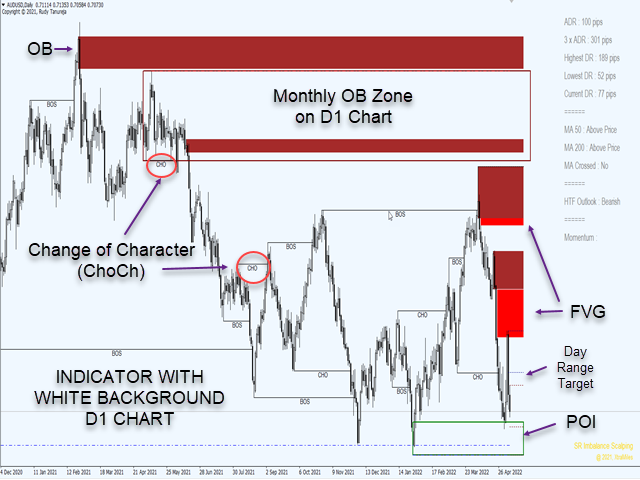
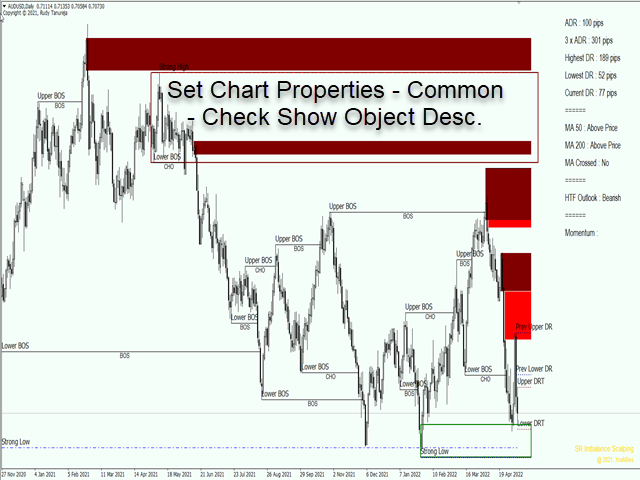


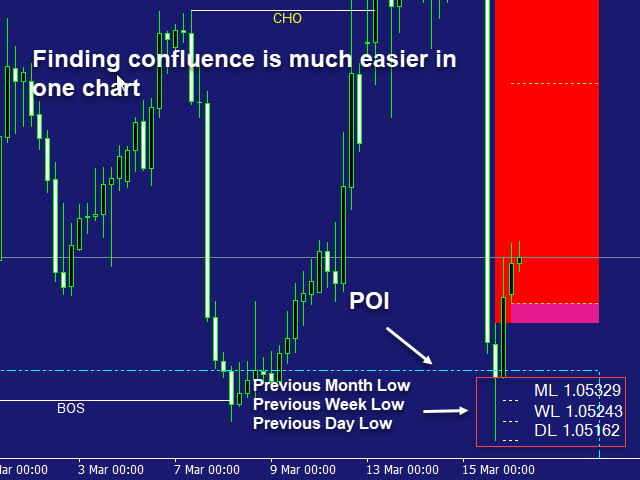
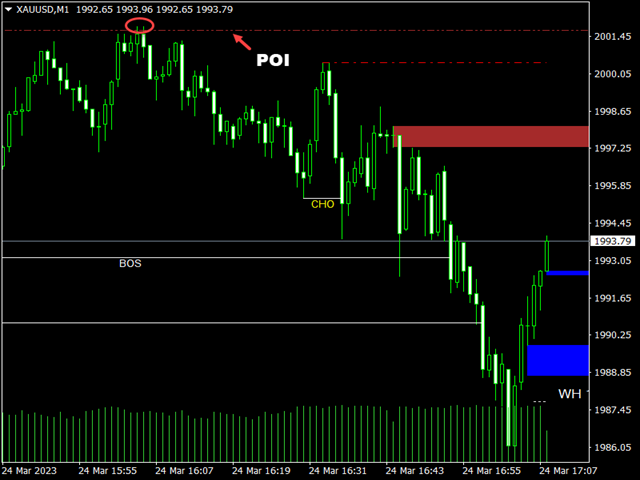
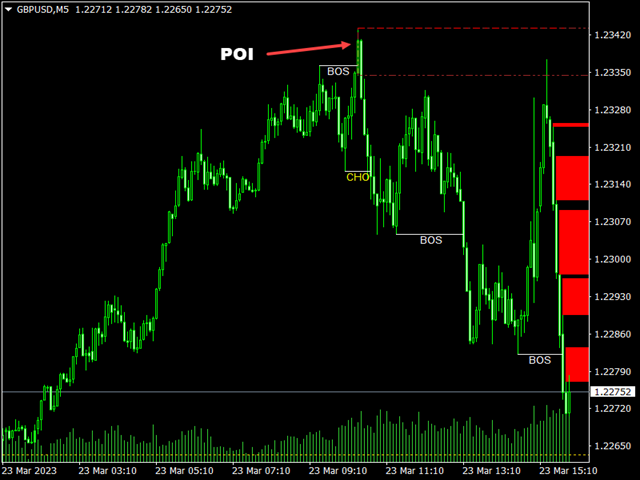
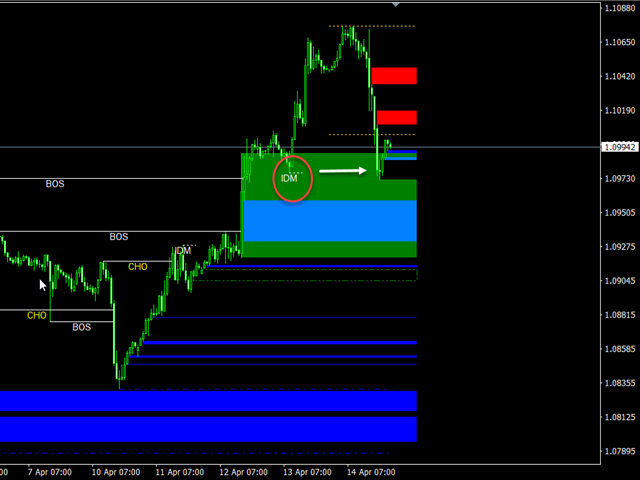





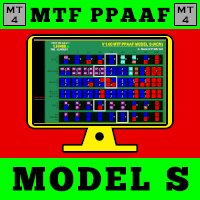









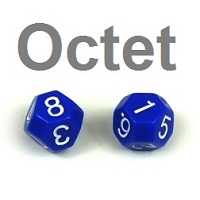


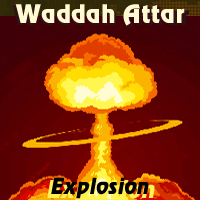
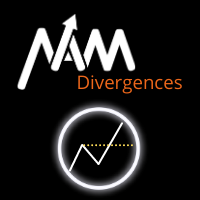










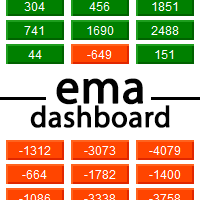
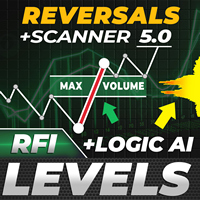































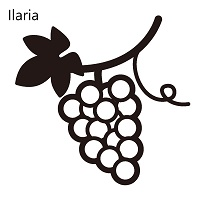


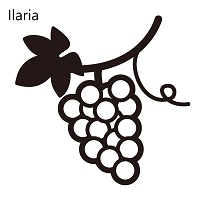
The indicator is great , very neat and accurate. I am not expert in SMC but I am using it as my 2nd confirmation for my manual trading. Author is helpful and willing to support whenever I have queries. Thank You Rudy.