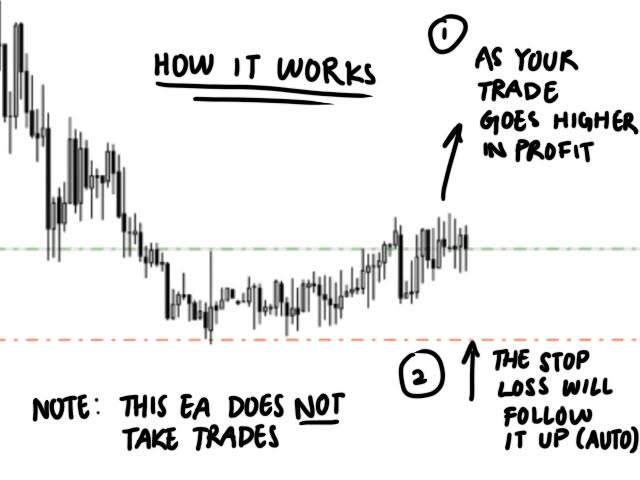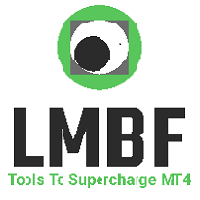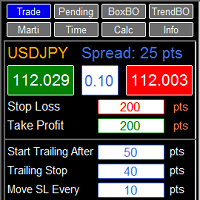Auto Trade Manager MT4
- Utilitários
- Benjamin Yew Loong Thong
- Versão: 1.3
- Atualizado: 17 outubro 2020
- Ativações: 10
Você pode finalmente deixar uma negociação em execução sem nenhuma preocupação! O que é o Auto Trade Manager? É um EA que não aceita negociações, mas gerencia uma negociação ativa; isso é feito movendo automaticamente o stop loss de acordo com as especificações do usuário. Recursos! - Coloca automaticamente o stop loss no ponto de equilíbrio (Configurações: Pips no lucro,% do TP,% do SL) - Rastreia automaticamente seu stop loss (Configurações: Pips no lucro, Dinheiro no lucro, Stop loss na média móvel) Nota: Haverá atualizações futuras para tornar o EA mais adaptável a uma miríade de estilos e estratégias de negociação (em breve, estarei adicionando uma opção para rastrear seus stops de acordo com o indicador ATR)