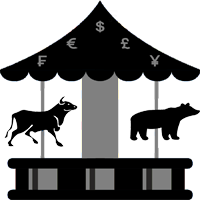Profit Loss Monitor
- Utilitários
- Omar Andres Bernardi
- Versão: 1.1
- Atualizado: 23 abril 2021
- Ativações: 5
Helps you quickly visualize what the projected return/loss of your current positions will be if the price moves to different price levels.
This monitor takes into account any open trade on the same currency pair (with their corresponding stop loss and target profit if set) in order to calculate the profit/loss of each individual trade at the different price levels.
It also takes into account pending orders if entry price is reached when evaluating a price level.
Price levels are configurable to just use big figures, or rounded number of pips, like 50, 25, 20, etc
The default configuration uses big figures (100 pips steps) to project profits/losses.
Parameters
InitialBalance: The initial deposit to which the profit/losses are to be calculated. Default is 10000.
ShowAsPct: Displays the amount of profit/loss at the different price levels as percentages or money amount. Default is true.
ShowAsDif: Displays the amount of profit/loss as the differential earned/lost if the price moves to the indicated level, otherwise it will show it added to the initial balance (accumulated). Default is true;
Levels:The # of price levels you want to see. (or how far of the current price the profit/losses calculation will be projected). The default is 5, that will show current price, and two price levels above and below it. max levels is 9.
StepPips: the first parameter the size in pips between price levels. The default is 100 pips, which will generate price levels at big figures. If you want to see levels closer, just set a value of 50, and price levels will show separated by 50 pips instead.
PanelLocationX, PanelLocationY, PanelWide, PanelSize: A set of coordinates and length properties in case you want to relocate or resize the panel.
This EA is informative only. It will not affect any open positions in any way.
IMPORTANT: The calculations are useful if you are trading just ONLY ONE currency pair with one or several entries. If you have open positions in different pairs, other positions different than the chart's one where this EA is running will be ignored for calculation purposes. So if you are trading different currency pairs at the same time, despite you can deploy the EA in different charts, the calculations performed by this EA will probably not be so useful.
If you are running another EA in your terminal for trading, you can deploy this one in another chart window of the same currency pair, to quicky visualize the projected profit/loss at different price levels without affecting the trading robot on the other window.