GerFX Forex Cyborg
- Experts
- Exler Consulting GmbH
- Versão: 2.30
- Atualizado: 26 agosto 2020
- Ativações: 5
Forex Cyborg is a established expert advisor since 2017 on the market. There is a huge number of customers that trust in Forex Cyborg already and now it's newly available here on the MQL Store.
Before you buy a night scalper please be aware of the risks involved:
- Past performance is no guarantee of future profitability.
- The backtests shown (e.g. in screenshots) are highly optimized to find the best parameters but therefore do not give a realistic prediction of future profitability.
- Any mean reversion can get caught on the wrong side of a fast movements due to unexpected news or flash crashes. This strategy will always use a stop loss, but still execution of the SL depends on your broker.
- Night scalpers are dependent on good brokerage conditions, like low spread and slippage, which might be worse on high lot sizes.
Forex Cyborg is a mean version strategy during the quite hours of the day. In contrast to the other night scalpers of the GerFX family it trades more often, tries to catch larger movements and has a relative high average pip count (winning and loosing).
It's able to trade 20 different currency pairs currently.
- Supported Symbols: AUDCAD, AUDCHF, AUDNZD, AUDUSD, CADCHF, CHFJPY, EURAUD, EURCAD, EURCHF, EURGBP, EURJPY, EURUSD, EURNZD, GBPAUD, GBPCAD, GBPCHF, GBPUSD, USDCAD, USDCHF, USDJPY
- Time frame: M15 (each symbol needs an own chart)
- Live monitoring:
https://www.mql5.com/en/signals/712086
https://www.mql5.com/en/signals/784279 - The default settings are stored within the EA.
- Best used with a broker that has low spreads during the night. Many brokers have extreme spreads around swap time. Contact me for a recommendation
- To use the remote protection filter, please allow requests to:
- http://forexcyborg.net
(Tools -> Options -> Expert Advisors -> Allow WebRequests for listed URL) - For a higher protection level, you can stop trading during nights with major events like elections.
Settings:
- MM Type / MM Size - “Fixed lot” - You can set a fixed lot size into “MM size” / “Risk per Trade” (recommended) - % of balance to risk per trade. In case the stop loss is reached, you loose the % risk that is assigned here / “Percent of Balance” - % risk of your account balance.
- Comment - Comment for trades with this strategy
- Magic Number - Individual magic number for the strategy
- GMT auto calculation - true = automatic detection of the GMT offset
- GMT offset - Used if GMT auto calculation = false and during backtests.
- DST -(=Daylight Saving). Used if GMT auto calculation = false and during backtests. Set it according to your broker settings.
- MinimizeRiskCorrelation - this activate the “currency correlation risk-manager”. To minimize the risk Forex Cyborg will search for open trades of the same currency and only allow to open a trade if the sum of open positions is less than “MaxCorrelatedTradesPerCurrency”.
- MaxCorrelatedTradesPerCurrency - Used if “MinimizeRiskCorrelation” = true. A higher number allow more trades of the same currency at the same time (and upper risk).
- SymbolPrefix - You only need to set this, when your symbols have a prefix (like iEURUSD)
- Allow trade pause by the provider - In some rare cases (like the Brexit or other big events), we will send a signal to stop trading if it's enabled
- Trading break between 20.12. – 06.01. - If true, no trades are executed during new year.
- Stop new trades if equity below - If you set a value above 0.0, Forex Cyborg will stop open new trades as long as you equity is below this value.
- S&P500 symbol - For a additional safety, a S&P index crash filter. If you like to use it, you have to check which symbol name your broker use for this index. (Examples: SPX500 / SPC500)
- Preset Type - “Normal” – The typically internal presets will be used. They are optimized for the highest profit. “Conservative” will trade less frequent, but try to reduce the amount of trades that reach the stop loss.
- Stop Loss / Take Profit - If you set a value above -1, Forex Cyborg will use that value instead of the default internal settings.
- Allow trading on market opening - If false Forex Cyborg will not place new trades on the market opening on sunday/monday.
- Allow trading on … - Set it to false, if you don’t want that Forex Cyborg place new trades on the specific day of the week
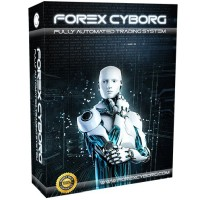
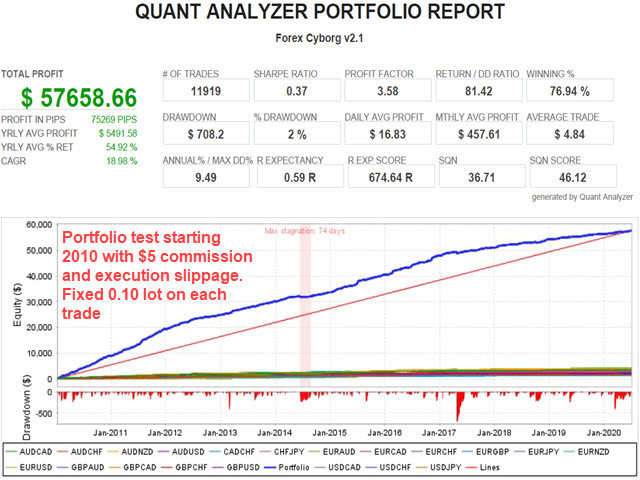
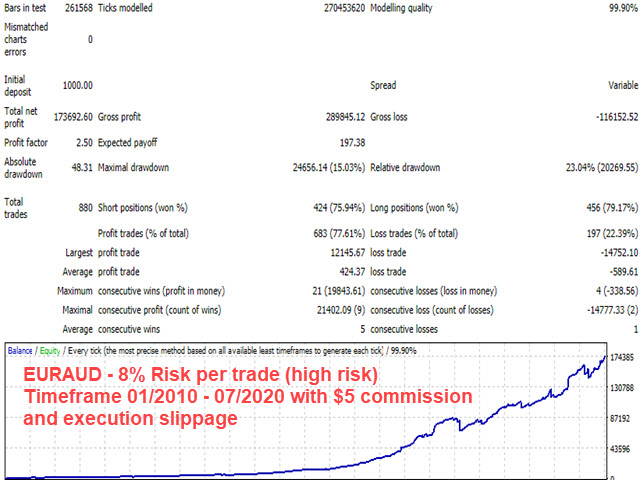
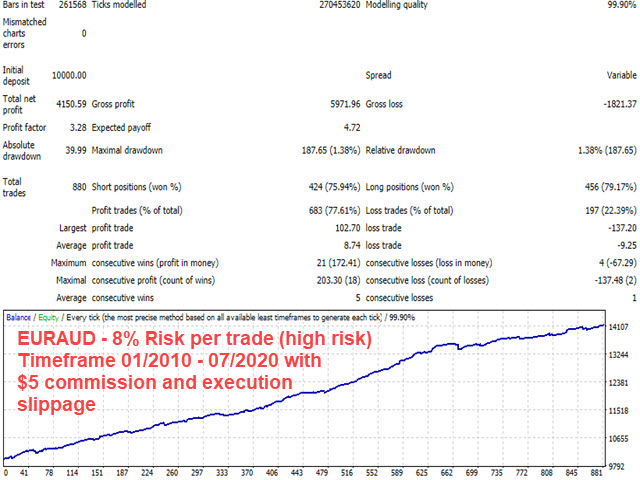
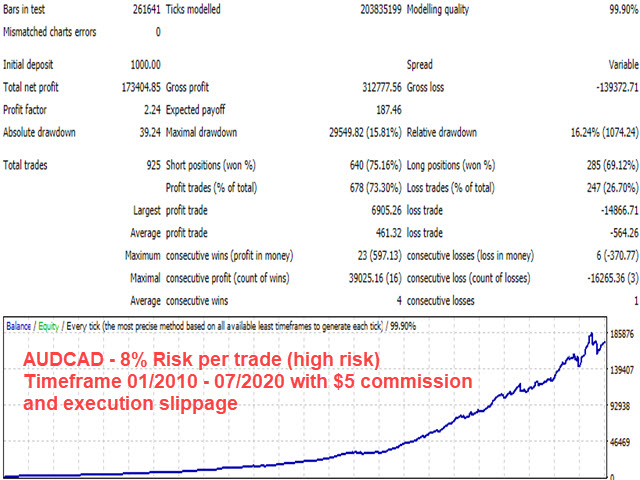

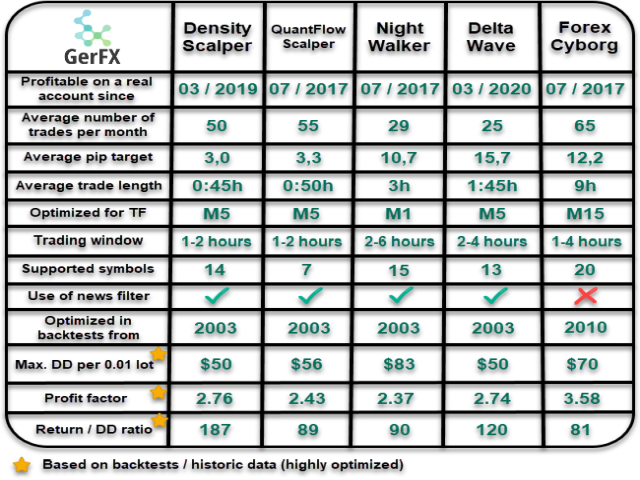
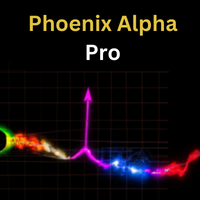













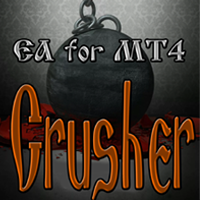
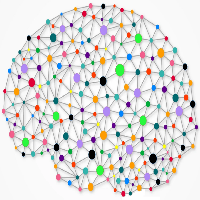















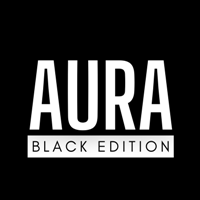


















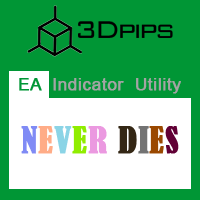









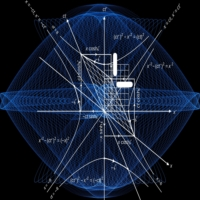
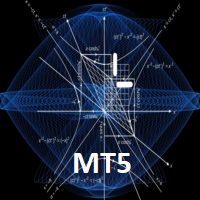









The best EA and great author support! This EA makes profits even during high volatility events. A masterpiece EA!