Versão 7.51
2024.02.14
- fix RVI general indicator
- improve string parameter parsing for mt4 custom indicator
- add a few comments to inputs for step 3-7 which are not applicable for martingale and grid
Versão 7.50
2024.01.28
- Improve "Max Open Hours" and "Max TP Hours" calculations
- Improve "NFP news time" calculations
- Change "Care to News" option's name to "Monitor News"
- add a few new logs
Versão 7.49
2024.01.20
- improve parsing parameters for invalid parameters
- fix parameters for group of ORDERS indicators for MT5
Versão 7.48
2024.01.08
- fix custom indicator handle cache for mt5
- fix multiple custom indicator handle management for mt5
Versão 7.47
2024.01.06
- improve custom indicator for MT5
- hardcode custom parameter types to support strings for custom indicator parameters
Versão 7.46
2024.01.02
- fix custom indicator validation for MT5
Versão 7.45
2023.12.25
- news file adjusted for UTC (use the latest file from website)
- news file could be loaded from common folder as well (for MT5 has to be there)
- fixed the number detection for a corner case (negative float number without leading zero)
- panel news feed by default is true
Versão 7.44
2022.10.11
Upgrade Grid and Martingale Order Functions to Match with New MT changes
Versão 7.43
2022.09.24
Added TradeInWeekends options to allow ESB trade in weekends as well (useful for crypto markets)
Improved "No Trading Times" calculations
Improved grid closing mechanism
Changed Buy/Sell button name
Versão 7.42
2022.09.17
- Added a few more logs
- Improved grid close positions (closing positives first)
- Fixed news links
Versão 7.41
2021.08.10
Added manual entry for one point price to calculate volume (in case of not getting proper data from broker)
Versão 7.40
2021.07.24
Added feature to detect wrong data by broker for calculate volume
Versão 7.39
2021.07.04
- Increased parameters count for custom indicators (from 20 to 59)
- Improved a few of calculations
Versão 7.38
2021.06.02
- Improved error handling
- Unified MT4/MT5 versions
Versão 7.37
2021.05.30
- Fixed recovery issue for partial close settings
Versão 7.36
2021.05.09
Added new functions to get information about total opened orders
Fixed breakeven candle checking
Fixed Custom Indicators time frame issue for MQL5
Set default position max hours to 0 (unlimited)
Versão 7.34
2021.03.28
Improved Custom Indicators Handling in MT5 (lesser used memory)
Improved ZigZag Handling in MT5 (lesser used memory)
Fixed tester error in MT5 for find custom indicator
Versão 7.33
2021.03.09
Added auto rounding volume for partial close by expression
Versão 7.32
2021.03.05
Added ability to detect wrong tick data
Refactored volume calculations (mostly for MT5 version)
Rearranged Main Settings' Options
Updated default index of the swings to 1
Fixed issue of the Sell Trailing Stop By Expression
Fixed swings indicator issue to find troughs
Versão 7.31
2021.02.19
Added sub window and code to the parameters of "Custom Indicator by Object"
Fixed hidden objects detection issue
Versão 7.30
2021.02.18
Added Increment to Shift format (start,end,[step],operand)
Added new Indicator for working with those Custom Indicators which don't have buffer
Added new Indicators for working with history orders
Added new Indicator: Counter
Added new Indicator: Moving Horizontal Line
Added new Indicator: Candle Height which is (high-low)
Added new Functions for working with history orders
Added new Function Touch: detects price touches a certain level
Added new Function LastNotificationSeconds : returns seconds from last notification
Added new Function LastNotificationCandle : returns candle number of the last notification
Added new Function NewCandle for Detect New Candle in Expressions
Added new Advanced Option for Minimum seconds Between Signals' Notifications
Added new Advanced Option for Send Indicators values in Signal Report email
Added day of the week by normal string(sunday, monday, ...)
Added Buy/Sell/Stop/limit to keywords
Improved user expression error reporting to mention position of the error in user expressions
Improved LastValue function
Improve Expressions to handle its own name in expression
Fixed priority issue of the shift with expressions for indicators
Fixed LastSignalSeconds at the beginning which should be a big number
Fixed Complicated Naming issue which makes some conflict if two indicator use same name
Versão 7.24
2021.01.17
- Added title to status LEDs
- Refactored shift calculation codes (may affect back-test's results a bit)
- Fixed expression loop shift issue
- Fixed Heiken-Ashi Candles Dynamic Calculation
Versão 7.22
2020.12.17
- Added "KEEPER" Indicator to catch value by condition expression and keep them in memory
- Improved custom indicator naming
- Fixed Issue of Only Anti Martingale Cases
Versão 7.21
2020.10.26
Removed some extra logs
Versão 7.20
2020.10.24
Added Screenshot taker
Added Arrow Custom Indicator Signal
Added New Indicator for reading array from file
Global variable's name could be set by indicator name or in parameters
Improved custom indicator search paths
Fixed custom indicator for offline chart
Versão 7.13
2020.09.26
added offset to breakeven
fixed expression issue about adding constants
Versão 7.12
2020.08.20
Unified versions in MT4 and MT5
Versão 7.11
2020.08.20
Fixed versions matching in MT4
Versão 7.1
2020.08.20
Fixed issue of expression's shift
Versão 7.0
2020.08.08
Added Partial Close feature
Added Error Window
Added "IF EXPRESSION1 WAIT FOR EXPRESSION2 TILL EXPRESSION3" to indicators
Added "EXPRESSION SERIES" to indicators
Added "STATE MACHINE" to indicators
Added "InitialLots" function to Selected Order to indicators
Added "Martingale Or Anti Martingale" to Martingale Types
Added More checking before Manual Close
Added New LED indicators in the Main Panel
Added two new indicators for angle of the trend line
Added 3 more type of shifts (First, Last, Nth)
Added EMPTY_VALUE for indicators with no values on some candles
Added sanity check for Adding "[shift]" automatically in case of using "shft1:shft2:operand" for shift of expressions.
Removed Buy/Sell Expressions 2,3 (now is doable easier by series of expressions)
Removed Options for Series of the Buy/Sell Entry Expressions
Removed "Start only If Martingale didn't Start" from Martingale Options (now is doable by Martingale Type)
Rearranging of the inputs (Moved 28 indicators to the bottom of settings)
Changed Handling of Expression Shifts (This version considers expression shifts as well)
Changed T/F to boolean as type in front of the expression names for better understanding of the expression type
Changed "expr1,expr2,expr3" LEDs to "entry,break,trail" LEDs on the panel
Changed Default Shift Operand to "AND"
Changed Default Shift of Indicators to "0"
Some improvement on the name of the inputs and text arts :) and also indicator names
Some Improvement on the Reading Properties of Orders rather than Getting them from Order Comment
Fixed issue of the dependent Expressions
Fixed issue of using keywords in indicator names
Fixed issue with CandleNumber in Meta5
Fixed issue if indicator name includes cross
Fixed Pending order volume issue in Martingale
Fixed Trendline Parameters issue
Fixed Issue On Recovery of Corrupted Martingale Rally
Fixed Anti Martingale Pending order Close issue in Martingale
Fixed issue of Hidden text in Panel Reloading
Fixed some spelling errors
Versão 6.58
2020.07.01
Added auto detect path for custom indicators
Fixed custom indicators load Meta 5
Fixed some spelling issues
Fixed some GUI issues based on Meta Trader GUI limitations
Versão 6.57
2020.06.27
Fixed issue for brokers that don't support FOK as order filling type
Versão 6.55
2020.05.11
Added "CROSS" without type for support both crossup and crossdown in one expression
Added shift's expressions for Expression indicators
Added supporting of indicator name as input for CandleNumber function
Support special characters for tooltip in indicators panel
Improved CandleNumber for shift operands
Fixed dynamic shift for fixed number expressions
Versão 6.52
2020.02.02
Added All time frames in custom parameters for Meta5 version
Improved panel caption to show version as well
Fixed issue about parameters assignment for MACD and Swing Indicators
Versão 6.5
2020.01.22
Added 6 new Indicators for Working with Group of Orders
Added 22 new Indicators for Working with each Order
Added 9 new Indicators for Working with Accounts
Added Memory Variable Indicators for Sharing Variables and Values
Added "OPENORDERSCORR","OPENBUYSCORR","OPENSELLSCORR" Functions
Improved Value of Functions for number of orders on Currency 1&2
Improved Type in Tool-tips for Indicators Panel
Fixed Issue in Spread Indicator
Fixed Issue in Martingale for Limited Number of Rallies
Versão 6.3
2019.11.03
Added PREVORDERCANDLE for get candle number of previous order
Added OPENCANDLE for get candle number of current order
Added Multi Title Search for All News Indicators
Added Central Bank News Options
Improved Concept of Shift in News Indicators
Improved Lottage Calculations
Improved Calculation of Martingale Lottage Increasing Steps
Fixed Issue in Candles Group Average Body Indicator
Fixed Issue about indicator index in LASTVALUE function
Fixed Issue in Reading News File in Back test
Fixed Issue in Week Number Calculations
Upgrade: News file "allnews.ndf"
Versão 6.2
2019.09.09
Improved Checking conditions process for attempts of martingale
Improved Swings for Shift<Level
Improved news downloading process
Improved performance by disabling checking of martingale or grid expressions in buy and sell mode
Supports Encrypted news file for back testing
Supports all symbols for news indicators
Changed news file address to "tester\files" directory
Fixed issue about pure buy/sell expressions
Versão 6.1
2019.07.27
Added "Max Number of Signals for each Candle" logic also for Martingale and Grid
Seperated Manual Attempts for Buy and Sell Rallies in Martingale
Seperated Attempt Conditions for Buy and Sell Rallies in Martingale
Versão 6.0
2019.07.23
Martingale supports dynamic distances
Martingale attempts can be price level using (L:)
Martingale supports dynamic profits
Added Conditions for attempts in martingale
Added "Logger Mode" for ease of use as data logger
Added lottage expression
Added log signals to file
Added main panel position options (Left and Top)
Added LastSignalCandle for access candle number of last signal
Added China currency CNY/CNH to news module
Added new option for maximum number of orders per Candle
Added warning Message for duplicate log file
Added "MARTINGALESECONDS","MARTINGALESTARTCANDLE","MARTINGALESTARTPRICE"
Added "GRIDSECONDS","GRIDSTARTCANDLE","GRIDSTARTPRICE"
Main panel is movable Now
Improved news module
Improved log files name (Added Magic Number to Names)
Fixed LastSignalPrice problem
Fixed errors for seconds from prev news indicator
Fixed white panel issue
Fixed some recovery issues
Versão 5.0
2019.06.06
Refactoring expression engine and replace it with powerful and faster engine with higher performance and lower memory usage
Added "Fast Back Test" option for faster back testing by predicting ticks using advanced algorithms
Change default function time frames to current chart time frame
Improved performance by removing tick recorders for unusable indicators
Updated News Engine Link Address
Improved Trailing and Break even engine
Added "LastSignalPrice" function
Added "Arrow Type" option for mark entry points
Fixed "Tick Speed" Indicator
Versão 4.2
2019.05.22
Added useful functions for access previous orders properties
Improved Performance by removing calculations for static expressions
Fixed duplicate name in functions and expressions
Removed timers in plans without news
Versão 4.1
2019.05.09
Fixed one reported bug about using equal in expression
Removed some extra text from logs
Improved expression engine
Improved cross functions
Improved memory management
Versão 3.5
2019.02.13
Added "Indicator Mode" for marking signals with no limitations
Added tool-tip for Panel BUY/SELL LED's
Improved Cross Detection
Improved Error Reports
Improved Codes for Meta 5 Compatibility
Versão 3.0
2019.02.09
Refactored Codes for Supporting Meta Trader 5
Added Chart Objects
Added MQL5 VPS Support
Versão 2.73
2019.01.20
Changed structure of tool-tips in indicators window
Now, Demo version can also be applied on demo accounts
Versão 2.70
2019.01.20
Added Heiken-Ashi candles
Added expressions support in shift
Fixed some issues about "CandleNumber" command
Added title in notifications
Added range as shift in tool tips
Versão 2.22
2019.01.04
Improved performance by 20%
Removed some limitations for stochastic indicator
Added "New Year No Trading Times" options
Changed arrangement of some settings ( Magic Number and Max Positions )
Increase Index of Indicators to start from 1 (for "LastValue" or "Indicator" or other functions)
Added useful function "CandleNumber" for acquiring number of candle in indicators.
Versão 2.12
2018.12.25
Added Shifted Cross feature
Added Shift for expressions
Fixed an issue about space after name of functions
Versão 2.0
2018.12.13
Now, Robot can recovery its positions and status after any force close and crashes or restarting VPS. This feature is very challenging and now is active.
Now, robot can access latest signal by LastSignal commands ("LASTSIGNALISBUY","LASTSIGNALISSELL","LASTSIGNALSECONDS")
Added some useful data about trading action mode on window header
Added Negative shifts for Ichimoku
Added double numbers for crosses
Added double numbers in Martingale manual TP
Removed messaging about enabling terminal trade
Added some graphics in settings page for fast finding of them by user
Versão 1.71
2018.11.15
Solved one reported issues about open orders count
Versão 1.70
2018.11.06
Added Manual Attempts and Manual Profits in Martingale
Added Helpful Graphical Lines for Martingale That Show Target Profit,Zero Profit and Stop Levels
Changed Open Orders Count Function to Get Info About All Open Orders Not Only Owned Ones
Edited Some Martingale Criteria
Increased Checking Times
Updated Order Sending Mechanism
Versão 1.62
2018.09.22
Improve Swing Points Performance
Versão 1.61
2018.09.18
Add More Options for News Warn Hours
Resolve Issue About Orders Numbers for Some Brokers
Versão 1.60
2018.09.14
Added New Options for Determining Base of Calculations for Money Management Modules
Added Some New Function for Using in Expressions
Versão 1.54
2018.09.02
Fixed an issue about max open positions

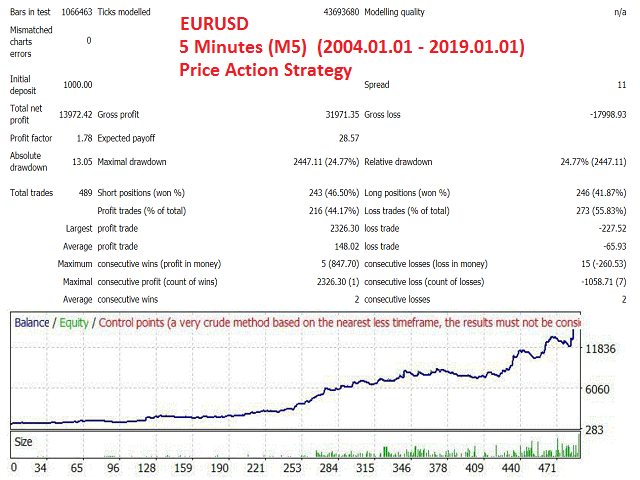
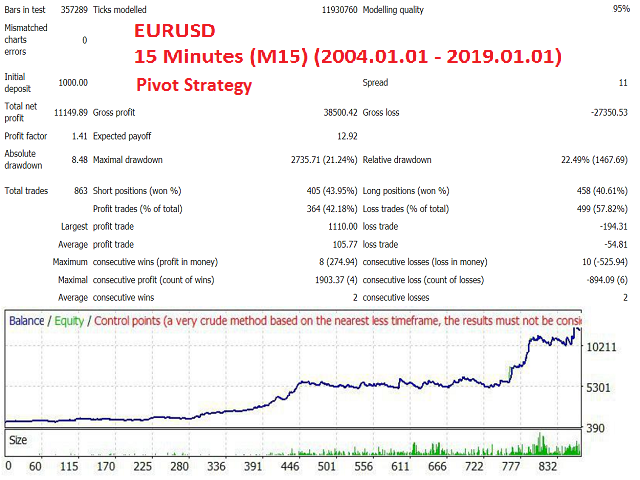
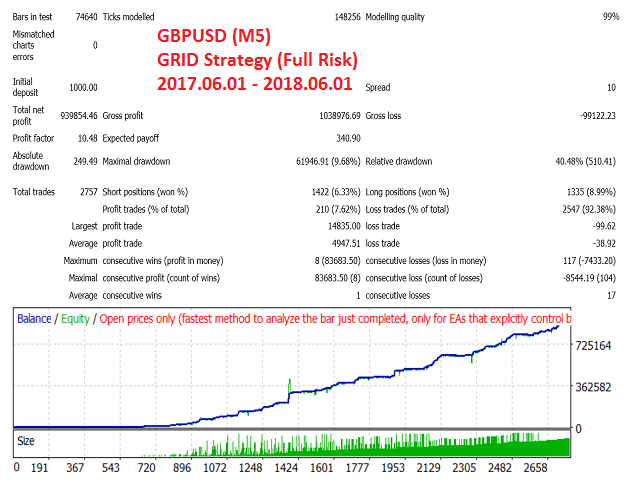

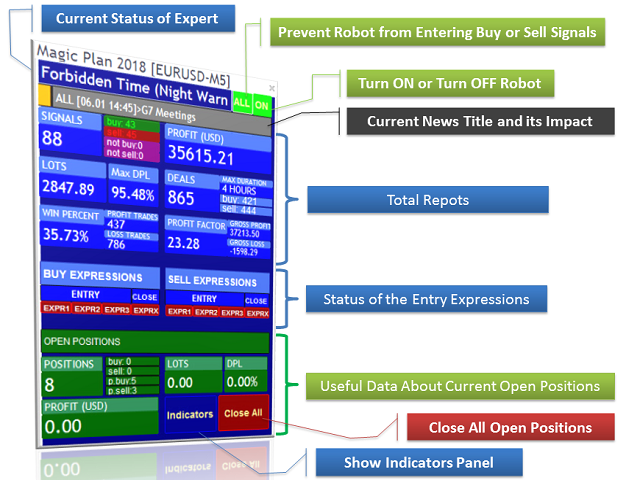
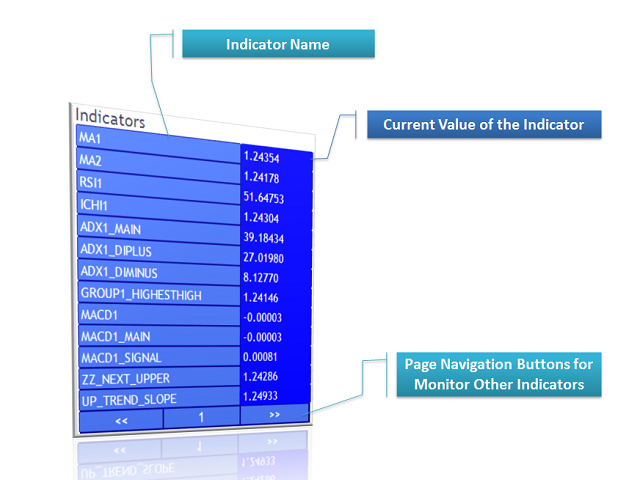








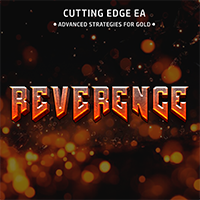










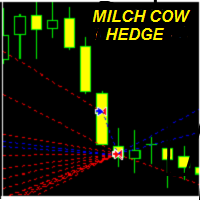







































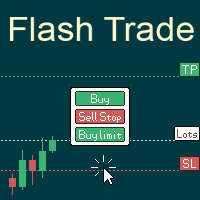



Easy Strategy Builder, it's very right name for this EA. You can really create your personal bot, with your strategy without know how to write code of it. You can use for every strategy, and have a best way to set a Money Management, Trading Hours, and a lot of others settins. It's not only the EA to be perfect, but also the creator is a awesome person, always avaible to resolve your problems and advice you how to set it better. The best EA that you can find on the Market! Thanks for it and for the results!