Damascus Dagger
- Experts
- Yu Pang Chan
- Versão: 2.0
- Atualizado: 19 abril 2018
- Ativações: 20
This Expert Advisor uses scalping as its main strategy based on a statistical model called Bollinger Band. It embedded with two exit market strategies called 1st and 2nd dagger. The 1st dagger exits on the mid line of the band and the 2nd dagger exits by trailing until the maximum profit. It is recommended to use both strategies to lower the risk since it would split the lot into half for each dagger.
Recommended: M5/M15, EURAUD/GBPAUD, ECN account
Please add the news link (http://ec.forexprostools.com) on Expert Advisor tab.
Parameters
- Magic Number - order identity
- Lot Size - fixed lot, use 0 for auto lot
- Auto Lot Size % - risk as a percentage of account balance
- TP - take profit value in pips
- SL - stop loss value in pips
- Min Profit - only take profit after some dollar amount (for 1st dagger)
- TSL Start - trailing stop loss in pips (for 2nd dagger)
- TSL Distance - trailing distance in pips (for 2nd dagger)
- Dagger Mode - choose to use 1st or 2nd or both strategies
- Dual Wielding - both strategies
- Only 1st Dagger - TP if hitting the mid line
- Only 2nd Dagger - TP through trailing
- Auto SL - in-built stop loss strategy (for 1st dagger)
- Auto TP - in-built take profit strategy (for both daggers)
- Auto TSL - in-built trailing stop loss strategy (for 2nd dagger)
- Max Spread - maximum acceptable spread in pips on trade
- Max Slippage - maximum acceptable slippage in pips on trade
- Pause for x mins if SL - pause if recent (in mins) loss trades found
- Start Time - time to start trading, please ignore the date
- End Time - time to stop trading, please ignore the date
- Close Time - time to close all trades, please ignore the date
- Close All on Close Time - allow close all if time is met
- Trade Xxxday - allow trading for those days
- GMT Offset - the GMT offset for news filter only
- News Source - choice of the news source
- Low/Mid/High/Non-Farm Importance - switch for filter those news or not
- Low/Mid/High/Non-Farm (Pause x mins before/after) - control for pausing time during news
- Draw News Lines - switch if drawing vertical news lines on chart
- Show Panel - show the basic information on the current status
- Show Debug Info - show information for developer/debug
- Enable Logging - show logs for debug
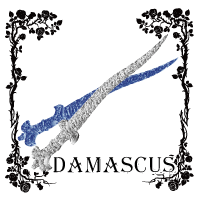
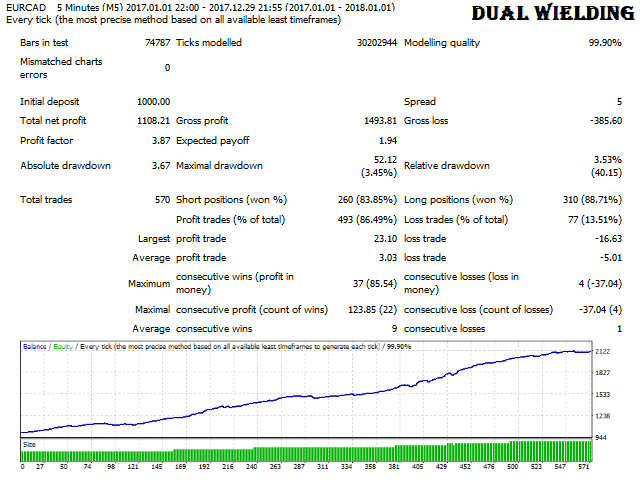
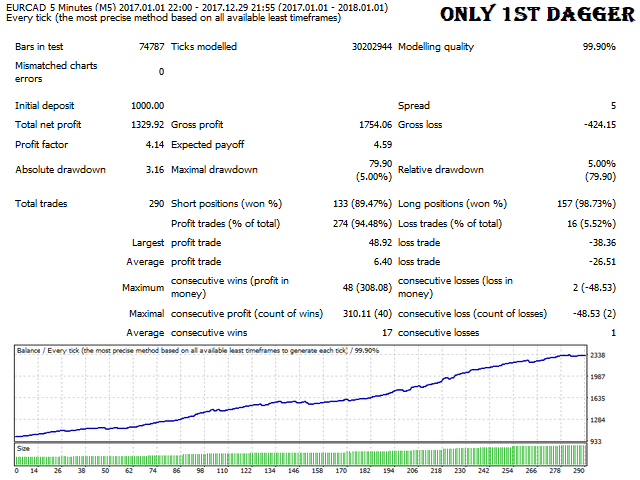



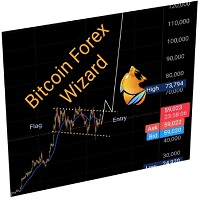





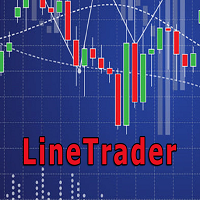



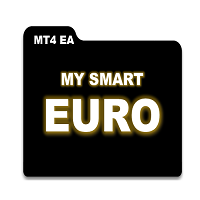


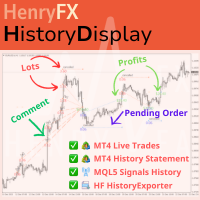


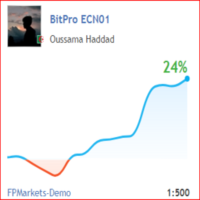










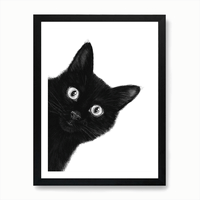




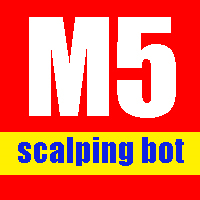







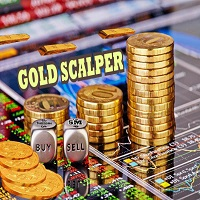
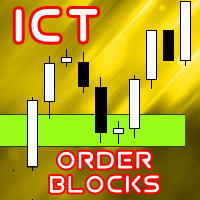
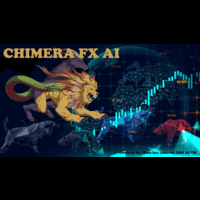




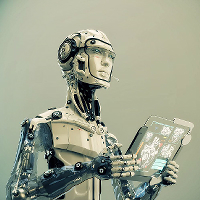








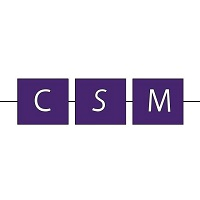

O usuário não deixou nenhum comentário para sua avaliação