ScalTradeAssist Pro
- Utilitários
- Hajime Tsuro
- Versão: 1.39
- Atualizado: 5 dezembro 2021
- Ativações: 7
ScalTradeAssistPro: Empowering Manual Forex Traders with Enhanced Support
The tool presents itself as a solution tailored to address specific scenarios, such as instances where brokers impose limitations on setting Stop Loss (SL) values in close proximity to the initial position value. Notably catering to the needs of scalping traders, ScalTradeAssistPro steps in with a unique capability—the ability to establish "virtual SL/TP" points.
This innovative feature calculates both the Stop Loss and Take Profit internally. As positions approach these virtual reference points, ScalTradeAssistPro intervenes by executing closing actions akin to conventional trading orders. It's this transformative functionality that justifies their virtual nature.
Elevated Features in the Professional Version:
The professional iteration of ScalTradeAssistPro offers traders an extended array of tools, including the coveted "Trailing Stop" and "Break Even" mechanisms. Notably, users gain the capability to dispatch pending orders precisely to designated levels, augmenting their tactical flexibility. Moreover, the tool's synergy with "AutoOrderModifyEA Pro" is highlighted as a potent combination, endorsed wholeheartedly by the developers.
The recommendation to explore ScalTradeAssistPro with "AutoOrderModifyEA Pro" is underscored as a prudent choice—one that's poised to yield fruitful results.
For a comprehensive understanding of its functionality and application, readers are encouraged to delve into the detailed usage description provided on the official website: ScalTradeAssistPro Official Site.
Salient Functionalities of ScalTradeAssistPro:
- Virtual SL & TP: Operates akin to standard trading orders.
- Automated Lot Size Calculation: Simplifies lot size determination in automated trading.
- Automated Reverse Entry: Introduces automation into reverse entry strategies.
- Spread Control Function: Empowers traders to manage spreads effectively.
- Slippage Window:
- Message Window: Offers a versatile message interface beyond error notifications.
- One-Click Order Execution: Enables swift execution of normal trading orders.
- One-Click Close Order: Allows targeted closure selections.
- Unique Magic Number Function: Orders can be attributed with distinct Magic Numbers.
- Customizable Button Parameters: Offers control over button positions and colors.
- Window Visibility Control: Facilitates seamless window management.
- Real-Time Pip Information: Presents real-time pip insights for informed decisions.
- Total Lots and Average Price Visualization: Enhances visibility of trading metrics.
- Trailing Stop Function: Available in the Professional version.
- Break Even Function: Available in the Professional version.
- Line Trading Function: Available in the Professional version.
- Seconds Timeframe Coordination: A gift indicator accompanies ScalTradeAssistPro.
- Management of EA and OneClickTrade Positions: An essential function for discerning traders.
- Separate Position Closure: Available in the Professional version.
*(14) to (19) are the functions of Professional version.
Parameters
- UseVirtualStop: enable virtual pending stop orders (True/False).
- VirtualStopRange(pips): range parameter of virtual pending stop orders after the order execution. In case of BUY, the robot will show it below the TP with the selected pips, and vice versa for SELL.
- UseVirtualLimit: enable virtual pending limit orders (True/False).
- VirtualLimitRange(pips): range parameter of virtual pending limit orders after the order execution. In case of BUY, the robot will show it above the TP with the selected pips, and vice versa for SELL.
- VirtualLineRedraw(pips): re-draw the line when there is a big gap between the parameter in pips from the price of pending orders. This is for the high volatility time after the big events, this way the robot will not execute orders.
- BuyLimitLineModeAdjustment(pips): adjust the BuyLimit in case of LineMode. If you input the positive numbers, the limit line will be placed beyond the line. Negative numbers will place before the line.
- BuyStopLineModeAdjustment(pips): for BuyStop in case of LineMode. The usage is same as BuyLimit.
- SellLimitLineModeAdjustment(pips): for SellLimit in case of LineMode. The usage is same as BuyLimit.
- SellStopLineModeAdjustment(pips): for SellLimit in case of LineMode. The usage is same as BuyLimit.
- UseCancelReverseTrade: cancel the unnecessary pending orders in case you define to use the limit/stop pending orders for both directions.
- UsePyramiding:automated virtual limit/stop orders (True/False).
- OpenMagicNumber: magic number for opening positions.
- MaxSpread: max spread to be allowed.
- UseAutoLots: automated lot size calculation (True/False).
- Lots: lot size if you select "False" for AutoLots.
- MaxLots: max lot size for the trading. The system will not send orders beyond this max lots size.
- Leverage: your leverage data when you have to select "True" for UseAutoLots.
- LotsDigits: define this parameter when you use AutoLots (no need to touch normally).
- UseVirtualStopLoss: virtual SL (True/False).
- StopLoss(pips): virtual SL.
- HardStopLoss(pips): countermeasure for brokers that prohibit to open positions without SL
- TakeProfit(pips): virtual TP.
- HardTakeProfit(pips): countermeasure for brokers that prohibit to open positions without TP
- Slippage: max slippage to be allowed.
- UseMultipleClose: This shall close one by one from the newest position.
- UseStopAndReverse (SAR): Reverse entry function.

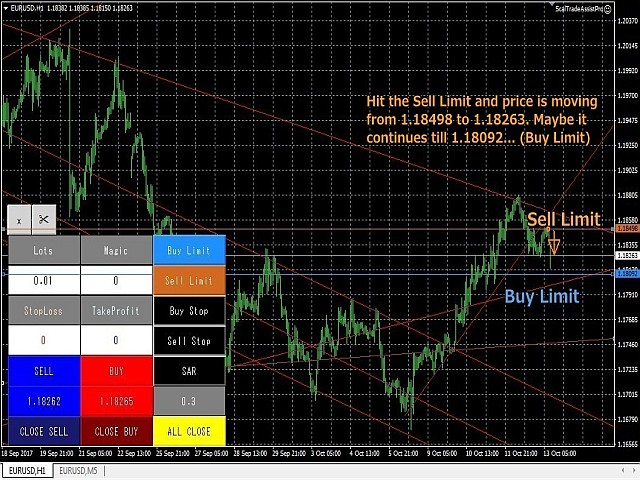
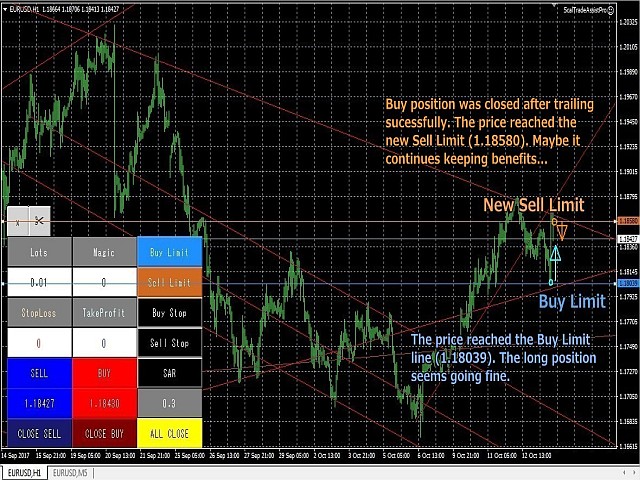
























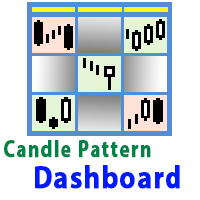






































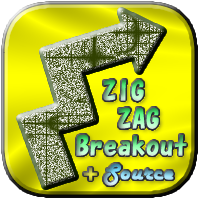
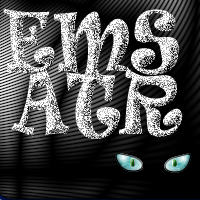




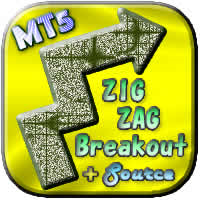
A very useful utility for scalping. I trade with two brokers, one of them has good spreads, but who requires a minimum distance of 50 ticks (5 pips) when placing a limit order - or you can place an instant order according to market price. ScaltradeAssist is a great solution, it perfectly places instant orders using virtual stop loss or take profit.
The developer also is very helpful, because one of my brokers requires to always input a (real) stop loss, I asked him to implement a functionality addressing this problem, and he added the function to place a (real) stop loss when placing the order (called HardStopLoss). Now I can make use of the VirtualStopLoss function which is great (ScalTradeAssist Pro offers a VirtualStopLoss which can be different to the HardStopLoss and which is hidden to the broker).
But even if using an ECN broker, this tool is useful because you can place orders much quicker and very convenient compared to the normal MT4 interface. Adjustments of stop loss and take profit can be made graphically by shifting lines.
Also the trailing function helps eliminate broker restrictions.
The close all button is a bit risky in my view (one time I closed all my active orders by pressing this button). In the settings, it is possible to deactivate this button, and I really recommend to do so, if you do many trades at the same time.
What could be improved is a user manual with examples. Most things can be tried out or are logic, but still I think some functions need to be explained more in detail how to make best use of the software.
Why do I still give 5 stars? The software itself offers great value for money and is really a powerful tool, which I can really recommend. Furthermore, the developer really is a helpful person.