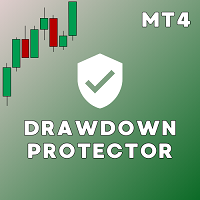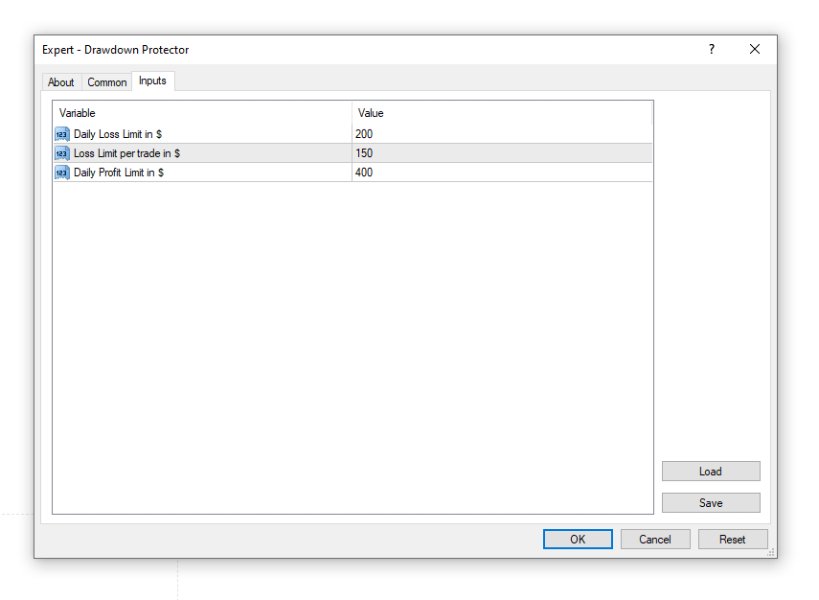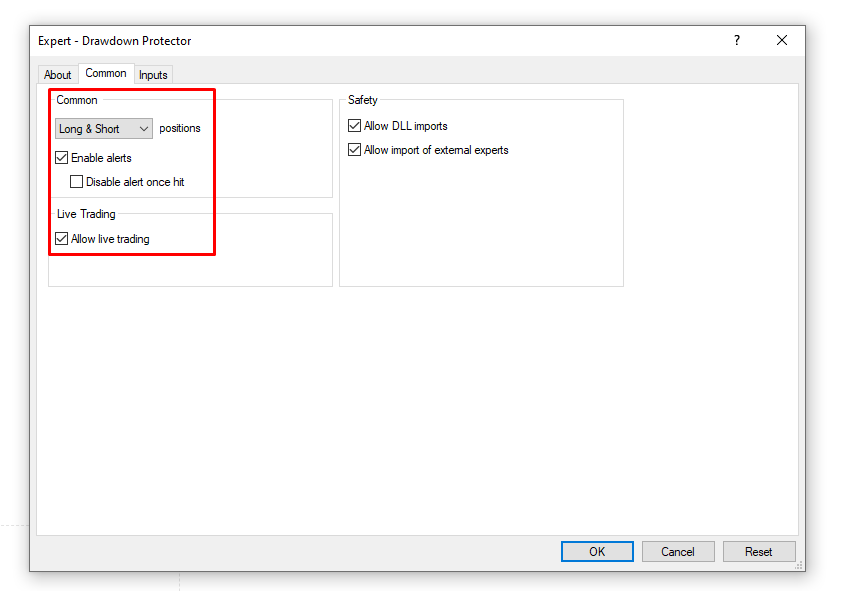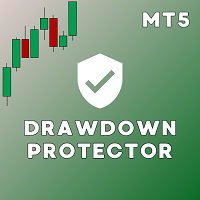Drawdown Protector MT4
- Utilitários
- Konstantinos Kalaitzidis
- Versão: 1.22
- Ativações: 20
Drawdown protector is used to manage your desired Max Daily Drawdown. It's a highly valuable tool for traders, especially for prop firm traders, you need to be careful of the drawdown limits. It's an effective EA that is simple to use for Equity Drawdown Management purposes.
It works by blocking new trades - and closing existing trades, when the floating Equity (not Balance) exceeds the Daily Loss limit you've set. Also, you can set a Maximum Loss Limit for a SINGLE trade, which if exceeded, it'll block trading until the next calendar day.
The user inserts the value of the 3 parameters:
- Daily Loss Limit in $: Maximum Loss in Nominal Currency (I use "$" just for example purposes). It's the maximum allowed drawdown in nominal value, for the Account Balance. If exceeded, the EA will block trading until next day.
- Loss Limit per trade in $: Maximum Loss in Nominal Currency (I use "$" just for example purposes). It's the maximum allowed drawdown in nominal value, for a Single Trade. If exceeded, the EA will block trading until next day. (If you leave this parameter's value at zero (0), it won't be considered by the Expert Advisor)
- Daily Profit Limit in $: In case you want to hold yourself from over-trading even when winning, you can set a Daily Profit Limit after which the EA will block trading for the rest of the day. It's observed that some traders are greedy and by looking for more profits, they lose the initial profits too! This parameter comes to help. (If you leave this parameter's value at zero (0), it won't be considered by the Expert Advisor)
Important Notes:
- On EVERYTHING that the EA does (block trading, allows trading, cancels new trades etc.) it shows ALERTS on the MT4 terminal - as a pop up window with sound.
- It's highly advised to use an MT5 on a VPS (Virtual Private Server) so that the EA runs 24/7 and manages the drawdown effectively! This is how I do it too.
- If a loss is registered and trading becomes prohibited for the desired time period, please note that any other pending order/running trade will be automatically closed! Any pending orders will need to be set again when trading becomes enabled again.
If you wish this to be different, please contact me. - Make sure to enable AlgoTrading from the MT5, otherwise it’ll not run properly. (the EA isn’t permitted to open new orders anyway, only to cancel/close orders/trades)
- It is advised that you first test it on a demo to see how the tool works.
- You only need to activate the EA on one chart, and it'll work across all pairs you trade. Any loss/drawdown is measured globally and not for each pair. (for example, taking a loss on EUR/USD will disable trading for X amount of time you've set)
- ANY Expert Advisor does NOT have the capacity to block a USER from placing manual trades. It can only intervene after a trade is placed manually, but that happens instantly (on the next price tick).
- This MT4 version is different to the MT5 version of the Drawdown Protector EA I have in my profile.
The "Demo Version" can't work on MT4 backtesting simulation, only in live markets. That's true for most Utility EAs out there.
If you need any more specialized/tailored features on the EA, feel free to contact me so we can arrange it. Or if you have any question/issue, feel free to contact me.