- ru.wikipedia.org
Em um relance rápido, por que DirectCompute é necessário:
1) É conveniente e eficiente. Você pode calcular e emitir imediatamente o resultado para kanvas. Você precisa enviar o cálculo para a gpu via OpenCL, depois outra solicitação de saída para kanvas, e enviá-la via pcie é longa.
2) As diferentes api diferem muito no desempenho, dependendo da tarefa e do fornecedor de gpu. E haverá muito por onde escolher.
3) Haverá uma escolha de idioma. Se alguém o conhece, ele não terá que aprender opencl.
4) O cálculo e a saída do resultado podem ser escritos em um idioma, o que é conveniente.
5) Para a pilha. Os vértices estão lá, os pixels estão lá, mesmo os geométricos estão lá, mas os computacionais não estão.
6) Quase tudo está pronto para isso. DX está aparafusado, só precisa adicionar um shader, não está adicionando kuda do zero.
7) Eu quero fazer tal coisa para o treinamento.
8) E o mais importante.

- habr.com
- Roman Shatalov - roman@shatalov.su
- oldshatalov.ghost17.ru
Existe o OpenCL. Tenho a suspeita de que será muito mais fácil).
Há uma suspeita de que o fórum está um pouco errado.
Há uma suspeita de que você tenha entendido o tópico errado.
Código mínimo, além de uma tentativa de comparar o desempenho com um kanvas normal (forma torta, tem pontuação pcie bus)
#include <Canvas\Canvas.mqh> #resource "/Files/vertex.hlsl" as string VS; #resource "/Files/pixel.hlsl" as string PS; struct VSInputVertex { float position[4]; static const DXVertexLayout s_layout[1]; }; const DXVertexLayout VSInputVertex::s_layout[1]= { {"POSITION", 0, DX_FORMAT_R32G32B32A32_FLOAT } }; void OnStart() { int size=500; CCanvas cc; cc.CreateBitmapLabel("11",100,100,size,size); cc.Erase(ColorToARGB(clrGreen)); cc.Update(); Sleep(1000); VSInputVertex vertex[]; ArrayResize(vertex,size*size); for(int y=0;y<size;y++) {for(int x=0;x<size;x++) {vertex[y*size+x].position[0]=2.f*(x+1)/size-1.f; vertex[y*size+x].position[1]=2.f*(y+1)/size-1.f; vertex[y*size+x].position[2]=0.5; vertex[y*size+x].position[3]=1.0; } } int hc=DXContextCreate(size,size); int hbv=DXBufferCreate(hc,DX_BUFFER_VERTEX,vertex); string s=""; int hsv=DXShaderCreate(hc,DX_SHADER_VERTEX,VS,"main",s); int hsp=DXShaderCreate(hc,DX_SHADER_PIXEL ,PS,"main",s); DXShaderSetLayout(hsv,VSInputVertex::s_layout); DXPrimiveTopologySet(hc,DX_PRIMITIVE_TOPOLOGY_POINTLIST); DXBufferSet(hc,hbv); DXShaderSet(hc,hsv); DXShaderSet(hc,hsp); DXContextClearDepth(hc); DXDraw(hc); uint image[]; ulong t1=GetMicrosecondCount(); DXContextGetColors(hc,image); ulong t2=GetMicrosecondCount(); for(int y=0;y<size;y++) for(int x=0;x<size;x++) cc.PixelSet(x,y,image[y*size+x]); ulong t3=GetMicrosecondCount(); cc.Update(); Print(t2-t1," ",t3-t2); Sleep(1000); DXRelease(hsp); DXRelease(hsv); DXRelease(hbv); DXRelease(hc); cc.Destroy(); }
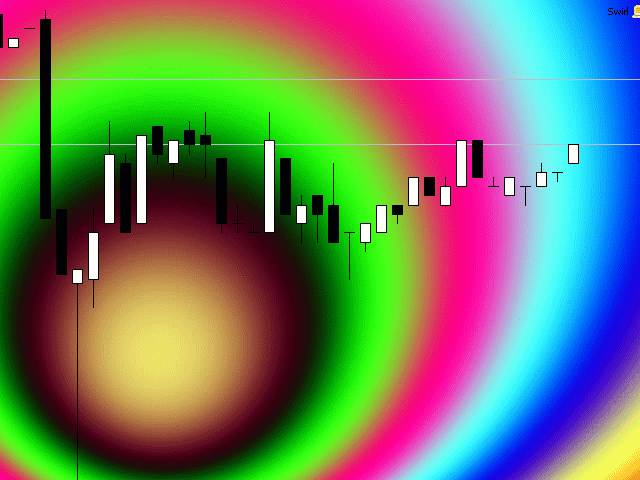
https://www.mql5.com/ru/forum/227736
Transferido para shader. Os primeiros 15 segundos rodam o código fonte na cpu, depois roda a versão gpu.
"Você precisa mover o array m_pixels[] em arquivo Canvas.mqh de protegido: para público:"
#include <Canvas\Canvas.mqh> #resource "/Files/vertex.hlsl" as string VS; #resource "/Files/pixel.hlsl" as string PS; struct VSInputVertex {float position[4]; static const DXVertexLayout s_layout[1]; }; const DXVertexLayout VSInputVertex::s_layout[1]={{"POSITION", 0, DX_FORMAT_R32G32B32A32_FLOAT}}; struct PSInputBuffer {float resolution[2]; float time; float dummy; }; void OnStart() {CCanvas C; int Width=(ushort)ChartGetInteger(0,CHART_WIDTH_IN_PIXELS); // получаем Ширину окна int Height=(ushort)ChartGetInteger(0,CHART_HEIGHT_IN_PIXELS); // получаем Высоту окна if(!C.CreateBitmapLabel(0,0,"CanvasExamlple",0,0,Width,Height,COLOR_FORMAT_XRGB_NOALPHA)) // создаем канвас размером текущего окна Print("Error creating canvas: ",GetLastError()); //---CPU--- uint i=0,j=100000; int size=Width*Height; uchar h[25600]; for (int w=0;w<25600;w++) h[w]= uchar(128+128*sin(double(w)/256));//создаем массив для ускорения работы double X1=0,Y1=0,X2=0,Y2=0; uint t0=GetTickCount(); uint t1=0; while(!IsStopped()) {int pos=int(i%size); if(pos==0) {C.TextOut(100,100,"CPU FPS: "+DoubleToString(1000./(GetTickCount()-t1),2),clrWhite); t1=GetTickCount(); C.Update(); if(t1-t0>15000) break; //Sleep(30); X1= Width-(sin((double)j/100)*(double)Width); Y1= Height-(cos((double)j/140)*(double)Height); X2= Width+(cos((double)j/80)*(double)Width); Y2= Height+(sin((double)j/20)*(double)Height); j++; } int X=pos%Width; int Y=int(pos/Width); double d= ((X1-X)*(X1-X)+(Y1-Y)*(Y1-Y))/(((X1-X)*(X1-X)+(Y1-Y)*(Y1-Y))+((X2-X)*(X2-X)+(Y2-Y)*(Y2-Y))); C.m_pixels[pos]=XRGB(h[int(d*11520)],h[int(d*17920)],h[int(d*6400)]); i++; } //---GPU--- VSInputVertex vertex[]= {{{-1,-1,0.5,1.0}},{{-1,1,0.5,1.0}},{{1,1,0.5,1.0}},{{1,-1,0.5,1.0}}}; int hc=DXContextCreate(Width,Height); int hbv=DXBufferCreate(hc,DX_BUFFER_VERTEX,vertex); uint index[]={0,1,2, 2,3,0}; int hbi=DXBufferCreate(hc,DX_BUFFER_INDEX ,index ); string s=""; int hsv=DXShaderCreate(hc,DX_SHADER_VERTEX,VS,"main",s); int hsp=DXShaderCreate(hc,DX_SHADER_PIXEL ,PS,"main",s); int hi[1]; hi[0]=DXInputCreate(hc,sizeof(PSInputBuffer)); DXShaderInputsSet(hsp,hi); DXShaderSetLayout(hsv,VSInputVertex::s_layout); DXPrimiveTopologySet(hc,DX_PRIMITIVE_TOPOLOGY_TRIANGLELIST); DXBufferSet(hc,hbv); DXBufferSet(hc,hbi); DXShaderSet(hc,hsv); DXShaderSet(hc,hsp); PSInputBuffer frame_data; frame_data.resolution[0]=(float)Width; frame_data.resolution[1]=(float)Height; for(uint n=100000;!IsStopped();n++) {DXContextClearDepth(hc); frame_data.time=(float)n; DXInputSet(hi[0],frame_data); DXDrawIndexed(hc); DXContextGetColors(hc,C.m_pixels); C.TextOut(100,100,"GPU FPS: "+DoubleToString(1000./(GetTickCount()-t1),2),clrWhite); C.Update(); t1=GetTickCount(); } DXRelease(hi[0]); DXRelease(hsp); DXRelease(hsv); DXRelease(hbv); DXRelease(hbi); DXRelease(hc); C.Destroy(); }
- Aplicativos de negociação gratuitos
- 8 000+ sinais para cópia
- Notícias econômicas para análise dos mercados financeiros
Você concorda com a política do site e com os termos de uso