거래 로봇을 무료로 다운로드 하는 법을 시청해보세요
당사를 Telegram에서 찾아주십시오!
당사 팬 페이지에 가입하십시오
당사 팬 페이지에 가입하십시오
스크립트가 마음에 드시나요? MetaTrader 5 터미널에서 시도해보십시오
- 조회수:
- 116
- 평가:
- 게시됨:
-
이 코드를 기반으로 한 로봇이나 지표가 필요하신가요? 프리랜스로 주문하세요 프리랜스로 이동
이 전문가 어드바이저는 추세 필터링 및 지지/저항 확인 기능이 있는 MACD 크로스오버 전략을 기반으로 합니다. 로직은 표준 지표를 사용하여 이러한 전략에 대한 가장 일반적인 해석에 따라 구축되었습니다. 코드에는 코드의 모든 줄을 단계별로 설명하는 주석이 가득합니다.
전략 구성 요소는 간단합니다:
-
MACD 크로스오버: 표준 MACD 설정(빠름: 12, 느림: 26, 신호: 9)을 사용하여 모멘텀 변화를 감지합니다:
-
추세 필터: 200일 이동평균으로 거래를 필터링: 이동평균 이상에서만 매수가 허용되고 이동평균 이하일 경우 매도가 허용됩니다.
- 지지/저항 조건: 최근 가격이 주요 지지 또는 저항 수준에 도달한 경우에만 거래가 허용됩니다. 이러한 수준은 지난 10개 및 20개 캔들의 상대 고점/저점을 기준으로 사용자 지정 지원/저항 지표(외부 종속성으로 포함)를 사용하여 감지됩니다.
-
신호 유효 기간: 타이밍 불일치로 인한 설정 누락을 방지하기 위해 EA는 구성 가능한 시간 창을 사용하여 지지/저항 및 MACD 신호(SignalValidity 매개변수)를 "기억"합니다.
-
리스크 관리: 스톱로스는 200 MA에서 고정된 포인트(사용자가 지정)에 설정되며 테이크프로핏은 스톱로스 거리의 1.5배로 자동 계산됩니다.
입력 파라미터
| 파라미터 | 설명 |
|---|---|
| 신호 유효성 (int) | 신호가 나타난 후에도 유효한 캔들 수(기본값: 7) |
| 랏사이즈 (더블) | 각 주문의 거래량 |
| SLPointDistanceFromMA (int) | MA와 스톱로스 레벨 사이의 거리(포인트) |
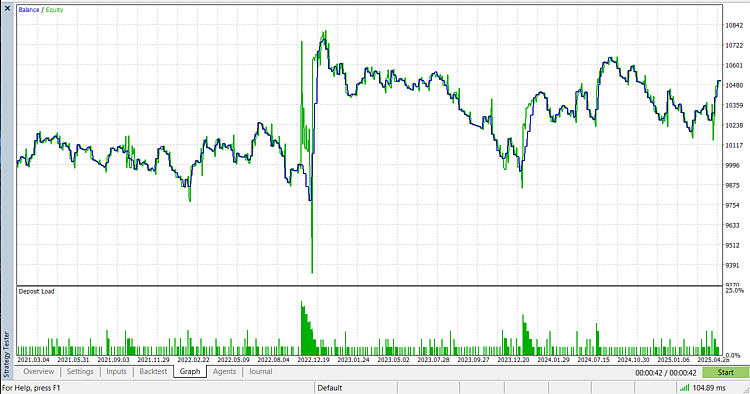
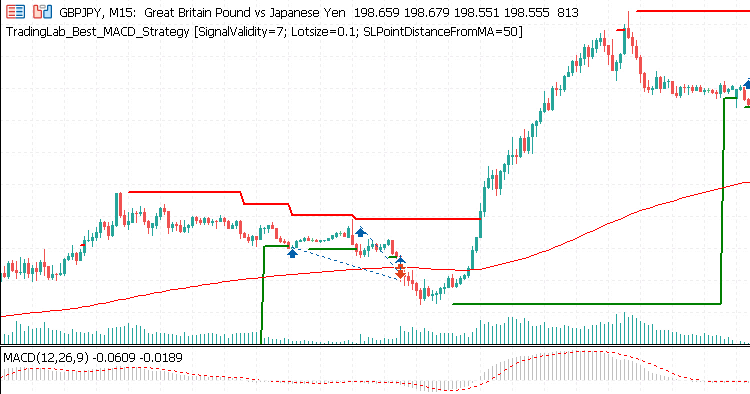
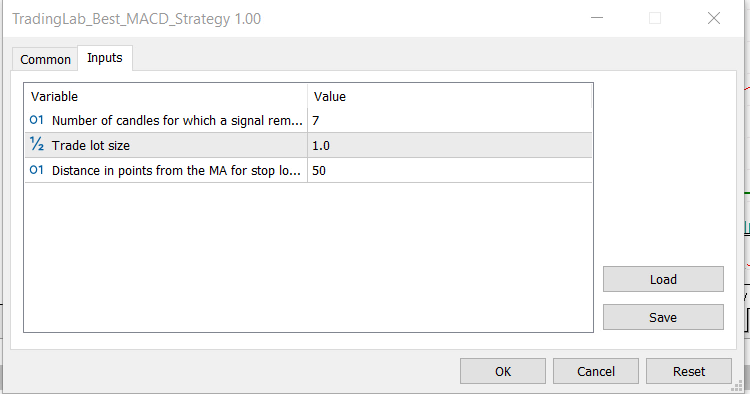
MetaQuotes Ltd에서 영어로 번역함.
원본 코드: https://www.mql5.com/en/code/61998
 ServerTime
ServerTime
정확한 트레이딩 결정을 위해 차트에 서버 시간을 표시하는 가볍고 사용자 지정 가능한 도구입니다.
 MyComment - new comments added without deleting existing ones.
MyComment - new comments added without deleting existing ones.
기존 댓글을 삭제하지 않고 차트에 새 댓글을 추가합니다.
