Vladimir Pastushak / プロファイル
- 情報
|
10+ 年
経験
|
44
製品
|
842
デモバージョン
|
|
0
ジョブ
|
8
シグナル
|
0
購読者
|
🔥 アドバイザー取引監視 https://www.mql5.com/ja/users/voldemar/seller
✅ Web サイトからプログラムのデモ版をダウンロードできます https://trading-go.net/
✅ ロシアでは、ウェブサイト上で MIR カードまたは暗号通貨を使用して支払うことができます https://trading-go.net/
👉 トレーディングロボット設定ファイルはこちら 📲 https://t.me/tradinggoen
👉 テレグラムでmyfxbookの実際の口座からモニタリング 📲 https://t.me/tradinggoen
✔️ 私たちの代表は、:
🔥 YuoTube - https://www.youtube.com/user/VoldemarVR
💎 Blog - https://www.mql5.com/ja/users/voldemar/blog
🫡 テクニカルサポート:
📱 Telegram: https://t.me/tradinggo
📧 E-Mail: trading-go@trading-go.ru
✅ Web サイトからプログラムのデモ版をダウンロードできます https://trading-go.net/
✅ ロシアでは、ウェブサイト上で MIR カードまたは暗号通貨を使用して支払うことができます https://trading-go.net/
👉 トレーディングロボット設定ファイルはこちら 📲 https://t.me/tradinggoen
👉 テレグラムでmyfxbookの実際の口座からモニタリング 📲 https://t.me/tradinggoen
✔️ 私たちの代表は、:
🔥 YuoTube - https://www.youtube.com/user/VoldemarVR
💎 Blog - https://www.mql5.com/ja/users/voldemar/blog
🫡 テクニカルサポート:
📱 Telegram: https://t.me/tradinggo
📧 E-Mail: trading-go@trading-go.ru
Vladimir Pastushak
Now I'm giving away a professional screener for free.
It will be much more convenient for you to work and make videos.
MetaTrader 4 https://www.mql5.com/en/market/product/10341
MetaTrader 5 https://www.mql5.com/en/market/product/10714
I would be grateful for any response to this letter.
Sincerely, Vladimir.
It will be much more convenient for you to work and make videos.
MetaTrader 4 https://www.mql5.com/en/market/product/10341
MetaTrader 5 https://www.mql5.com/en/market/product/10714
I would be grateful for any response to this letter.
Sincerely, Vladimir.
Vladimir Pastushak


Сейчас раздаю бесплатно профессиональный скринер.
Работать и делать видео Вам будет в разы удобнее.
MetaTrader 4 https://www.mql5.com/ru/market/product/10341
MetaTrader 5 https://www.mql5.com/ru/market/product/10714
Буду благодарен за любой ответ на данное письмо.
С Уважение Владимир.
Работать и делать видео Вам будет в разы удобнее.
MetaTrader 4 https://www.mql5.com/ru/market/product/10341
MetaTrader 5 https://www.mql5.com/ru/market/product/10714
Буду благодарен за любой ответ на данное письмо.
С Уважение Владимир.
Женя Филиппов
2022.07.27
здравствуйте, Владимир. Ваша программа просто супер. Кратно облегчает работу по анализу инструментов.
Vladimir Pastushak


VR Watch list and Linker – professional screener of financial instruments, designed for manual and semi-automatic search for the most liquid financial instruments in the MetaTrader 5 terminal.
Only 300 copies of the program are given away for free! Download it yourself, and give the information to a friend.
SCREENER ADVISOR DOES NOT WORK IN STRATEGY TESTER!!!
How to get a trial version with a test period, instructions, training, read the blog https://www.mql5.com/ru/blogs/post/723833.
The screener links open charts to its own market overview, when changing the financial instrument in the market overview, the screener automatically changes the financial instrument for all linked charts.
The screener was written for the simplest and most popular MetaTrader 5 terminal - not only professionals, but also beginners will understand how to use the screener.
VR Watch list and Linker supports working with hot keys - this allows you to work with the sheet directly from the keyboard. (The functionality of hotkeys is constantly expanding).
Automatic saving of all markings, trends, indicators for each financial instrument. Ability to create and apply special templates "presets" for pre-prepared trading strategies.
With the VR Watch list and Linker screener, you can
Quickly view a large number of financial instruments of any markets (Stocks, Forex, CFD, Crypto, Metalls, Futures).
Create and upload your own financial instrument ticker sheets.
Import tickers from other analytical systems.
Create trading system templates and change them in one click.
Carry out trading operations directly from the program.
Sort financial instruments by various criteria.
By running several copies of the program, it is possible to simultaneously view different lists of financial instruments.
Facilitate the monotonous work of finding financial instruments suitable for your trading strategy
Help, examples of work, video demonstration, description of settings, instructions on how to get a trial version, read the blog https://www.mql5.com/ru/blogs/post/723833.
Additional Information:
VR Watch list and Linker MT4 https://www.mql5.com/en/market/product/10341 has fewer features and is no longer updated!
VR Watch list and Linker MT5 https://www.mql5.com/en/market/product/10714
All future updates and technical support are free!
*MetaTrader 4 version cannot be installed on MetaTrader 5.
Only 300 copies of the program are given away for free! Download it yourself, and give the information to a friend.
SCREENER ADVISOR DOES NOT WORK IN STRATEGY TESTER!!!
How to get a trial version with a test period, instructions, training, read the blog https://www.mql5.com/ru/blogs/post/723833.
The screener links open charts to its own market overview, when changing the financial instrument in the market overview, the screener automatically changes the financial instrument for all linked charts.
The screener was written for the simplest and most popular MetaTrader 5 terminal - not only professionals, but also beginners will understand how to use the screener.
VR Watch list and Linker supports working with hot keys - this allows you to work with the sheet directly from the keyboard. (The functionality of hotkeys is constantly expanding).
Automatic saving of all markings, trends, indicators for each financial instrument. Ability to create and apply special templates "presets" for pre-prepared trading strategies.
With the VR Watch list and Linker screener, you can
Quickly view a large number of financial instruments of any markets (Stocks, Forex, CFD, Crypto, Metalls, Futures).
Create and upload your own financial instrument ticker sheets.
Import tickers from other analytical systems.
Create trading system templates and change them in one click.
Carry out trading operations directly from the program.
Sort financial instruments by various criteria.
By running several copies of the program, it is possible to simultaneously view different lists of financial instruments.
Facilitate the monotonous work of finding financial instruments suitable for your trading strategy
Help, examples of work, video demonstration, description of settings, instructions on how to get a trial version, read the blog https://www.mql5.com/ru/blogs/post/723833.
Additional Information:
VR Watch list and Linker MT4 https://www.mql5.com/en/market/product/10341 has fewer features and is no longer updated!
VR Watch list and Linker MT5 https://www.mql5.com/en/market/product/10714
All future updates and technical support are free!
*MetaTrader 4 version cannot be installed on MetaTrader 5.

Vladimir Pastushak
2022.07.19
Only 300 copies of the program are given away for free! Download it yourself, and give the information to a friend.
Vladimir Pastushak

https://www.mql5.com/ru/market/product/10714
Версия 22.70 2022.07.12
Уважаемые пользователи! Только по вашим просьбам выкладываю глобальное обновление программы раньше срока.
Эта версия полностью переписана с нуля:
Что было сделано:
1 - Ввод тиккера в поле тиккера - теперь скринер дает подсказки из списка тиккеров которые есть у брокера, достаточно ввести первые несколько символов тиккера и скринер покажет все тиккеры в которые начинаются на набранные пользователем символы. Если перед набором имени тиккера вы введете знак (-) то скринер будет искать совпадение в именах тиккеров не сначала, а по наличию набранных символов.
2 - Глобальный импорт тиккеров из скринеров типа finviz и других - теперь скринер может импортировать любое количество тиккеров из других скринеров.
3 - Кнопка удаления финансового инструмента - теперь если на этой кнопке есть символ часов то это обозначает что по финансовому инструменту котировки передаются с задержкой по времени.
4 - Добавлено большое количество горячих клавиш, что сделало программу еще более удобной.
5 - Добавлено мини меню напротив каждого финансового инструмента - с помощью этого меню вы можете переместить финансовый инструмент в начало списка, в конец списка, назначить один из 5 цветов, для визуального отличия фин. инструмента от других и открытие торговой панели, для проведения торговых операций.
6 - Переработана сортировка - теперь можно сортировать финансовые инструменты по цене, имени, спреду, установленному пользователем цвету, при этом поддерживается прямая сортировка 123 и обратная 321
7 - Полностью переработан механизм импорта значения пользовательских индикаторов в столбцы скринера.
8 - Переработана и улучшена работа с листами тиккеров - теперь прямо в скринере вы видите имя листа, количество загруженных финансовых инструментов, а так же в одно нажатие можете менять листы с тиккерами. Для принудительного сохранения листа назначены горячие клавиши и индикатор сигнализирующий о том что в листе произошли изменения.
9 - Полностью переработана и улучшена работа с сохранением шаблонов графиков - теперь все ваши труды могут сохраняться автоматически или при нажатии на комбинацию горячих клавишь. Так же Вы можете полностью отказаться от сохранения шаблонов.
10 - Добавлены группы шаблонов - теперь вы можете сохранять наборы шаблонов с разными торговыми стратегиями. (Пока не больше 3х). В любой момент вы можете применить шаблоны любой их 3х стратегий и провести дополнительный анализ.
11 - Функция линковки - теперь номера окон графиков видны только в момент линковки графиков к Watch list
12 - Переработана функция быстрого добавления фин. инструмента в другой лист, в два нажатия горячих клавишь вы отправите выбранный финансовый инструмент в другой лист. Это делает комфортным работу при создании листов типа "Фигуры тех. анализа", "Тиккеры с новостями" и т.д.
13 - Полностью переделана торговая панель, теперь она открывается в отдельном окне и имеет свой торговый шаблон, как и раньше в торговой панели можно задать все необходимые данные.
14 - Переработаны и улучшены цветовые схемы скринера, теперь выбрав схему в настройках скринера вы сможете ее отредактировать по элементам.
15 - Добавлена кнопка справки - при нажатии на нее вы получить линк для перехода на странцу с подробным описанием функций.
Что запланировано:
Над программой проделана большая работа и в этой глобальной версии реализован минимум необходимых функций для комфортной работы. В следующих обновлениях (планируются каждые 2-3 недели) будут реализованы:
1 - Бесплатный обучающий курс в виде текста и видео.
2 - Поэтапное улучшение и доработка всех модулей программы.
3 - Разработка дополнительных независимых модулей (стакан, список позиций и д.р.)
4 - Добавление новых функций, (что будет запрошено вами то и будет сделано)
5 - Максимальное добавление горячих клавиш ко всем другим модулям программы.
6 - Запланирован (к сожалению не успел сделать, но обязательно в ближайших обновлениях будет сделано) внутренний скринер финансовых инструментов предоставляемых брокером. Загвостка получилась в том что есть брокеры предоставляющие более 70 000 финансовых инструментов, такой объем обработать пока тяжело. Внутренний скринер будет работать по аналогии скринеров finviz и tradingview. Вам больше не придется посещать эти сервисы, все будет сразу и под рукой. Так же в внутреннем скринере будут алгоритмы помогающие отфильтровать финансовые инструменты по математическим формулам, что позволит вам подбирать высоко ликвидные финансовые инструменты.
7 - Добавление алертов - пока функция под вопросом, но я обязательно что ни будь придумаю )))
8 - Запланировано и частично уже сделано - страница в блоге в маркете где будет вся актуальная информация о работе программы и предстоящих обновлениях...
9 - вывод актуальной информации о свойствах финансового инструмента.
10 - вывод актуальной информации об аккаунте пользователя и его торговом счете.
11 - Постепенный перевод всей справки и документации на 11 языков.
Планы большие, начало положено... Благодарю за поддержку!
Версия 22.70 2022.07.12
Уважаемые пользователи! Только по вашим просьбам выкладываю глобальное обновление программы раньше срока.
Эта версия полностью переписана с нуля:
Что было сделано:
1 - Ввод тиккера в поле тиккера - теперь скринер дает подсказки из списка тиккеров которые есть у брокера, достаточно ввести первые несколько символов тиккера и скринер покажет все тиккеры в которые начинаются на набранные пользователем символы. Если перед набором имени тиккера вы введете знак (-) то скринер будет искать совпадение в именах тиккеров не сначала, а по наличию набранных символов.
2 - Глобальный импорт тиккеров из скринеров типа finviz и других - теперь скринер может импортировать любое количество тиккеров из других скринеров.
3 - Кнопка удаления финансового инструмента - теперь если на этой кнопке есть символ часов то это обозначает что по финансовому инструменту котировки передаются с задержкой по времени.
4 - Добавлено большое количество горячих клавиш, что сделало программу еще более удобной.
5 - Добавлено мини меню напротив каждого финансового инструмента - с помощью этого меню вы можете переместить финансовый инструмент в начало списка, в конец списка, назначить один из 5 цветов, для визуального отличия фин. инструмента от других и открытие торговой панели, для проведения торговых операций.
6 - Переработана сортировка - теперь можно сортировать финансовые инструменты по цене, имени, спреду, установленному пользователем цвету, при этом поддерживается прямая сортировка 123 и обратная 321
7 - Полностью переработан механизм импорта значения пользовательских индикаторов в столбцы скринера.
8 - Переработана и улучшена работа с листами тиккеров - теперь прямо в скринере вы видите имя листа, количество загруженных финансовых инструментов, а так же в одно нажатие можете менять листы с тиккерами. Для принудительного сохранения листа назначены горячие клавиши и индикатор сигнализирующий о том что в листе произошли изменения.
9 - Полностью переработана и улучшена работа с сохранением шаблонов графиков - теперь все ваши труды могут сохраняться автоматически или при нажатии на комбинацию горячих клавишь. Так же Вы можете полностью отказаться от сохранения шаблонов.
10 - Добавлены группы шаблонов - теперь вы можете сохранять наборы шаблонов с разными торговыми стратегиями. (Пока не больше 3х). В любой момент вы можете применить шаблоны любой их 3х стратегий и провести дополнительный анализ.
11 - Функция линковки - теперь номера окон графиков видны только в момент линковки графиков к Watch list
12 - Переработана функция быстрого добавления фин. инструмента в другой лист, в два нажатия горячих клавишь вы отправите выбранный финансовый инструмент в другой лист. Это делает комфортным работу при создании листов типа "Фигуры тех. анализа", "Тиккеры с новостями" и т.д.
13 - Полностью переделана торговая панель, теперь она открывается в отдельном окне и имеет свой торговый шаблон, как и раньше в торговой панели можно задать все необходимые данные.
14 - Переработаны и улучшены цветовые схемы скринера, теперь выбрав схему в настройках скринера вы сможете ее отредактировать по элементам.
15 - Добавлена кнопка справки - при нажатии на нее вы получить линк для перехода на странцу с подробным описанием функций.
Что запланировано:
Над программой проделана большая работа и в этой глобальной версии реализован минимум необходимых функций для комфортной работы. В следующих обновлениях (планируются каждые 2-3 недели) будут реализованы:
1 - Бесплатный обучающий курс в виде текста и видео.
2 - Поэтапное улучшение и доработка всех модулей программы.
3 - Разработка дополнительных независимых модулей (стакан, список позиций и д.р.)
4 - Добавление новых функций, (что будет запрошено вами то и будет сделано)
5 - Максимальное добавление горячих клавиш ко всем другим модулям программы.
6 - Запланирован (к сожалению не успел сделать, но обязательно в ближайших обновлениях будет сделано) внутренний скринер финансовых инструментов предоставляемых брокером. Загвостка получилась в том что есть брокеры предоставляющие более 70 000 финансовых инструментов, такой объем обработать пока тяжело. Внутренний скринер будет работать по аналогии скринеров finviz и tradingview. Вам больше не придется посещать эти сервисы, все будет сразу и под рукой. Так же в внутреннем скринере будут алгоритмы помогающие отфильтровать финансовые инструменты по математическим формулам, что позволит вам подбирать высоко ликвидные финансовые инструменты.
7 - Добавление алертов - пока функция под вопросом, но я обязательно что ни будь придумаю )))
8 - Запланировано и частично уже сделано - страница в блоге в маркете где будет вся актуальная информация о работе программы и предстоящих обновлениях...
9 - вывод актуальной информации о свойствах финансового инструмента.
10 - вывод актуальной информации об аккаунте пользователя и его торговом счете.
11 - Постепенный перевод всей справки и документации на 11 языков.
Планы большие, начало положено... Благодарю за поддержку!

Vladimir Pastushak

https://www.mql5.com/en/market/product/10714
Version 22.70 2022.07.12
Dear users! Only at your request, I post a global update of the program ahead of schedule.
This version has been completely rewritten from scratch:
What was done:
1 - Entering a ticker in the ticker field - now the screener gives hints from the list of tickers that the broker has, just enter the first few symbols of the ticker and the screener will show all the tickers that start with the characters typed by the user. If you enter a (-) sign before typing the ticker name, then the screener will look for a match in the ticker names not first, but by the presence of the characters typed.
2 - Global import of tickers from screeners like finviz and others - now the screener can import any number of tickers from other screeners.
3 - Button for deleting a financial instrument - now if this button has a clock symbol, it means that quotes for a financial instrument are transmitted with a time delay.
4 - Added a large number of hotkeys, which made the program even more convenient.
5 - A mini menu has been added opposite each financial instrument - using this menu you can move a financial instrument to the top of the list, to the end of the list, assign one of 5 colors to visually distinguish the financial instrument. instrument from others and opening a trading panel to conduct trading operations.
6 - Sorting redesigned - now you can sort financial instruments by price, name, spread, user-defined color, while direct sorting 123 and reverse sorting 321 are supported
7 - The mechanism for importing the value of custom indicators into the screener columns has been completely redesigned.
8 - Reworked and improved work with ticker sheets - now right in the screener you can see the name of the sheet, the number of loaded financial instruments, and you can also change sheets with tickers with one click. Hot keys and an indicator signaling that changes have occurred in the sheet are assigned to force the sheet to be saved.
9 - Completely redesigned and improved work with saving chart templates - now all your work can be saved automatically or by pressing a combination of hot keys. You can also completely refuse to save templates.
10 - Added template groups - now you can save template sets with different trading strategies. (Not more than 3 so far). At any time, you can apply templates of any of the 3 strategies and conduct additional analysis.
11 - Linking function - now chart window numbers are visible only when charts are linked to the Watch list
12 - Reworked the function of quickly adding fin. symbol to another sheet, in two hot key presses you will send the selected financial instrument to another sheet. This makes it comfortable to work when creating sheets like "Technical analysis figures", "Tickers with news", etc.
13 - The trading panel has been completely redesigned, now it opens in a separate window and has its own trading template, as before, you can set all the necessary data in the trading panel.
14 - Screener color schemes have been redesigned and improved, now by selecting a scheme in the screener settings you can edit it element by element.
15 - Added a help button - when you click on it, you will get a link to go to a page with a detailed description of the functions.
What is planned:
A lot of work has been done on the program and this global version implements the minimum necessary functions for comfortable work. In the following updates (planned every 2-3 weeks) will be implemented:
1 - Free training course in the form of text and video.
2 - Phased improvement and refinement of all program modules.
3 - Development of additional independent modules (order book, list of positions, etc.)
4 - Adding new features, (what will be requested by you will be done)
5 - Maximum addition of hotkeys to all other modules of the program.
6 - Planned (unfortunately, I did not manage to do it, but it will be done in the next updates) an internal screener of financial instruments provided by the broker. The catch turned out to be that there are brokers providing more than 70,000 financial instruments, it is still difficult to process such a volume. The internal screener will work similarly to the finviz and tradingview screeners. You no longer have to visit these services, everything will be immediately and at hand. Also in the internal screener there will be algorithms that help filter financial instruments by mathematical formulas, which will allow you to select highly liquid financial instruments.
7 - Adding alerts - the function is still questionable, but I will definitely come up with something )))
8 - Planned and partially already done - a blog page in the market where there will be all the relevant information about the program and upcoming updates...
9 - output of up-to-date information about the properties of a financial instrument.
10 - displaying up-to-date information about the user's account and his trading account.
11 - Gradual translation of all help and documentation into 11 languages.
Big plans, a start has been made... Thank you for your support!
Version 22.70 2022.07.12
Dear users! Only at your request, I post a global update of the program ahead of schedule.
This version has been completely rewritten from scratch:
What was done:
1 - Entering a ticker in the ticker field - now the screener gives hints from the list of tickers that the broker has, just enter the first few symbols of the ticker and the screener will show all the tickers that start with the characters typed by the user. If you enter a (-) sign before typing the ticker name, then the screener will look for a match in the ticker names not first, but by the presence of the characters typed.
2 - Global import of tickers from screeners like finviz and others - now the screener can import any number of tickers from other screeners.
3 - Button for deleting a financial instrument - now if this button has a clock symbol, it means that quotes for a financial instrument are transmitted with a time delay.
4 - Added a large number of hotkeys, which made the program even more convenient.
5 - A mini menu has been added opposite each financial instrument - using this menu you can move a financial instrument to the top of the list, to the end of the list, assign one of 5 colors to visually distinguish the financial instrument. instrument from others and opening a trading panel to conduct trading operations.
6 - Sorting redesigned - now you can sort financial instruments by price, name, spread, user-defined color, while direct sorting 123 and reverse sorting 321 are supported
7 - The mechanism for importing the value of custom indicators into the screener columns has been completely redesigned.
8 - Reworked and improved work with ticker sheets - now right in the screener you can see the name of the sheet, the number of loaded financial instruments, and you can also change sheets with tickers with one click. Hot keys and an indicator signaling that changes have occurred in the sheet are assigned to force the sheet to be saved.
9 - Completely redesigned and improved work with saving chart templates - now all your work can be saved automatically or by pressing a combination of hot keys. You can also completely refuse to save templates.
10 - Added template groups - now you can save template sets with different trading strategies. (Not more than 3 so far). At any time, you can apply templates of any of the 3 strategies and conduct additional analysis.
11 - Linking function - now chart window numbers are visible only when charts are linked to the Watch list
12 - Reworked the function of quickly adding fin. symbol to another sheet, in two hot key presses you will send the selected financial instrument to another sheet. This makes it comfortable to work when creating sheets like "Technical analysis figures", "Tickers with news", etc.
13 - The trading panel has been completely redesigned, now it opens in a separate window and has its own trading template, as before, you can set all the necessary data in the trading panel.
14 - Screener color schemes have been redesigned and improved, now by selecting a scheme in the screener settings you can edit it element by element.
15 - Added a help button - when you click on it, you will get a link to go to a page with a detailed description of the functions.
What is planned:
A lot of work has been done on the program and this global version implements the minimum necessary functions for comfortable work. In the following updates (planned every 2-3 weeks) will be implemented:
1 - Free training course in the form of text and video.
2 - Phased improvement and refinement of all program modules.
3 - Development of additional independent modules (order book, list of positions, etc.)
4 - Adding new features, (what will be requested by you will be done)
5 - Maximum addition of hotkeys to all other modules of the program.
6 - Planned (unfortunately, I did not manage to do it, but it will be done in the next updates) an internal screener of financial instruments provided by the broker. The catch turned out to be that there are brokers providing more than 70,000 financial instruments, it is still difficult to process such a volume. The internal screener will work similarly to the finviz and tradingview screeners. You no longer have to visit these services, everything will be immediately and at hand. Also in the internal screener there will be algorithms that help filter financial instruments by mathematical formulas, which will allow you to select highly liquid financial instruments.
7 - Adding alerts - the function is still questionable, but I will definitely come up with something )))
8 - Planned and partially already done - a blog page in the market where there will be all the relevant information about the program and upcoming updates...
9 - output of up-to-date information about the properties of a financial instrument.
10 - displaying up-to-date information about the user's account and his trading account.
11 - Gradual translation of all help and documentation into 11 languages.
Big plans, a start has been made... Thank you for your support!

Vladimir Pastushak
Guys all a big hello. For several months I have been adapting to trading in the stock market. Initially, since 2006, he traded only currencies.
I recorded a quick screening of stocks in order to get your opinion and get a bunch of practical advice.
I am grateful to all those who throw off some kind of educational material, or share their experiences.
https://www.youtube.com/watch?v=vTN-E8Xt6Fo
I recorded a quick screening of stocks in order to get your opinion and get a bunch of practical advice.
I am grateful to all those who throw off some kind of educational material, or share their experiences.
https://www.youtube.com/watch?v=vTN-E8Xt6Fo
Vladimir Pastushak

Next update https://www.mql5.com/en/market/product/10714
Professional screener stocks and forex
Professional screener stocks and forex

Vladimir Pastushak
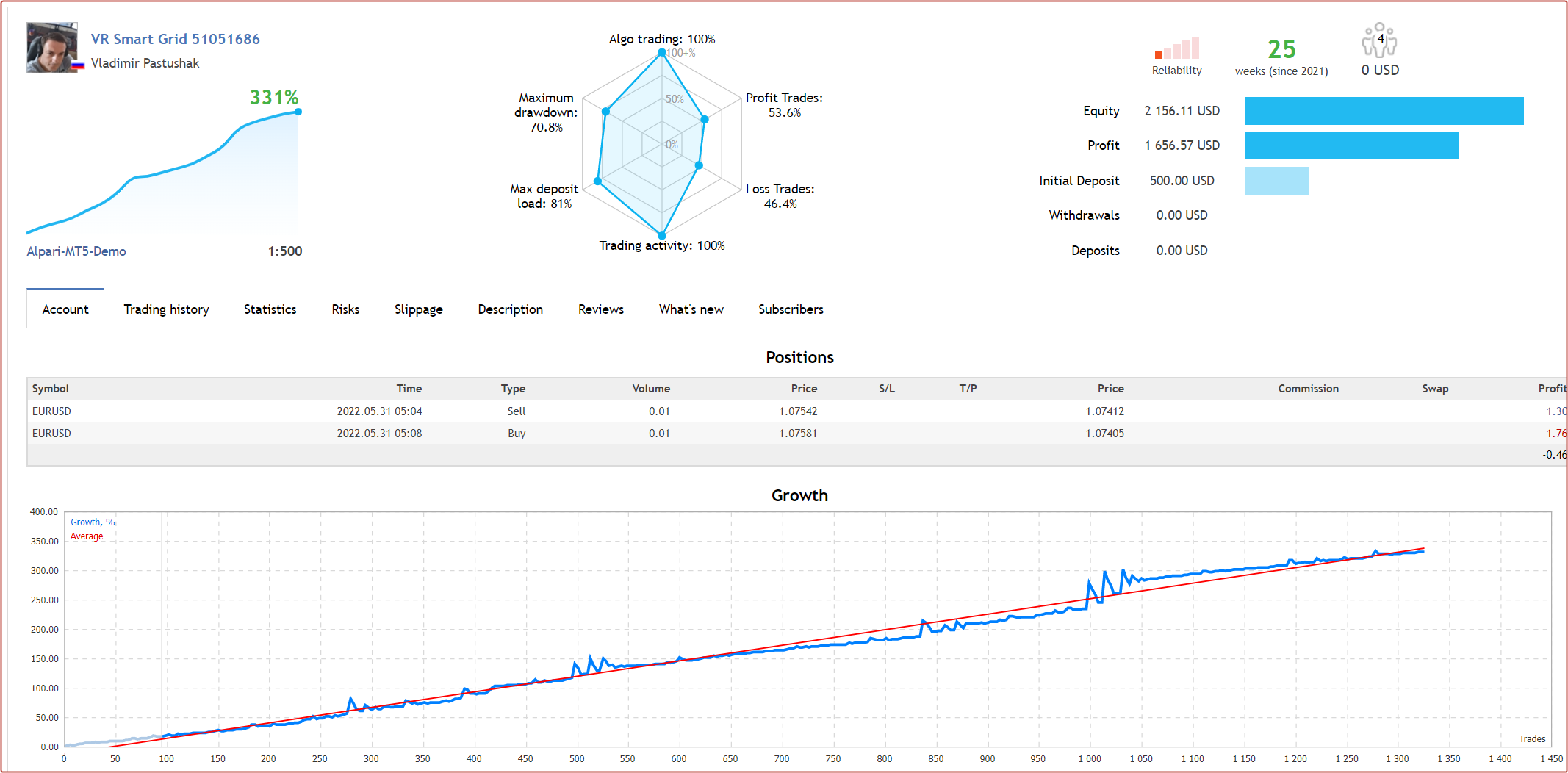
VR Smart Grid
MetaTrader 4 https://www.mql5.com/en/market/product/28140
MetaTrader 5 https://www.mql5.com/en/market/product/38626
MetaTrader 4 https://www.mql5.com/en/market/product/28140
MetaTrader 5 https://www.mql5.com/en/market/product/38626
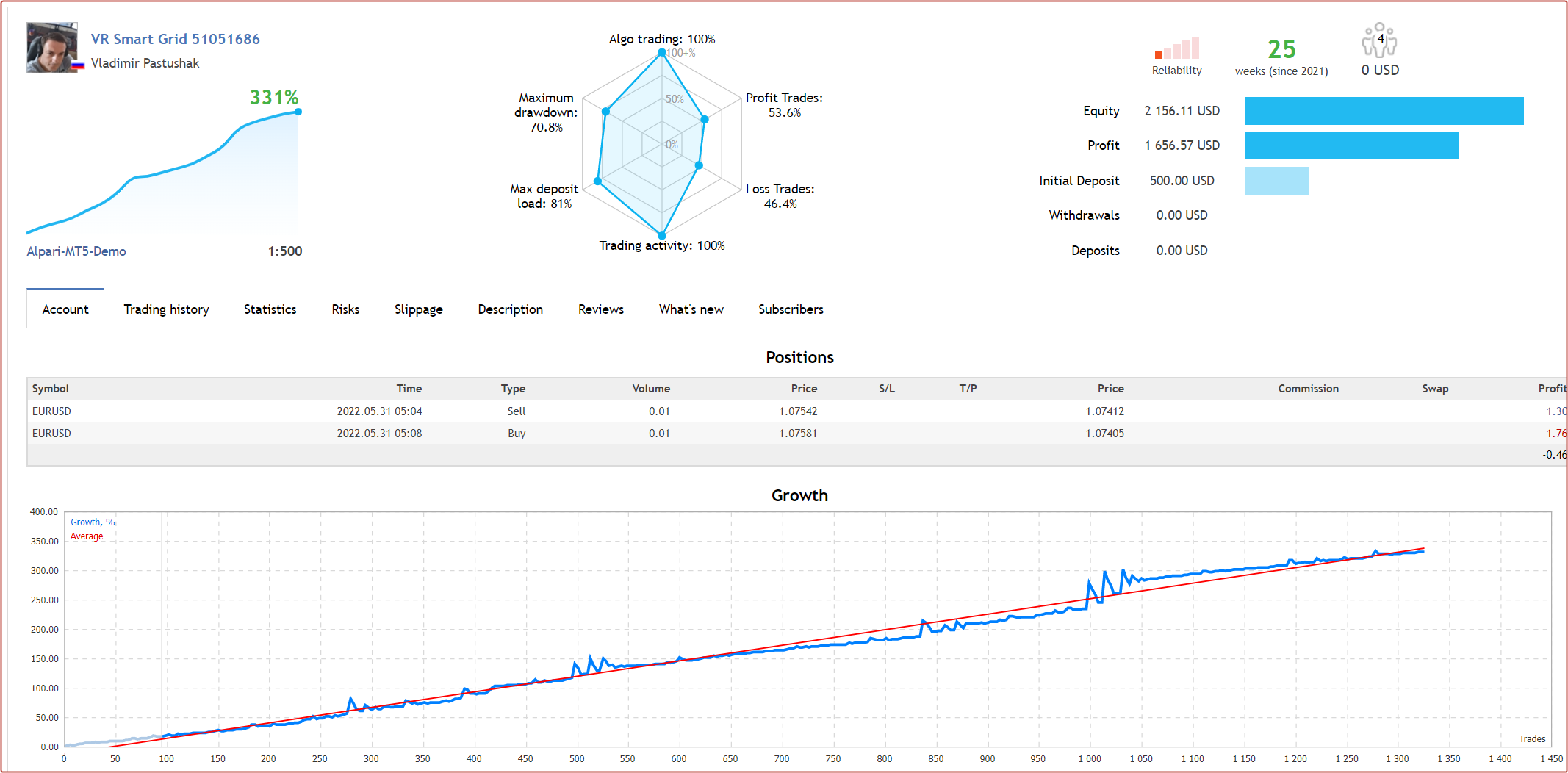
Vladimir Pastushak
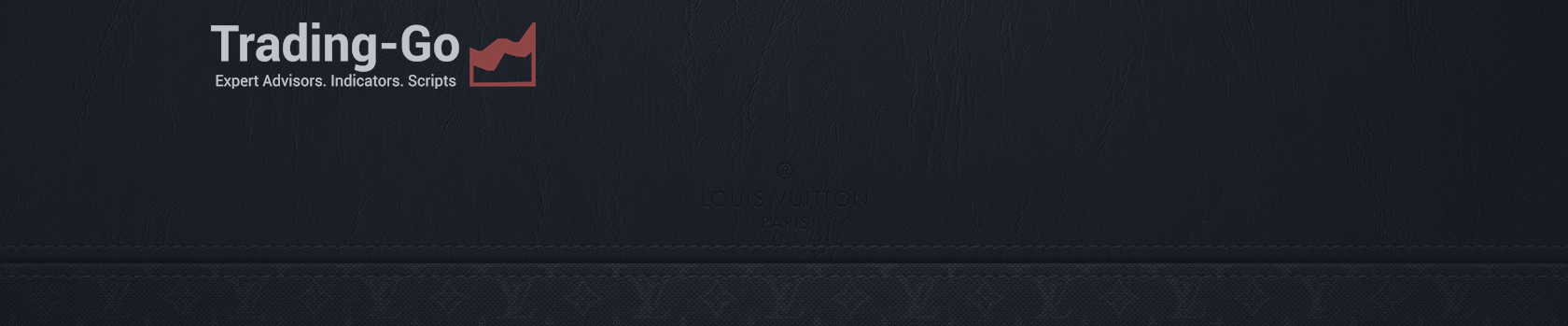
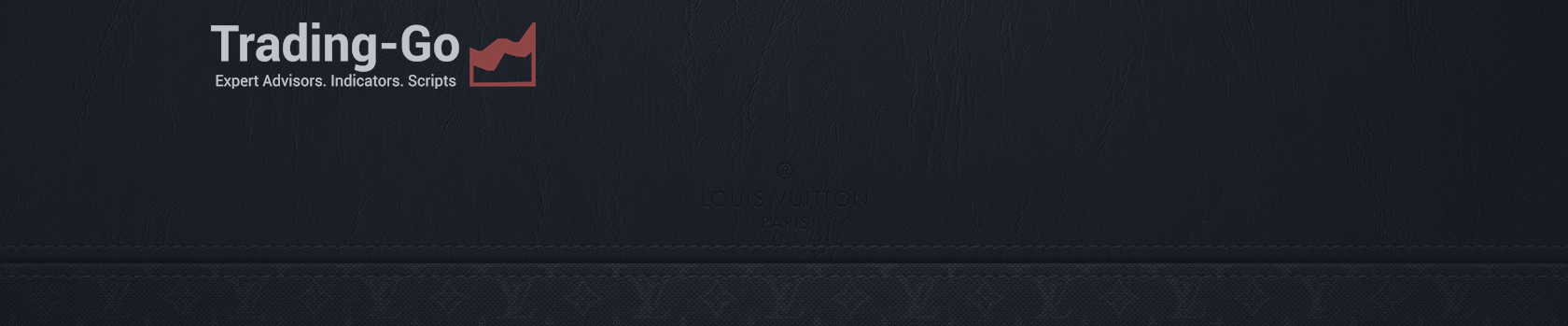
Forex Advisor VR Locker 是一种基于使用正锁的交易网络的自动交易策略。 正锁是交易账户上出售的头寸高于买入头寸的情况,两个头寸都开同一批次。 对于安装文件,说明,愉快的奖金 联系我 顾问工作的监控可以在 作者简介中找到 顾问是为EURUSD货币对设计的,但可以处理其他货币和金融工具...
ソーシャルネットワーク上でシェアする · 3
180
Vladimir Pastushak
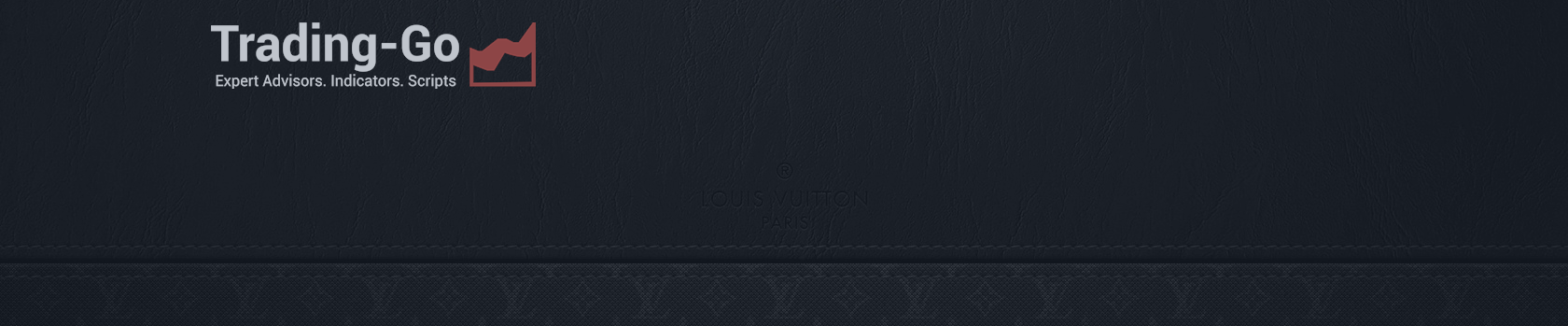
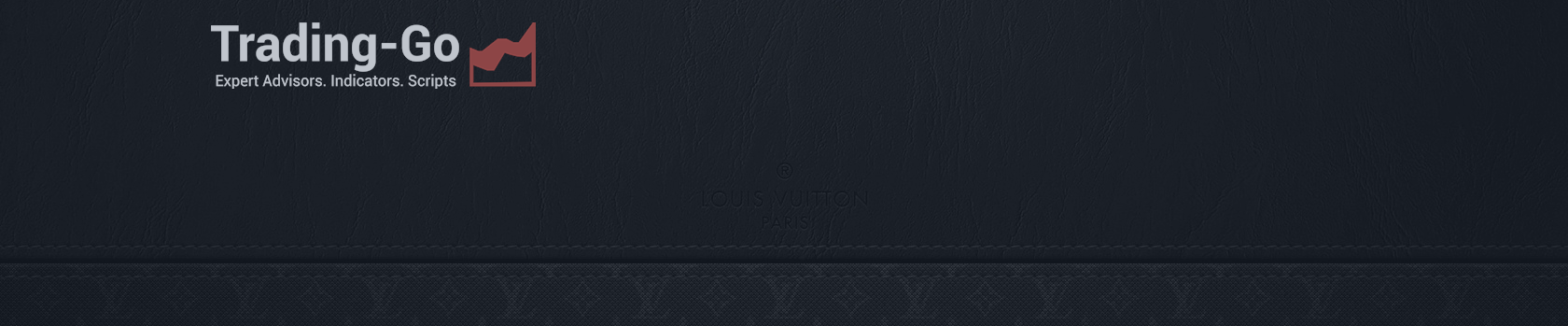
Forex Uzman Danışmanı VR Locker , pozitif kilitler kullanan ticaret ağlarına dayanan otomatik bir ticaret stratejisidir. Pozitif kilit, bir satış pozisyonu bir satın alma pozisyonunun üzerindeyken, her iki pozisyon da aynı lot ile açılırken, bir ticaret hesabındaki bir durumdur...
ソーシャルネットワーク上でシェアする · 2
44
Vladimir Pastushak
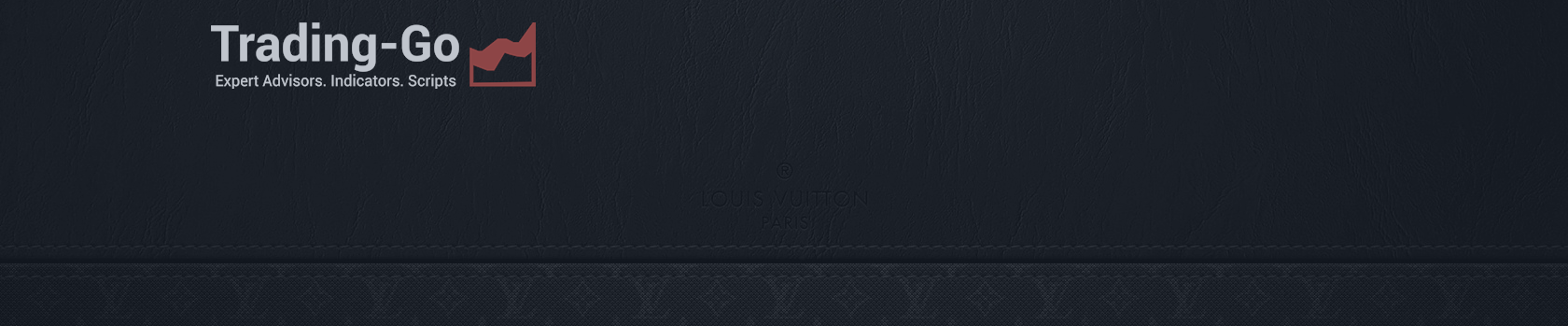
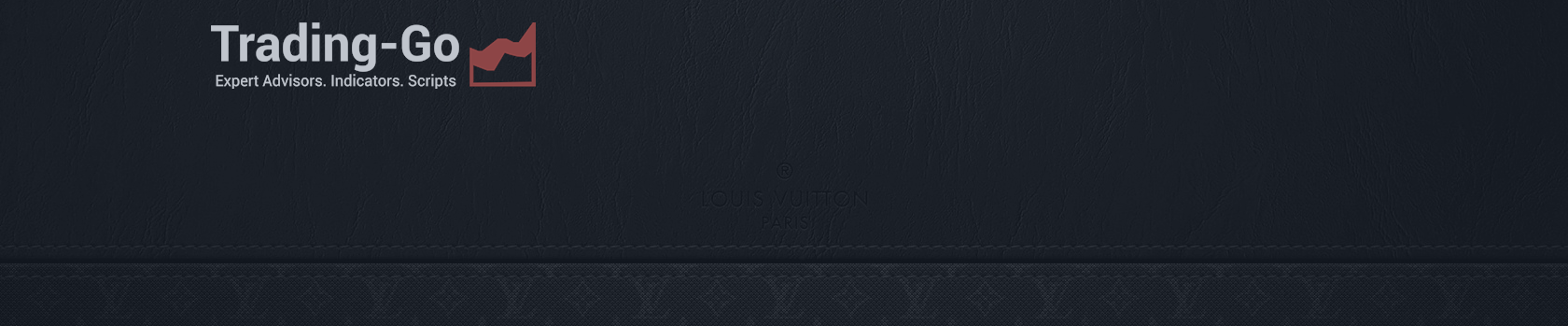
Forex Expert Advisor VR Locker è una strategia di trading automatica basata sul trading a griglia che utilizza blocchi positivi...
ソーシャルネットワーク上でシェアする · 3
149
Vladimir Pastushak
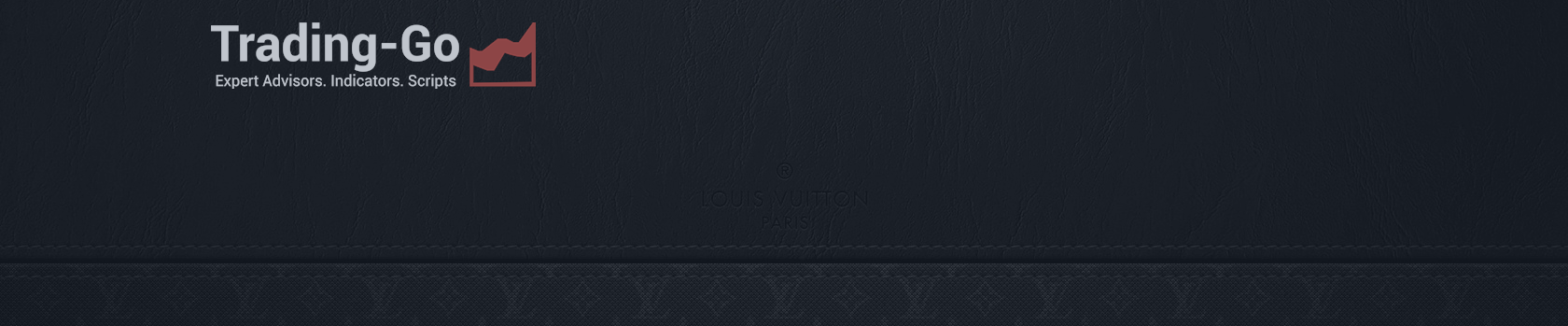
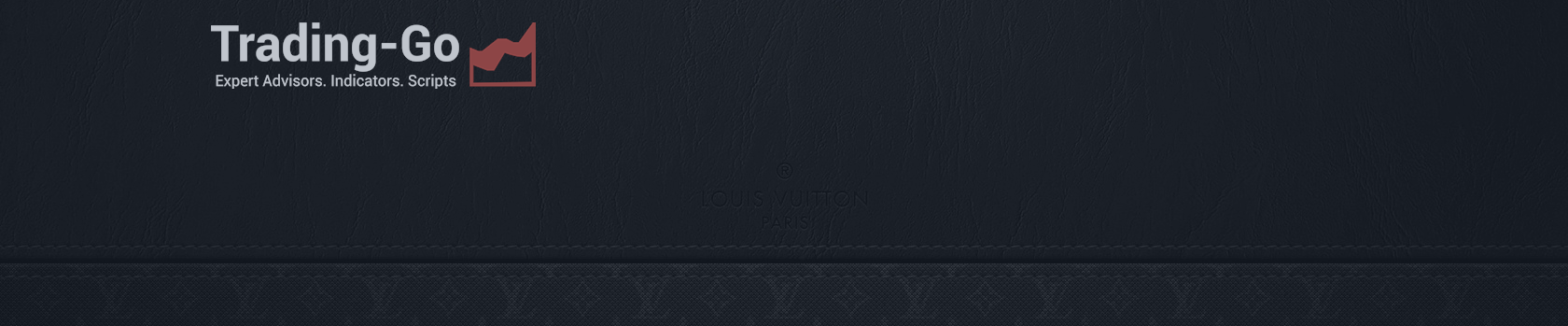
Le conseiller Forex VR Locker est une stratégie de trading automatique basée sur le trading de grille utilisant des verrous positifs...
ソーシャルネットワーク上でシェアする · 2
91
Vladimir Pastushak
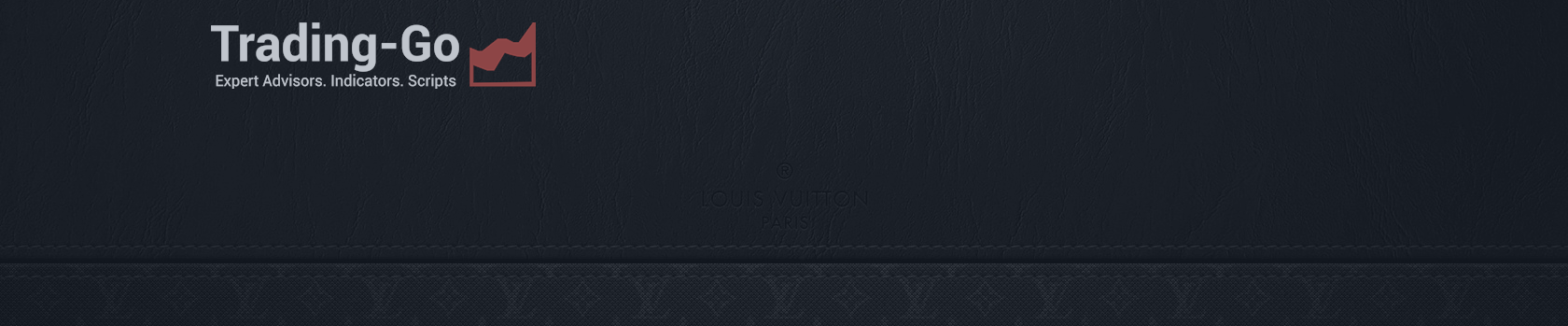
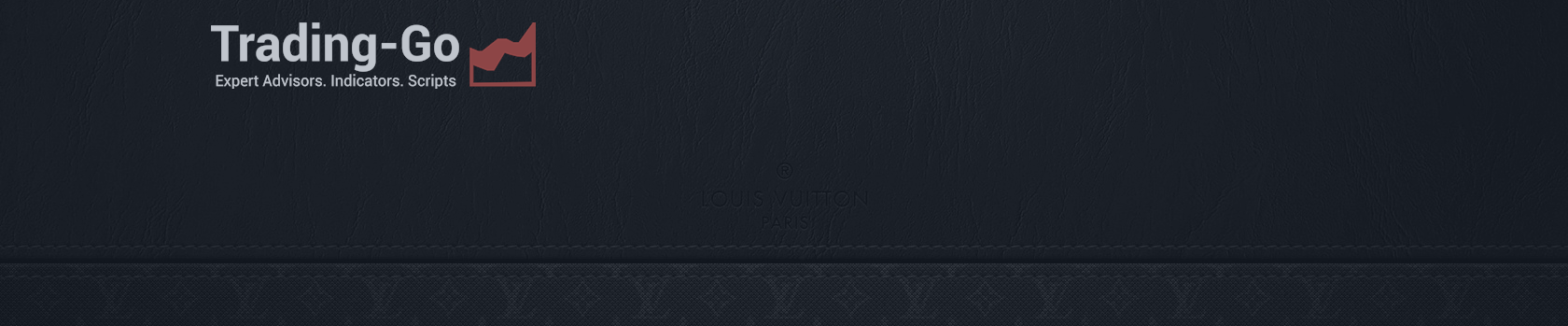
포렉스 전문가 조언자 VR Locker 는 포지티브 잠금을 사용하는 거래 네트워크를 기반으로 하는 자동 거래 전략입니다. 양의 자물쇠는 매도 포지션보다 매수 포지션보다 높고, 양쪽 포지션이 같은 로트로 열려 있는 경우의 거래 계좌 상황입니다. set 파일, 지침, 멋진 보너스를 받으시려면 저한테 문자 하세요 어드바이저의 작업 모니터링은 저자 프로필 에서 확인하실 수 있습니다 전문가 조언자는 EURUSD 통화 쌍을 위해 개발되었지만 다른 통화 및 금융 상품에 대해 작업할 수 있습니다...
ソーシャルネットワーク上でシェアする · 1
52
Vladimir Pastushak
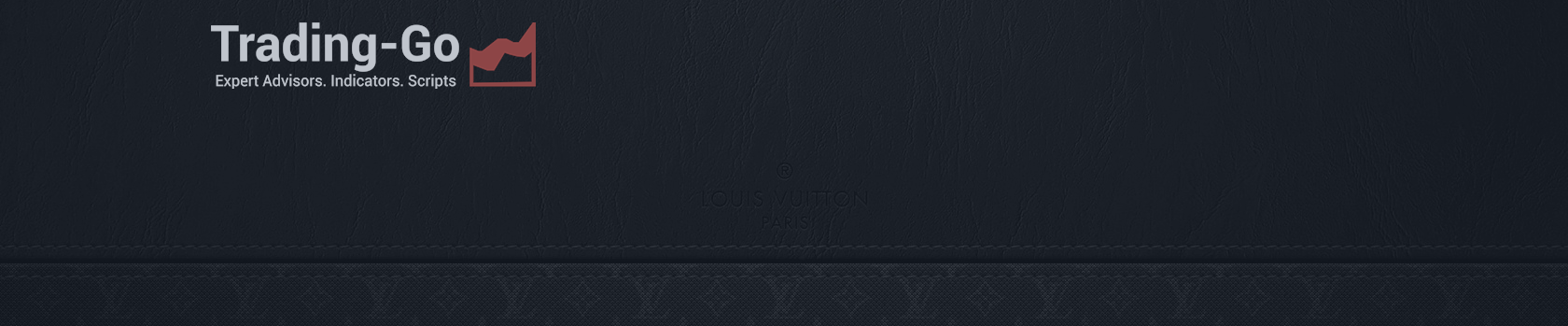
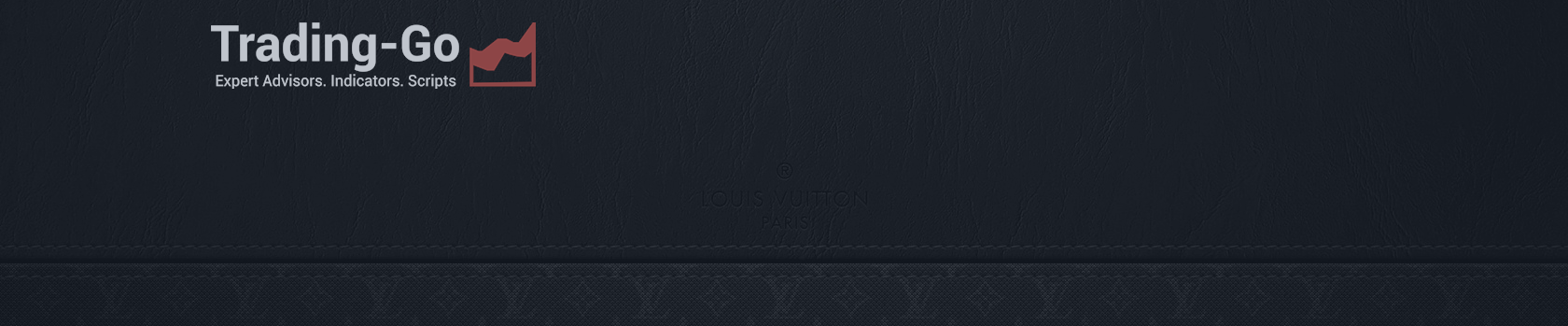
Der Forex Expert Advisor VR Locker ist eine automatische Handelsstrategie, die auf Netzwerkhandel mit positiven Locks basiert...
ソーシャルネットワーク上でシェアする · 1
85
Vladimir Pastushak
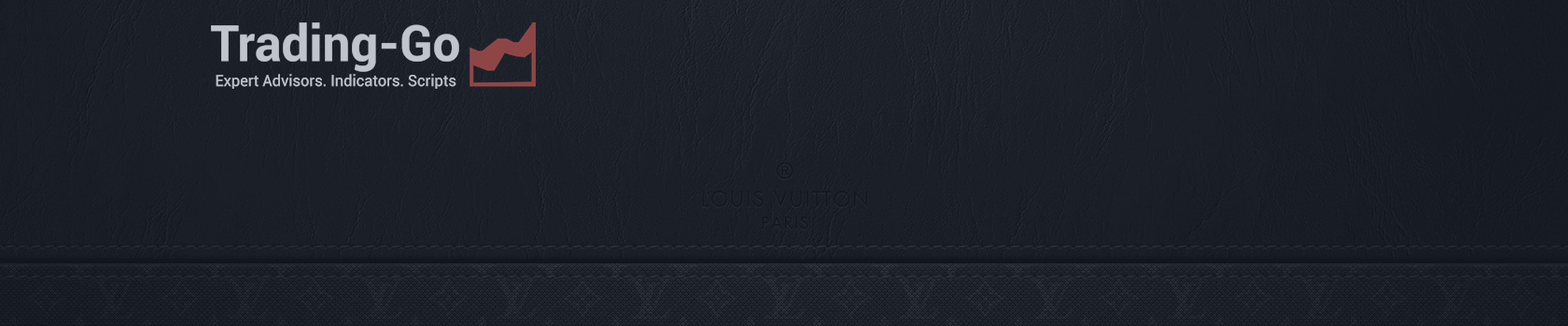
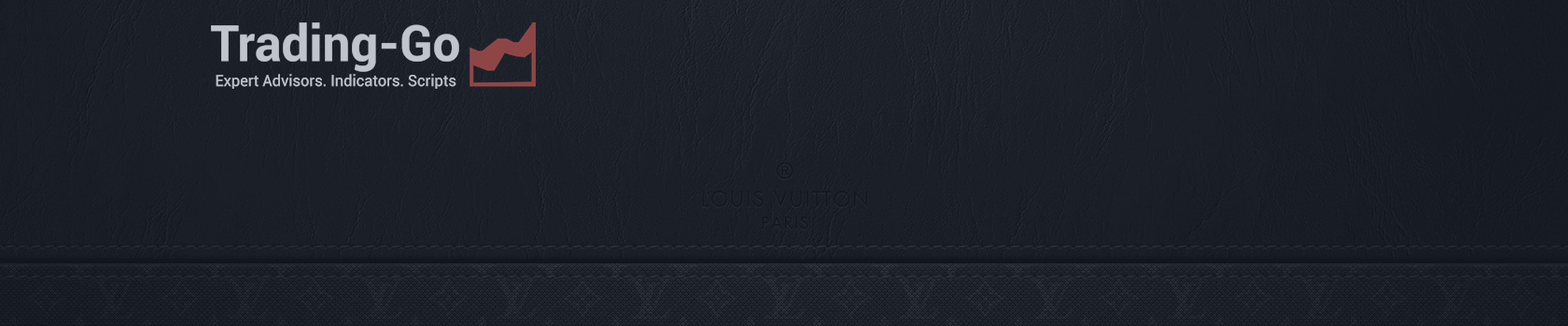
FXアドバイザー VR Locker は、ポジティブロックを利用したグリッドトレードに基づく自動売買戦略です。 ポジティブロックとは、取引口座において、売りポジションが買いポジションの上にあり、両方のポジションが同じロットで開設されている状態のことをいいます...
ソーシャルネットワーク上でシェアする · 2
118
Vladimir Pastushak
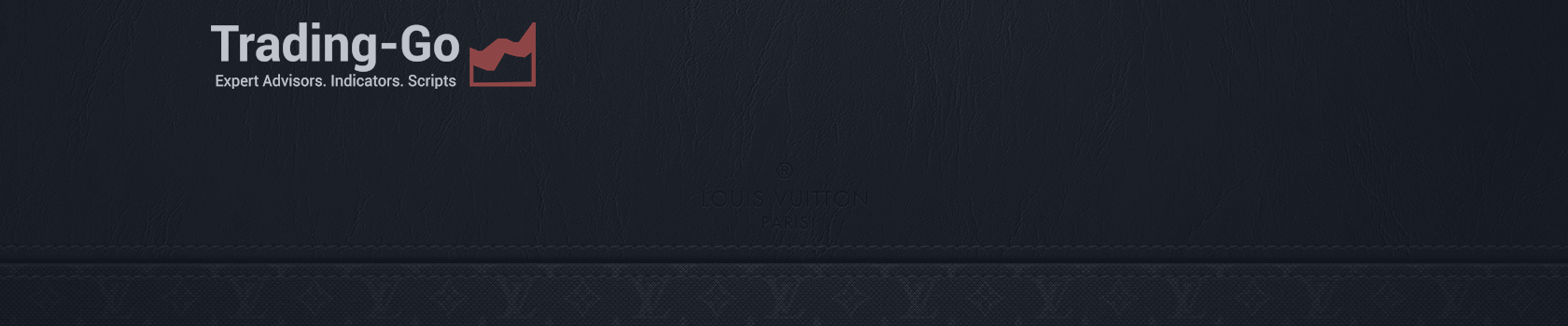
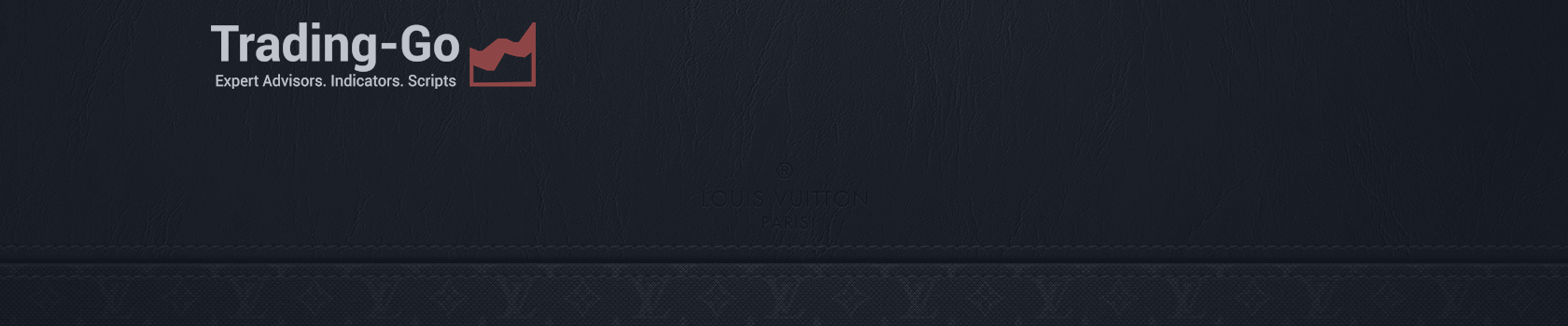
Forex Expert Advisor VR Locker é uma estratégia de negociação automática baseada na negociação de rede usando bloqueios positivos...
ソーシャルネットワーク上でシェアする · 1
157
Vladimir Pastushak
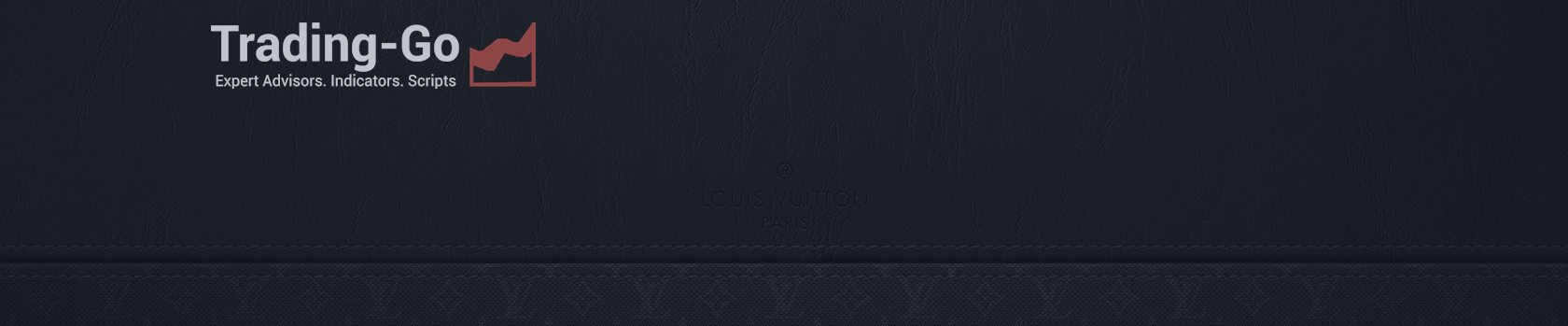
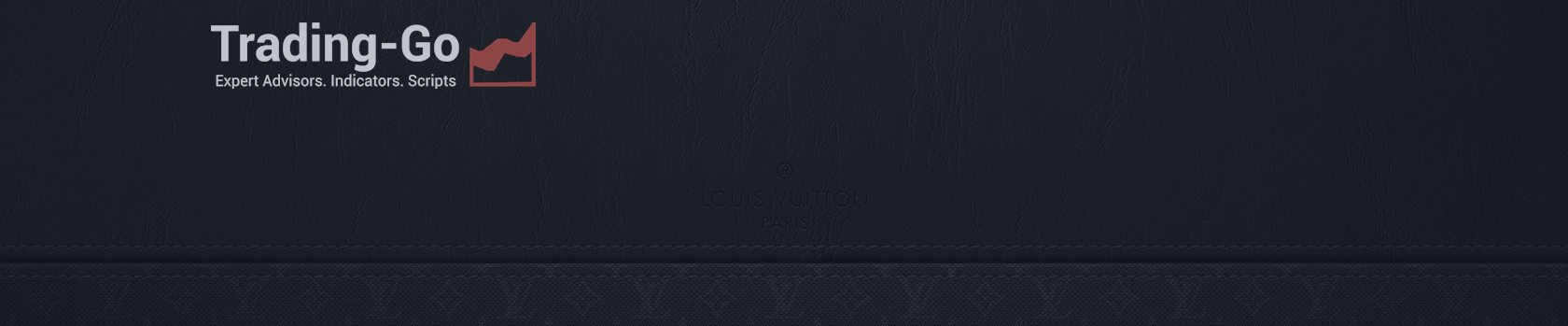
Asesor Forex VR Locker es una estrategia de negociación automática basada en el comercio de redes utilizando bloqueos positivos...
ソーシャルネットワーク上でシェアする · 1
68
Vladimir Pastushak
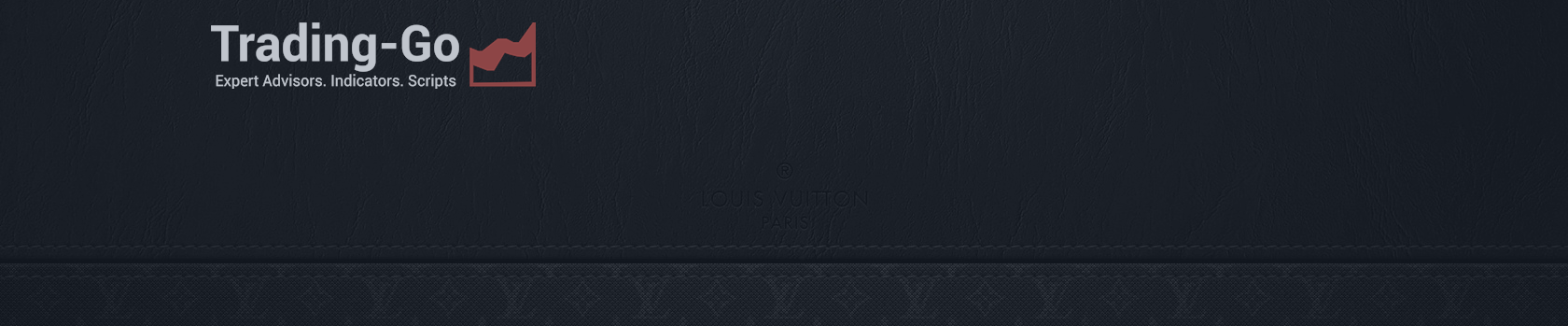
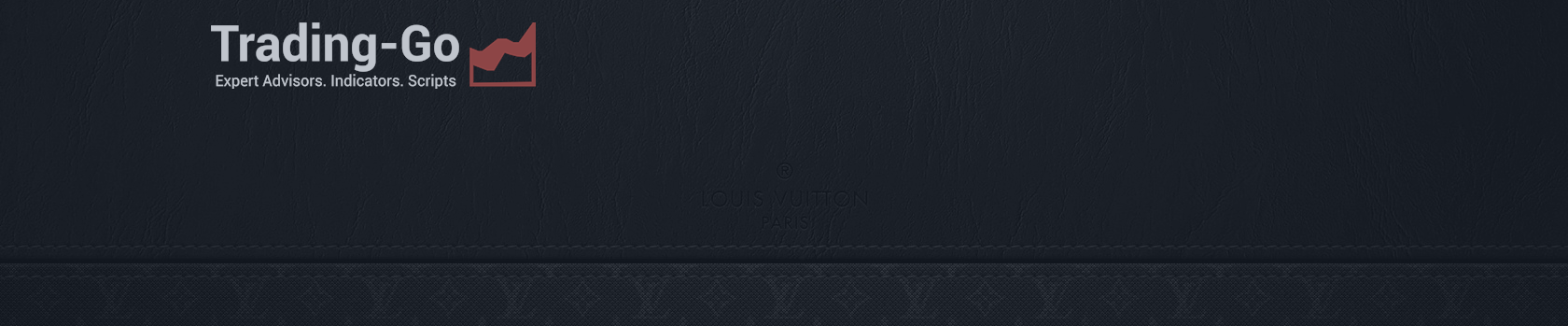
The Forex Expert Advisor VR Locker is an automatic trading strategy based on network trading using positive locks. A positive lock is a situation on a trading account when a sell position is above a buy position, and both positions are opened with the same lot...
ソーシャルネットワーク上でシェアする · 1
347
Vladimir Pastushak
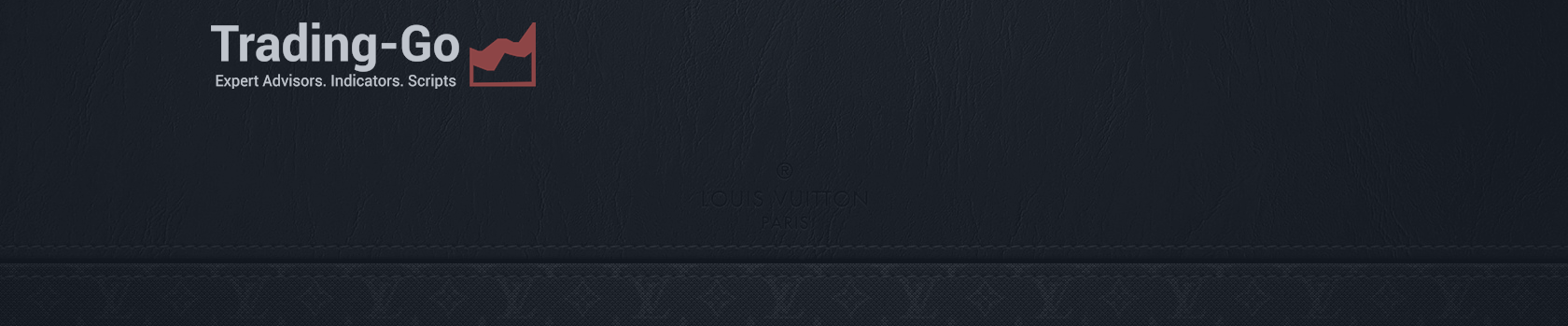
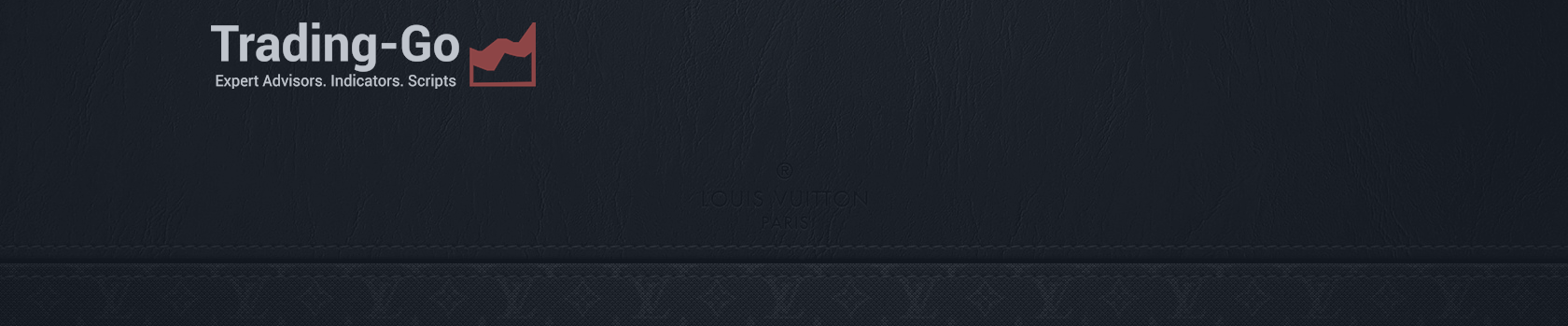
Форекс советник VR Locker это автоматическая торговая стратегия основанная на торговле сетями с использованием положительных замков...
ソーシャルネットワーク上でシェアする · 2
161
Vladimir Pastushak

The long-awaited update of the VR Locker trading algorithm has been released
Channel subscription https://t.me/tgforexen
https://youtu.be/PAS9Q9H0zpc
Dear colleagues, an update of the VR Locker Expert Advisor has become available for download! Let me remind you that the latest version was from 2017. Now there is an update plus version for mt 5.
The EA works on the principle of creating positive locks! Thus, unsecured profit accumulates on the account.
The EA does not have a MagicNumber parameter. The EA uses magic numbers from 1 to Limit Lock. Each castle has its own magic number. If the trader does nothing, then over time, the adviser closes the oldest lock and continues to work. When you create the specified number of castles, you can safely destroy all the castles yourself. The risks are minimal as the locks are positive.
You can download the adviser, make an offer, report an error on the program page
https://trading-go.net/advisors/vr-locker/
Подписка на канал https://t.me/tgforexen
Вышло долгожданное обновление торгового алгоритма VR Locker
Подписка на канал https://t.me/tgforexru
https://youtu.be/PAS9Q9H0zpc
Уважаемые коллеги, стало доступно для скачивания обновление советника VR Locker! Напомню, последняя версия была от 2017года. Сейчас вышло обновление плюс версия для мт 5.
Советник работает по принципу создания положительных замков! Таким образом на счете накапливается незакрытая прибыль.
У советника нет параметра MagicNumber советник использует меджик номера с 1 по Limit Lock.Каждый замок имеет свой меджик номер. Если трейдер ничего не делает то со временем советник закрывает самый старый замок и продолжает работать. При создании указанного количества замков, вы можете сами безопасно разруливать все замки. Риски минимальны так как замки положительные.
Скачать советник, сделать предложение, сообщить об ошибке можно на странице программы
https://trading-go.ru/advisors/vr-locker/
Подписка на канал https://t.me/tgforexru
Channel subscription https://t.me/tgforexen
https://youtu.be/PAS9Q9H0zpc
Dear colleagues, an update of the VR Locker Expert Advisor has become available for download! Let me remind you that the latest version was from 2017. Now there is an update plus version for mt 5.
The EA works on the principle of creating positive locks! Thus, unsecured profit accumulates on the account.
The EA does not have a MagicNumber parameter. The EA uses magic numbers from 1 to Limit Lock. Each castle has its own magic number. If the trader does nothing, then over time, the adviser closes the oldest lock and continues to work. When you create the specified number of castles, you can safely destroy all the castles yourself. The risks are minimal as the locks are positive.
You can download the adviser, make an offer, report an error on the program page
https://trading-go.net/advisors/vr-locker/
Подписка на канал https://t.me/tgforexen
Вышло долгожданное обновление торгового алгоритма VR Locker
Подписка на канал https://t.me/tgforexru
https://youtu.be/PAS9Q9H0zpc
Уважаемые коллеги, стало доступно для скачивания обновление советника VR Locker! Напомню, последняя версия была от 2017года. Сейчас вышло обновление плюс версия для мт 5.
Советник работает по принципу создания положительных замков! Таким образом на счете накапливается незакрытая прибыль.
У советника нет параметра MagicNumber советник использует меджик номера с 1 по Limit Lock.Каждый замок имеет свой меджик номер. Если трейдер ничего не делает то со временем советник закрывает самый старый замок и продолжает работать. При создании указанного количества замков, вы можете сами безопасно разруливать все замки. Риски минимальны так как замки положительные.
Скачать советник, сделать предложение, сообщить об ошибке можно на странице программы
https://trading-go.ru/advisors/vr-locker/
Подписка на канал https://t.me/tgforexru

: