TradePad Pro
- ユーティリティ
- Trading Toolkit
- バージョン: 2.25
- アップデート済み: 19 8月 2023
- アクティベーション: 10
TradePad Proは多様な注文機能と高度な機能を備えたダイナミックな取引ツールです。マーケット買い注文、マーケット売り注文、指値買い注文、指値売り注文、逆指値買い注文、逆指値売り注文の8つの異なる注文タイプを提供しており、さらにYouTubeのチュートリアルで実演されるPro SellとPro Buyの2つの追加機能もあります。NewsAlertシステムはリアルタイムの市場ニュースを提供し、重要な市場の変動に常に最新情報を提供します。
TradePad Proの最新追加機能は革新的なエクイティディフェンスツールです。この機能により、最大日次損失を設定し、資産を保護することができます。口座の資産が指定したレベル以下になった場合、このツールは自動的に全てのオープントレードをクローズし、さらなる損失を防ぎます。また、日次の資産損失を表示し、簡単に追跡できるようにし、新規取引のオープンを次の24時間まで一時停止します。この新機能は特に、日次の資産損失制限を持つプロップファームに関わるトレーダーにとって有益です。
TradePad Proの特徴的な機能はTrailing Stop機能で、これはあなたが入力に設定した点数によってストップロスを追跡し、リスクを管理するのに役立ちます(この機能はオン/オフとカスタマイズが可能で、あなたの便宜によって変更できます)。あなたのフィードバックは私たちにとって非常に貴重で、TradePad Proへの将来の改善のための提案を募集しています。
TradePad ProのセットアップやNewsAlertおよびエクイティディフェンスシステムの活用方法に関する詳細なチュートリアルは、私のYouTube(プロフィールのリンクツリー内のリンク)でご覧いただけます。これらのチュートリアルでは、初期設定から高度な機能まで、TradePad Proの最大限の活用をサポートします。
TradePad Proを購入すると、私たちの活気あるディスコードコミュニティ(プロフィールのリンクツリー内のリンク)に参加するよう招待されます。魅力的なディスカッションに参加し、経験豊富なトレーダーから学び、TradePad Proの最大限の活用に必要なサポートを受けましょう。
TradePad Pro by Trading Toolkitを使用して、取引の未来を体験してください。これはお客様の取引ニーズに合わせて設計されたツールです。
免責事項
Trading Toolkitは、教育および情報提供の目的でツールとリソースを提供しています。提供されるツールと情報は、投資助言や特定の取引戦略の推奨と解釈されるべきではありません。投資の決定と投資方法は、完全にお客様の裁量によるものです。したがって、Trading Toolkitは、当社のツールの使用や提供された情報への依存から生じるいかなる損失、損害、または責任についても責任を負いません。
ご注意ください:すべての取引および投資活動にはリスクが伴います。過去のパフォーマンスは将来の結果を示すものではなく、過去のパフォーマンスに基づいて将来の投資パフォーマンスを予測することはできません。
Trading Toolkitが提供するツールと情報を利用することにより、お客様は、すべての利益や損失、財務的、感情的など、お客様自身が経験し、受ける、または被るすべてのものに対して、完全な責任を受け入れることに同意するものとします。


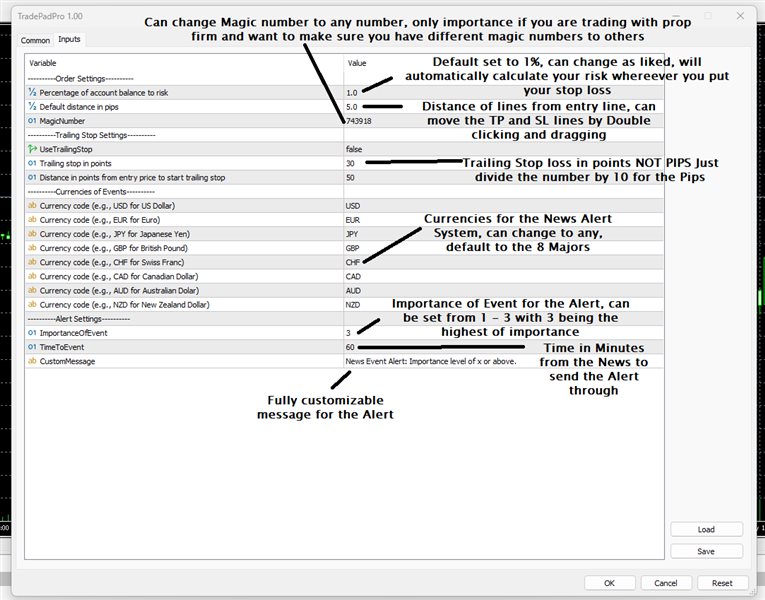
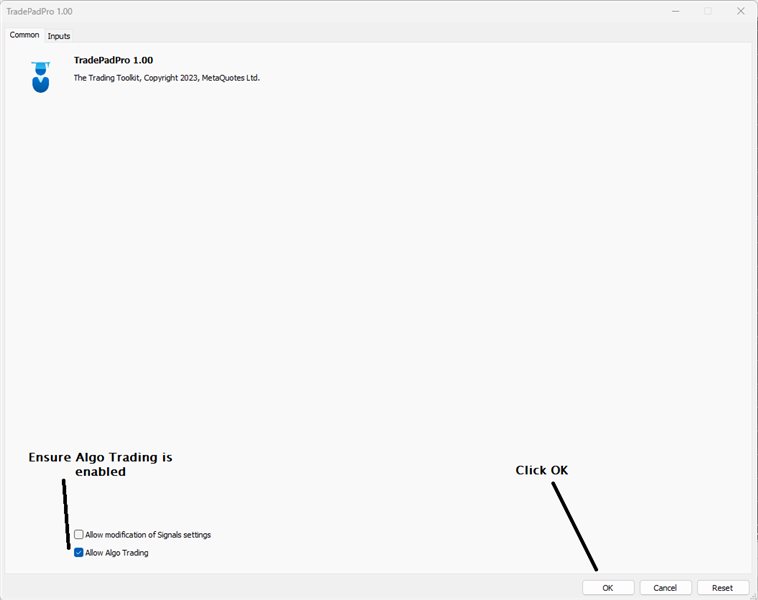
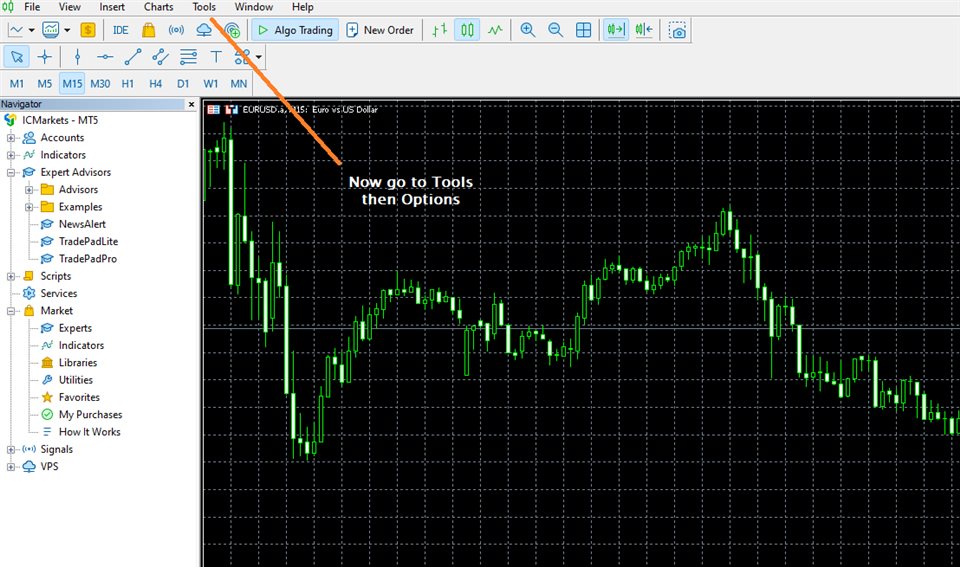
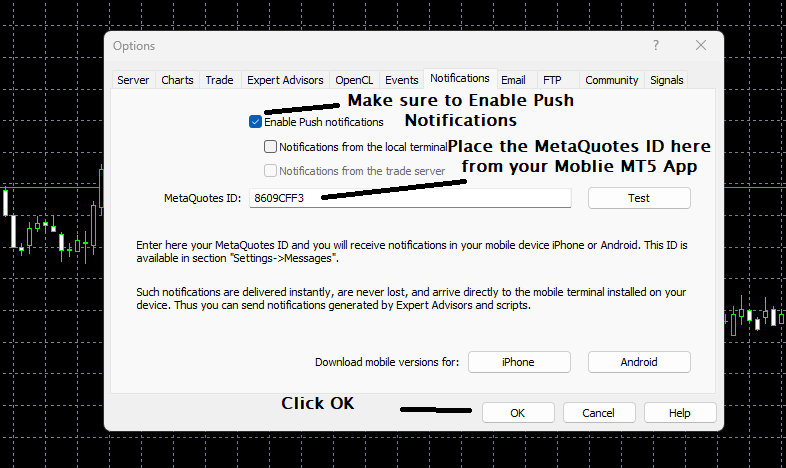
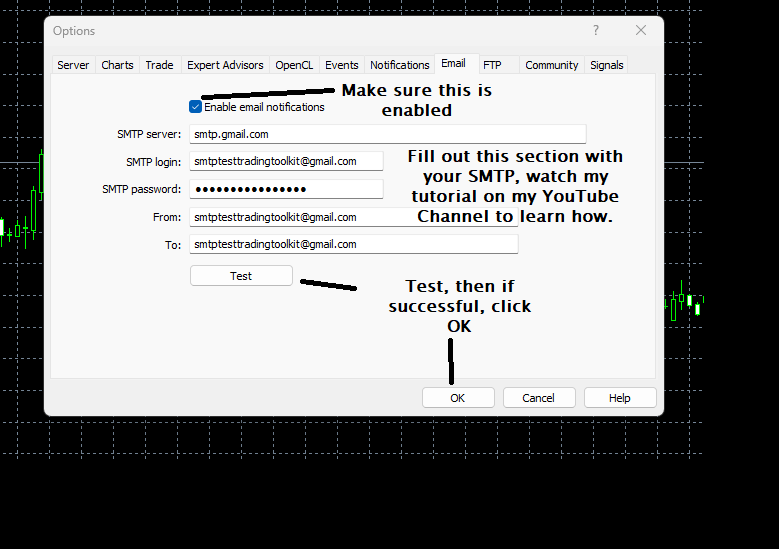
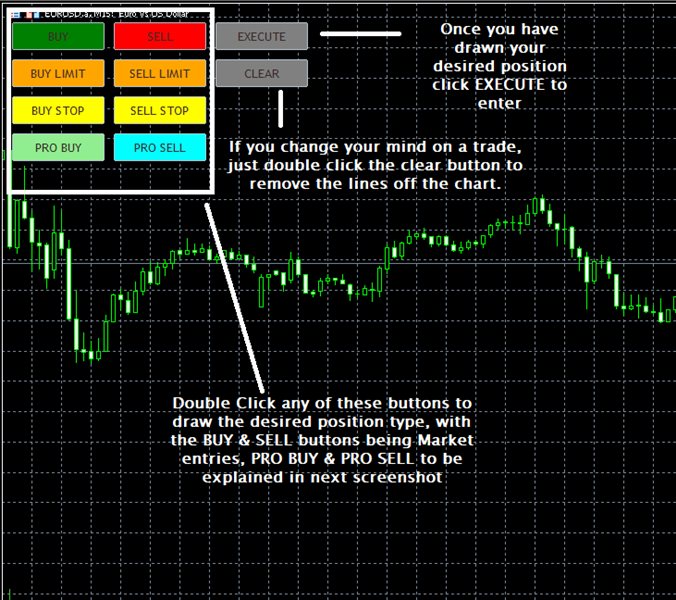
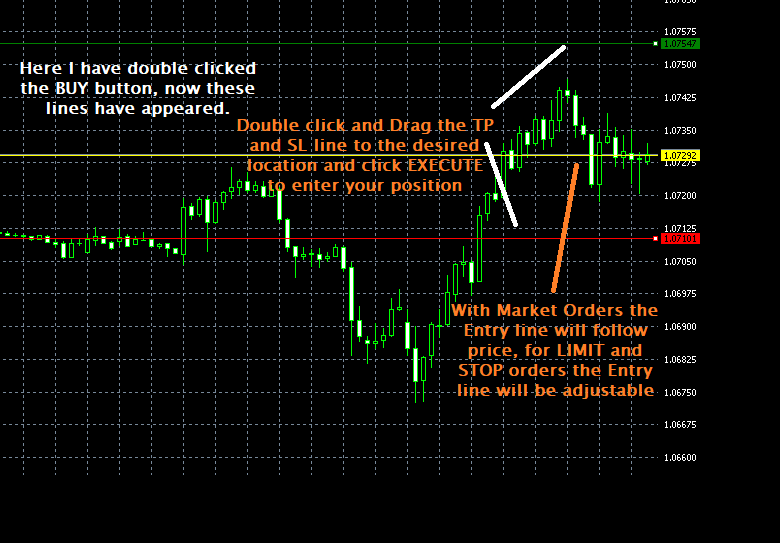



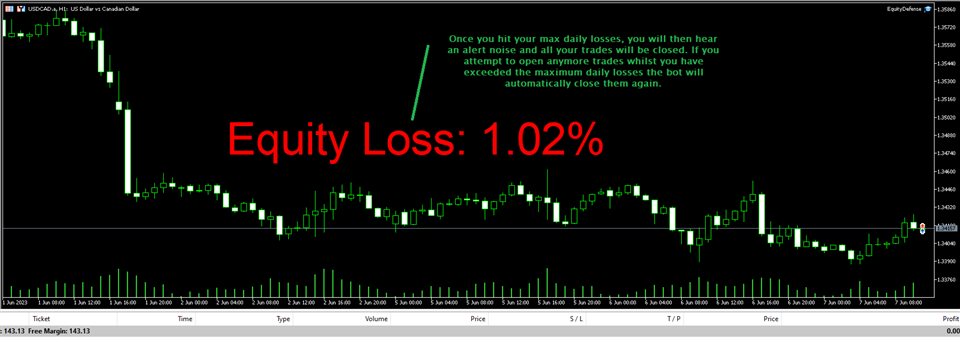





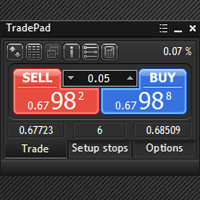

























































Got to be the best trading pad I’ve bought! Very simple design makes it very practical to use. I would highly recommend!