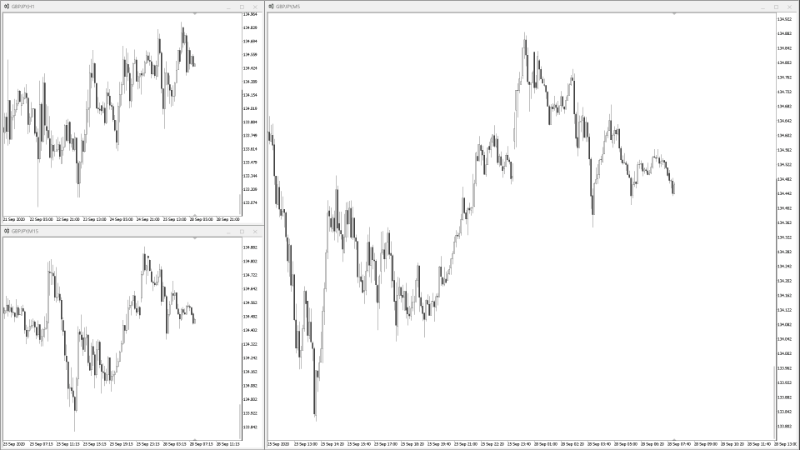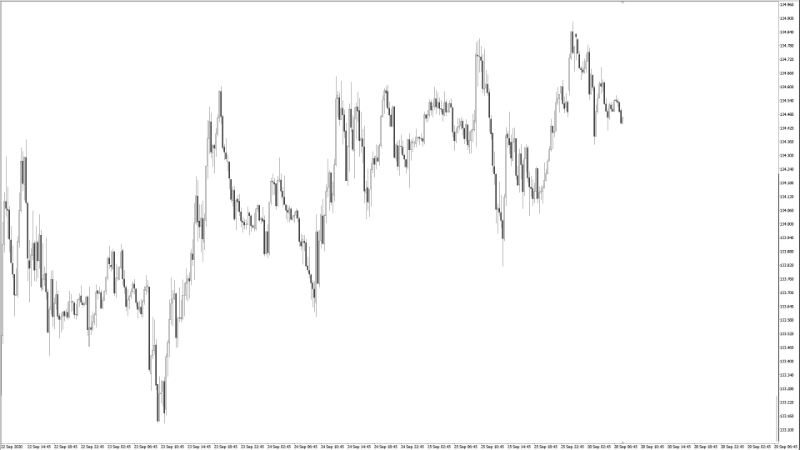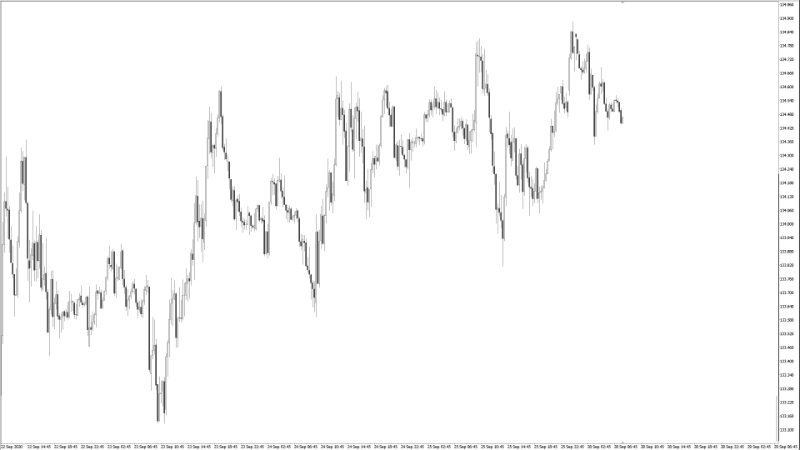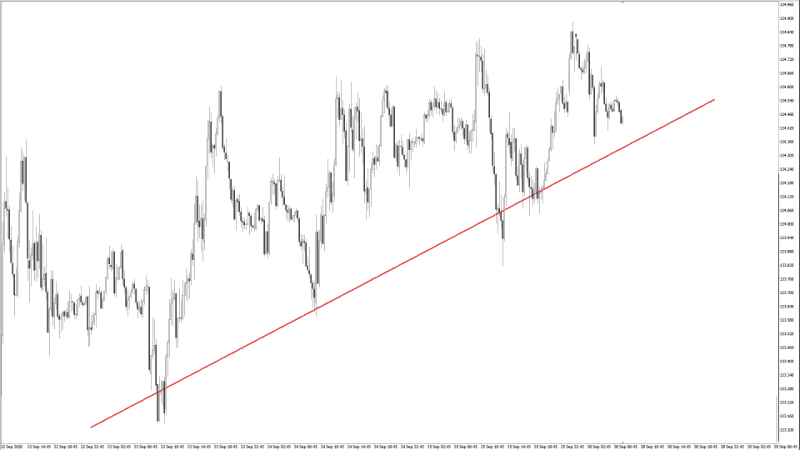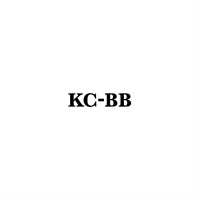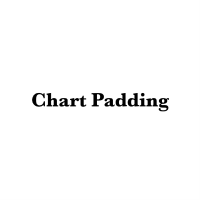Technical Ruler
- ユーティリティ
- Kazusa Hase
- バージョン: 2.0
- アクティベーション: 5
What is this indicator?
このMT5のインジケーターはホットキーを押した後にチャートをクリックするだけで垂直線・水平線・トレンドラインを作成可能です。
各ラインのスタイル等はインプットタブのパラメーターで設定します。
各ラインの作成・変更・削除はこのインジケーターがインストールされた他のチャートと同期可能です。(時間軸を指定して同期しないことも可能です)
How to draw a vertical or horizontal line
1. ホットキーの"V"あるいは"H"を押してドローイングモードを起動します。
2. ラインがマウスに追従するので、適当な位置までマウスを移動します。
3.クリックして垂直線の作成を完了します。
How to draw a trendline
1. ホットキーの"T"を押してドローイングモードを起動します。
2. 起点を決定するために、適当な位置をクリックします。
3. 終点がマウスに追従するので、適当な位置までマウスを移動します。
4. 必要に応じて、起点の位置を矢印キーで調整します。
5. クリックしてトレンドラインの作成を完了します。
How to redraw a trendline
1. 選択状態のトレンドラインの起点か終点をクリックしてドローイングモードを起動します。
2. クリックした点がマウスに追従するので、適当な位置までマウスを移動します。
3. 必要に応じて、新たな起点の位置を矢印キーで調整します。
4. クリックしてトレンドラインの再作成を完了します。
About drawing mode
チャート上をクリックするだけで垂直線・水平線・トレンドラインを作成できる状態になるモードです。
ドローイングモードが起動すれば、モードのタイプを表示するラベルがチャート上に表示されます。
ホットキーを押すごとに、ドローイングモードのタイプが切り替わります。(プライマリー > セカンダリー > キャンセル)
Hotkeys
- Draw a vertical line (default="V")
- Draw a horizontal line (default="H")
- Draw a trendline (default="T")
Tips
シフトキーを押しながらトレンドラインの起点を決定することで水平なラインを作成できます。
- トレンドラインを真っ直ぐ伸ばす:
シフトキーを押しながらマウスカーソルを動かすことでトレンドラインの長さだけを調整できます。
エスケープキーかバックスペースキーを押すことでトレンドラインの作成をキャンセルできます。
- トレンドラインを削除する:
タブキーを押しながらトレンドラインをクリックすることでトレンドラインを削除できます。