Strong Levels MT5
- ユーティリティ
- Mikhail Mitin
- バージョン: 2.0
- アップデート済み: 19 8月 2020
- アクティベーション: 5
This indicator draws strong price levels (price consolidation levels).
The levels are plotted using 2 MA indicators and 1 MACD using a complex algorithm. The algorithm used in the EA is also in personal use.
These levels have 4 variants (colors of the variants can be customized):
- strong up,
- weak up,
- strong down,
- weak down.
In turn, a weak level usually appears and then it can become strong. A strong level can also become weak.
Version MT4: https://www.mql5.com/en/market/product/27997/
Version MT5: https://www.mql5.com/en/market/product/27739/
Parameters
- BARS for analytics - the number of bars used for analysis. The more bars are used, the more levels are plotted and the less reliable they are. Observations show that the optimal number of bars is 200.
- Need Comment - output logs.
- Coefficient (delete level after RETEST) - coefficient for deleting levels based on the algorithm of level retest by the price and MA.
- MACD_fast, MACD_slow, MACD_signal, MACD_price - MACD period parameters.
- MA_period_1, MA_method_1 - parameters of the 1st MA.
- MA_period_2, MA_method_2 - parameters of the 2nd MA.
- MA_shift, MA_price - general parameters of MACD.
- Trend zone (min BARS), Correction zone (min BARS), Transit zone (min BARS) - the minimum number of bars for assigning the MACD status, the recommended value is 3.
- clr_LEVEL_strong_UP, clr_LEVEL_strong_DOWN, clr_LEVEL_low_UP, clr_LEVEL_low_DOWN - colors of the levels.

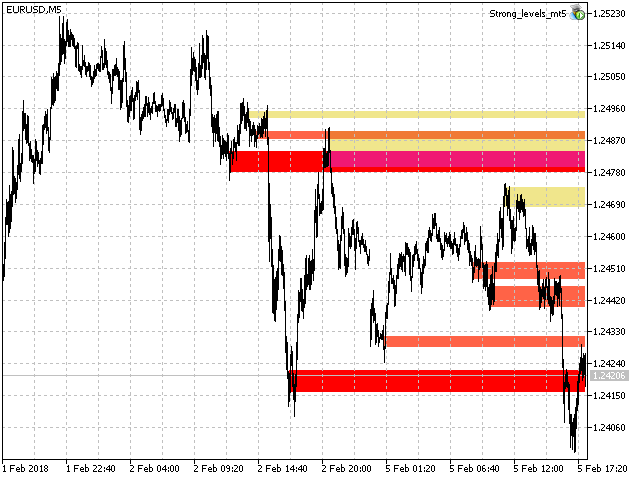

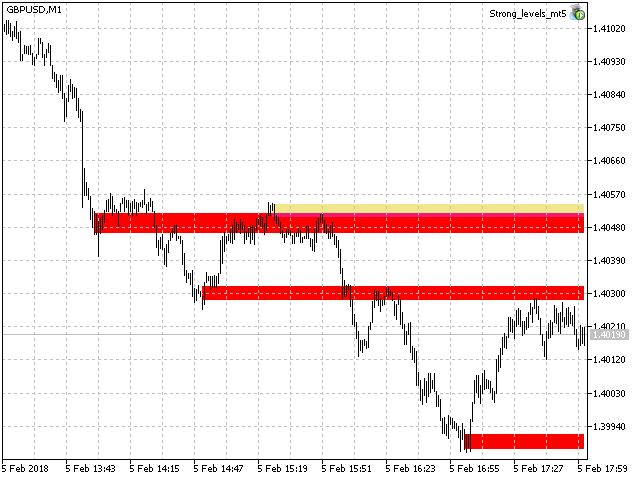
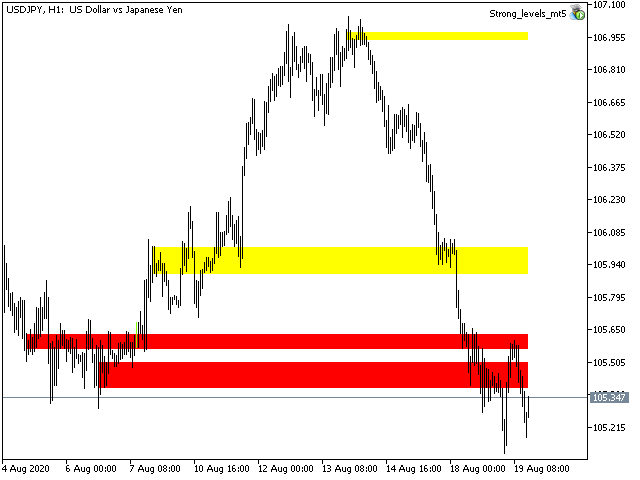







































































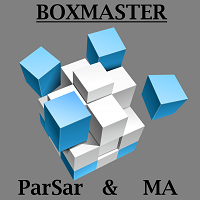
















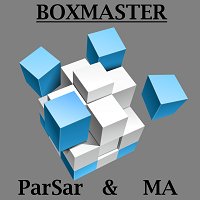
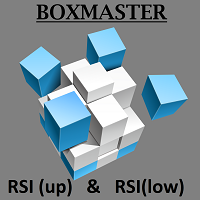
ユーザーは評価に対して何もコメントを残しませんでした