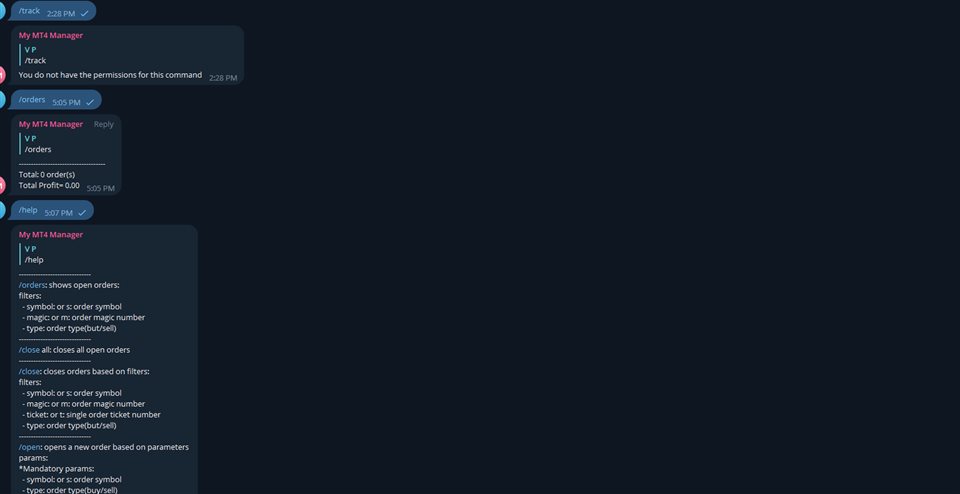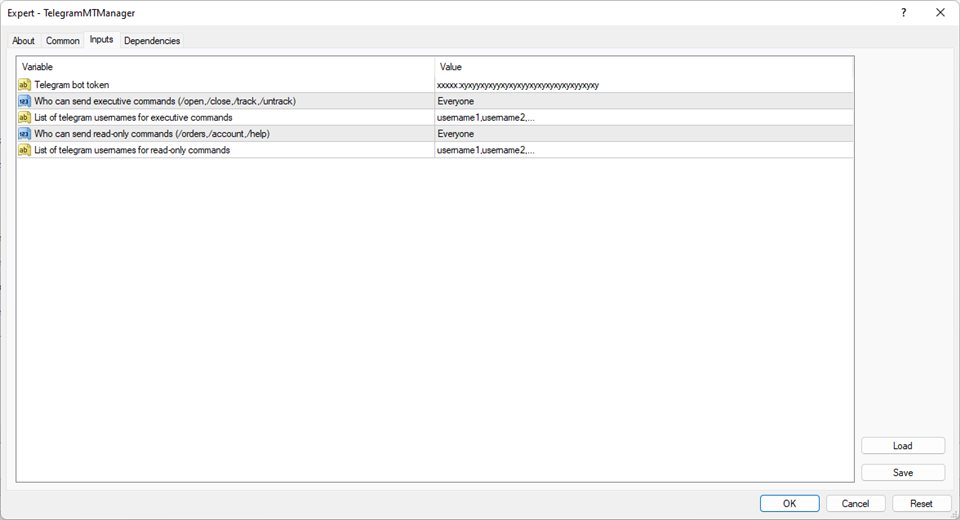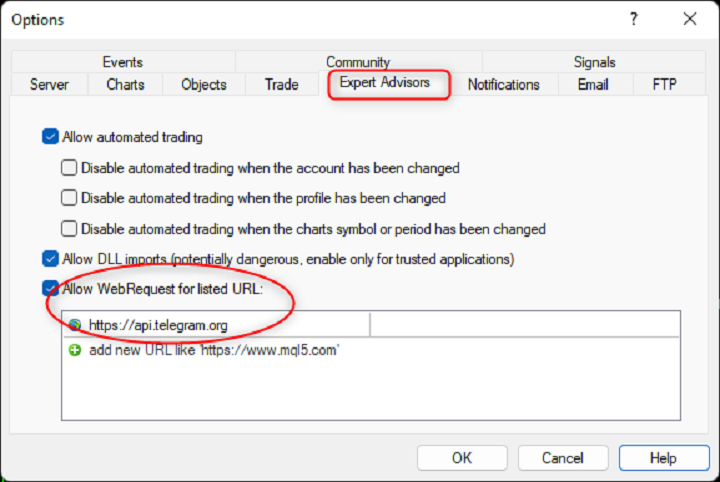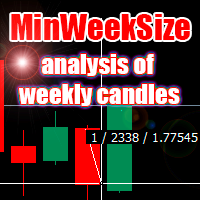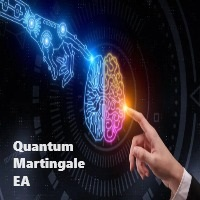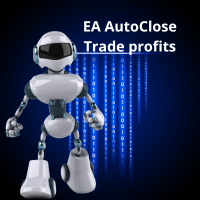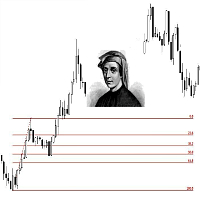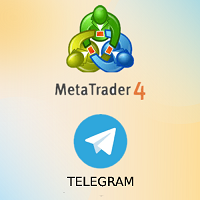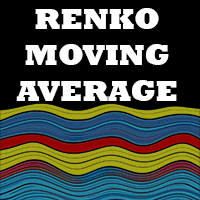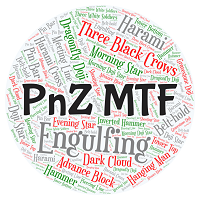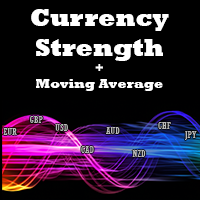Telegram MetaTrader Manager Pro
- ユーティリティ
- Vitor Palmeira Abbehusen
- バージョン: 1.1
- アップデート済み: 12 6月 2023
- アクティベーション: 5
Telegram MetaTrader Manager Pro
Manage your account using this tool from Telegram.
Features:
- Get currently open orders with optional filtering
- Close orders with optional filtering
- Track orders and get notified when orders open or close
- Open new buy/sell orders with optional parameters
- Limit the execution of telegram commands to specific users, so it can be used in groups safely
How to use:
- To use Telegram API you have to add "https://api.telegram.org" in your MT4 Tools -> Options -> Expert Advisors tab -> Allow WebRequest for listed URL (as showed in screenshots)
- Create a bot in telegram using telegram's own @botfather and use the token in the inputs
- Specify users who can send executive commands (/close, /open, /track, /untrack) and users who can request read-only commands (/help, /orders) in the inputs
- Run the EA and enjoy
Telegram Bot Commands:
| Command | Filters/Parameters | Command Type | Example |
|---|---|---|---|
| /orders | symbol: or s: orders with this symbol magic: or m: orders with this magic number type: orders with this type (buy/sell) | Read-only | example 1: /orders -> replies with all open orders example 2: /orders m:1234 type:buy s:eurusd -> replies with all EURUSD open Buy orders with magic number 1234 |
| /close all | - | Executive | example: /close all -> closes all open orders and replies with the result for each closed order. |
| /close | symbol: or s: orders with this symbol magic: or m: orders with this magic number type: orders with this type (buy/sell) ticket: or t: a single order with ticket number | Executive | example 1: /close t:686899 -> closes the single open order (if exists) with ticket number 686899 example 2: /close s:eurusd type:sell -> closes all open EURUSD open Sell orders and replies with the result. example 3: /close m:1234 -> closes all open orders with magic number 1234 |
| /open | * Mandatory parameters: symbol: or s: order symbol type: order type (buy/sell) volume: or v: order volume (lots) *Optional parameters: price: or p: the open price of the order (if you don't specify this it opens at the current market price) stoploss: or sl: stoploss price value for the order takeprofit: or tp: takeprofit price value for the order stoplosspips: or slp: stoploss value in pips (not the actual price value) takeprofitpips: or tp: takeprofit value in pips (not the actual price value) magic: or m: order magic number | Executive | example 1: /open s:eurusd v:0.01 type:sell -> opens a Sell order for EURUSD with 0.01 lots example 2: /open s:eurusd v:0.01 type:sell sl:1.5 tp:1.0 -> opens a Sell order for EURUSD with 0.01 lots with stoploss at price 1.50000 and takeprofit at price 1.00000 example 3: /open s:eurusd v:0.01 type:sell slp:10 tpp:20 -> opens a Sell order for EURUSD with 0.01 lots where stoploss is 10 pips above open price and takeprofit is 20 pips under open price |
| /track | - | Executive | example: /track -> starts tracking orders and notifies the chat which the command was sent in. notifies when orders open/close/partially close. |
| /untrack | - | Executive | example: /untrack -> disables order tracking in this chat. |
| /account | - | Read-only | example: /account -> replies with account balance, equity, margin, ... |
| /help | - | Reado-only | example: /help -> replies with the list and description of commands |