- ru.wikipedia.org
A colpo d'occhio, perché DirectCompute è necessario:
1) È conveniente ed efficiente. È possibile calcolare e inviare immediatamente il risultato a kanvas. È necessario inviare il calcolo alla gpu tramite OpenCL, poi un'altra richiesta per l'output a kanvas, e l'invio tramite pcie è lungo.
2) Le diverse api differiscono molto nelle prestazioni a seconda del compito e del fornitore di gpu. E ci sarà molto da scegliere.
3) Ci sarà una scelta di lingua. Se uno conosce hlsl, non dovrà imparare opencl.
4) È possibile scrivere il calcolo e produrre il risultato in una sola lingua, il che è conveniente.
5) Per il mucchio. I vertici ci sono, i pixel ci sono, anche quelli geometrici ci sono, ma quelli computazionali no.
6) Quasi tutto è pronto. DX è imbullonata, basta aggiungere uno shader, non è aggiungere kuda da zero.
7) Voglio fare una cosa del genere per l'allenamento.
8) E soprattutto.

- habr.com
- Roman Shatalov - roman@shatalov.su
- oldshatalov.ghost17.ru
C'è OpenCL. Ho il sospetto che sarà molto più facile).
C'è il sospetto che tu abbia sbagliato un po' il forum.
C'è il sospetto che tu abbia sbagliato argomento.
Codice minimo, più un tentativo di confrontare le prestazioni con un kanvas normale (in modo storto, ha ottenuto il punteggio del bus pcie)
#include <Canvas\Canvas.mqh> #resource "/Files/vertex.hlsl" as string VS; #resource "/Files/pixel.hlsl" as string PS; struct VSInputVertex { float position[4]; static const DXVertexLayout s_layout[1]; }; const DXVertexLayout VSInputVertex::s_layout[1]= { {"POSITION", 0, DX_FORMAT_R32G32B32A32_FLOAT } }; void OnStart() { int size=500; CCanvas cc; cc.CreateBitmapLabel("11",100,100,size,size); cc.Erase(ColorToARGB(clrGreen)); cc.Update(); Sleep(1000); VSInputVertex vertex[]; ArrayResize(vertex,size*size); for(int y=0;y<size;y++) {for(int x=0;x<size;x++) {vertex[y*size+x].position[0]=2.f*(x+1)/size-1.f; vertex[y*size+x].position[1]=2.f*(y+1)/size-1.f; vertex[y*size+x].position[2]=0.5; vertex[y*size+x].position[3]=1.0; } } int hc=DXContextCreate(size,size); int hbv=DXBufferCreate(hc,DX_BUFFER_VERTEX,vertex); string s=""; int hsv=DXShaderCreate(hc,DX_SHADER_VERTEX,VS,"main",s); int hsp=DXShaderCreate(hc,DX_SHADER_PIXEL ,PS,"main",s); DXShaderSetLayout(hsv,VSInputVertex::s_layout); DXPrimiveTopologySet(hc,DX_PRIMITIVE_TOPOLOGY_POINTLIST); DXBufferSet(hc,hbv); DXShaderSet(hc,hsv); DXShaderSet(hc,hsp); DXContextClearDepth(hc); DXDraw(hc); uint image[]; ulong t1=GetMicrosecondCount(); DXContextGetColors(hc,image); ulong t2=GetMicrosecondCount(); for(int y=0;y<size;y++) for(int x=0;x<size;x++) cc.PixelSet(x,y,image[y*size+x]); ulong t3=GetMicrosecondCount(); cc.Update(); Print(t2-t1," ",t3-t2); Sleep(1000); DXRelease(hsp); DXRelease(hsv); DXRelease(hbv); DXRelease(hc); cc.Destroy(); }
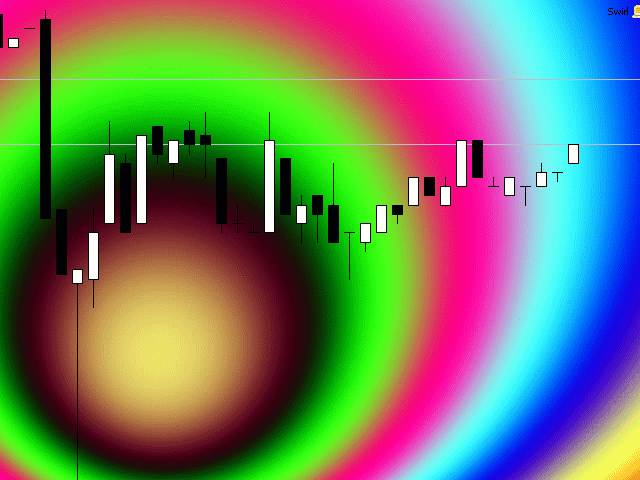
https://www.mql5.com/ru/forum/227736
Trasferito allo shader. I primi 15 secondi eseguono il codice sorgente sulla cpu, poi eseguono la versione gpu.
"Devi spostare l'array m_pixels[] nel file Canvas.mqh da protected: a public:"
#include <Canvas\Canvas.mqh> #resource "/Files/vertex.hlsl" as string VS; #resource "/Files/pixel.hlsl" as string PS; struct VSInputVertex {float position[4]; static const DXVertexLayout s_layout[1]; }; const DXVertexLayout VSInputVertex::s_layout[1]={{"POSITION", 0, DX_FORMAT_R32G32B32A32_FLOAT}}; struct PSInputBuffer {float resolution[2]; float time; float dummy; }; void OnStart() {CCanvas C; int Width=(ushort)ChartGetInteger(0,CHART_WIDTH_IN_PIXELS); // получаем Ширину окна int Height=(ushort)ChartGetInteger(0,CHART_HEIGHT_IN_PIXELS); // получаем Высоту окна if(!C.CreateBitmapLabel(0,0,"CanvasExamlple",0,0,Width,Height,COLOR_FORMAT_XRGB_NOALPHA)) // создаем канвас размером текущего окна Print("Error creating canvas: ",GetLastError()); //---CPU--- uint i=0,j=100000; int size=Width*Height; uchar h[25600]; for (int w=0;w<25600;w++) h[w]= uchar(128+128*sin(double(w)/256));//создаем массив для ускорения работы double X1=0,Y1=0,X2=0,Y2=0; uint t0=GetTickCount(); uint t1=0; while(!IsStopped()) {int pos=int(i%size); if(pos==0) {C.TextOut(100,100,"CPU FPS: "+DoubleToString(1000./(GetTickCount()-t1),2),clrWhite); t1=GetTickCount(); C.Update(); if(t1-t0>15000) break; //Sleep(30); X1= Width-(sin((double)j/100)*(double)Width); Y1= Height-(cos((double)j/140)*(double)Height); X2= Width+(cos((double)j/80)*(double)Width); Y2= Height+(sin((double)j/20)*(double)Height); j++; } int X=pos%Width; int Y=int(pos/Width); double d= ((X1-X)*(X1-X)+(Y1-Y)*(Y1-Y))/(((X1-X)*(X1-X)+(Y1-Y)*(Y1-Y))+((X2-X)*(X2-X)+(Y2-Y)*(Y2-Y))); C.m_pixels[pos]=XRGB(h[int(d*11520)],h[int(d*17920)],h[int(d*6400)]); i++; } //---GPU--- VSInputVertex vertex[]= {{{-1,-1,0.5,1.0}},{{-1,1,0.5,1.0}},{{1,1,0.5,1.0}},{{1,-1,0.5,1.0}}}; int hc=DXContextCreate(Width,Height); int hbv=DXBufferCreate(hc,DX_BUFFER_VERTEX,vertex); uint index[]={0,1,2, 2,3,0}; int hbi=DXBufferCreate(hc,DX_BUFFER_INDEX ,index ); string s=""; int hsv=DXShaderCreate(hc,DX_SHADER_VERTEX,VS,"main",s); int hsp=DXShaderCreate(hc,DX_SHADER_PIXEL ,PS,"main",s); int hi[1]; hi[0]=DXInputCreate(hc,sizeof(PSInputBuffer)); DXShaderInputsSet(hsp,hi); DXShaderSetLayout(hsv,VSInputVertex::s_layout); DXPrimiveTopologySet(hc,DX_PRIMITIVE_TOPOLOGY_TRIANGLELIST); DXBufferSet(hc,hbv); DXBufferSet(hc,hbi); DXShaderSet(hc,hsv); DXShaderSet(hc,hsp); PSInputBuffer frame_data; frame_data.resolution[0]=(float)Width; frame_data.resolution[1]=(float)Height; for(uint n=100000;!IsStopped();n++) {DXContextClearDepth(hc); frame_data.time=(float)n; DXInputSet(hi[0],frame_data); DXDrawIndexed(hc); DXContextGetColors(hc,C.m_pixels); C.TextOut(100,100,"GPU FPS: "+DoubleToString(1000./(GetTickCount()-t1),2),clrWhite); C.Update(); t1=GetTickCount(); } DXRelease(hi[0]); DXRelease(hsp); DXRelease(hsv); DXRelease(hbv); DXRelease(hbi); DXRelease(hc); C.Destroy(); }
- App di trading gratuite
- Oltre 8.000 segnali per il copy trading
- Notizie economiche per esplorare i mercati finanziari
Accetti la politica del sito e le condizioni d’uso