Telegram Signal Sender
- Utilitaires
- Biswarup Banerjee
- Version: 3.0
- Mise à jour: 1 juillet 2023
- Activations: 20
Comprehensive Trading Solution:
With Telegram Signal Sender, you get a complete trading solution that generates stop loss and three target levels for your trades, and sends them directly to your Telegram channel.
User-Friendly Interface: The panel has a user-friendly interface that makes it easy for you to set up your trades and monitor their progress. You can set your desired risk level, target profits, and stop loss, and the panel will take care of the rest.
How to Use?
In the toolbar you have to provide the desired format and signal information
You can specify the header and footer of your telegram message
Price of the symbol where the ea has been attached
Stoploss in points
3 risk to reward ratios to calculate take profits(Optional)
Calculate Tp button to auto calculate tps based on risk reward ratio
Calculate the stoploss and 3 take profits of buy and sell signal. If you want to send buy signal then click on calculate buy otherwise calculte sell
finally send the signal if buy then click on send buy or send sell
Note : there are special configuations to be me made on the input sections , default configuations will not work. Please follow the video to setup with your telegram account
Time-Saving Tool:Telegram Signal Sender saves you time by eliminating the need to constantly monitor your trades. The panel sends you timely updates on your trades, enabling you to take action quickly if necessary.
Customizable Settings:You can customize the panel's settings to suit your trading preferences. For instance, you can adjust the stop loss and target levels based on market volatility, or set up trading alerts to notify you of significant market movements.
Reliable and Secure:Telegram Signal Sender is a reliable and secure trading tool that adheres to the highest standards of data protection and privacy.
Affordable Pricing:
The panel is available at an affordable price, making it accessible to traders of all levels.
Overall, Telegram Signal Sender is an all-in-one trading tool that simplifies your trading experience and helps you maximize your profits. It's an essential tool for anyone looking to improve their trading performance and take their trading to the next level.
Mt5 version is avaialable over here Telegram Singal Sender MT5


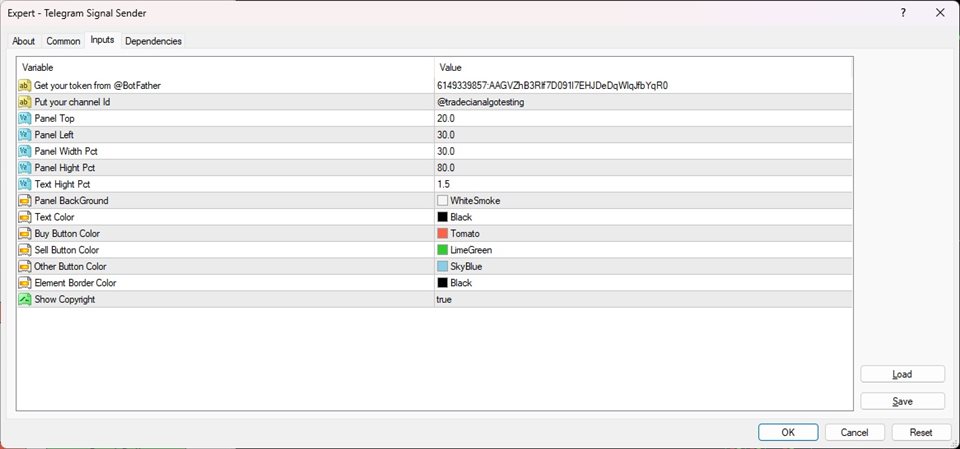




























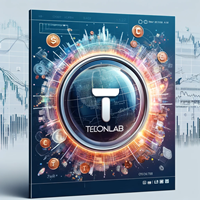































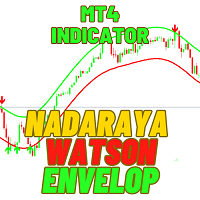

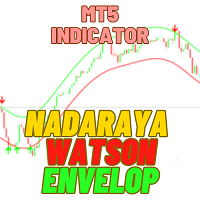













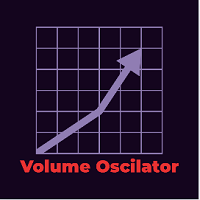
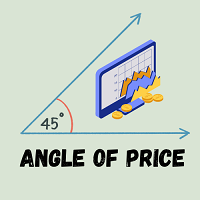

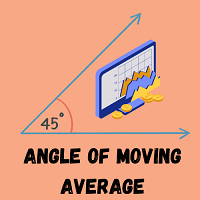





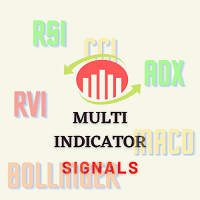
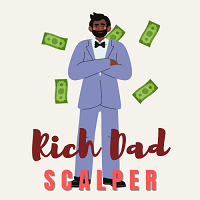
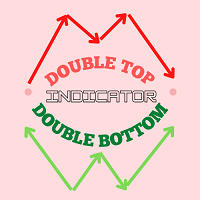
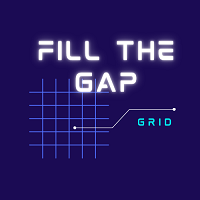

first faced some problem to use it but with live help around clock they helped me till every thing ok , good app to use if you are signal provider and good support