Exp5 Close Minus by Plus for MT5
- Utilitaires
- Vladislav Andruschenko
- Version: 24.413
- Mise à jour: 13 avril 2024
EA peut clôturer des positions non rentables en recherchant et en fermant des positions rentables .
Cet assistant recherche , parmi tous les postes, le poste le moins rentable du terminal.
De plus, en recherchant les positions rentables restantes, il calcule une série de positions pouvant couvrir la perte lorsque le profit d'une ou plusieurs positions est supérieur à la perte d'une autre position.
Si un ensemble de telles positions est trouvé, le conseiller les ferme.
Une série de postes peut comprendre absolument n'importe quel poste.
Leur nombre maximum est réglable dans les paramètres du conseiller.
Vous pouvez également spécifier la perte minimale pour la recherche et le bénéfice supplémentaire pour la clôture.
| Version MT4 | Description complète | Comment acheter | Comment installer | Comment obtenir des fichiers journaux | Comment tester et optimiser | Tous les produits de Expforex |
Vous pouvez tester l'Expert Advisor dans le testeur de stratégie et trader avec notre barre d'outils EAPADPRO en mode visuel !
Comment fonctionne Close Minus by Plus sur le graphique
Supposer
- Vous ouvrez une position BUY #1 au prix de 1.600 ;
- Le cours descend jusqu'à 1.550 , et la perte actuelle est de -50 points ;
- Seuil de rentabilité (Prix moyen) = 1,600 ;
- Si nous ouvrons SELL #2, Sell #3 et Sell #4 ;
- Expert Advisor commence à exécuter l'algorithme principal.
- Le bénéfice total sera alors de +5 $ ;
- L'Expert Advisor (EA) active l'algorithme et 4 positions doivent être fermées.
Fonctionnement du conseiller expert
L'opération consiste à attacher l'Expert Advisor à une carte séparée, à effectuer les réglages nécessaires et à continuer à travailler sur notre terminal. Lorsque la condition programmée se déclenche, l'Expert Advisor entre en jeu et commence à effectuer des calculs.
Tous les calculs sont écrits dans le journal comme suit :
close #22079015 sell 1.00 EURUSD at 1.35141 at price 1.35119
Tickets of prof positions: .22079015
close #22085491 sell 1.00 USDCHF at 0.90423 at price 0.90430
Tickets of loss positions: 22085491
Number of positions to Close: 80635972
All profit from open positions: 20 dollars
Maximum profit ticket: 22079015
Maximum profit: 20 dollars
Maximum Loss ticket: 22085491
Maximum loss: -7 dollars
Overlapping loss positions by closing profitable positions started using the minus:
Paramètres
| Nom | Description |
|---|---|
| TypeOfUnitToClose | Type de profit et de perte. En dollars ou en points (Pips) |
| MinLossInUnit | Perte minimale de position en unités ( TypeOfUnitToClose ), qui est prise en compte par l'Expert Advisor. Une commande avec une perte dans les unités « MinLossPoss_in_unit » (dollars ou points) doit être placée dans la zone négative. Ceci est important pour trouver des positions déficitaires. Par exemple : MinLossInUnit = -100 TypeOfUnitToClose = dollars, alors l'EA recherche ou attend une position à perte supérieure ou égale à -100 dollars, par exemple, -100 dollars, -150 dollars, -200 dollars, etc. La position avec une perte de -99 dollars est déjà ignorée. |
| AdditionalProfitInUnit Bénéfice supplémentaire en unité | Le nombre d'unités de profit pour la différence dans la clôture de l'ensemble des positions. Position (une ou plusieurs transactions) avec un profit total supérieur à la perte sur les unités « AdditionalProfitInUnit ». Par exemple: AdditionalProfitInUnit = 10 MinLossInUnit = -100 TypeOfUnitToClose = dollars : Le conseiller recherche ou attend au moins 2 positions dont l'une est à perte de -100 dollars et la seconde avec un bénéfice de +110 dollars. Si de telles positions (Deals) sont trouvées, alors le conseiller expert (EA) clôturera ces positions (Deals). |
| MaxPos_in_Class | Le paramètre « MaxPos_in_Class » doit limiter le nombre de positions de clôture rentables. Par exemple: MaxPos_in_Class = 3, alors l'Expert Advisor (EA) recherchera un ensemble à clôturer à partir d'un maximum de 3 positions rentables +1 non rentable. |
| FirstSymbolClose PremierSymboleFermer | Recherchez des paires de positions et fermez uniquement la paire de devises que nous traitons. Vous pouvez désactiver le paramètre ( false ) FirstSymbolClose ; Ensuite, l'EA fermera n'importe quelle paire des positions perdantes et rentables de l'ensemble du compte, quelle que soit la paire de devises incluse dans le calcul. Lorsque vous activez ( true ) FirstSymbolClose – le conseiller expert surveille et ferme une série de positions sur une paire de devises. |
| OpenHoura OpenMinutea | L’heure de début de l’Expert Advisor |
| CloseHoura CloseMinutea FermerHeure FermerMinutea | L’heure de fin de l’Expert Advisor |
| OrderToClose CommandeÀFermer | Type de poste : -1 = Toutes les commandes, 1 = Vendre, 0 = Acheter |
| MagicToClose MagiePourFermer | Nombre magique de postes : -1 = n'importe quel nombre magique. Ou vous pouvez spécifier un nombre magique unique de ses positions, qui doivent être traitées. Vous pouvez spécifier plusieurs nombres magiques séparés par des virgules. Par exemple : 777 888 999 |
| SymbolToClose SymboleVersFermer | La paire de devises à surveiller -1 = Tous les symboles 1 = Uniquement le symbole actuel (le symbole sur lequel EA est installé) Vous pouvez rédiger une liste de paires de devises séparées par des virgules. Par exemple, EURUSD, USDCHF, USDJPY |

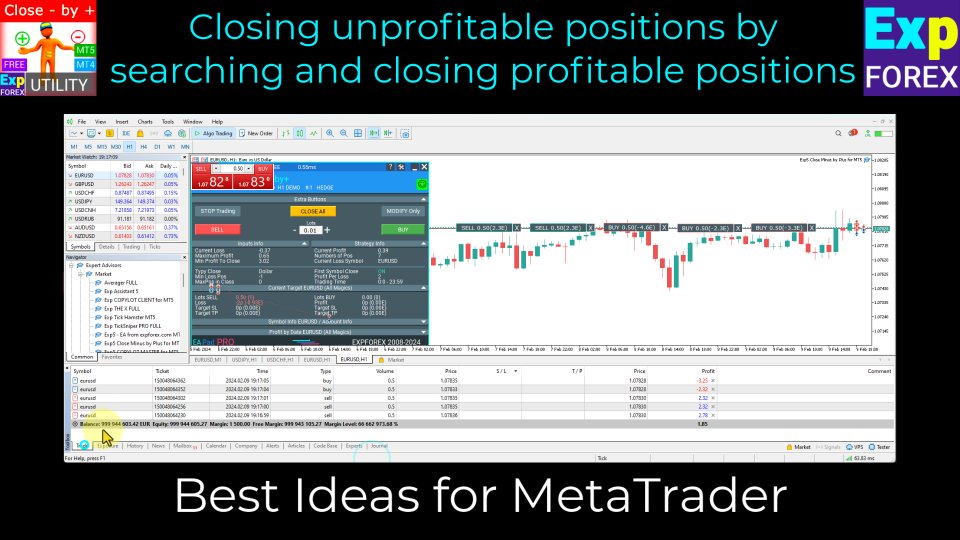
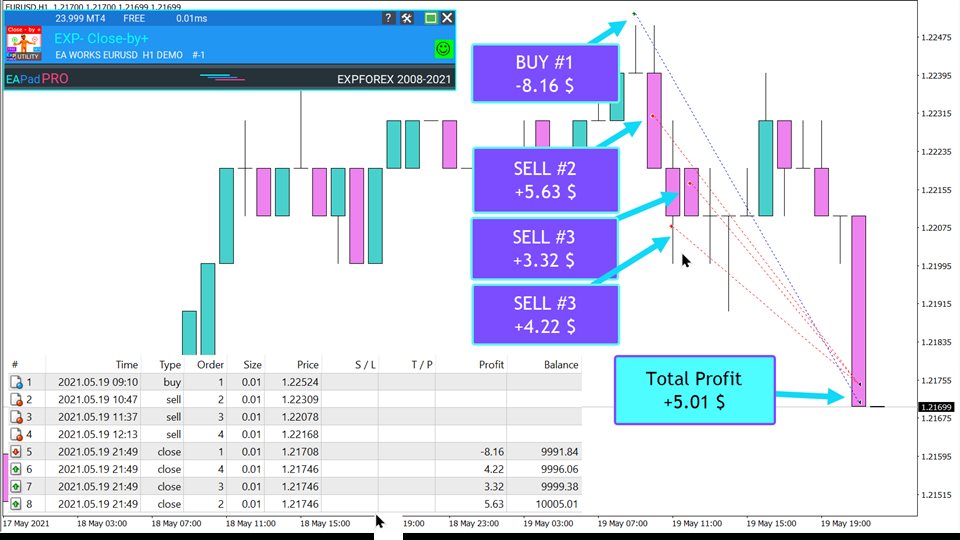
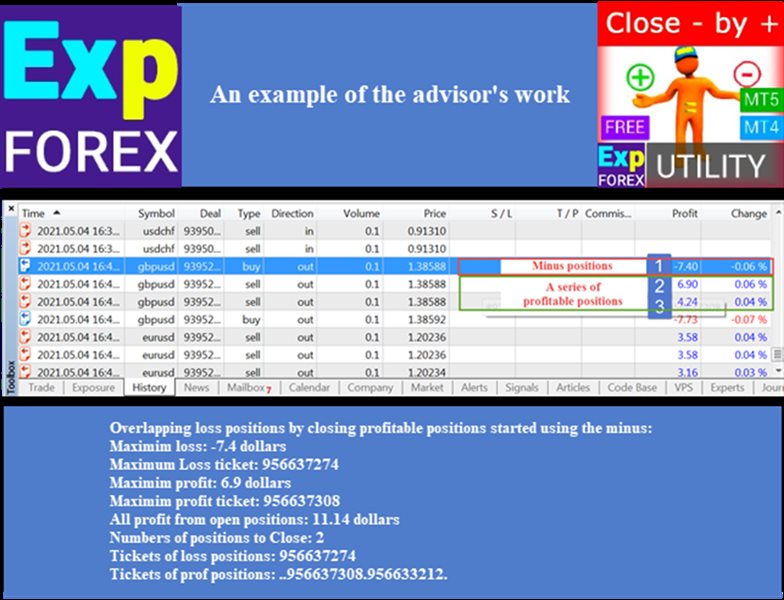
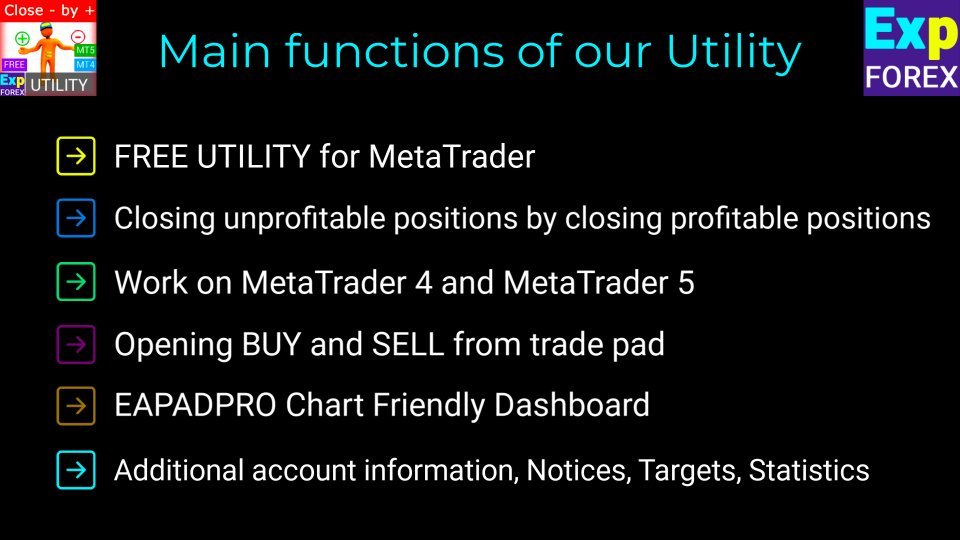
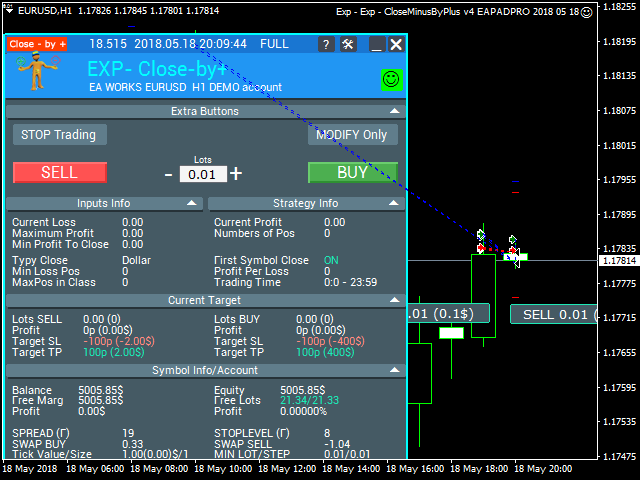
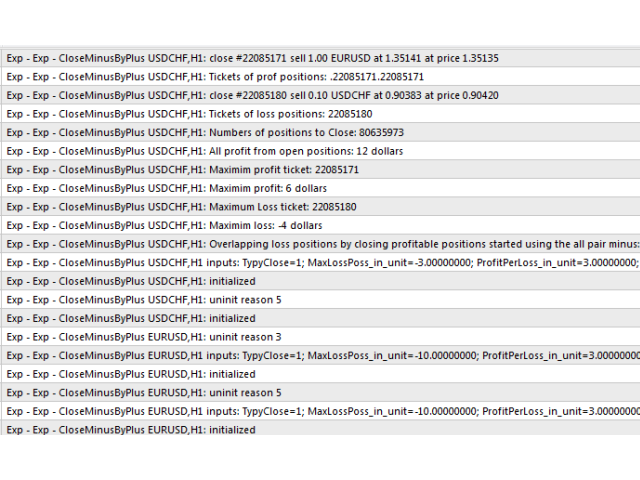
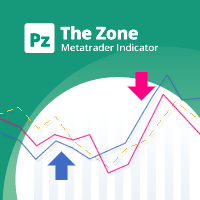

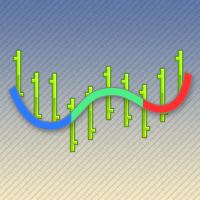

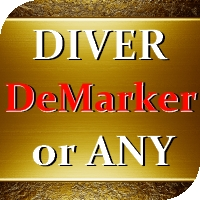
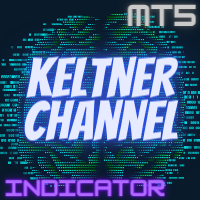






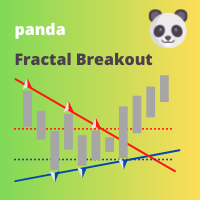


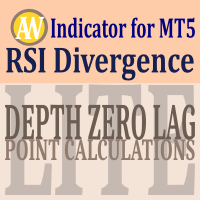

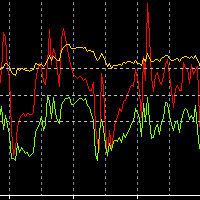






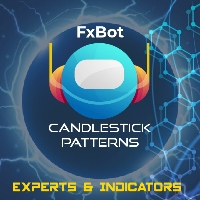
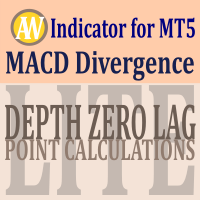


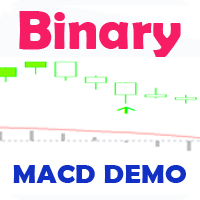
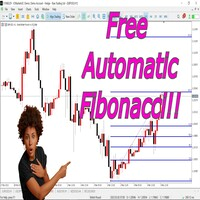


































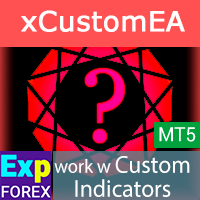























Thank you for the good work!!! Keep up the good work!!!